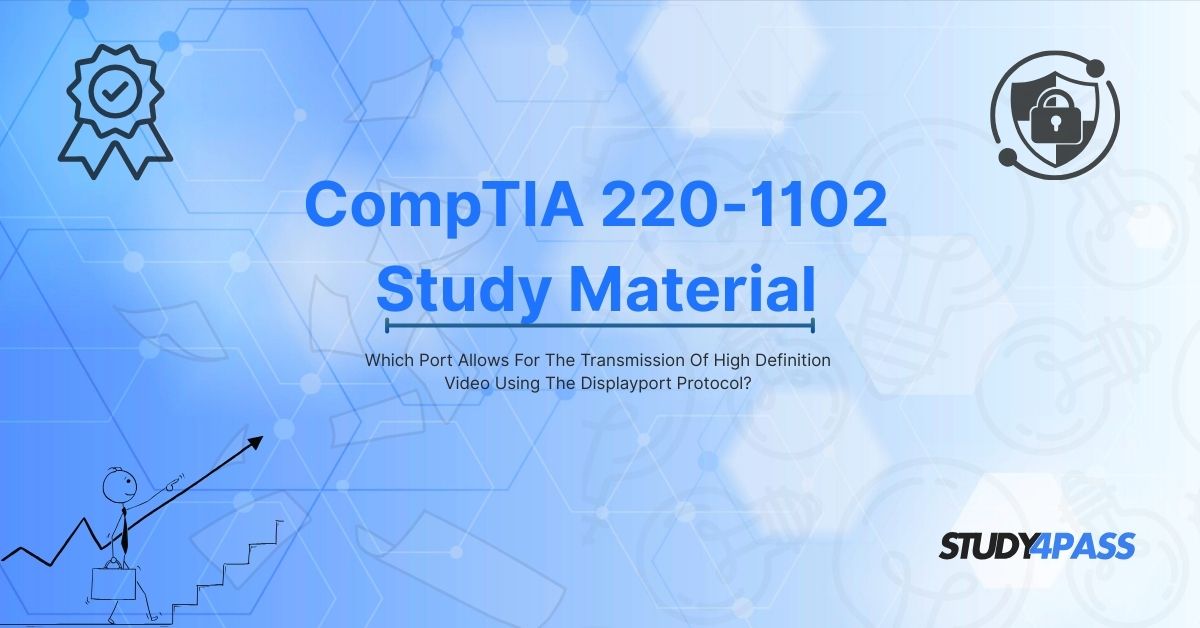Introduction to DisplayPort Protocol
In the world of modern computing and digital displays, high-definition (HD) video transmission is a crucial requirement for professionals, gamers, and everyday users alike. One of the most advanced and widely adopted standards for transmitting high-quality video and audio signals is the DisplayPort protocol. But which port allows for the transmission of high-definition video using DisplayPort?
This article explores the DisplayPort interface, its capabilities, advantages, and how it compares to other video transmission standards. Additionally, we will discuss its relevance in the IT Essentials v7.01 Exam (CompTIA 220-1102) and how platforms like Study4Pass can help IT professionals and CompTIA Certification aspirants master these concepts efficiently.
Understanding DisplayPort and Its Role in HD Video Transmission
What Is DisplayPort?
DisplayPort (DP) is a digital display interface developed by the Video Electronics Standards Association (VESA). It is designed to transmit high-definition video and audio signals from a source device (such as a computer or gaming console) to a display device (like a monitor, TV, or projector).
DisplayPort supports higher resolutions, refresh rates, and color depths compared to older standards like VGA, DVI, and even HDMI in some cases. It is commonly found in:
- Desktop and laptop computers
- High-end monitors
- Professional workstations
- Gaming setups
Which Port Uses the DisplayPort Protocol?
The DisplayPort port is the physical connector that allows for the transmission of high-definition video using the DisplayPort protocol. It comes in two primary variants:
- Standard DisplayPort (DP) – The full-sized version commonly found on desktops and monitors.
- Mini DisplayPort (mDP) – A smaller version often used in laptops and ultrabooks.
Both versions support the same high-quality video and audio transmission but differ in connector size.
Key Features of DisplayPort
1. High Resolution and Refresh Rates
DisplayPort supports:
- 8K resolution at 60Hz (with DisplayPort 2.0)
- 4K at 120Hz or higher
- Ultra-wide monitors (3440x1440, 5120x2160)
2. Multi-Stream Transport (MST)
- Allows daisy-chaining multiple monitors from a single DisplayPort output.
- Reduces cable clutter and simplifies multi-display setups.
3. Adaptive Sync (FreeSync & G-SYNC Support)
- Eliminates screen tearing and stuttering in gaming.
- Provides smoother gameplay with variable refresh rates.
4. Backward Compatibility with HDMI, DVI, and VGA
- Using active or passive adapters, DisplayPort can connect to older monitors.
5. High Bandwidth for Future-Proofing
- DisplayPort 2.0 offers up to 77.4 Gbps bandwidth, far exceeding HDMI 2.1 (48 Gbps).
DisplayPort vs. HDMI: Which Is Better for HD Video?
While HDMI is more common in consumer electronics (TVs, consoles), DisplayPort is the preferred choice for:
- PC gaming (higher refresh rates, Adaptive Sync)
- Professional workstations (better color accuracy, multi-monitor support)
- High-resolution displays (8K, HDR)
|
Feature |
DisplayPort |
HDMI |
|
Max Resolution |
8K @ 60Hz (DP 2.0) |
8K @ 60Hz (HDMI 2.1) |
|
Max Refresh Rate |
4K @ 240Hz |
4K @ 120Hz |
|
Adaptive Sync |
Yes (FreeSync, G-SYNC) |
Limited (HDMI 2.1 VRR) |
|
Multi-Monitor Support |
Yes (MST) |
No |
|
Bandwidth |
77.4 Gbps (DP 2.0) |
48 Gbps (HDMI 2.1) |
For high-definition video transmission in professional and gaming setups, DisplayPort is often the superior choice.
DisplayPort in the IT Essentials v7.01 Exam (CompTIA 220-1102)
The CompTIA A+ 220-1102 exam (part of IT Essentials v7.01) covers various hardware and networking concepts, including display interfaces like DisplayPort. Key topics include:
1. Identifying Ports and Connectors
- Recognizing DisplayPort vs. HDMI vs. DVI vs. VGA.
- Understanding video transmission standards.
2. Troubleshooting Display Issues
- Fixing no signal errors, resolution mismatches, and refresh rate problems.
- Using correct adapters for compatibility.
3. Multi-Monitor Configurations
- Setting up MST (Multi-Stream Transport) for multiple displays.
Aspiring IT professionals must master these concepts to pass the CompTIA 220-1102 exam and succeed in real-world tech support roles.
How Study4Pass Helps You Master DisplayPort and CompTIA 220-1102 Topics?
Preparing for the CompTIA 220-1102 exam requires structured learning and reliable study resources. Study4Pass is a leading platform that offers:
1. Comprehensive Exam Prep Practice Test
- Up-to-date CompTIA 220-1102 exam prep practice test covering DisplayPort, hardware, and troubleshooting.
- Real exam-like questions for effective practice.
2. Detailed Study Guides
- In-depth explanations of DisplayPort technology, connectors, and troubleshooting.
- Comparisons between different video standards (HDMI, DVI, VGA).
3. Practice Tests with Performance Analytics
- Simulated exams to assess readiness.
- Instant feedback and weak area identification.
4. Expert-Crafted Learning Materials
- Study4Pass provides concise, exam-focused content to save time and boost retention.
By leveraging Study4Pass, IT certification candidates can gain confidence, improve scores, and pass the CompTIA 220-1102 exam on the first attempt.
Final Words
The DisplayPort port is the key interface for transmitting high-definition video using the DisplayPort protocol, offering superior resolution, refresh rates, and multi-monitor support compared to HDMI and older standards.
For IT professionals and certification aspirants, understanding DisplayPort is essential, especially for the CompTIA 220-1102 exam (IT Essentials v7.01). Platforms like Study4Pass provide the best exam prep practice test, study guides, and practice tests to ensure success in certification exams.
If you're preparing for the CompTIA A+ 220-1102, Study4Pass is your ultimate resource for high-quality, exam-focused preparation. Start your journey today and achieve certification with confidence!
Special Discount: Offer Valid For Limited Time “CompTIA 220-1102 Training Course”
Actual exam question from CompTIA's 220-1102 Exam Material.
Sample Questions for CompTIA 220-1102 Test Prep
1. Which port is specifically designed to transmit high-definition video using the DisplayPort protocol?
A) HDMI
B) VGA
C) DisplayPort
D) DVI
2. Which of the following ports supports audio and video transmission, including high-definition video, using the DisplayPort standard?
A) USB-C (with DisplayPort Alt Mode)
B) Thunderbolt 2
C) Both A and B
D) None of the above
3. What is a key advantage of DisplayPort over HDMI for high-definition video transmission?
A) Higher bandwidth support for higher resolutions and refresh rates
B) Only works with analog signals
C) Cannot carry audio
D) Requires an adapter for all monitors
4. Which connector type is commonly associated with DisplayPort?
A) A rectangular shape with a single notch
B) A trapezoidal shape with a latching mechanism
C) A large, screw-in connector with pins
D) A small, circular connector
5. True or False: DisplayPort can also carry USB signals alongside video and audio.
A) True (with DisplayPort Alt Mode over USB-C)
B) False
C) Only with an adapter
D) Only on Thunderbolt 1