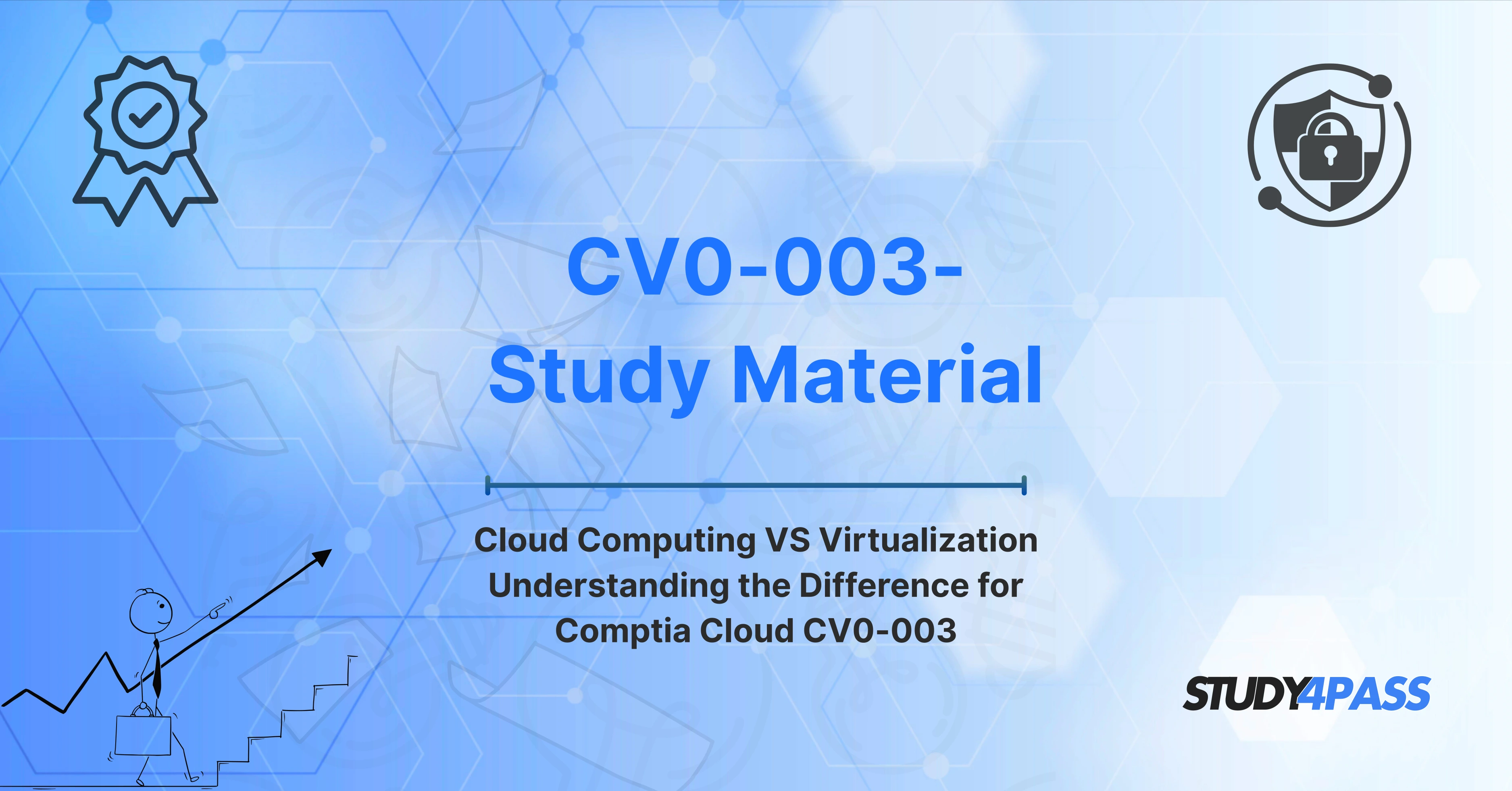In today’s rapidly evolving technology landscape, cloud computing and virtualization have become foundational components in the IT infrastructure of businesses and organizations. The ability to manage vast amounts of data, run complex applications, and maintain a flexible and scalable IT environment is vital for companies that want to remain competitive. To achieve this, professionals need in-depth knowledge and hands-on skills, which is where Study4Pass comes into play.
Study4Pass offers comprehensive study resources and practice exams for individuals preparing for certifications such as CompTIA Cloud CV0-003, helping candidates hone their skills and gain confidence. This article explores cloud computing and virtualization, their differences, how they work together, and how professionals can use Study4Pass to prepare for the CV0-003 certification exam.
What is Cloud Computing?
Cloud computing is the delivery of computing services such as servers, storage, databases, networking, software, and analytics over the internet, or "the cloud." This technology enables businesses to access and use IT resources without the need for costly on-premise hardware and infrastructure. The cloud allows for on-demand access to these resources, with scalable pricing models that only require payment for what is actually used.
There are several types of cloud computing, each serving different needs:
-
Public Cloud: Resources are owned and operated by third-party cloud providers and shared across multiple customers.
-
Private Cloud: A dedicated cloud environment designed for a single organization, offering greater control over resources.
-
Hybrid Cloud: A combination of public and private clouds that allows data and applications to be shared between them.
Cloud computing offers a wide array of benefits, including cost efficiency, flexibility, scalability, and remote access. It is a key enabler of modern businesses, providing the infrastructure for web-based services, applications, and data storage.
What is Virtualization?
Virtualization refers to the creation of a virtual version of something—such as a server, storage device, or network resource—rather than using physical hardware. It allows multiple virtual systems to run on a single physical system, which enhances resource utilization, reduces costs, and increases efficiency.
In virtualization, a software layer called a hypervisor sits between the hardware and the virtual machines (VMs), managing the distribution of physical resources to each virtual environment. There are two types of hypervisors:
-
Type 1 Hypervisor (Bare Metal): Runs directly on the physical hardware, providing higher performance and security. Examples include VMware vSphere and Microsoft Hyper-V.
-
Type 2 Hypervisor (Hosted): Runs on top of an operating system, making it more accessible but offering slightly less performance. Examples include VMware Workstation and Oracle VirtualBox.
Virtualization is integral to cloud computing because it allows cloud providers to run multiple virtual machines on a single physical server, optimizing the use of resources and ensuring efficient operations.
Key Differences Between Cloud Computing and Virtualization
While cloud computing and virtualization are often mentioned together, they are distinct technologies that serve different purposes. Here are some key differences:
-
Scope: Cloud computing is a broader concept that involves delivering IT resources as a service over the internet. Virtualization, on the other hand, is a technology that creates virtual versions of physical resources, such as servers and storage.
-
Deployment: Cloud computing can be deployed in public, private, or hybrid environments, while virtualization typically occurs on a single machine or server.
-
Resource Management: Cloud computing often involves managing large-scale, distributed resources, while virtualization focuses on abstracting and optimizing individual hardware resources within a specific environment.
-
Purpose: The primary purpose of cloud computing is to provide scalable and on-demand access to a variety of IT resources, while virtualization is mainly used to optimize the use of hardware and improve the efficiency of IT infrastructure.
In summary, cloud computing leverages virtualization to deliver scalable and flexible IT services over the internet. Virtualization, though a key enabler of cloud computing, is not synonymous with it.
How Cloud Computing and Virtualization Work Together
Cloud computing and virtualization complement each other in several critical ways. Virtualization enables the flexibility and efficiency needed for cloud providers to deliver services, while cloud computing offers a platform for deploying and managing virtualized resources on a large scale.
-
Resource Optimization: Virtualization allows cloud providers to run multiple virtual machines on a single physical server, maximizing resource utilization. This efficiency translates to cost savings and scalability, two core benefits of cloud computing.
-
Elasticity and Scalability: Virtualization allows cloud providers to quickly spin up new virtual machines as needed, facilitating the elasticity of cloud computing. This means businesses can easily scale their IT resources up or down based on demand.
-
Isolation and Security: Virtualization ensures that each virtual machine is isolated from others, providing a level of security. In the cloud, this isolation allows for the secure and reliable hosting of multiple clients on the same physical infrastructure.
-
Disaster Recovery: Virtualization aids in disaster recovery by enabling the easy backup and migration of virtual machines. Cloud providers leverage this capability to ensure business continuity for their clients, making it easier to recover from data loss or system failures.
Together, these two technologies enable organizations to run more efficient, secure, and cost-effective IT environments that can scale based on their needs.
Real-World Applications and Use Cases
The combination of cloud computing and virtualization has revolutionized how businesses deploy and manage IT infrastructure. Here are some real-world applications and use cases:
-
Web Hosting and SaaS: Cloud computing offers the infrastructure needed to run software-as-a-service (SaaS) platforms, while virtualization ensures that resources are efficiently allocated across many users.
-
Disaster Recovery and Backup: Organizations can use virtualized environments in the cloud for disaster recovery, ensuring that systems and data can be quickly restored in the event of an outage.
-
Development and Testing: Virtualization allows developers to create multiple isolated environments for testing applications without affecting the production system. Cloud computing makes it easier to provision these environments at scale.
-
Big Data and Analytics: Cloud computing offers the scalable infrastructure necessary for processing large data sets, while virtualization ensures that resources are efficiently used across various big data applications.
-
IT Infrastructure as a Service (IaaS): Organizations can use cloud providers to access virtualized servers and storage, which reduces the need for on-premise hardware.
In these use cases, both cloud computing and virtualization provide benefits such as reduced costs, flexibility, and efficiency, making them essential technologies for modern businesses.
CompTIA Cloud CV0-003 Exam Focus Areas
For IT professionals looking to gain a cloud certification, the CompTIA Cloud CV0-003 exam is an excellent choice. This certification validates your ability to work with cloud technologies, and understanding cloud computing and virtualization is central to passing the exam. Here are the key focus areas covered by the CV0-003 exam:
-
Cloud Concepts and Models: The exam covers fundamental cloud concepts, including service models (IaaS, PaaS, SaaS) and deployment models (private, public, hybrid).
-
Cloud Architecture and Design: This section delves into the components of cloud infrastructure, including virtualized environments, storage, and networking.
-
Cloud Security: Understanding how to secure cloud environments, manage identity and access, and implement encryption is critical for the exam.
-
Cloud Deployment and Migration: The exam focuses on how to deploy cloud solutions, migrate workloads to the cloud, and monitor cloud environments.
-
Cloud Resource Management and Optimization: Topics in this area include managing virtualized resources, optimizing performance, and cost control in cloud environments.
-
Cloud Risk Management and Compliance: The exam also tests knowledge on managing risks, compliance, and legal aspects of cloud usage.
Study4Pass offers targeted resources to help you study each of these areas, providing practice questions, detailed explanations, and expert insights to ensure you are prepared for the exam.
Practice Questions and Study Tips for CV0-003 Exam
-
Practice Questions: Study4Pass offers practice exams that simulate the real CV0-003 test. These practice questions cover all the key areas and help you assess your knowledge and readiness.
-
Study Guides: In-depth study guides available on Study4Pass provide clear explanations of cloud computing concepts and virtualization, helping you reinforce your understanding.
-
Exam Simulators: Using Study4Pass’s exam simulators, you can take timed tests that replicate the actual exam environment, helping you manage your time effectively.
-
Focus on Weak Areas: Review your practice test results to identify areas where you need improvement. Study4Pass provides resources tailored to address these weaknesses.
-
Hands-On Practice: To truly understand cloud computing and virtualization, gain hands-on experience through labs or online platforms that offer cloud environments.
-
Join a Study Group: Participating in study groups or forums can provide additional support, as you can learn from others’ experiences and insights.
By using Study4Pass, you can ensure that you are well-prepared for the CV0-003 exam and boost your confidence on exam day.
Conclusion
Cloud computing and virtualization are transformative technologies that play a crucial role in modern IT environments. Together, they enable businesses to access scalable, flexible, and cost-efficient resources while optimizing hardware utilization. For IT professionals aiming to validate their knowledge and skills, the CompTIA Cloud CV0-003 certification offers an excellent opportunity.
By leveraging the study resources and practice exams available through Study4Pass, candidates can enhance their understanding of these technologies and successfully pass the CV0-003 exam. Whether you are just starting your cloud journey or looking to advance your career, Study4Pass offers the tools and support you need to succeed in the ever-evolving world of cloud computing and virtualization.
Special Discount: Offer Valid For Limited Time “CV0-003 Exam Material”
Actual Exam Questions For CompTIA's CV0-003 Test Prep
Sample Questions For CompTIA CV0-003 Exam Guide
Which of the following best describes the primary difference between cloud computing and virtualization?
A) Cloud computing provides on-demand access to computing resources, while virtualization is the process of creating virtual versions of physical hardware.
B) Cloud computing involves physical hardware management, while virtualization involves the software-based creation of physical systems.
C) Cloud computing is a subset of virtualization technology used only in private data centers.
D) Virtualization is the primary method used to deliver cloud computing services to end users.
Which of the following is an example of virtualization technology?
A) Amazon Web Services (AWS)
B) Microsoft Azure
C) VMware vSphere
D) Google Cloud Platform (GCP)
In the context of cloud computing, which of the following is a key characteristic that sets it apart from virtualization?
A) Cloud computing allows users to create virtual machines on their own physical servers.
B) Cloud computing offers elastic scalability, allowing resources to scale up or down based on demand.
C) Virtualization is typically only used for internal business applications.
D) Cloud computing relies solely on private data centers for resource delivery.
Which of the following is an advantage of using virtualization in a cloud environment?
A) It enables businesses to scale cloud services to thousands of customers at once.
B) It reduces the need for physical hardware by running multiple virtual machines on a single server.
C) It provides on-demand access to computing resources over the internet.
D) It ensures that cloud services are always available without any downtime.
How does cloud computing benefit businesses compared to traditional virtualization methods?
A) Cloud computing offers more control over hardware resources than virtualization.
B) Cloud computing provides a pay-as-you-go model, reducing the need for upfront investment in infrastructure.
C) Virtualization ensures that all cloud computing resources are always physically available.
D) Cloud computing eliminates the need for networking technologies in a virtualized environment.