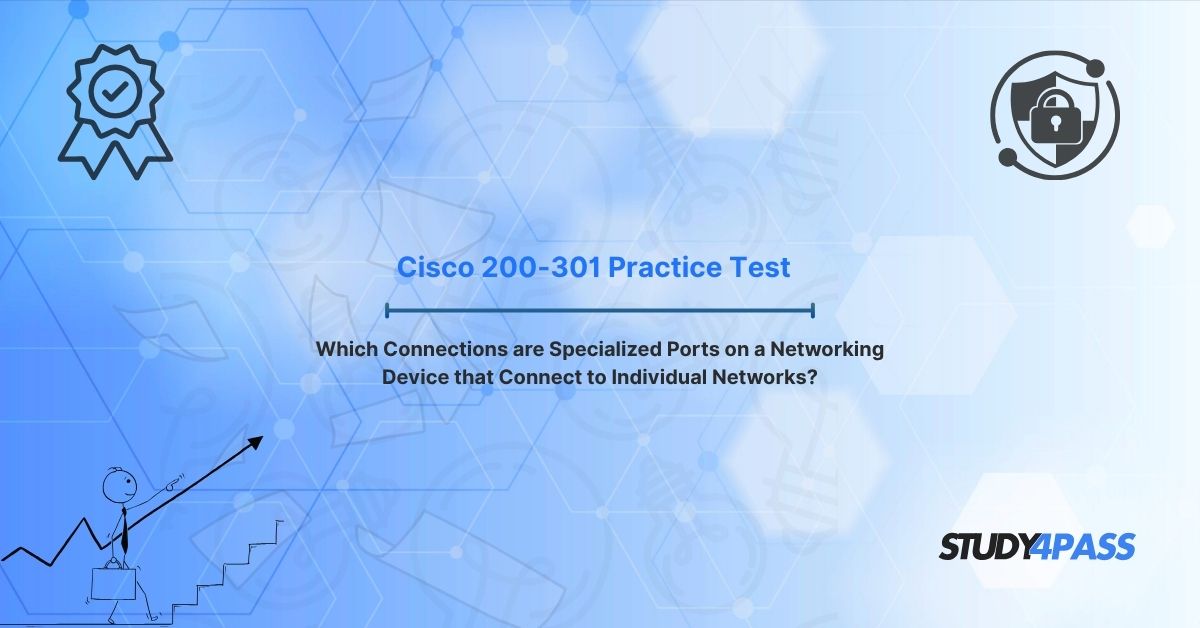Introduction
In the ever-evolving world of networking, understanding the infrastructure that powers connectivity is crucial for professionals aiming to excel in the field. Networking devices, such as routers, switches, and firewalls, rely on specialized ports to connect to individual networks, enabling seamless communication across diverse systems. These ports are the gateways that facilitate data exchange, ensuring networks operate efficiently and securely. For those preparing for the Cisco 200-301 Practice Test and aiming to achieve the Cisco Certified Network Associate (CCNA) certification, a deep understanding of these ports is essential. Platforms like Study4Pass provide invaluable resources, offering practice tests, study guides, and expert insights to help candidates master these concepts and succeed in their certification journey. This article explores the types of specialized ports, their functions, use cases, and their significance in the context of the Cisco 200-301 exam and CCNA certification.
Types of Specialized Ports on Networking Devices
Networking devices feature a variety of specialized ports, each designed for specific purposes to ensure robust connectivity and functionality. Below are the primary types of ports commonly found on devices like routers and switches:
1. Ethernet Ports
Ethernet ports are the most common interfaces on networking devices, used to connect devices within a Local Area Network (LAN). These ports typically support twisted-pair copper cables (e.g., Cat5e or Cat6) and operate at speeds ranging from 10 Mbps to 100 Gbps, depending on the device and standard (e.g., Fast Ethernet, Gigabit Ethernet). They are fundamental for connecting computers, servers, and other devices in a network.
2. Fiber Optic Ports (SFP and QSFP)
Small Form-factor Pluggable (SFP) and Quad Small Form-factor Pluggable (QSFP) ports are used for high-speed connections, often over longer distances. These ports support fiber optic cables, which offer higher bandwidth and immunity to electromagnetic interference compared to copper cables. SFP ports are commonly used in enterprise switches and routers for uplink connections to other network devices.
3. Console Ports
Console ports provide direct access to a networking device for configuration and troubleshooting. These ports typically use RJ45 or DB9 connectors and connect to a computer via a serial cable. They are critical for initial device setup or when remote access is unavailable, such as during network outages.
4. Management Ports
Management ports are dedicated interfaces for out-of-band management, allowing administrators to monitor and configure devices without impacting the primary network traffic. These ports often support protocols like SSH or Telnet for secure remote access.
5. Uplink Ports
Uplink ports are specialized Ethernet or fiber ports designed to connect one networking device to another, such as linking a switch to a router or another switch. These ports often support higher speeds to handle aggregated traffic from multiple devices.
6. PoE (Power over Ethernet) Ports
PoE ports deliver both data and electrical power over Ethernet cables to devices like IP phones, wireless access points, and security cameras. These ports eliminate the need for separate power supplies, simplifying deployments in enterprise environments.
7. Stacking Ports
Found on stackable switches, these ports allow multiple switches to be interconnected and managed as a single logical unit. Stacking ports enhance scalability and redundancy in large network deployments.
Understanding these port types is critical for Cisco 200-301 candidates, as the exam tests knowledge of network connectivity and device configuration. Study4Pass offers targeted practice questions and simulations to help candidates master these concepts effectively.
Functions and Use Cases
Each specialized port serves distinct functions and caters to specific use cases in networking environments:
- Ethernet Ports: These are the backbone of LAN connectivity, used in offices, data centers, and homes to connect end devices like computers and printers. For example, a Cisco Catalyst switch uses Ethernet ports to connect workstations in an enterprise LAN.
- Fiber Optic Ports (SFP/QSFP): Ideal for long-distance, high-speed connections, these ports are used in scenarios like connecting data centers across campuses or linking core switches to distribution switches. They support high-bandwidth applications like video streaming or large-scale data transfers.
- Console Ports: These are essential for initial device setup, firmware upgrades, or recovery from configuration errors. For instance, a network administrator might use a console port to reset a router’s password during a lockout.
- Management Ports: These enable remote monitoring and management, critical for large-scale networks where physical access to devices is impractical. They are used to configure VLANs, monitor traffic, or update device firmware remotely.
- Uplink Ports: These facilitate hierarchical network designs, connecting access-layer switches to distribution or core layers. For example, an uplink port on a Cisco switch might connect to a router to route traffic between VLANs.
- PoE Ports: These simplify deployments by powering devices like VoIP phones or wireless access points, reducing cabling complexity and costs in enterprise settings.
- Stacking Ports: These are used in environments requiring high availability, such as data centers, where multiple switches are stacked to ensure redundancy and simplified management.
By mastering these functions, candidates can better prepare for real-world scenarios and the Cisco 200-301 exam. Study4Pass provides detailed explanations and scenarios to reinforce these concepts, ensuring candidates are well-equipped for both theoretical and practical challenges.
Cisco 200-301 Exam Focus Areas
The Cisco 200-301 exam, the gateway to the CCNA certification, tests a candidate’s knowledge across several domains, including network fundamentals, network access, IP connectivity, IP services, security fundamentals, and automation. Specialized ports are primarily covered under network fundamentals and network access, which account for approximately 20% and 20% of the exam, respectively. Key focus areas include:
- Network Fundamentals: Understanding the role of ports in network connectivity, including Ethernet, fiber optic, and console ports. Candidates must know how these ports facilitate communication and their physical and logical characteristics.
- Network Access: Configuring and verifying VLANs, inter-switch connectivity (including uplink and stacking ports), and PoE settings. This includes knowledge of port roles in switch configurations and troubleshooting.
- IP Connectivity: Understanding how ports support routing protocols and IP addressing, especially in uplink scenarios where devices connect to routers.
- Security Fundamentals: Securing management and console ports to prevent unauthorized access, including configuring SSH and disabling Telnet.
- Automation and Programmability: Basic knowledge of how management ports support automated network management using tools like Cisco DNA Center.
Study4Pass offers comprehensive Cisco 200-301 practice tests that simulate the exam environment, covering these focus areas with real-world scenarios and detailed feedback to enhance learning.
CCNA Certification Overview
The Cisco Certified Network Associate (CCNA) certification is a globally recognized credential that validates a professional’s ability to manage, configure, and troubleshoot modern networks. It is ideal for entry-level network engineers, administrators, and support technicians. The CCNA covers a broad range of topics, including:
- Network Fundamentals: OSI model, TCP/IP, cabling types, and port functionalities.
- Network Access: VLANs, trunking, and switch configuration.
- IP Connectivity: Routing protocols, IP addressing, and subnetting.
- IP Services: DHCP, NAT, and NTP configurations.
- Security Fundamentals: Access control lists, port security, and VPN basics.
- Automation and Programmability: Introduction to SDN and network automation tools.
Achieving the CCNA requires passing the Cisco 200-301 exam, a 120-minute test with 100-120 questions, including multiple-choice, drag-and-drop, and simulation-based questions. The certification is valid for three years and can be renewed through continuing education or re-examination. Platforms like Study4Pass are instrumental in helping candidates prepare, offering up-to-date study materials, practice exams, and expert tips to ensure success.
Conclusion
Specialized ports on networking devices are the foundation of modern network connectivity, enabling everything from local LAN connections to high-speed, long-distance data transfers. Understanding their types, functions, and use cases is critical for anyone pursuing the Cisco 200-301 exam and CCNA certification. By leveraging resources like Study4Pass, candidates can access tailored study materials and practice tests that simplify complex concepts and provide hands-on experience. Whether you’re configuring Ethernet ports for a small office or managing fiber optic uplinks in a data center, mastering these skills opens doors to rewarding careers in networking. Start your journey with Study4Pass today and take the first step toward becoming a Cisco-certified professional.
Study4Pass Practice Test PDF is Just in 19.99 USD
Special Discount: Offer Valid For Limited Time “Cisco 200-301 Practice Test”
Actual Exam Question from Cisco 200-301 Practice Test
Which Connections are Specialized Ports on a Networking Device that Connect to Individual Networks?
A) Console ports
B) Ethernet ports
C) Management ports
D) PoE ports
E) USB ports