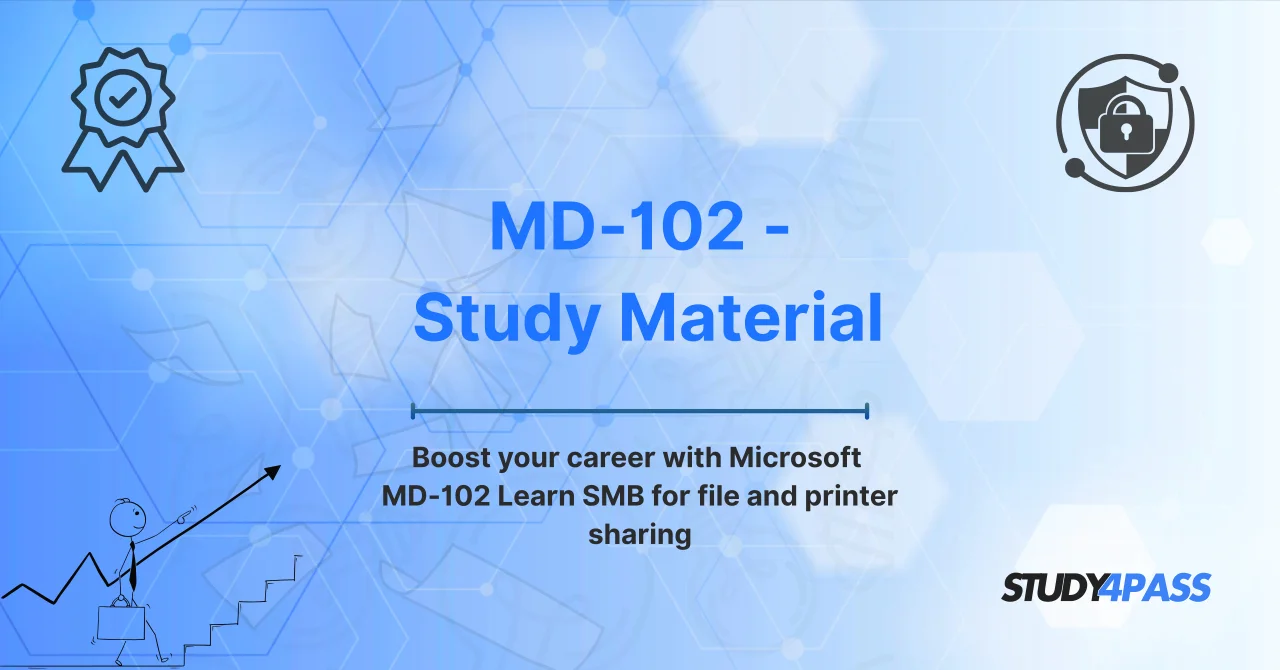Introduction to Microsoft MD-102 Exam
The MD-102: Endpoint Administrator exam is designed to evaluate a candidate’s skills in deploying, configuring, securing, managing, and monitoring devices and client applications in a Microsoft 365 environment. It forms a core part of the Microsoft Certified: Endpoint Administrator Associate certification and is a successor to the MD-100 and MD-101 exams under the older structure.
The MD-102 is ideal for IT professionals who:
-
Work with Microsoft 365 and manage endpoints.
-
Handle device lifecycle management.
-
Use Microsoft Intune and other Microsoft security services.
-
Are responsible for ensuring efficient and secure access to enterprise applications and data.
This exam covers critical topics including:
-
Deploying Windows client
-
Managing identity and compliance
-
Managing, maintaining, and securing endpoints
-
Deploying applications and managing updates
Due to the wide range of topics, preparing for the MD-102 exam requires a deep understanding of Microsoft technologies and hands-on experience — this is where Study4Pass excels in providing world-class support.
Understanding Microsoft MD-102 Certification
The Microsoft MD-102 certification represents a foundational achievement for IT professionals focused on endpoint administration. Holding this certification showcases your ability to implement effective device strategies, configure enterprise policies, and support mobile and remote workforces.
Key benefits of earning the MD-102 certification:
-
Professional Recognition: Microsoft certifications are globally respected and open doors to opportunities in large-scale enterprises.
-
Job Readiness: The certification equips you with practical, on-the-job skills required by modern IT departments.
-
Higher Salary Potential: Certified professionals are statistically proven to earn more than their non-certified peers.
-
Validation of Skills: Employers trust Microsoft certifications as proof that candidates are up-to-date with the latest technology trends and best practices.
Achieving this certification requires detailed preparation, and using Study4Pass's expertly curated study guides, practice tests, and exam prep practice test can significantly boost your readiness level.
What is SMB (Server Message Block)?
One of the crucial technologies covered under Windows client configuration is SMB (Server Message Block) a network file sharing protocol that plays a pivotal role in endpoint administration.
What exactly is SMB?
SMB is a protocol used for sharing access to files, printers, serial ports, and other network resources. Originally designed by IBM and later improved by Microsoft, SMB enables applications and users on a computer to read and write to files and request services from server programs in a computer network.
Key features of SMB include:
-
File and printer sharing between systems.
-
Secure and authenticated access.
-
Network browsing capabilities.
-
Communication between Windows systems and other OSes like Linux through Samba.
The importance of SMB in MD-102 lies in its integration with Windows file sharing services, which are essential for managing distributed systems in enterprise environments. Understanding how to configure and secure SMB is a critical skill assessed in the exam — and Study4Pass includes detailed tutorials and practice questions specifically on this topic.
Configuring SMB for File and Printer Sharing
For IT professionals preparing for the MD-102 exam, configuring SMB for file and printer sharing is a fundamental task. Here’s a brief overview of the process:
Step-by-Step: Setting Up SMB File Sharing
-
Enable SMB on Windows Client:
-
Go to Control Panel > Programs > Turn Windows features on or off.
-
Enable SMB 1.0/CIFS File Sharing Support (Note: SMB 1.0 is deprecated for security reasons; prefer SMB 2.0 or higher).
-
-
Share a Folder:
-
Right-click the folder you want to share and select Properties > Sharing > Advanced Sharing.
-
Check Share this folder, assign a share name, and set permissions.
-
-
Set NTFS Permissions:
-
Navigate to the Security tab.
-
Configure Read, Write, or Full Control access for specific users or groups.
-
-
Access the Shared Folder:
-
On another device, open File Explorer and type
\\hostname\sharenamein the address bar.
-
Printer Sharing with SMB
-
Enable Print Sharing:
-
Go to Settings > Devices > Printers & scanners.
-
Select the printer and click Manage > Printer Properties > Sharing.
-
-
Allow Others to Connect:
-
Check Share this printer and set a recognizable name.
-
Understanding how to securely implement and manage SMB services is not just theoretical—it’s a real-world task that endpoint administrators perform regularly. Study4Pass's study materials contain illustrated labs and simulation-based exercises to make these configurations second nature for you.
Real-World Applications in the Workplace
The real strength of the MD-102 certification is in how directly its skills apply to the workplace. Companies today demand efficient, secure, and flexible device management — and this exam aligns perfectly with those needs.
Here’s how MD-102 knowledge is used daily in enterprise IT:
-
Deploying devices at scale using Microsoft Endpoint Manager (Intune and Configuration Manager).
-
Managing identity and access via Azure AD and conditional access policies.
-
Securing company data through BitLocker encryption, Defender for Endpoint, and compliance policies.
-
Supporting remote workforces with remote wipe, VPN profiles, and software deployment.
-
Automating tasks through PowerShell and group policy.
Being equipped with these capabilities makes a certified Endpoint Administrator invaluable in any organization. With Study4Pass, you don’t just memorize answers — you understand the "why" behind each configuration, thanks to their in-depth explanations and real-world scenarios.
How MD-102 Validates Real IT Skills
What sets MD-102 apart from many certifications is how it evaluates practical, hands-on abilities. The exam isn’t just theoretical; it challenges you to demonstrate an understanding of enterprise-grade endpoint solutions.
Core Skills Validated by the MD-102 Exam:
-
Installing and updating Windows clients.
-
Using Autopilot and Windows Update for Business.
-
Configuring remote management and troubleshooting.
-
Setting up and managing policies using Microsoft Intune.
-
Protecting endpoints using Microsoft Defender and BitLocker.
Study4Pass plays a vital role here by offering:
-
Updated exam prep practice test that reflect current exam objectives.
-
Interactive simulations to practice real configurations.
-
Detailed explanations that go beyond rote learning.
By using Study4Pass, you're not just preparing to pass an exam — you're building lasting skills that you’ll use on the job from day one.
Boosting Your Career with MD-102
Earning the Microsoft MD-102 certification is more than just a milestone — it's a launchpad for your IT career. Whether you aim to become a systems administrator, endpoint engineer, or IT support lead, MD-102 opens doors to high-value roles.
Career benefits of MD-102 certification include:
-
Increased job prospects: Organizations actively seek certified professionals.
-
Higher salaries: Certified IT professionals earn significantly more on average.
-
Global recognition: Microsoft credentials are respected worldwide.
-
Career advancement: It’s a stepping stone to higher-level certifications like Microsoft Certified: Enterprise Administrator Expert.
And when it comes to preparing effectively and efficiently, no platform delivers like Study4Pass. Their:
-
Accurate practice questions
-
Exam-specific guides
-
Performance tracking tools ...ensure that you study smarter, not harder.
Many users have reported passing the MD-102 exam on their first attempt thanks to Study4Pass. Their commitment to quality and updated content makes them the go-to resource for ambitious professionals.
Conclusion
The Microsoft MD-102 certification is a vital credential for anyone involved in managing modern devices in enterprise environments. From deploying devices and configuring SMB shares to enforcing endpoint security, the skills validated by this certification are practical, in-demand, and career-defining.
Preparing for such a critical exam doesn’t have to be daunting. With Study4Pass, you gain access to expertly crafted study materials, realistic practice tests, and insightful guidance that simplifies even the most complex topics. Whether it’s mastering the nuances of SMB or deploying applications using Intune, Study4Pass ensures you're not just exam-ready you're job-ready.
Special Discount: Offer Valid For Limited Time “MD-102 Exam Material”
Sample Questions For Microsoft MD-102 Exam Guide
What does SMB stand for in the context of file and printer sharing?
A) Secure Mail Box
B) Server Message Block
C) System Management Bus
D) Shared Memory Buffer
Which protocol does SMB commonly use for communication in modern Windows networks?
A) FTP
B) HTTP
C) NetBIOS over TCP/IP
D) TCP port 445
What is a primary benefit of using SMB for file sharing in a business environment?
A) Enables real-time video streaming
B) Provides secure and efficient shared access to files and printers
C) Automatically encrypts all data without configuration
D) Replaces the need for a domain controller
In Microsoft MD-102, which tool is commonly used to configure SMB sharing settings?
A) PowerShell or Server Manager
B) Microsoft Edge
C) Azure Active Directory Portal
D) Windows Defender Firewall
Which SMB version introduced significant security improvements like AES-128 encryption?
A) SMBv1
B) SMBv2
C) SMBv3
D) SMBv4