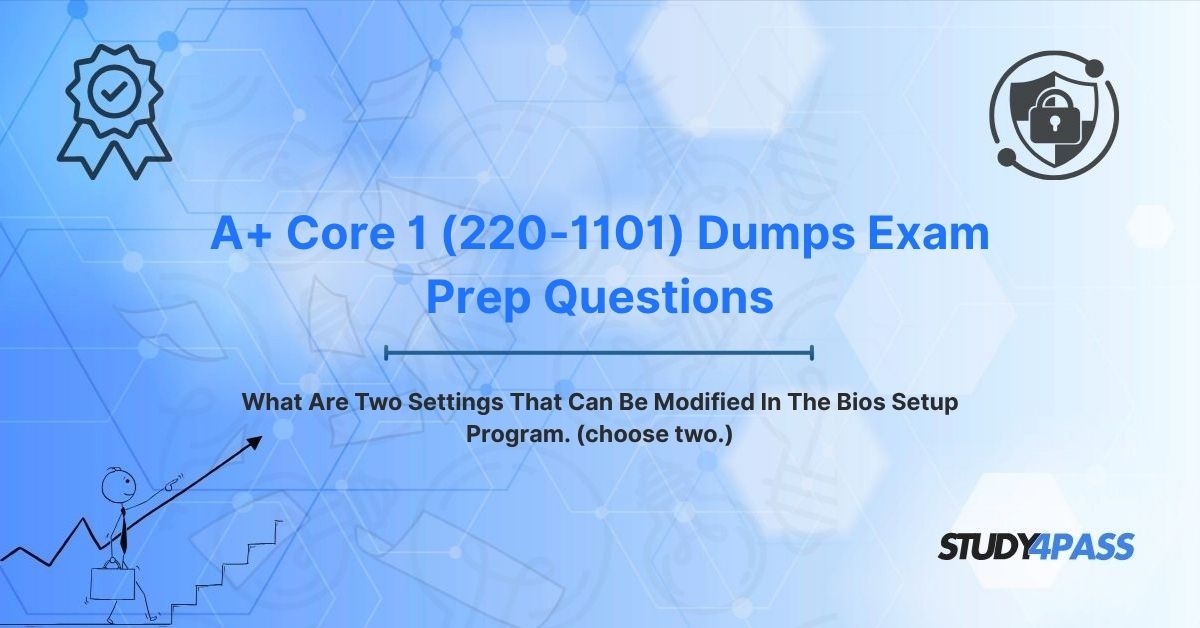The BIOS (Basic Input/Output System) is a fundamental component of any computer system, serving as the bridge between hardware and software. For IT professionals pursuing the CompTIA A+ Core 1 (220-1101) Certification Exam, understanding the BIOS setup program is critical, as it encompasses essential skills for configuring and troubleshooting computer systems. This article explores two key settings that can be modified in the BIOS setup program, delving into their significance, functionality, and relevance to the A+ Core 1 exam. By leveraging Study4Pass, a premier resource for exam preparation, candidates can access high-quality study materials, including practice questions and detailed explanations, to master BIOS-related topics and excel in their certification journey. The article also provides five practice questions aligned with the A+ Core 1 (220-1101) exam to test and reinforce your knowledge.
Understanding the BIOS: The Basics
The BIOS is firmware embedded on a computer’s motherboard, responsible for initializing hardware components during the boot process and providing a basic interface for communication between the operating system and hardware. Accessed via the BIOS setup program, typically by pressing a key like F2, Delete, or Esc during startup, it allows technicians to configure low-level system settings. These settings control critical aspects of system performance, security, and compatibility, making BIOS knowledge a cornerstone of the CompTIA A+ Core 1 (220-1101) certification.
The A+ Core 1 exam tests candidates’ ability to configure, troubleshoot, and maintain computer systems, with BIOS settings playing a significant role in the “Hardware” and “Hardware and Network Troubleshooting” domains, which account for approximately 27% and 29% of the exam, respectively. Two commonly modified BIOS settings are the boot order and security settings (e.g., BIOS password), as they directly impact system functionality and protection. Study4Pass offers comprehensive resources, including practice exams and interactive labs, to help candidates understand these settings and apply them in real-world scenarios.
What is the BIOS Setup Program?
The BIOS setup program is a user-accessible interface that allows modification of hardware settings stored in the CMOS (Complementary Metal-Oxide-Semiconductor) memory. These settings include system time, hardware configurations, power management, and security options. Accessing the BIOS setup requires entering a specific key combination during the system’s power-on self-test (POST), and the interface varies by manufacturer (e.g., AMI, Award, or UEFI-based BIOS).
For A+ candidates, understanding how to navigate and modify BIOS settings is essential for tasks like troubleshooting boot failures, securing systems, and optimizing performance. Study4Pass provides detailed guides and practice questions that cover BIOS configuration, ensuring candidates are well-prepared for related exam objectives.
Diving Deep: Key Characteristics of BIOS Settings
The BIOS setup program offers a range of configurable settings, but two settings frequently highlighted in the CompTIA A+ Core 1 (220-1101) exam are the boot order and security settings (e.g., BIOS password). Below, we explore these settings in depth, including their purpose, configuration steps, and relevance to IT professionals.
1. Boot Order
Definition and Purpose: The boot order determines the sequence in which the system checks storage devices for a bootable operating system during startup. Common boot devices include hard drives, SSDs, USB drives, optical drives, and network interfaces (for PXE booting). Configuring the boot order is critical for tasks like installing a new operating system, running diagnostic tools from a USB drive, or troubleshooting boot issues.
Configuration Steps:
- Access the BIOS Setup: Restart the computer and press the designated key (e.g., F2, Del) to enter the BIOS setup program.
- Navigate to the Boot Menu: Locate the “Boot” or “Boot Priority” section, typically found in the main menu or under a “System Configuration” tab.
- Adjust Boot Order: Use the interface (often arrow keys or +/- keys) to reorder devices, prioritizing, for example, a USB drive for OS installation or an SSD for normal operation.
- Save and Exit: Press the designated key (e.g., F10) to save changes and reboot the system.
Relevance to A+ Core 1: The boot order is a frequent exam topic, as it directly relates to troubleshooting boot failures and configuring systems for specific tasks. For instance, a technician might need to set a USB drive as the first boot device to run a recovery tool. Incorrect boot order settings can prevent a system from starting, making this a critical skill for A+ candidates.
Real-World Application: IT professionals often modify the boot order when installing operating systems, recovering data, or deploying systems in enterprise environments. Study4Pass offers scenario-based practice questions that simulate these tasks, helping candidates master boot order configuration for the exam and beyond.
2. Security Settings (BIOS Password)
Definition and Purpose: Security settings in the BIOS, such as setting an administrator or user password, protect the system from unauthorized access to the BIOS setup program or the boot process. A BIOS password requires authentication before allowing changes to BIOS settings or booting the system, enhancing security in shared or sensitive environments.
Configuration Steps:
- Access the BIOS Setup: Enter the BIOS setup program using the appropriate key during startup.
- Navigate to Security Settings: Find the “Security” or “Password” tab in the BIOS interface.
- Set a Password: Select the option to set an administrator password (for BIOS access) or user password (for system boot). Enter and confirm a strong password.
- Save and Exit: Save the changes and reboot to activate the password protection.
Relevance to A+ Core 1: Security settings are a key focus of the A+ Core 1 exam, particularly in the “Security” domain (approximately 22% of the exam). Candidates must understand how to implement BIOS passwords to secure systems and troubleshoot issues like forgotten passwords, which may require resetting the CMOS.
Real-World Application: In corporate environments, BIOS passwords prevent unauthorized changes to system configurations, protecting against tampering or malware that targets low-level settings. Study4Pass provides detailed explanations and Practice Tests to help candidates configure and troubleshoot BIOS security settings effectively.
Other Important (But Less Likely "Top Two") Characteristics
While boot order and BIOS passwords are among the most commonly modified settings, the BIOS setup program offers other configurable options relevant to the A+ Core 1 exam. These settings, though less frequently emphasized, are still important for a comprehensive understanding of system configuration:
- System Date and Time: The BIOS stores the system’s date and time in the CMOS, which can be modified to ensure accurate timestamps for logs and applications. Incorrect settings can cause issues with software licensing or network authentication.
- CPU and Memory Settings: Advanced BIOS setups allow adjustments to CPU clock speeds, voltage, or memory timings for overclocking or optimization. These settings are critical for performance tuning but require caution to avoid system instability.
- Power Management Settings: Options like ACPI (Advanced Configuration and Power Interface) settings control power-saving features, such as sleep modes or wake-on-LAN. These are relevant for energy-efficient systems and remote management.
- Virtualization Support: Enabling features like Intel VT-x or AMD-V allows the system to run virtual machines efficiently, a key consideration for IT professionals working with virtualization software.
- SATA Configuration: The BIOS allows configuration of SATA modes (e.g., AHCI, RAID, or IDE), which affect storage device performance and compatibility. This is particularly relevant for systems with multiple drives or RAID setups.
While these settings are important, the A+ Core 1 exam prioritizes boot order and security settings due to their direct impact on system functionality and security. Study4Pass covers these additional settings in its study materials, ensuring candidates have a well-rounded understanding of BIOS configuration for both exam and practical purposes.
CompTIA A+ Core 1 Exam Focus: Application and Understanding
The CompTIA A+ Core 1 (220-1101) certification validates foundational IT skills, with a strong emphasis on hardware configuration and troubleshooting. BIOS settings, particularly boot order and security settings, are tested in multiple domains, including:
- Hardware (27%): Candidates must demonstrate knowledge of BIOS configuration, including modifying boot order and enabling security features.
- Hardware and Network Troubleshooting (29%): Troubleshooting scenarios often involve BIOS settings, such as resolving boot failures by adjusting the boot order or resetting a forgotten BIOS password.
- Security (22%): Implementing BIOS passwords and other security features is a key exam objective, emphasizing the protection of system configurations.
The A+ Core 1 exam includes multiple-choice questions, performance-based questions (PBQs), and drag-and-drop scenarios that test practical application of BIOS knowledge. For example, a PBQ might require candidates to sequence the steps for setting a BIOS password or configuring the boot order for a specific task. Study4Pass excels in preparing candidates for these question types, offering interactive labs, detailed explanations, and practice exams that mirror the A+ Core 1 format.
Why Study4Pass?
Study4Pass is a trusted platform for A+ Core 1 preparation, providing:
- Comprehensive Study Guides: Detailed coverage of BIOS settings, hardware troubleshooting, and security concepts aligned with the 220-1101 exam objectives.
- Practice Questions: Hundreds of exam-like questions, including multiple-choice and performance-based formats, to build confidence and familiarity.
- Interactive Labs: Hands-on simulations of BIOS configuration tasks, such as setting the boot order or enabling security features.
- Up-to-Date Content: Study materials reflect the latest A+ Core 1 (220-1101) exam objectives, ensuring relevance and accuracy.
By leveraging Study4Pass, candidates can master BIOS-related topics and approach the A+ Core 1 exam with confidence, equipped with both theoretical knowledge and practical skills.
In Summary
The BIOS setup program is a critical tool for IT professionals, enabling configuration of essential system settings like boot order and security passwords. These settings, central to the CompTIA A+ Core 1 (220-1101) exam, impact system functionality, security, and troubleshooting. By understanding how to modify the boot order, candidates can ensure proper system startup and recovery, while BIOS passwords enhance security by restricting unauthorized access. Additional settings, such as system date, CPU configurations, and power management, further expand a technician’s ability to optimize and maintain systems.
Study4Pass stands out as an exceptional resource for A+ Core 1 candidates, offering targeted study materials, practice questions, and interactive labs to master BIOS configuration and other exam topics. With its user-friendly interface and exam-focused content, Study4Pass empowers aspiring IT professionals to achieve certification success and build a strong foundation for their careers.
Special Discount: Offer Valid For Limited Time "A+ Core 1 (220-1101) Exam Prep Practice Tests Exam Prep Questions"
CompTIA A+ Core 1 (220-1101) Practice Questions
Below are five practice questions designed to test your understanding of BIOS settings and related A+ Core 1 concepts. These questions align with the exam’s format and difficulty, providing valuable practice for candidates using Study4Pass resources.
What are two settings that can be modified in the BIOS setup program? (Choose two.)
A. System date and time
B. Installed applications
C. Boot order
D. Network firewall rules
E. BIOS password
A technician needs to install a new operating system from a USB drive. Which BIOS setting should they modify?
A. SATA configuration
B. Boot order
C. CPU clock speed
D. Power management
Which BIOS setting can prevent unauthorized access to the system configuration?
A. Virtualization support
B. Administrator password
C. System time
D. SATA mode
A computer fails to boot from the hard drive. What should the technician check first in the BIOS?
A. CPU voltage settings
B. Boot order
C. Wake-on-LAN settings
D. Memory timings
What is a potential consequence of forgetting a BIOS password?
A. The system cannot boot.
B. The operating system becomes corrupted.
C. The hard drive is erased.
D. The network connection is disabled.