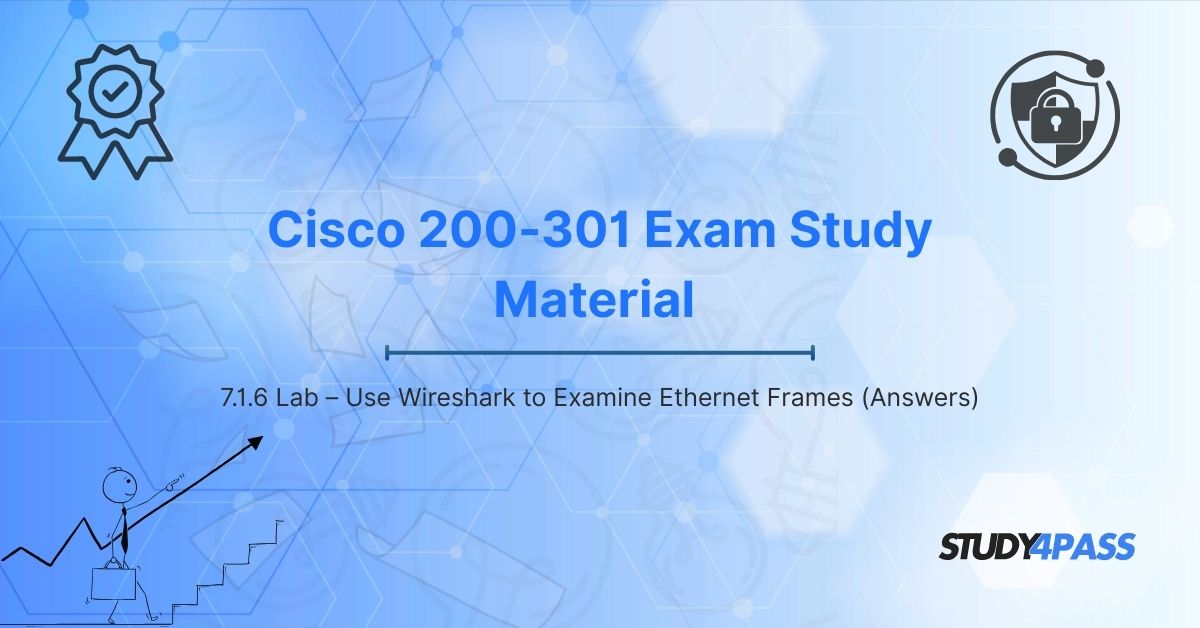Introduction
In the world of networking, understanding Ethernet frames is crucial for troubleshooting, network analysis, and security. The 7.1.6 Lab – Use Wireshark to Examine Ethernet Frames is an essential hands-on exercise for students preparing for Cisco certifications like CCNA, CCDA, CCENT, CCNA Security, and CCNA Wireless.
This lab helps learners:
- Capture and analyze Ethernet frames using Wireshark.
- Understand the structure of Ethernet frames.
- Identify MAC addresses, frame types, and payload data.
- Gain practical insights into network communication.
For students seeking high-quality Study Material for 200-301 CCNA, platforms like Study4Pass provide well-structured lab guides, practice exams, and expert explanations to ensure certification success.
Section 1: Understanding Ethernet Frames
What is an Ethernet Frame?
An Ethernet frame is a data packet that travels across an Ethernet network. It consists of several fields:
- Preamble (7 bytes) – Synchronizes communication.
- Start Frame Delimiter (SFD) (1 byte) – Indicates the start of a frame.
- Destination MAC Address (6 bytes) – Identifies the receiving device.
- Source MAC Address (6 bytes) – Identifies the sending device.
- EtherType (2 bytes) – Specifies the protocol (IPv4, IPv6, ARP).
- Payload (46-1500 bytes) – Contains the actual data.
- Frame Check Sequence (FCS) (4 bytes) – Ensures data integrity via CRC.
Importance of Ethernet Frame Analysis
- Troubleshooting – Detects errors in network communication.
- Security – Identifies unauthorized devices or attacks (e.g., MAC flooding).
- Performance Optimization – Helps in analyzing network traffic patterns.
Section 2: Lab Setup and Wireshark Configuration
Lab Requirements
- Wireshark installed on a PC.
- A network connection (wired or wireless).
- Basic knowledge of networking concepts.
Steps to Capture Ethernet Frames
- Open Wireshark and select the active network interface.
- Start capturing packets by clicking the shark fin icon.
- Generate traffic (e.g., browse a website, ping a device).
- Stop the capture after sufficient data is collected.
Section 3: Analyzing Ethernet Frames in Wireshark
Filtering Ethernet Frames
Use the Wireshark filter:
eth
to display only Ethernet traffic.
Examining Frame Components
- Destination MAC – Should match the intended recipient.
- Source MAC – Identifies the sender.
- Type/Length – Indicates the protocol (e.g., 0x0800 for IPv4).
- Payload – Contains upper-layer data (e.g., TCP, HTTP).
Common Ethernet Frame Types
- Unicast – Sent to a single device.
- Broadcast – Sent to all devices (FF:FF:FF:FF:FF:FF).
- Multicast – Sent to a group of devices.
Section 4: Lab Answers and Explanations
Lab Questions & Answers
Question 1: What is the destination MAC address of the first captured frame?
Answer: The destination MAC can be found in the Wireshark packet details pane under Ethernet II.
Question 2: What is the source MAC address?
Answer: Check the Source field in the Ethernet header.
Question 3: What is the EtherType value?
Answer: Common values:
- 0x0800 → IPv4
- 0x0806 → ARP
- 0x86DD → IPv6
Question 4: How many bytes are in the payload?
Answer: Subtract the Ethernet header (14 bytes) and FCS (4 bytes) from the total frame size.
Section 5: Why Use Study4Pass for CCNA Preparation?
Preparing for Cisco 200-301 CCNA requires reliable study materials and hands-on labs. Study4Pass offers:
- Detailed Lab Solutions – Step-by-step explanations for Wireshark labs.
- Practice Exams – Simulates real CCNA test environments.
- Expert Guidance – Tips from certified professionals.
- Up-to-Date Content – Aligned with the latest Cisco exam objectives.
By using Study4Pass, students gain confidence in tackling complex networking concepts, ensuring success in CCNA, CCDA, CCENT, CCNA Security, and CCNA Wireless exams.
Final Verdicts
The 7.1.6 Lab – Use Wireshark to Examine Ethernet Frames is a fundamental exercise for networking students. Mastering Ethernet frame analysis enhances troubleshooting skills and strengthens foundational knowledge for Cisco certifications.
For the best 200-301 CCNA Study Material, visit Study4Pass and accelerate your certification journey with expertly crafted resources!
Special Discount: Offer Valid For Limited Time “200-301 Study Material”
Actual Exam Questions For Cisco's 200-301 Latest Exam
Sample Questions For Cisco 200-301 Test Prep
1. What is the primary purpose of Wireshark in this lab?
A) To create new Ethernet frames
B) To capture and analyze network traffic
C) To encrypt Ethernet communications
D) To increase network bandwidth
2. Which field in an Ethernet frame contains the MAC address of the destination device?
A) Source Address
B) Type/Length
C) Destination Address
D) Frame Check Sequence (FCS)
3. What does the Frame Check Sequence (FCS) field in an Ethernet frame ensure?
A) Data encryption
B) Error detection in the frame
C) Faster transmission speed
D) Source MAC address validation
4. Which Wireshark filter can be used to display only Ethernet frames?
A) http
B) tcp
C) eth or ether
D) ip
5. What is the typical size (in bytes) of an Ethernet frame's payload (MTU) in a standard network?
A) 64 bytes
B) 128 bytes
C) 1500 bytes
D) 2048 bytes