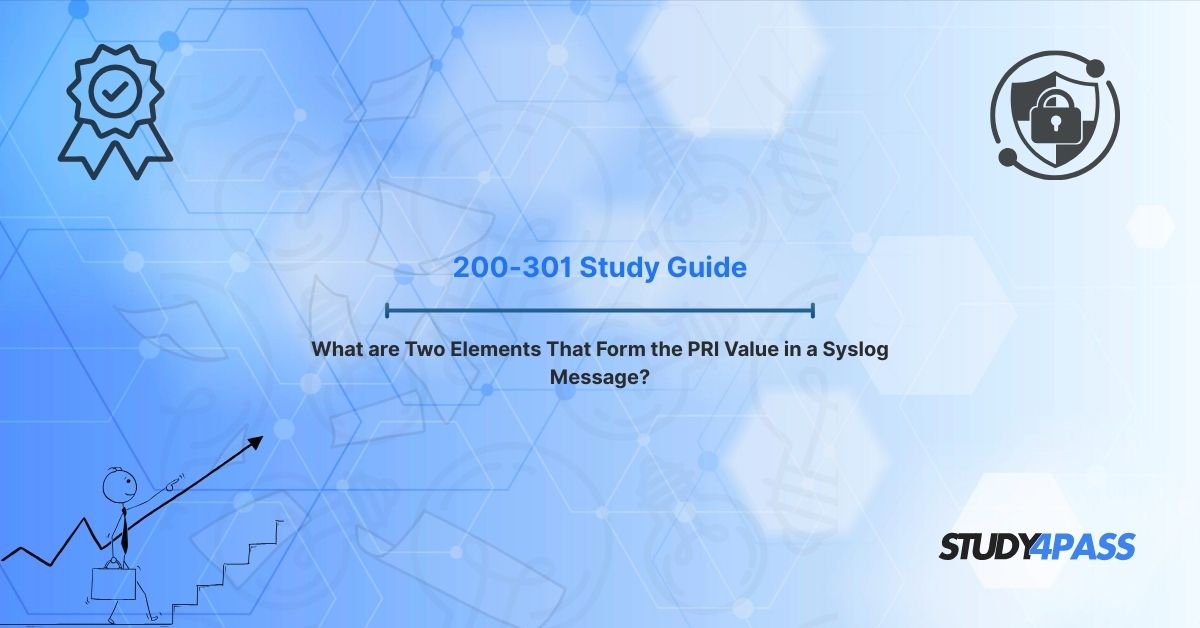The Cisco Certified Network Associate (CCNA) certification, particularly the 200-301 exam, is a cornerstone for networking professionals aiming to validate their skills in configuring, managing, and troubleshooting networks. Among the many topics covered, understanding the Syslog protocol is critical for network monitoring and management. A key component of Syslog messages is the Priority (PRI) value, which helps network administrators prioritize and respond to system events effectively. This article dives deep into the two elements that form the PRI value in a Syslog message, explores its practical applications, and provides study tips to ace the CCNA exam.
Understanding the PRI Value in Syslog
Syslog is a standard protocol used for sending and receiving log messages in a network. These messages provide insights into the health, performance, and security of network devices like routers, switches, and firewalls. Each Syslog message contains a Priority (PRI) value, which determines the urgency and type of the event being logged. The PRI value is a numerical code embedded at the beginning of a Syslog message, enclosed within angle brackets (e.g., <13>).
For CCNA candidates, mastering the PRI value is essential because it appears in topics related to network management and monitoring. Whether you're pursuing CCNA Security, CCNA Wireless, or the core 200-301 exam, understanding how Syslog works can help you troubleshoot issues, configure logging, and ensure network reliability.
The PRI value is calculated from two key elements: Facility and Severity. These elements work together to classify the message’s source and urgency, enabling administrators to filter and prioritize logs efficiently. Let’s break down these components.
The Two Elements of PRI Value
The PRI value is derived from the following two elements:
Facility: The Facility indicates the source or type of program generating the Syslog message. It categorizes the message based on the system component or application responsible for the event. For example, messages from the kernel, authentication processes, or network protocols each have distinct Facility codes.
Cisco devices use a range of Facility codes, such as:
- KERN (0): Kernel messages
- USER (1): User-level messages
- SYSLOG (5): Syslog daemon messages
LOCAL0 to LOCAL7 (16–23): Locally defined facilities, often used for custom applications or devices.
Each Facility is assigned a numerical value, which is multiplied by 8 to contribute to the PRI value calculation.
Severity: The Severity level reflects the urgency or importance of the event. It ranges from 0 (most severe) to 7 (least severe). Severity levels help administrators quickly identify critical issues, such as system failures, versus informational messages, like successful logins.
The Syslog Severity levels are:
- Emergency (0): System is unusable
- Alert (1): Action must be taken immediately
- Critical (2): Critical conditions
- Error (3): Error conditions
- Warning (4): Warning conditions
- Notice (5): Normal but significant conditions
- Informational (6): Informational messages
- Debug (7): Debug-level messages
The Severity value is added directly to the Facility contribution to form the final PRI value.
Example Calculation
To illustrate how the PRI value is calculated, let’s consider an example:
Suppose a Syslog message originates from a Cisco router’s authentication process (Facility: AUTH, code 4) and indicates a Critical event (Severity: 2).
Facility Contribution: Multiply the Facility code by 8.
- Facility code for AUTH = 4
- 4 × 8 = 32
Severity Contribution: Add the Severity code directly.
- Severity code for Critical = 2
- 32 + 2 = 34
Thus, the PRI value for this message is 34, and the Syslog message would begin with <34>.
This calculation allows network administrators to decode the PRI value and understand both the source (authentication process) and the urgency (critical). For CCNA candidates, practicing such calculations reinforces your understanding of Syslog and prepares you for exam questions on network monitoring.
Practical Applications
The PRI value has several practical applications in network management, making it a vital concept for CCNA professionals:
- Filtering Logs: By analyzing PRI values, administrators can configure Syslog servers to filter messages based on Facility or Severity. For instance, you might prioritize Alerts (Severity 1) from security-related Facilities (e.g., AUTH) to detect potential breaches.
- Troubleshooting: PRI values help pinpoint the source of issues. If a router logs a message with Facility LOCAL7 and Severity Error, you know it’s a custom-configured event requiring immediate attention.
- Resource Allocation: In large networks, thousands of Syslog messages are generated daily. PRI values allow administrators to focus on high-severity events (e.g., Emergency or Critical) while scheduling routine reviews for Informational messages.
- Compliance and Auditing: For CCNA Security candidates, Syslog messages with specific PRI values can be archived to meet regulatory requirements, such as tracking authentication failures (Severity: Warning or Error).
Understanding PRI values also enhances your ability to configure Cisco devices. For example, you can use commands like logging trap
Study Tips for CCNA (200-301 Exam)
Preparing for the CCNA 200-301 exam requires a strategic approach, especially for topics like Syslog that blend theory and practical application. Here are some tips to excel, with a nod to Study4Pass, a trusted resource for CCNA preparation:
- Leverage Study4Pass Resources: Study4Pass offers comprehensive study guides, practice exams, and flashcards tailored to the 200-301 exam. Their materials break down complex topics like Syslog into digestible sections, making it easier to grasp concepts like PRI value calculation.
- Practice with Real-World Scenarios: Use Cisco Packet Tracer or GNS3 to simulate Syslog configurations. Experiment with different Facility and Severity combinations to see how PRI values appear in logs. Study4Pass provides lab exercises that mirror real-world scenarios, helping you apply theoretical knowledge.
- Memorize Key Tables: Commit the Facility and Severity codes to memory. Create flashcards with Study4Pass’s mobile app to quiz yourself on codes like AUTH (4) or Critical (2). Repetition is key to recalling these during the exam.
- Join Study Groups: Engage with online communities or Study4Pass forums to discuss Syslog and other CCNA topics. Peers can share insights on tricky concepts, such as decoding PRI values from raw Syslog messages.
- Take Practice Exams: Study4Pass offers mock exams that include questions on Syslog and network management. Time yourself to simulate exam conditions and focus on questions about PRI value components to build confidence.
- Focus on Command-Line Skills: Practice Cisco IOS commands like show logging or logging host
to understand how Syslog messages are generated and sent. Study4Pass’s command cheat sheets are invaluable for quick reference. - Stay Organized: Use Study4Pass’s study planners to allocate time for Syslog and related topics (e.g., SNMP, NTP). Break your study sessions into 30-minute chunks to maintain focus and avoid burnout.
By combining these strategies with Study4Pass’s high-quality resources, you’ll be well-equipped to tackle Syslog-related questions and other CCNA objectives.
Conclusion
The PRI value in Syslog messages is a fundamental concept for CCNA candidates, bridging theoretical knowledge with practical network management. By understanding the two elements—Facility and Severity—you can decode Syslog messages, prioritize events, and troubleshoot effectively. Whether you’re preparing for the 200-301 exam, CCNA Security, or CCNA Wireless, mastering this topic enhances your ability to manage Cisco networks.
With resources like Study4Pass, you can streamline your preparation, access targeted study materials, and practice with real-world scenarios. As you study, remember that Syslog is just one piece of the CCNA puzzle. Stay disciplined, leverage high-quality tools, and approach the exam with confidence. Your journey to CCNA certification is within reach!
Special Discount: Offer Valid For Limited Time “200-301 Study Guide”
Actual Exam Question from 200-301 Study Guide
What are Two Elements That Form the PRI Value in a Syslog Message?
A) Timestamp and Severity
B) Facility and Severity
C) Facility and Timestamp
D) Hostname and Severity