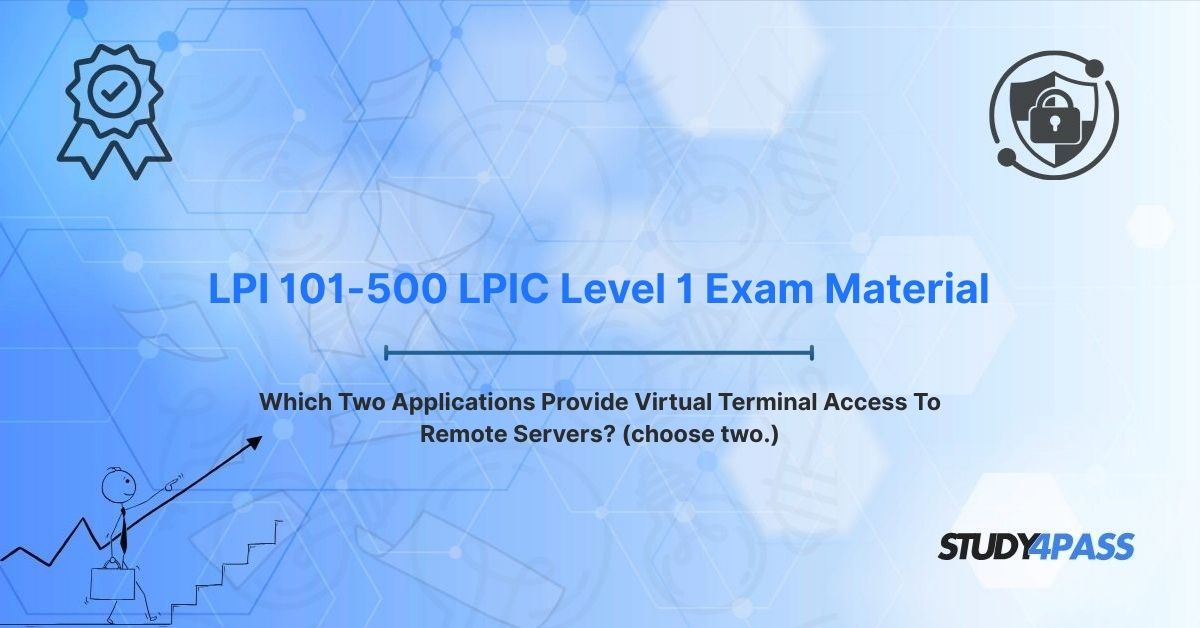Are you a budding Linux system administrator or an IT professional preparing for the Linux Professional Institute Certification (LPIC-1) 101-500 Exam? Do you need to understand how to efficiently and securely manage remote Linux servers as if you were sitting right in front of them? This comprehensive guide is tailored for you! It's crucial for aspiring Linux pros to master the tools that provide virtual terminal access—the very backbone of modern server administration.
This article answers your critical questions about remote Linux server management:
- What are the primary tools for remote access to Linux servers?
- How does Secure Shell (SSH) provide secure remote access, and why is it the industry standard?
- What is Telnet, and why is it considered insecure for remote logins?
- When should you use SSH versus Telnet, and what are their key differences?
- How are these remote access methods tested on the LPIC-1 101-500 exam?
We'll dive deep into Secure Shell (SSH) and Telnet, detailing their functionalities, use cases, and their direct relevance to the LPIC-1 certification. By mastering these essential concepts, you'll not only be well-prepared to excel in the 101-500 exam but also build a robust foundation for a successful career in Linux administration. To help you along the way, Study4Pass offers valuable resources for effective exam preparation.
Introduction to Remote Server Management: Bridging the Distance
Remote server management is the art of administering servers that aren't physically in front of you—they might be in distant data centers, across cloud platforms like AWS or Azure, or distributed globally. This capability is indispensable in today's IT landscape. Virtual terminal access applications provide a command-line interface (CLI) to these remote systems, allowing administrators to perform a wide range of tasks—from file management and software installation to system monitoring and troubleshooting—all without requiring physical presence.
The LPI 101-500 LPIC-1 exam, a core component of the LPIC-1 certification, rigorously validates foundational Linux administration skills. A significant part of this involves the effective use of remote access tools. Virtual terminal access is a cornerstone topic because it directly enables administrators to manage Linux servers efficiently and, most importantly, securely. The two primary applications you'll encounter for this purpose are SSH (Secure Shell), which is the modern, secure standard for remote access, and Telnet (Telecommunication Network), an older, less secure protocol still relevant for historical context and very specific, controlled use cases. Study4Pass provides comprehensive study materials to help candidates understand the nuances of these tools, ensuring success in both the LPIC-1 exam and practical Linux administration scenarios.
Why Remote Server Management is Non-Negotiable in Modern IT
Efficient remote server management is critical for several reasons:
- Unrestricted Accessibility: It allows administrators to manage servers irrespective of their geographical location, which is fundamental for modern cloud infrastructures, distributed systems, and global operations.
- Enhanced Efficiency: Remote CLI access streamlines administrative tasks, enabling quick execution of commands, automation scripts, and rapid response to issues, significantly boosting productivity.
- Robust Security: When using secure tools like SSH, remote access protects sensitive data (including credentials) during sessions, guarding against eavesdropping and unauthorized access.
- Scalability for Large Infrastructures: The ability to manage multiple servers remotely is crucial for scaling operations, allowing administrators to oversee vast fleets of servers across large IT infrastructures with ease.
This article will focus on SSH and Telnet as the primary virtual terminal access applications, detailing their characteristics, and specifically highlighting their relevance to the LPIC-1 101-500 exam.
Application 1: SSH (Secure Shell) – The Gold Standard for Remote Access
Definition and Role
Secure Shell (SSH) is a cryptographic network protocol and its accompanying application that provides secure remote access to servers over an unsecured network, such as the public internet. SSH empowers Linux administrators to:
- Securely log into a remote Linux server.
- Execute commands on the remote system as if they were locally present.
- Transfer files securely between local and remote systems.
- Manage and configure systems with confidence due to encrypted communication.
Primary Functions of SSH
- Remote CLI Access: Provides a robust virtual terminal, allowing administrators to type commands and receive output directly from the remote server.
- Secure File Transfer: Facilitates secure file copying via SCP (Secure Copy Protocol) and SFTP (SSH File Transfer Protocol), ensuring data integrity and confidentiality during transfers.
- Secure Tunneling (Port Forwarding): Enables the creation of secure, encrypted tunnels for other network protocols or applications, protecting otherwise insecure traffic.
Key Components of SSH
- SSH Client: Software used by the administrator to initiate a connection to a remote server (e.g., the
sshcommand in Linux, PuTTY on Windows, Termius, MobaXterm). - SSH Server: Software running on the remote system that listens for incoming SSH connections (e.g., OpenSSH server, which typically listens on default port 22).
- Encryption Algorithms: Utilizes strong cryptographic algorithms like AES (Advanced Encryption Standard) for data encryption and RSA (Rivest-Shamir-Adleman) or Elliptic Curve Cryptography (ECC) for key exchange and authentication, ensuring confidentiality and integrity of the session.
How SSH Connections Work
SSH operates on a client-server model. An administrator uses an SSH client (like the ssh command in their local terminal) to connect to an SSH server listening on the remote system. The connection is established securely through a cryptographic handshake, which sets up an encrypted tunnel. Authentication then takes place, typically using:
- Passwords: The user provides a username and password.
- Public/Private Key Pairs: A more secure and common method where the client has a private key and the server has the corresponding public key.
Steps for an SSH Connection
- Initiate Connection: From your local terminal, type
ssh user@hostname(e.g.,ssh [email protected]orssh [email protected]). - Authentication: You'll be prompted for a password, or if using key-based authentication, your private key will be used to authenticate silently.
- Session Establishment: Once authenticated, a secure, encrypted virtual terminal session is established.
- Command Execution: You can now run any command as if you were locally on the server (e.g.,
ls -l,systemctl status apache2,apt update).
Example SSH Command:
Bash
ssh [email protected]
This command connects to server1.example.com as the user admin, opening a secure virtual terminal.
Common Applications of SSH
- Comprehensive System Administration: Performing routine tasks like updating software, installing packages (
apt,yum), restarting services (systemctl), managing users, and configuring system settings on Linux servers. - Secure File Transfers: Safely moving configuration files, log files, backups, or deployment scripts using
scporsftp. - Remote Troubleshooting and Diagnostics: Analyzing system logs, checking disk space (
df -h), inspecting running processes (top,ps aux), or verifying network connectivity on a remote machine. - Cloud Virtual Machine Management: The primary method for administering Linux VMs hosted on major cloud platforms like AWS EC2, Microsoft Azure, Google Cloud Platform (GCP), and others.
Advantages of Using SSH
- Unparalleled Security: All communication, including credentials, is encrypted, protecting against eavesdropping, man-in-the-middle attacks, and credential theft.
- Versatility and Flexibility: Supports not just command execution but also secure file transfers, port forwarding/tunneling, and X11 forwarding for graphical applications.
- Universal Adoption: It is the de facto standard for remote access on Linux and Unix-like systems, widely supported by open-source tools like OpenSSH.
Limitations of SSH
- Configuration Complexity (for advanced features): While basic password login is simple, setting up robust key-based authentication, configuring non-standard ports, or advanced tunneling requires a deeper understanding.
- Slight Resource Overhead: The encryption and decryption processes add a minor computational overhead compared to unencrypted protocols.
- Network Dependency: Like any network-based tool, it requires stable network connectivity for reliable access.
Practical Scenario: Daily Linux Admin Tasks with SSH
A Linux administrator needs to perform routine maintenance on a remote Ubuntu server. They open their terminal and use SSH to connect securely: ssh [email protected]. Once logged in, they update the system's software packages by running sudo apt update && sudo apt upgrade. Later, they need to transfer a critical new configuration file to the server. They seamlessly use SCP from their local machine: scp new_config.conf [email protected]:/etc/myapp/. The encrypted connection ensures that their login credentials and the transferred file remain secure throughout the entire process, demonstrating SSH's power for comprehensive, secure remote management.
Relevance of SSH to LPIC-1 (101-500) Exam
The LPIC-1 101-500 exam heavily emphasizes SSH configuration and usage. Candidates must demonstrate proficiency in:
- Initiating and managing SSH connections to remote servers.
- Understanding different authentication methods, especially key-based authentication.
- Troubleshooting common SSH connectivity issues.
- Using related commands like
sshfor login,scpfor secure file copy, andssh-keygenfor generating SSH key pairs.
Application 2: Telnet (Telecommunication Network) – The Legacy Protocol
Definition and Role
Telnet (Telecommunication Network) is an older network protocol and its corresponding application that historically provided virtual terminal access to remote servers. Developed in the 1960s, Telnet was widely used before the advent of secure alternatives like SSH. It allows administrators to execute commands via a text-based interface. However, due to its fundamental lack of encryption, Telnet is now largely considered insecure for modern production environments.
Primary Functions of Telnet
- Remote CLI Access: Historically provided a virtual terminal for running commands on a remote server.
- Simple TCP Connectivity: Connects to servers using the TCP protocol (default port: 23).
- Limited Legacy Support: Primarily used today in very specific, highly controlled environments where security is not a concern, or for basic network testing.
Key Components of Telnet
- Telnet Client: Software (e.g., the
telnetcommand) used by the administrator to connect to remote servers. - Telnet Server: Software (e.g.,
telnetd) running on the remote system, listening for Telnet connections. - Plaintext Communication: The defining characteristic and major vulnerability: all data, including usernames, passwords, and commands, is sent across the network in unencrypted, readable plaintext.
How Telnet Connections Work
Telnet also operates on a client-server model, similar to SSH but without any built-in encryption. An administrator runs the telnet command on their local machine to attempt a connection to a remote server. After establishing a connection, the user typically authenticates with a username and password, which are sent unencrypted. Once authenticated, a virtual terminal session is established, allowing command execution.
Steps for a Telnet Connection
- Initiate Connection: From your local terminal, type
telnet hostname(e.g.,telnet 192.168.1.100ortelnet server1.example.com). - Authentication: You'll be prompted for a username and password (which are sent over the network in plaintext).
- Session Establishment: Upon successful authentication, a virtual terminal session is established.
- Command Execution: You can then execute commands like
ls,top, orwhoamiremotely.
Example Telnet Command:
Bash
telnet server1.example.com
This command attempts to connect to server1.example.com via Telnet, opening a virtual terminal if successful.
Common Applications of Telnet (Modern Context)
While largely deprecated for remote logins, Telnet still has niche applications:
- Legacy Systems Access: Accessing very old network devices or servers that simply do not support modern protocols like SSH.
- Basic Network Device Management: Configuring some routers or switches in highly controlled, isolated network segments where security risks are minimal.
- Port Connectivity Testing: A very common current use: quickly checking if a specific TCP port on a remote server is open and listening (e.g.,
telnet 192.168.1.100 80to check if a web server is responding on port 80). - Educational Purposes: Useful in a controlled lab environment for learning fundamental remote access concepts and understanding the critical importance of encryption by contrasting it with SSH.
Advantages of Telnet
- Simplicity: Very easy to use and configure, requiring minimal setup.
- Lightweight: Due to the absence of encryption, it has very low resource usage.
- Historical Relevance: Still supported in some very old legacy systems or specific, non-critical testing scenarios.
Limitations of Telnet (The Critical Disadvantages)
- Severe Insecurity: This is its most significant drawback. All data, including sensitive information like usernames and passwords, is transmitted in plaintext, making it highly vulnerable to interception, eavesdropping, and man-in-the-middle attacks.
- Obsolescence in Secure Environments: It has been almost entirely replaced by SSH for secure remote access in any production or sensitive environment.
- Limited Features: Lacks advanced features like secure file transfer (SCP/SFTP), port forwarding, or X11 tunneling, which are standard in SSH.
Historical Context of Telnet
Telnet was a pioneering protocol for remote access in the early days of computer networking, gaining widespread use throughout the 1980s and early 1990s. However, as network security became paramount with the rise of the internet, its inherent lack of encryption led to its rapid decline. SSH emerged in the late 1990s as its secure successor. Today, Telnet is rarely used for remote server logins in production environments but remains relevant for educational purposes, understanding legacy systems, and very specific, secure, isolated network troubleshooting.
Practical Scenario: Telnet in a Controlled Lab
In a controlled university lab environment, a student is learning about remote access protocols. To understand the security implications, they use Telnet to connect to an isolated, simulated legacy Linux server: telnet 192.168.1.200. They practice basic commands like whoami and uptime. Because the environment is entirely isolated and controlled, the security risks are minimal. This exercise helps the student appreciate why SSH is the only acceptable tool for real-world production systems, highlighting Telnet's historical significance and its inherent vulnerabilities.
Relevance of Telnet to LPIC-1 (101-500) Exam
The LPIC-1 101-500 exam includes Telnet not for its practical modern usage in production, but for its historical significance and, crucially, to allow candidates to contrast its insecurities with the security offered by SSH. Candidates must understand:
- Its fundamental security flaws (plaintext transmission).
- Its limited modern use cases (e.g., connectivity testing, legacy systems).
- Why it has been superseded by SSH.
Other Remote Access Methods (Brief Overview for LPIC-1 Context)
While SSH and Telnet are the primary focus for virtual terminal access, the LPIC-1 exam might briefly touch upon other remote access methods for context:
1. Remote Desktop Protocol (RDP):
- Role: Provides graphical remote access, primarily for Windows systems.
- Example: Using the
mstsc.execlient to access a Windows server's graphical user interface (GUI) remotely. - Relevance: Less common for core Linux CLI administration, but useful in hybrid environments where Windows servers also exist.
2. Virtual Network Computing (VNC):
- Role: Enables graphical remote desktop access for Linux and other operating systems, allowing you to see and interact with a remote desktop environment.
- Example: Using clients like TightVNC, RealVNC, or Remmina to access a remote Linux desktop GUI.
- Relevance: Complements CLI access via SSH for tasks that specifically require a graphical interface on a Linux server.
3. Web-Based Consoles (Cloud Specific):
- Role: Provides browser-based terminal access to cloud servers directly from a web interface, often integrated with cloud management tools.
- Example: AWS Systems Manager Session Manager for accessing EC2 instances without opening SSH ports, or Azure Bastion for secure browser-based SSH/RDP access to Azure VMs.
- Relevance: Represents a modern, often more secure and convenient, alternative to traditional SSH for managing cloud-based Linux servers.
4. rlogin / rsh (Remote Login / Remote Shell):
- Role: Older, insecure protocols for remote login and command execution on Unix-like systems.
- Example: Commands like
rlogin hostnameorrsh hostname command. - Relevance: Like Telnet, they are rarely used due to severe security flaws (no encryption, reliance on trusted hosts) and are generally included in LPIC-1 only for historical context and to highlight the evolution towards secure protocols like SSH.
While these methods offer alternative ways to manage remote systems, SSH remains the undisputed standard for secure command-line interface (CLI) access in Linux administration.
Relevance to LPI 101-500 LPIC-1 Exam Material: Why SSH and Telnet are Core
The LPI 101-500 LPIC-1 certification is a foundational exam for Linux administrators, covering a broad range of skills including system architecture, file management, and networking fundamentals. Virtual terminal access applications like SSH and Telnet are central to several exam domains:
- System Architecture (8% of exam): This involves understanding how to configure and use remote access tools like SSH and Telnet to interact with server systems.
- Linux Installation and Package Management (12% of exam): You'll need to know how to install and manage remote access software (e.g., OpenSSH client and server) using package managers (
apt,yum,dnf). - GNU and Unix Commands (25% of exam): This domain heavily features using the
sshcommand for remote command execution, as well asscpandsftpfor secure file transfers. - Devices, Linux Filesystems, Filesystem Hierarchy Standard (14% of exam): Understanding how to remotely navigate and manage filesystems via SSH or Telnet sessions.
- Networking Fundamentals (10% of exam): Crucially, this includes understanding network protocols and their associated ports, specifically SSH on port 22 and Telnet on port 23.
Why SSH and Telnet Skills are Crucial for the LPIC-1 Exam
- Core Administration Competency: SSH is an essential tool for any Linux administrator. The exam ensures candidates can perform common Linux administration tasks remotely.
- Security Awareness: Understanding Telnet's inherent insecurities, and by contrast, SSH's robust security features, prepares candidates for secure and responsible administration practices in real-world scenarios.
- Troubleshooting Proficiency: The ability to diagnose and resolve common remote access issues (e.g., SSH connection failures, firewall blocks, incorrect credentials) is a common and important exam scenario.
- Direct Practical Application: The skills gained from mastering SSH are directly applicable to virtually any role involving Linux server management, making them highly valuable.
The LPIC-1 101-500 exam often includes scenario-based questions that require candidates to:
- Configure an SSH server or client.
- Troubleshoot remote connectivity issues.
- Compare and contrast the security and functionality of SSH versus Telnet.
- Select the appropriate remote access tool for a given task, considering security and features.
Study4Pass provides expertly crafted Practice Exam Material and virtual lab scenarios that specifically reinforce these critical skills, ensuring candidates are well-prepared for the nuances of the exam.
Effective Study Tips for Mastering Remote Access for LPIC-1
To confidently ace the LPI 101-500 LPIC-1 exam and become proficient in remote Linux administration:
- Master Core SSH Commands: Dedicate time to hands-on practice with the fundamental SSH commands:
- ssh user@hostname: For remote login.
- scp source_file user@hostname:destination_path: For secure file copying.
- sftp user@hostname: For interactive secure file transfer.
- ssh-keygen: For generating and managing SSH key pairs.
- Understand Telnet's Limitations and Niche Uses: Don't just dismiss Telnet. Understand why it's insecure and its very limited (and primarily historical/testing) use cases. This knowledge is crucial for contrasting it with SSH.
- Simulate Remote Access in a Lab Environment: Set up your own virtual machines (e.g., using VirtualBox or VMware) with Linux distributions. Practice connecting between them using SSH. Experiment with password and key-based authentication. Try to simulate common issues like incorrect credentials or firewall blocks to practice troubleshooting.
- Leverage Study4Pass for Exam Readiness: Utilize Study4Pass practice tests as a core part of your preparation. Their realistic questions and scenarios are designed to help you analyze remote access problems, understand different authentication methods, and apply your knowledge to exam-style questions effectively.
Final Verdict: SSH is Your Secure Gateway, Telnet a Historical Footnote
Secure Shell (SSH) and Telnet are two applications that provide virtual terminal access to remote servers, but they stand poles apart in terms of security and modern relevance. SSH offers secure, encrypted access, making it the indispensable standard for modern Linux administration due to its robust protection against cyber threats, its flexibility, and its support for secure file transfers and tunneling. Telnet, conversely, is an older, unencrypted protocol that, while historically significant, is now largely obsolete for production use due to its severe security vulnerabilities. It remains relevant primarily for educational purposes, understanding legacy systems, and very limited, secure network diagnostics (like port testing).
Their combined roles in remote server management—enabling command execution, file transfers, and crucial troubleshooting—make them critical skills for any aspiring or current Linux professional. For LPI 101-500 LPIC-1 candidates, mastering SSH's configuration and usage, alongside a clear understanding of Telnet's historical context and its inherent insecurities, is absolutely essential for configuring, managing, and securing Linux systems effectively.
To ensure your exam preparation is both accessible and highly effective, Study4Pass is an excellent resource. Their practice test PDF, available for just $19.99 USD, provides realistic questions and scenarios designed to reinforce your understanding of remote access concepts, guaranteeing you're ready for the LPIC-1 101-500 exam. By integrating this hands-on practice with solid theoretical knowledge, you can confidently approach the certification and build a strong, successful foundation for a rewarding career in Linux administration.
Special Discount: Offer Valid For Limited Time "LPI 101-500 LPIC Level 1 Exam Material"
Sample Questions From LPI 101-500 LPIC-1 Certification Exam
Test your knowledge with these typical questions from the LPIC-1 101-500 exam:
Which of the following applications is the industry standard for providing secure virtual terminal access to a remote Linux server by encrypting all communication?
A. Telnet
B. SSH
C. FTP
D. RDP
What is a key, critical limitation of using Telnet for remote server access in modern production environments?
A. It consumes an excessively high amount of system resources.
B. It completely lacks encryption, transmitting all data, including credentials, in plaintext, making it vulnerable to interception.
C. It does not allow the execution of standard Linux commands remotely.
D. It has exceptionally complex configuration requirements that make it difficult to set up.
You need to connect to a remote Linux server named server1.example.com as the user admin using the Secure Shell (SSH) protocol. Which of the following commands would you use?
A. telnet [email protected]
B. ssh [email protected]
C. scp [email protected]
D. ftp [email protected]
What is the default TCP port number that an SSH server typically listens on for incoming secure remote connections?
A. 21
B. 22
C. 23
D. 80
A Linux administrator attempts to establish an SSH connection to a remote server but receives a "Connection refused" error. Assuming network connectivity is otherwise fine, what is the most immediate and crucial service they should check on the remote server?
A. The server’s running web server status (e.g., Apache or Nginx).
B. The SSH server service (e.g., sshd on Linux) is actively running and listening on the correct port.
C. The server’s available disk space usage.
D. The client’s web browser settings or proxy configurations.