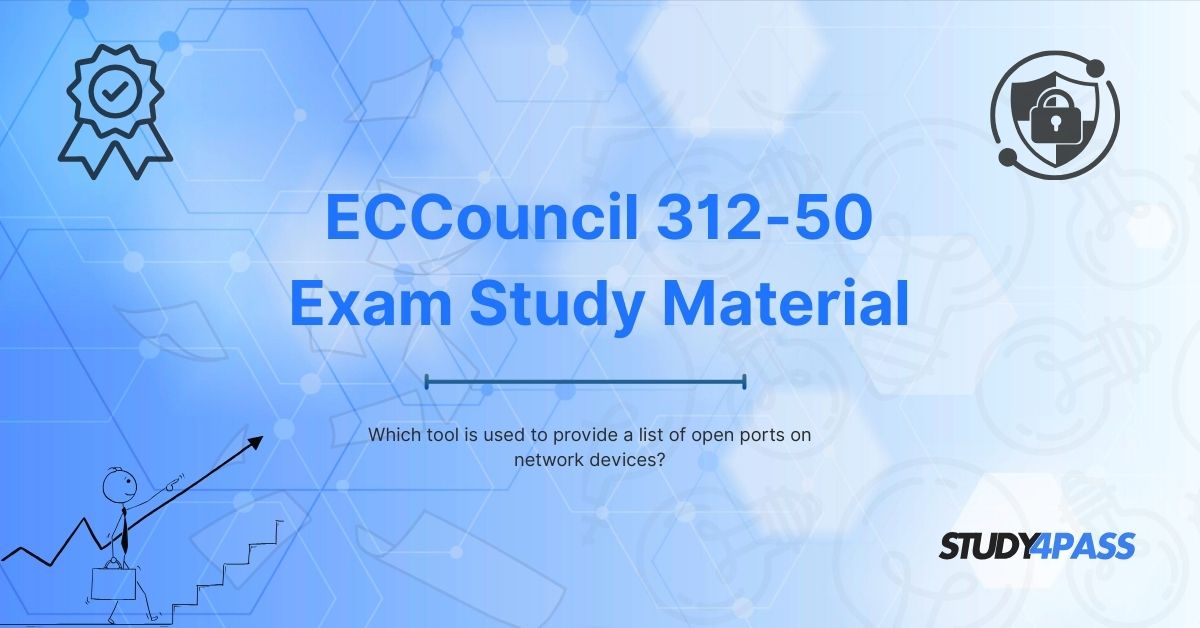Introduction
Identifying open ports on network devices is a crucial aspect of ethical hacking and cybersecurity assessments. Open ports can reveal potential vulnerabilities that attackers might exploit. Certified Ethical Hackers (CEH) must be proficient in using various port scanning tools to assess network security effectively.
This comprehensive guide explores the most common tools used to list open ports, their functionalities, and how they contribute to ethical hacking. Additionally, we will discuss how Study4Pass provides high-quality CEH 312-50 study materials, helping aspiring cybersecurity professionals master these tools efficiently.
Why Identifying Open Ports is Important?
Before diving into the tools, it's essential to understand why port scanning is critical:
- Security Assessments – Helps in identifying unauthorized services running on a network.
- Vulnerability Detection – Open ports may expose systems to exploits like DDoS attacks, malware infections, and unauthorized access.
- Compliance & Auditing – Many regulatory frameworks (e.g., PCI-DSS, HIPAA) require regular port scanning.
- Network Troubleshooting – Detects misconfigurations and service availability issues.
Top Tools for Listing Open Ports on Network Devices
1. Nmap (Network Mapper)
Nmap is the most widely used open-source port scanning tool in cybersecurity. It provides detailed information about open ports, services, operating systems, and vulnerabilities.
Key Features:
- TCP/UDP Port Scanning – Detects open, closed, and filtered ports.
- Service Version Detection – Identifies running services (e.g., HTTP, FTP, SSH).
- OS Fingerprinting – Determines the target’s operating system.
- Scriptable Scans (NSE – Nmap Scripting Engine) – Automates vulnerability detection.
Example Command:
nmap -sS -p 1-65535 192.168.1.1
- -sS: Stealth SYN scan (avoids full TCP connection).
- -p 1-65535: Scans all ports.
Use in Ethical Hacking:
- Reconnaissance Phase – Gathers network intelligence.
- Penetration Testing – Identifies exploitable services.
2. Netcat (The Swiss Army Knife of Networking)
Netcat is a versatile networking utility used for reading and writing data across network connections. It can function as a port scanner, backdoor, or network debugging tool.
Key Features:
- Port Scanning – Checks for open ports manually.
- Banner Grabbing – Retrieves service information.
- File Transfers – Can send and receive files over a network.
Example Command:
nc -zv 192.168.1.1 20-80
- -z: Zero-I/O mode (scanning only).
- -v: Verbose output.
Use in Ethical Hacking:
- Manual Port Checks – Useful when stealth is required.
- Backdoor Creation – Can establish reverse shells.
3. Angry IP Scanner
Angry IP Scanner is a lightweight, cross-platform tool that quickly scans IP addresses and ports. It is user-friendly and suitable for beginners.
Key Features:
- Fast Scanning – Uses multithreading for efficiency.
- Exportable Results – Saves scans in CSV, TXT, or XML formats.
- Ping & Port Checks – Verifies host availability and open ports.
Use in Ethical Hacking:
- Quick Network Audits – Ideal for small to medium networks.
- Non-Technical Users – GUI-based, no command-line expertise needed.
4. Masscan (The Fastest Port Scanner)
Masscan is known for its speed, capable of scanning the entire internet in minutes. It is useful for large-scale network assessments.
Key Features:
- Extremely Fast – Uses asynchronous scanning.
- Customizable Rate – Adjusts packets per second.
- Similar Syntax to Nmap – Easy transition for Nmap users.
Example Command:
masscan 192.168.1.0/24 -p80,443,22 --rate=10000
- --rate=10000: Sends 10,000 packets per second.
Use in Ethical Hacking:
- Large Network Scans – Best for enterprises and ISPs.
- Internet-Wide Scans – Research and threat intelligence.
5. Zenmap (Nmap GUI)
Zenmap is the graphical interface for Nmap, making it easier for beginners to visualize scan results.
Key Features:
- Network Topology Mapping – Displays devices in a visual format.
- Profile-Based Scans – Pre-configured scan types.
- Comparison Tool – Tracks changes between scans.
Use in Ethical Hacking:
- Educational Purposes – Helps new learners understand Nmap.
- Report Generation – Useful for documentation.
6. Advanced Port Scanner
A Windows-based tool that provides a simple interface for scanning open ports and services.
Key Features:
- Remote Computer Management – Can shut down or wake up devices.
- Ping & Traceroute – Basic network diagnostics.
- Exportable Reports – Useful for audits.
Use in Ethical Hacking:
- Internal Network Assessments – Quick checks in Windows environments.
How Study4Pass Enhances Your CEH 312-50 Preparation?
Mastering port scanning tools is essential for the CEH 312-50 exam. Study4Pass offers high-quality study materials, including:
- Detailed CEH Study Guides – Covers all exam objectives, including port scanning techniques.
- Practice Exams – Simulates real CEH test scenarios.
- Hands-On Labs – Provides virtual environments to practice Nmap, Netcat, and other tools.
- Expert Video Tutorials – Step-by-step guidance from cybersecurity professionals.
By using Study4Pass, you gain:
- Structured Learning Path – Organized content for efficient study.
- Up-to-Date Material – Aligned with the latest CEH v12 syllabus.
- Exam Success Guarantee – Boosts confidence before the actual test.
Visit Study4Pass today and accelerate your CEH certification journey!
Conclusion
Identifying open ports is a fundamental skill for ethical hackers. Tools like Nmap, Netcat, Masscan, and Angry IP Scanner play a crucial role in network security assessments. ECCouncil Certification Aspiring CEH professionals must practice these tools extensively to pass the CEH 312-50 exam and excel in cybersecurity careers.
For the best CEH 312-50 study resources, Study4Pass provides comprehensive, exam-focused materials that ensure success. Start your preparation today and become a Certified Ethical Hacker with confidence!
Special Discount: Offer Valid For Limited Time “312-50 Study Material”
Actual Exam Questions For ECCouncil's 312-50 Practice Test
Sample Questions For ECCouncil 312-50 Certification
1. Which tool is commonly used to provide a list of open ports on network devices?
A) Wireshark
B) Nmap
C) Ping
D) Traceroute
2. What is the primary purpose of the Nmap tool?
A) Encrypting network traffic
B) Listing open ports on network devices
C) Blocking unauthorized access
D) Managing IP addresses
3. Which of the following commands is used in Nmap to scan for open ports?
A) nmap -sP
B) nmap -O
C) nmap -p
D) nmap -sS
4. Besides Nmap, which other tool can be used to check open ports on a network device?
A) Netstat
B) ifconfig
C) dig
D) arp
5. Which type of scan in Nmap is used to detect open ports without completing a full TCP connection?
A) TCP Connect Scan
B) SYN Scan (Half-Open Scan)
C) UDP Scan
D) ICMP Ping Scan