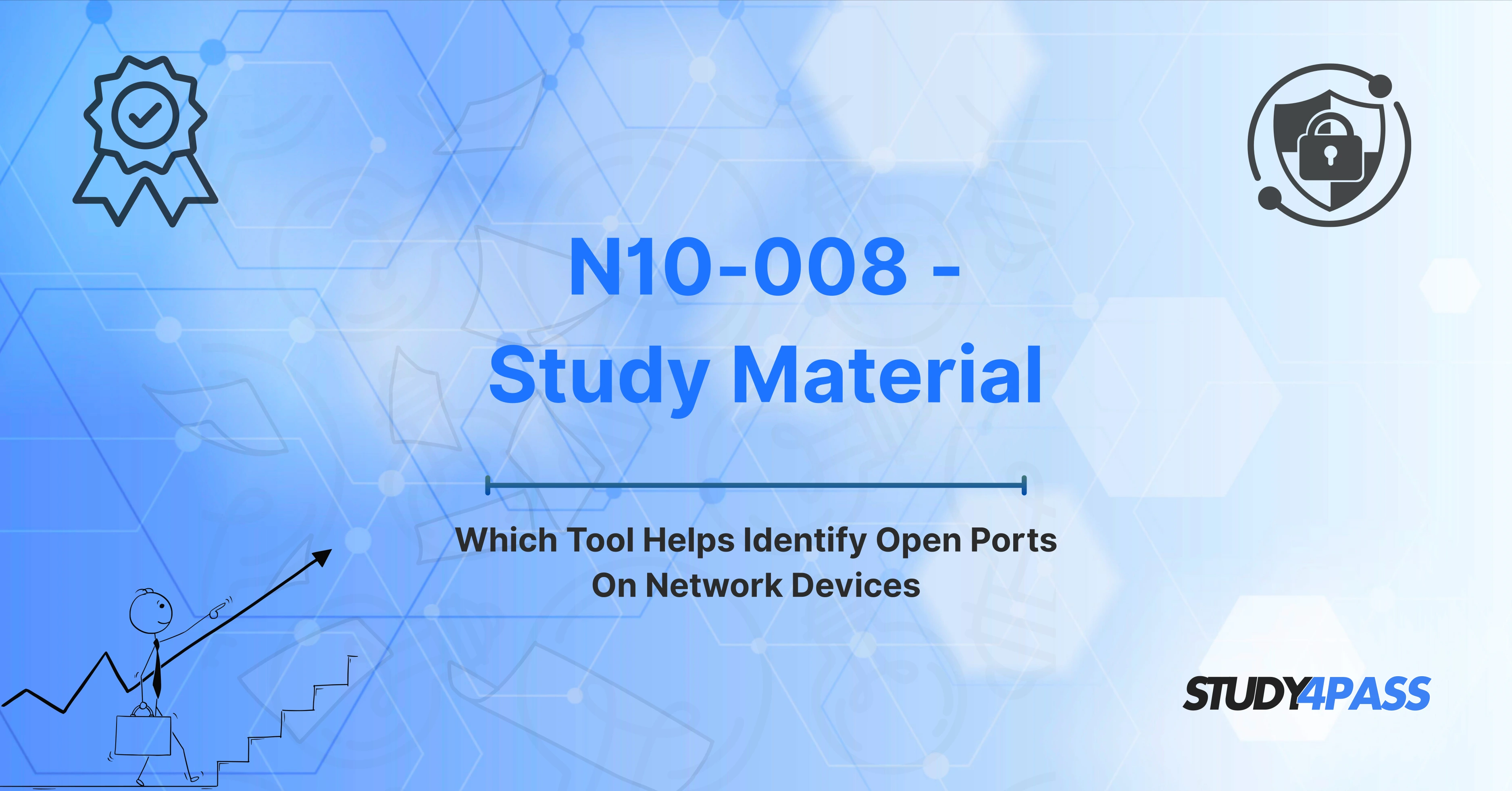Introduction
In today’s fast-paced world of networking, the need for professionals who are proficient in network security and management is more pressing than ever. With an ever-growing reliance on technology, businesses and individuals must ensure that their networks are secure, reliable, and efficient. One of the key skills in this area is the ability to identify open ports on network devices. Understanding how to identify and manage open ports is critical in safeguarding a network from potential security vulnerabilities.
For those preparing for the CompTIA Network+ N10-008 certification exam, mastering the concepts related to open ports is vital. This article will explore the N10-008 exam, the significance of open ports in network devices, and how tools can be used to identify these ports. Additionally, we will discuss how the tools align with the exam objectives and emphasize the importance of security when scanning for open ports.
Through this article, we aim to highlight the benefits of using Study4Pass, a trusted resource for preparing for the N10-008 exam, by showing how it can help aspiring network professionals master key concepts such as open port identification and network security.
Overview of N10-008 Exam
The CompTIA Network+ N10-008 exam is a certification that validates an individual’s ability to manage, configure, and troubleshoot a wide range of network devices and services. It’s ideal for IT professionals looking to demonstrate their expertise in networking, including areas such as network troubleshooting, network security, and network infrastructure.
The N10-008 exam covers a variety of important topics, including network protocols, network hardware, wireless technologies, and network security. One of the key objectives of the exam is to assess the candidate’s understanding of network devices and the various services they provide. This includes knowledge about open ports, which are crucial for ensuring the smooth operation of network devices and securing them from potential threats.
Open ports are essential for many network devices to function correctly, as they allow different services and applications to communicate over a network. However, open ports can also pose significant security risks if not properly managed. In the context of the N10-008 exam, it is essential for candidates to demonstrate their ability to identify and manage open ports to ensure the security and integrity of the network.
Understanding Open Ports in Network Devices
Open ports are communication endpoints that allow data to flow between devices over a network. Each open port corresponds to a specific service or application running on a device. For example, port 80 is typically associated with web traffic, while port 443 is used for secure HTTPS connections. Network devices, such as routers, switches, firewalls, and servers, rely on open ports to facilitate communication between systems, services, and users.
While open ports are essential for the functioning of network devices, they also represent potential security vulnerabilities. If a port remains open unnecessarily, it could be exploited by attackers to gain unauthorized access to a device or network. For instance, a device that has an open port for an outdated service could be targeted by malware, leading to data breaches or other security incidents.
Therefore, network administrators need to regularly monitor and manage open ports on network devices to ensure that only the necessary ports are open. This is a critical task for maintaining network security and ensuring that the network is protected against external threats.
Tools to Identify Open Ports
There are several tools available to help network professionals identify open ports on their network devices. These tools vary in complexity and functionality, but they all serve the same purpose: to scan a device or network and identify open ports. Below are some commonly used tools for identifying open ports:
-
Nmap (Network Mapper): Nmap is one of the most widely used open-source tools for network exploration and security auditing. It allows users to scan networks and identify open ports, as well as gather additional information about the services running on those ports. Nmap is highly customizable and can be used for basic port scans or more advanced vulnerability assessments. It also provides detailed reports on the status of open ports and the services associated with them.
-
Netcat: Netcat is a versatile tool that can be used for a variety of network-related tasks, including scanning for open ports. It is particularly useful for manual testing of open ports and troubleshooting network issues. Netcat is simple to use and can provide quick feedback on the status of a specific port.
-
Wireshark: While primarily used for packet analysis, Wireshark can also be used to detect open ports on a network by monitoring the traffic flowing between devices. It provides detailed insights into network traffic and can help identify unusual patterns or communication on unexpected ports.
-
Angry IP Scanner: Angry IP Scanner is a fast and easy-to-use tool for scanning IP addresses and identifying open ports. It works by scanning a range of IP addresses and checking each one for open ports. It is a lightweight tool that provides basic port scanning capabilities, making it ideal for quick network scans.
-
Zenmap: Zenmap is the graphical user interface (GUI) for Nmap. It provides an intuitive way to use Nmap’s advanced scanning features, making it more accessible for users who prefer a visual interface. Zenmap allows users to save and analyze scan results, making it easier to track open ports and monitor network security over time.
These tools are indispensable for network professionals, as they allow for proactive monitoring and management of open ports, ensuring that only the necessary services are running and that any potential vulnerabilities are addressed before they can be exploited by attackers.
How These Tools Align with N10-008 Exam Objectives
The CompTIA Network+ N10-008 exam emphasizes the importance of network security and the ability to identify and troubleshoot network issues. Several of the exam objectives are directly related to the tools and techniques used to identify open ports. Below are some key ways these tools align with the N10-008 exam objectives:
-
Network Security: One of the core objectives of the N10-008 exam is to assess a candidate’s understanding of network security, including the identification of vulnerabilities. Open ports can serve as entry points for attackers, so the ability to scan and manage open ports is an essential skill for network security. Tools like Nmap, Wireshark, and Zenmap can help candidates identify potential security risks and ensure that only necessary ports are open.
-
Network Troubleshooting: The ability to troubleshoot network issues is another key objective of the N10-008 exam. Open ports are often associated with specific network services, and issues with these services can cause disruptions to network functionality. Tools like Netcat and Angry IP Scanner can help candidates identify whether a specific port is open or closed, providing valuable information for troubleshooting network problems.
-
Network Configuration and Management: The N10-008 exam also focuses on network configuration and management, including the setup of network devices like routers, switches, and firewalls. Network administrators need to ensure that their devices are configured properly, with only necessary ports open. The tools discussed in this article can help candidates demonstrate their ability to manage open ports and secure their network devices.
-
Monitoring Network Performance: Another important objective of the N10-008 exam is the ability to monitor network performance. By using tools like Wireshark and Nmap, candidates can monitor network traffic and identify any abnormal behavior related to open ports. This is an important skill for ensuring that a network is running smoothly and securely.
In conclusion, understanding how to identify and manage open ports is crucial for success in the N10-008 exam. The tools mentioned in this article are integral to achieving the objectives outlined in the exam, particularly in the areas of network security, troubleshooting, and configuration.
Security Considerations When Scanning for Open Ports
While scanning for open ports is a necessary task for network professionals, it’s important to approach it with caution, particularly when dealing with sensitive or production networks. Scanning for open ports can sometimes trigger security alarms or be seen as an unauthorized attack by network security systems. Therefore, it is important to consider the following security best practices when scanning for open ports:
-
Obtain Permission: Before scanning any network or device for open ports, always ensure you have proper authorization. Unauthorized scanning could lead to legal or ethical issues, especially if performed on networks you do not own or manage.
-
Use Stealth Scanning Techniques: In some cases, it may be necessary to perform stealth scans to avoid detection by security systems or firewalls. Tools like Nmap offer features that allow for more discreet scanning, minimizing the chances of triggering security alerts.
-
Limit Scan Scope: Scanning a network can create a significant amount of traffic, potentially affecting performance. It’s a good practice to limit the scope of your scans to only the devices or services that need to be checked. This will help avoid unnecessary load on the network and reduce the risk of detection.
-
Patch Vulnerabilities: Once open ports have been identified, take action to secure them. This may involve closing unnecessary ports, updating services to the latest versions, or using firewalls to restrict access to certain ports. Regularly reviewing and updating port management policies is essential for maintaining a secure network.
Conclusion
The ability to identify and manage open ports is an essential skill for anyone pursuing the CompTIA Network+ N10-008 certification. By understanding how open ports function, using the appropriate tools to scan for them, and addressing security risks associated with them, network professionals can significantly enhance the security and efficiency of their networks.
For those preparing for the N10-008 exam, Study4Pass is a valuable resource to help reinforce these concepts and provide practice materials to ensure success. By mastering the tools and techniques required to manage open ports and network security, candidates will be well-equipped to tackle the exam and advance their careers in networking and IT security.
Special Discount: Offer Valid For Limited Time “N10-008 PDF Material”
Actual Exam Questions For CompTIA's N10-008 Training
Sample Questions For CompTIA Network+ N10-008 Exam Prep
Which of the following tools is commonly used to identify open ports on network devices?
A) Wireshark
B) Nmap
C) NetFlow
D) PingPlotter
What does Nmap primarily help with in network security?
A) Identifying vulnerabilities in devices
B) Detecting malware activity
C) Identifying open ports on network devices
D) Encrypting network traffic
Which tool is designed to perform network discovery and security auditing, including open port scanning?
A) Metasploit
B) Wireshark
C) Nmap
D) Snort
If you wanted to find out which ports are open on a specific network device, which tool would you use?
A) Tcpexam prep practice test
B) Nmap
C) Nessus
D) Netstat
Which command-line tool can be used to detect open ports and services on remote systems?
A) Telnet
B) Nmap
C) SSH
D) Traceroute