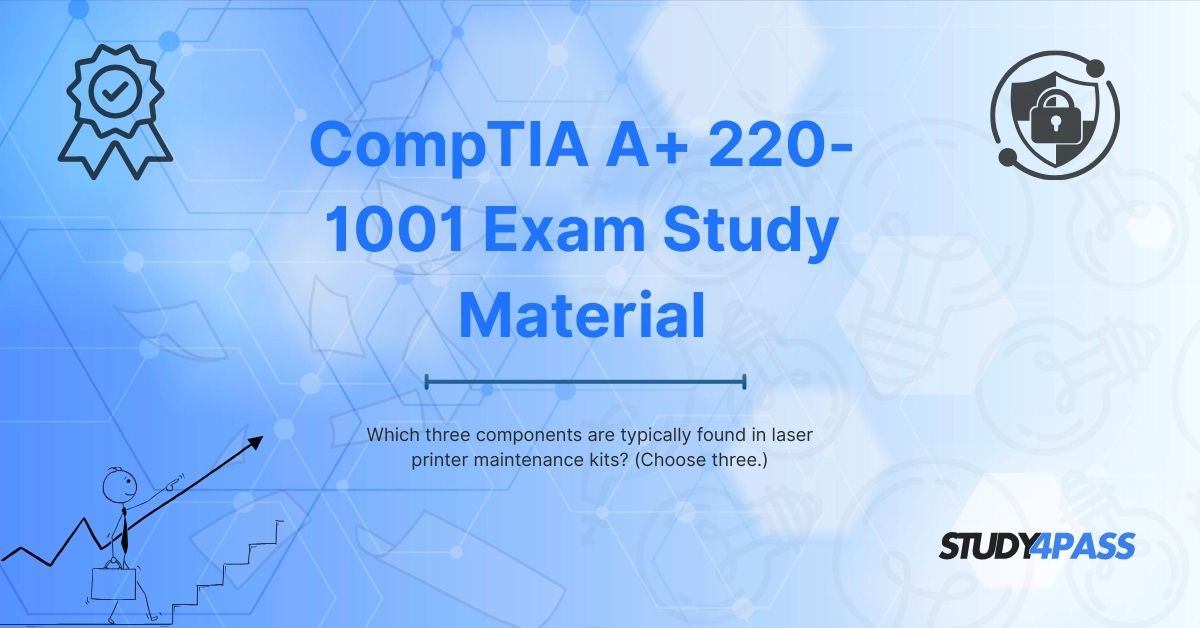Introduction
Laser printers are widely used in offices and homes due to their high-speed printing and excellent print quality. However, like any other machine, they require regular maintenance to ensure optimal performance. One of the best ways to maintain a laser printer is by using a printer maintenance kit, which includes essential replacement parts.
In this article, we will discuss the three key components typically found in a laser printer maintenance kit and why they are crucial for printer longevity. Additionally, we will highlight the benefits of using Study4Pass as a reliable resource for CompTIA A+ (220-1101) exam preparation.
Fuser Assembly
What Is a Fuser Assembly?
The fuser assembly is one of the most critical components in a laser printer. It consists of heated rollers that melt the toner onto the paper, creating a permanent bond.
Why Is It Included in a Maintenance Kit?
- Over time, the fuser rollers wear out due to constant heat and pressure.
- A worn-out fuser can cause poor print quality, smudging, or paper jams.
- Replacing the fuser assembly ensures consistent print quality and prevents overheating issues.
Signs of a Failing Fuser
- Toner not adhering properly to the paper.
- Black streaks or spots on printed pages.
- Unusual noises coming from the printer.
Transfer Roller (or Transfer Belt)
What Is a Transfer Roller?
The transfer roller (or transfer belt in some models) is responsible for transferring the toner from the drum unit onto the paper.
Why Is It Included in a Maintenance Kit?
- The transfer roller accumulates toner residue and debris over time.
- A damaged transfer roller can lead to faded prints, ghosting, or incomplete transfers.
- Regular replacement ensures smooth toner transfer and prevents print defects.
Signs of a Failing Transfer Roller
- Light or uneven print density.
- Repeating marks or ghost images on prints.
- Paper jams near the transfer area.
Pickup Rollers (Separation Pad & Feed Rollers)
What Are Pickup Rollers?
The pickup rollers (including separation pads and feed rollers) are responsible for pulling paper from the tray into the printer.
Why Are They Included in a Maintenance Kit?
- Pickup rollers wear out due to friction and exposure to paper dust.
- Worn rollers can cause paper jams, misfeeds, or multiple sheets feeding at once.
- Replacing them ensures smooth paper feeding and reduces downtime.
Signs of Failing Pickup Rollers
- Printer struggles to pick up paper.
- Frequent paper jams.
- Paper skewing or crumpling during feeding.
Why Are These Components Important for Printer Maintenance?
Regularly replacing these three components (fuser assembly, transfer roller, and pickup rollers) helps:
- Extend the lifespan of the printer.
- Improve print quality and reduce waste.
- Prevent costly repairs by addressing wear and tear early.
- Most manufacturers recommend replacing these parts after every 100,000 to 200,000 pages, depending on usage.
How Study4Pass Helps in CompTIA A+ (220-1101) Exam Preparation?
If you're preparing for the CompTIA A+ 220-1101 certification, understanding printer maintenance is crucial. Study4Pass offers:
- Comprehensive Study Guides – Detailed explanations of printer components and troubleshooting.
- Practice Tests – Simulated exam questions to test your knowledge.
- Up-to-Date Material – Aligned with the latest CompTIA A+ exam objectives.
- Expert Tips – Real-world insights to help you pass the exam with confidence.
By using Study4Pass, you can master topics like printer maintenance, hardware troubleshooting, and more, ensuring exam success.
Conclusion
Laser printer maintenance kits typically include a fuser assembly, transfer roller, and pickup rollers three essential components that ensure smooth and high-quality printing. Replacing these parts at recommended intervals prevents common printer issues and extends the device's lifespan.
For those studying for the CompTIA A+ 220-1101 exam, Study4Pass provides excellent study materials to help you understand printer maintenance and other critical IT concepts. Visit Study4Pass today to boost your exam preparation!
Special Discount: Offer Valid For Limited Time “220-1101 Study Material”
Actual Exam Questions For Cisco's 220-1101 Mock Test
Sample Questions For Cisco 220-1101 Exam
1. Which of the following is typically included in a laser printer maintenance kit?
A) Toner cartridge
B) Fuser assembly
C) Paper trays
D) USB cable
2. What are the three common components found in a laser printer maintenance kit?
A) Drum unit, ink cartridges, power supply
B) Fuser, transfer roller, pickup rollers
C) Display panel, network card, hard drive
D) Cooling fan, RAM module, motherboard
3. Which component is NOT usually part of a laser printer maintenance kit?
A) Transfer roller
B) Pickup rollers
C) Fuser unit
D) Printer driver CD
4. When performing maintenance on a laser printer, which of these parts is most likely to be replaced from a maintenance kit?
A) Drum unit
B) Power cord
C) Ethernet cable
D) Keyboard
5. A laser printer maintenance kit usually includes which of the following? (Choose three.)
A) Fuser assembly
B) Toner refill bottle
C) Separation pad
D) Transfer roller