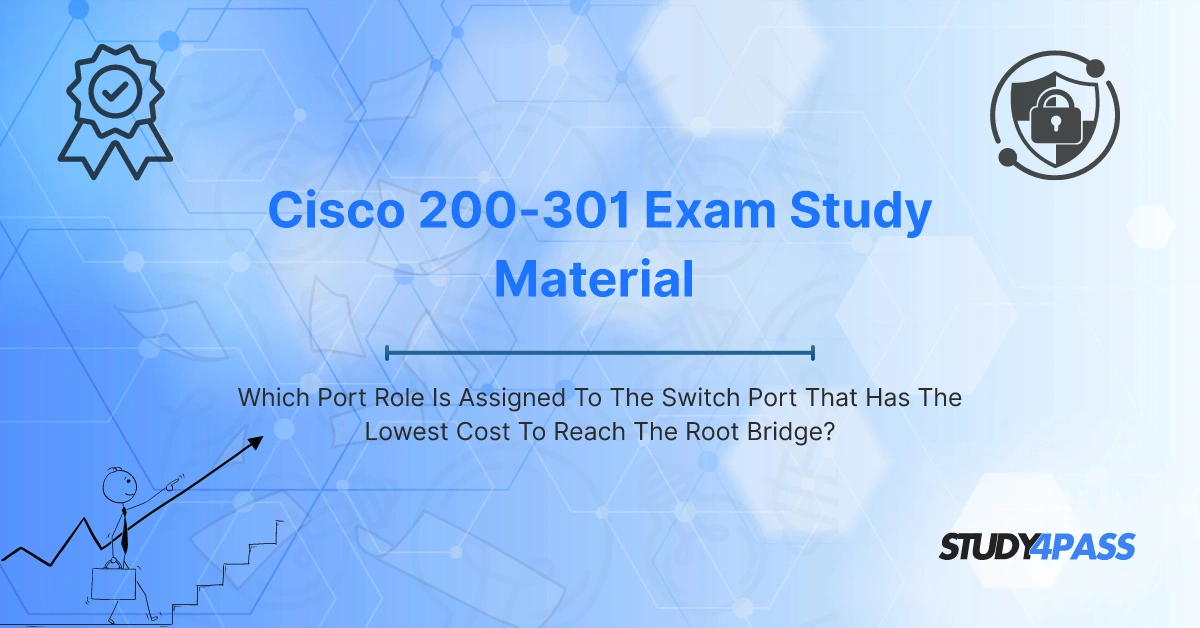Introduction
In network switching, the Spanning Tree Protocol (STP) plays a crucial role in preventing loops while ensuring redundancy. One of the key concepts in STP is the Root Port, which is assigned to the switch port that has the lowest cost to reach the Root Bridge. This article provides an in-depth explanation of the Root Port, its role in STP, and how it is determined.
This guide is designed to help students preparing for Cisco Certified Network Associate (CCNA 200-301), CCDA, CCENT, CCNA Security, and CCNA Wireless exams. For additional study materials, practice exams, and expert guidance, visit Study4Pass, a trusted resource for Cisco certification aspirants.
What is Spanning Tree Protocol (STP)?
STP is a Layer 2 protocol that prevents network loops in Ethernet networks while allowing redundant paths for fault tolerance. It works by logically disabling redundant paths, ensuring only one active path exists between any two network segments.
Why is STP Important?
-
Prevents broadcast storms caused by loops.
-
Ensures network stability by blocking redundant links.
-
Provides automatic failover if an active link fails.
For a deeper understanding of STP and other networking concepts, check out Study4Pass, which offers structured CCNA training modules.
Key Components of STP
Root Bridge
-
The central reference point in an STP topology.
-
Elected based on the lowest Bridge ID (BID), which consists of:
-
Bridge Priority (default: 32768)
-
MAC Address (lower MAC wins if priorities are equal)
-
Root Port
-
Assigned to the switch port with the lowest path cost to the Root Bridge.
-
Every non-root switch has only one Root Port.
-
Forwards traffic toward the Root Bridge.
Designated Port
-
The best port on a network segment to reach the Root Bridge.
-
All ports on the Root Bridge are Designated Ports.
Blocking Port
-
Redundant ports that are blocked to prevent loops.
-
Do not forward traffic but listen for STP updates.
How is the Root Port Determined?
Path Cost Calculation
The Root Port is selected based on the lowest cumulative path cost to the Root Bridge.
| Link Speed | STP Cost (IEEE 802.1D) | RSTP Cost (IEEE 802.1w) |
|---|---|---|
| 10 Mbps | 100 | 2,000,000 |
| 100 Mbps | 19 | 200,000 |
| 1 Gbps | 4 | 20,000 |
| 10 Gbps | 2 | 2,000 |
-
The total cost is the sum of all individual link costs along the path.
-
The port with the lowest total cost becomes the Root Port.
Bridge ID and Port Priority
If multiple paths have the same cost, STP uses:
-
Lowest Sender Bridge ID (BID of the neighboring switch).
-
Lowest Sender Port Priority (default: 128).
-
Lowest Sender Port Number (physical port number).
For hands-on labs and simulations, visit Study4Pass to reinforce your learning.
Step-by-Step Process of Root Port Selection
-
Root Bridge Election – The switch with the lowest BID becomes the Root.
-
Path Cost Calculation – Each non-root switch calculates the cost to the Root Bridge.
-
Root Port Selection – The port with the lowest cumulative cost is chosen.
-
Designated Port Selection – The best port on each segment is selected.
-
Blocking Redundant Ports – All other ports are blocked.
STP Port States and Their Roles
| Port State | Description |
|---|---|
| Blocking | Does not forward frames but listens to BPDUs. |
| Listening | Prepares to forward frames but still blocks data traffic. |
| Learning | Learns MAC addresses but does not forward frames. |
| Forwarding | Fully operational, forwarding frames and processing BPDUs. |
Common STP Variants (RSTP, MSTP)
Rapid Spanning Tree Protocol (RSTP – IEEE 802.1w)
-
Faster convergence than STP.
-
Port roles: Root, Designated, Alternate (backup), Backup (for shared media).
Multiple Spanning Tree Protocol (MSTP – IEEE 802.1s)
-
Allows multiple VLANs to map to a single STP instance.
-
Reduces CPU overhead in large networks.
For detailed explanations and practice questions, explore Study4Pass CCNA study guides.
Troubleshooting Root Port Issues
-
No Root Port Assigned?
-
Check physical connectivity.
-
Verify STP is enabled (
show spanning-tree).
-
-
Incorrect Root Port Selection?
-
Adjust port costs (
spanning-tree cost). -
Modify port priority (
spanning-tree port-priority <0-240>).
-
Best Practices for STP Configuration
- Manually set Root Bridge priority to avoid suboptimal elections.
- Use RSTP or MSTP for faster convergence.
- Avoid excessive STP diameter (recommended max: 7 hops).
- Enable PortFast on end-user ports (
spanning-tree portfast).
Why Choose Study4Pass for Cisco Certification Prep?
-
Expert-Led Courses – Learn from certified professionals.
-
Hands-On Labs – Practice real-world scenarios.
-
Exam Simulators – Test your knowledge before the real exam.
-
Up-to-Date Materials – Aligned with the latest Cisco exam topics.
Visit Study4Pass today and accelerate your networking career!
Conclusion
The Root Port is a fundamental concept in STP, ensuring efficient path selection toward the Root Bridge. Understanding how STP elects the Root Port, calculates path costs, and manages port states is essential for CCNA 200-301 and other Cisco Certifications.
For comprehensive study materials, practice tests, and expert guidance, trust Study4Pass your ultimate partner in Cisco certification success!
Special Discount: Offer Valid For Limited Time “200-301 Study Material”
Actual Exam Questions For Cisco's 200-301 Study Guide
Sample Questions For Cisco 200-301 Practice Test
1. What is the role of the switch port with the lowest cost path to the root bridge?
A. Root Port
B. Designated Port
C. Blocking Port
D. Disabled Port
2. In a switched network, each non-root switch selects a port with the least cost to the root bridge. What is this port called?
A. Backup Port
B. Alternate Port
C. Root Port
D. Forwarding Port
3. Which of the following STP port roles forwards traffic toward the root bridge?
A. Designated Port
B. Root Port
C. Alternate Port
D. Disabled Port
4. What type of port is selected based on the lowest path cost to the root bridge in STP?
A. Designated Port
B. Blocking Port
C. Root Port
D. Backup Port
5. During the Spanning Tree Protocol process, which port role is determined by identifying the least-cost path to the root bridge?
A. Root Port
B. Non-designated Port
C. Blocking Port
D. Loop Port