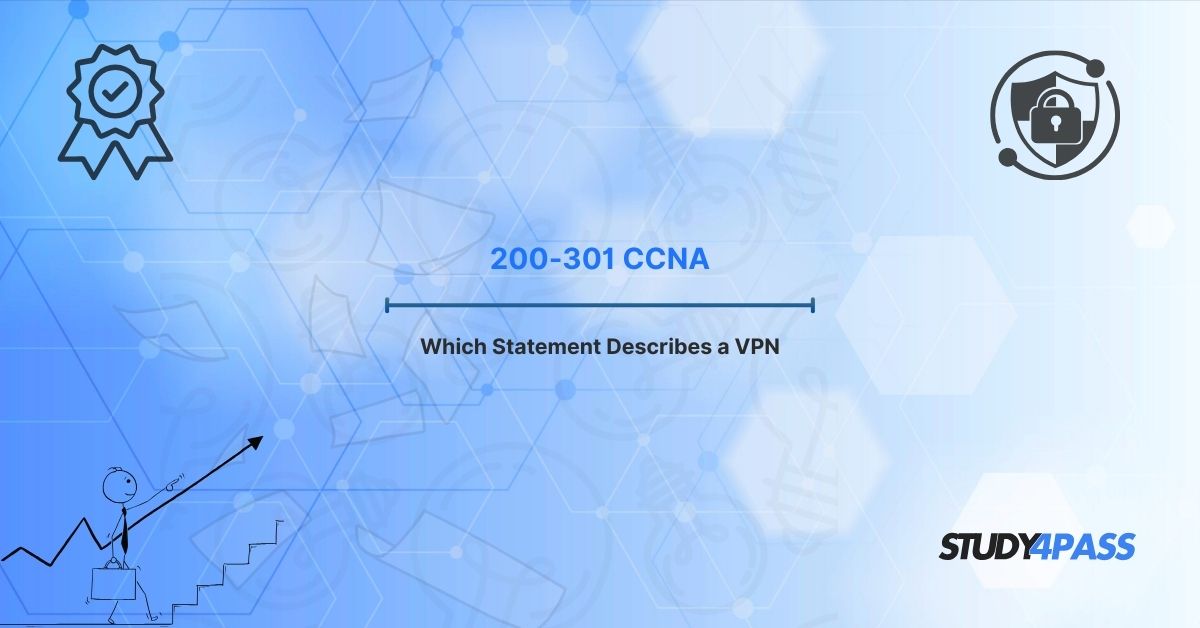Introduction to VPN (Virtual Private Network)
In today’s interconnected world, securing data while maintaining seamless connectivity is paramount. A Virtual Private Network (VPN) is a technology that creates a secure, encrypted connection over a less secure network, such as the internet. By routing your data through a private tunnel, VPNs ensure privacy, confidentiality, and protection from cyber threats. Whether you're accessing sensitive corporate resources remotely or safeguarding personal information on public Wi-Fi, VPNs are indispensable. For students preparing for the 200-301 CCNA exam with resources like Study4Pass, understanding VPNs is crucial, as they form a significant part of the networking and security domains.
Networking Fundamentals Related to VPNs
To grasp VPNs, one must first understand the networking fundamentals that underpin them. At its core, a VPN extends a private network across a public one, allowing users to send and receive data as if their devices were directly connected to the private network. This is achieved through tunneling protocols, which encapsulate data packets within a secure wrapper for safe transmission.
Key networking concepts related to VPNs include:
-
IP Addressing: VPNs rely on IP addresses to route traffic between the client and the VPN server. Public and private IP ranges are used to manage connectivity.
-
Routing: VPNs use routing protocols to direct encrypted traffic through the tunnel to the intended destination.
-
Encapsulation: Data is wrapped in additional headers to ensure secure delivery, a process integral to tunneling.
-
OSI Model: VPNs operate primarily at the Data Link Layer (Layer 2) or Network Layer (Layer 3), depending on the type of VPN.
For CCNA candidates, platforms like Study4Pass provide detailed explanations and practice questions on these fundamentals, helping learners build a strong foundation for mastering VPN-related topics.
Security Aspects of VPNs
The primary allure of VPNs lies in their robust security features. In an era where cyberattacks are rampant, VPNs offer a shield against threats like eavesdropping, man-in-the-middle attacks, and data breaches. Key security aspects include:
-
Encryption: VPNs use protocols like AES-256 to encrypt data, rendering it unreadable to unauthorized parties.
-
Authentication: VPNs verify the identity of users and devices through mechanisms like passwords, certificates, or multi-factor authentication (MFA).
-
Data Integrity: Hashing algorithms ensure that data remains unaltered during transmission.
-
Anonymity: By masking your IP address, VPNs protect your online identity, making it harder for trackers to monitor your activities.
For CCNA aspirants, understanding these security principles is vital, as the exam tests your ability to configure and troubleshoot secure VPN connections. Study4Pass offers comprehensive resources, including simulations and labs, to help candidates master these concepts.
VPN Technologies & Types
VPNs come in various forms, each suited to specific use cases. The two primary categories are:
-
Remote Access VPNs: These allow individual users, such as remote workers, to securely connect to a corporate network. They are ideal for employees accessing company resources from home or while traveling.
-
Site-to-Site VPNs: These connect entire networks, such as branch offices to a central headquarters, over the internet. They are commonly used in enterprise settings.
Key VPN technologies include:
-
IPSec (Internet Protocol Security): A suite of protocols that provides robust security for IP communications. It supports both remote access and site-to-site VPNs.
-
SSL VPNs (Secure Sockets Layer): These use SSL/TLS protocols to provide secure access, often through a web browser, making them user-friendly for remote access.
-
PPTP (Point-to-Point Tunneling Protocol): An older protocol that is fast but less secure due to outdated encryption.
-
L2TP (Layer 2 Tunneling Protocol): Often combined with IPSec for enhanced security, L2TP is used for both remote access and site-to-site VPNs.
-
OpenVPN: An open-source protocol known for its flexibility and strong encryption, widely used in modern VPN solutions.
Each technology has its strengths and weaknesses, which CCNA candidates must understand to select the appropriate solution for a given scenario. Study4Pass provides detailed comparisons and practice scenarios to help learners differentiate between these technologies.
VPNs in the 200-301 CCNA Exam
The 200-301 CCNA exam covers VPNs extensively, as they are critical to modern network security and connectivity. Candidates are expected to:
-
Configure VPNs: Set up site-to-site and remote access VPNs using protocols like IPSec and SSL.
-
Troubleshoot VPN Issues: Diagnose problems related to connectivity, encryption, or authentication.
-
Understand VPN Use Cases: Identify when to use specific VPN types based on organizational needs.
-
Secure VPN Connections: Implement best practices to ensure data confidentiality and integrity.
Study4Pass is an invaluable resource for CCNA preparation, offering up-to-date study materials, practice exams, and hands-on labs tailored to the 200-301 exam objectives. Its focus on VPN-related topics ensures that candidates are well-equipped to tackle this critical section of the exam.
Comparing VPN Technologies
Choosing the right VPN technology depends on factors like security, performance, scalability, and ease of use. Below is a comparison of the major VPN protocols:
-
IPSec:
-
Pros: Highly secure, supports both site-to-site and remote access, widely compatible.
-
Cons: Complex to configure, may impact performance due to encryption overhead.
-
SSL VPN:
-
Pros: Easy to deploy, accessible via web browsers, ideal for remote users.
-
Cons: Limited to remote access, less suited for site-to-site connectivity.
-
PPTP:
-
Pros: Fast, easy to set up.
-
Cons: Weak encryption, not recommended for secure applications.
-
L2TP/IPSec:
-
Pros: Balances security and performance, widely supported.
-
Cons: Slower than OpenVPN due to double encapsulation.
-
OpenVPN:
-
Pros: Highly secure, open-source, flexible, supports multiple platforms.
-
Cons: Requires third-party software, may be complex to configure.
For CCNA candidates, understanding these trade-offs is essential for designing and implementing VPN solutions. Study4Pass offers comparative analyses and scenario-based questions to help learners make informed decisions.
Future of VPN Technologies
The VPN landscape is evolving rapidly, driven by advancements in technology and growing cybersecurity concerns. Emerging trends include:
-
Zero Trust Architecture: VPNs are integrating with zero trust models, which assume no user or device is inherently trustworthy, enhancing security.
-
Cloud-Based VPNs: As organizations migrate to the cloud, VPNs are adapting to provide secure access to cloud resources.
-
Quantum Cryptography: With quantum computing on the horizon, VPNs may adopt quantum-resistant encryption to counter future threats.
-
SD-WAN Integration: Software-Defined Wide Area Networks (SD-WAN) are combining with VPNs to offer scalable, cost-effective connectivity for distributed enterprises.
-
AI-Driven Security: AI is being used to detect and mitigate threats in real-time, making VPNs more resilient.
For CCNA aspirants, staying abreast of these trends is crucial, as the networking industry continues to innovate. Study4Pass provides forward-looking insights and resources to prepare candidates for the future of VPN technologies.
Conclusion
VPNs are a cornerstone of modern networking, offering secure, reliable connectivity in an increasingly digital world. For 200-301 CCNA candidates, mastering VPNs is not just about passing an exam—it’s about building a foundation for a career in networking and cybersecurity. From understanding networking fundamentals to comparing VPN technologies and preparing for future innovations, platforms like Study4Pass empower learners with the knowledge and tools to succeed. By leveraging Study4Pass’s comprehensive resources, practice exams, and hands-on labs, aspiring network professionals can confidently navigate the complexities of VPNs and excel in their CCNA journey.
Special Discount: Offer Valid For Limited Time “200-301 CCNA”
Sample Question for 200-301 CCNA
Which Statement Describes a VPN?
A) A VPN is a physical network that connects multiple sites using dedicated leased lines.
B) A VPN uses encryption to create a secure connection over a public network, such as the internet.
C) A VPN is a software tool that prevents unauthorized access to a local network by blocking all external traffic.
D) A VPN is a protocol that allows direct, unencrypted communication between two private networks.