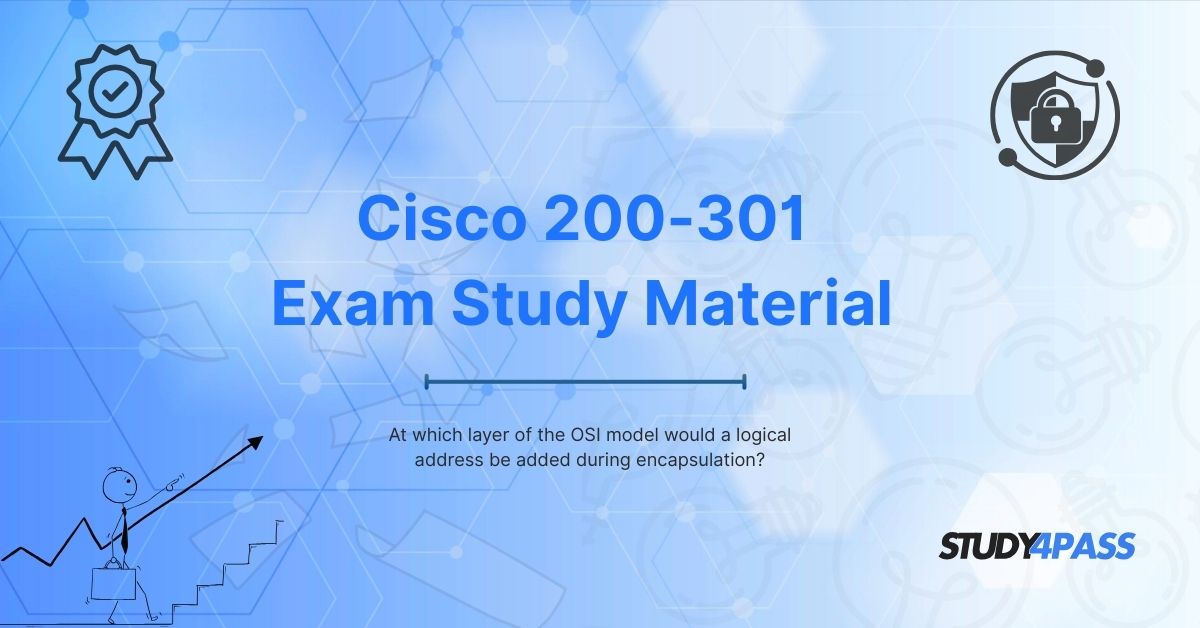Introduction
For anyone studying for the Cisco Certified Network Associate (CCNA), CCDA, CCENT, CCNA Security, or CCNA Wireless, understanding the OSI model is absolutely critical. One of the most frequently asked questions, especially for exams like the 200-301 CCNA, is: "At which layer of the OSI model would a logical address be added during encapsulation?" This concept is not only essential for passing your certification exams but also for your foundational understanding of how networking truly works.
In this in-depth guide, brought to you in support of the trusted platform Study4Pass, we will explore this question comprehensively. We'll break down the OSI model, understand encapsulation, and identify exactly where and why a logical address is applied. This is your complete 4000-word guide to mastering this critical topic for your Cisco studies.
Understanding the OSI Model
The OSI (Open Systems Interconnection) model is a conceptual framework used to understand and implement network protocols in seven layers. Each layer has its specific role in managing communications between systems. These layers are:
- Physical Layer
- Data Link Layer
- Network Layer
- Transport Layer
- Session Layer
- Presentation Layer
- Application Layer
To answer the question of where logical addressing fits, we need to briefly understand the purpose of each layer.
Layer 1: Physical Layer
The Physical Layer is concerned with the transmission of raw data bits over a physical medium. Think cables, radio frequencies, voltages, and data rates.
- Devices: Cables, Hubs
- Function: Bit transmission
No logical addressing occurs here.
Layer 2: Data Link Layer
The Data Link Layer is responsible for node-to-node data transfer and error detection/correction. It uses physical addresses (MAC addresses) to identify devices on the same network segment.
- Devices: Switches, Bridges
- Addressing: MAC Address (Physical Address)
While addressing does occur here, it is physical addressing, not logical.
Layer 3: Network Layer
Here is where we find the answer to our question.
The Network Layer is responsible for routing data between devices across multiple networks. Logical addresses, like IP addresses, are applied at this layer. These addresses allow devices to locate each other across a wide area network (WAN) or even the global Internet.
- Devices: Routers
- Addressing: IP Address (Logical Address)
- Protocols: IPv4, IPv6, ICMP
Conclusion: The logical address is added at the Network Layer during encapsulation.
This is a crucial concept for your CCNA 200-301 exam and others, like CCDA, CCENT, CCNA Security, and CCNA Wireless.
Layer 4: Transport Layer
The Transport Layer is about end-to-end communication. Protocols like TCP and UDP operate here, ensuring reliable or best-effort delivery of data segments. Ports are used at this layer, not logical addresses.
- Devices: Firewalls
- Protocols: TCP, UDP
- Function: Segmentation and flow control
No logical addresses here, only ports.
Layers 5-7: Session, Presentation, and Application Layers
These upper layers focus on managing sessions, translating data formats, and providing services to applications. They do not handle addressing at all, logical or physical.
- Session Layer: Session management
- Presentation Layer: Data translation and encryption
- Application Layer: Network services for applications
What is Encapsulation?
Encapsulation is the process of adding headers (and sometimes footers) to data as it moves down the OSI model layers. Each layer adds its own information to ensure data delivery is successful.
Here's how encapsulation looks across layers:
- Application Layer: Data
- Transport Layer: Data becomes segments (TCP/UDP header added)
- Network Layer: Segments become packets (IP header with logical address added)
- Data Link Layer: Packets become frames (MAC address added)
- Physical Layer: Frames become bits and are transmitted as signals
As you can see, the Network Layer is where the IP header is added, containing the source and destination logical addresses.
Logical Addressing in Detail
Logical addresses, like IP addresses, are hierarchical and structured for efficient routing.
- IPv4 Example: 192.168.1.1
- IPv6 Example: 2001:0db8:85a3:0000:0000:8a2e:0370:7334
They allow routers to determine the best path for data across networks. Logical addressing is independent of physical hardware and can change as needed without replacing devices.
The Role of Routers and Logical Addresses
Routers operate at the Network Layer and use logical addresses to forward packets between different networks. When data leaves its local network, it needs the destination's logical address (IP address) to reach its final destination.
Example:
If you send a request to access Study4Pass.com, your router uses the destination IP address to find the correct path to Study4Pass's servers.
Study Tip:
When studying with Study4Pass, make sure to focus on the OSI model flashcards and practice exams. Their comprehensive materials are designed to engrain this critical concept into your long-term memory, ensuring you're fully prepared for the exam.
How Study4Pass Helps You Master This Topic?
Study4Pass provides an array of study tools and practice tests specifically tailored for Cisco exams like CCNA, CCDA, CCENT, CCNA Security, and CCNA Wireless. When studying OSI model concepts with Study4Pass:
- Use their detailed explanations and diagrams.
- Take advantage of practice questions that specifically ask about encapsulation and logical addressing.
- Engage in simulated exams to experience real-world exam pressure.
With Study4Pass, you'll encounter practical scenarios that test your understanding of logical addresses, ensuring you can confidently answer related questions on the 200-301 exam.
Common Exam Questions on This Topic
- At which OSI layer is the IP address assigned?
- Correct Answer: Network Layer
- Correct Answer: MAC Address
- Correct Answer: Network Layer
- Correct Answer: Routers
These types of questions frequently appear on Cisco certification exams. Use Study4Pass to practice answering them under timed conditions!
Comparison: Logical vs. Physical Addressing
|
Feature |
Logical Addressing |
Physical Addressing |
|
Layer |
Network Layer |
Data Link Layer |
|
Example |
IP Address |
MAC Address |
|
Changes? |
Can change (Dynamic or Static) |
Fixed at manufacture |
|
Used By |
Routers |
Switches |
|
Purpose |
Identifies devices across networks |
Identifies devices within a network |
Understanding this table is a great way to reinforce your knowledge for your Cisco Exams!
Real-World Applications
Consider how logical addresses are used every day:
- Accessing Websites: Logical addresses (IP addresses) direct your requests to web servers like Study4Pass.com.
- Sending Emails: IP addresses ensure your emails reach the correct mail server.
- Cloud Computing: Virtual machines and cloud services use logical addressing to communicate globally.
For future network engineers, mastering logical addressing is not optional. It is essential.
Memorization Techniques from Study4Pass
Study4Pass offers smart learning techniques to help you memorize OSI model functions:
- Mnemonic Devices: Please Do Not Throw Sausage Pizza Away (Physical, Data Link, Network, Transport, Session, Presentation, Application).
- Interactive Labs: Practice creating and analyzing packet captures.
- Video Tutorials: Visual learning enhances understanding of encapsulation.
With Study4Pass, you gain access to all these resources in one place, making your study process efficient and effective.
Final Review: OSI Model and Logical Addressing
Let’s review:
- Physical Layer: No addressing.
- Data Link Layer: Physical addressing (MAC).
- Network Layer: Logical addressing (IP) – this is the answer to our central question!
- Transport Layer: Ports.
- Session, Presentation, Application Layers: No addressing.
During encapsulation, the Network Layer is where the logical address is applied, encapsulating the segment from the Transport Layer into a packet with source and destination IP addresses.
Conclusion
In conclusion, understanding that the logical address is added at the Network Layer of the OSI model is vital for your success in the CCNA 200-301, CCDA, CCENT, CCNA Security, and CCNA Wireless exams. This knowledge is foundational not only for exams but also for real-world network troubleshooting and design.
Using trusted resources like Study4Pass can make all the difference in your preparation. With their expertly crafted study guides, practice tests, and real-world scenarios, you'll be fully equipped to tackle questions about the OSI model and logical addressing with confidence.
Stay consistent with your studies, practice regularly with Study4Pass, and you will be on your way to becoming a certified network professional!
Special Discount: Offer Valid For Limited Time “200-301 Study Material”
Actual Exam Questions For Cisco's 200-301 Certification
Sample Questions For Cisco 200-301 Exam Preparation
1. At which layer of the OSI model is a logical address added during encapsulation?
a) Physical Layer
b) Data Link Layer
c) Network Layer
d) Transport Layer
2. Which OSI layer is responsible for adding logical addressing, such as IP addresses?
a) Session Layer
b) Network Layer
c) Application Layer
d) Transport Layer
3. During encapsulation, logical addressing (e.g., IP addresses) is introduced at which OSI layer?
a) Layer 1
b) Layer 2
c) Layer 3
d) Layer 4
4. Which of the following layers handles logical addressing in the OSI model?
a) Presentation Layer
b) Data Link Layer
c) Network Layer
d) Session Layer
5. The addition of a logical address (like an IP address) occurs at which OSI model layer?
a) Transport Layer
b) Physical Layer
c) Network Layer
d) Application Layer