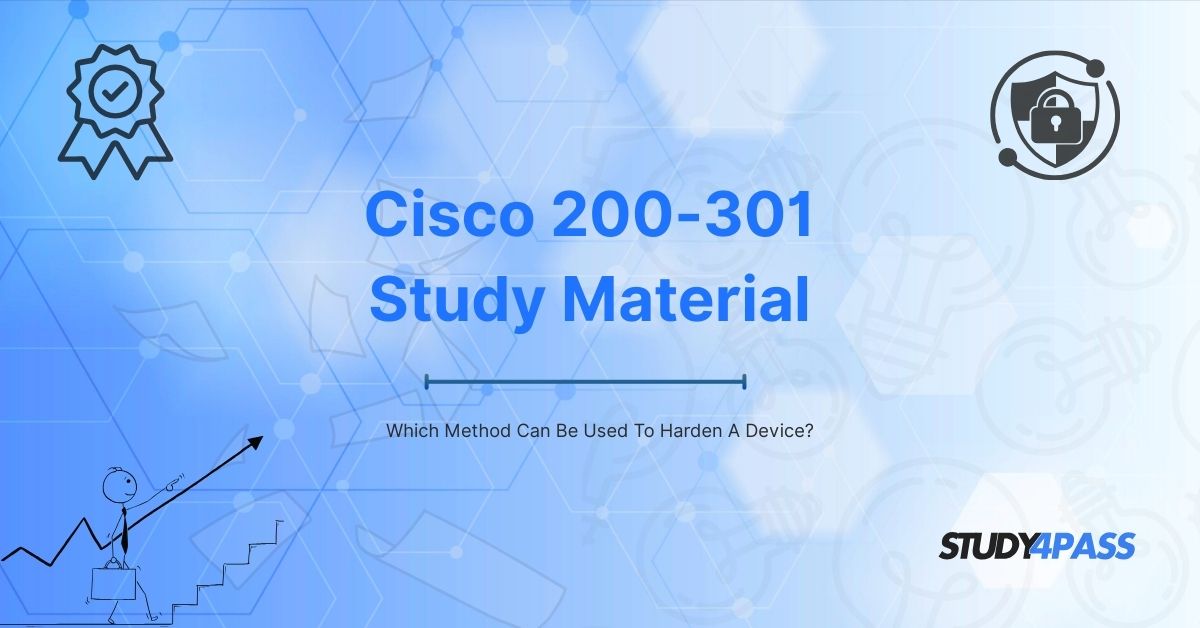Introduction
Device hardening is a critical security practice that involves configuring a device to reduce its vulnerability to cyber threats. Whether you're preparing for the CCNA Cyber Ops Practice Final Exam or the CCNA 200-301 certification, understanding device hardening techniques is essential for securing networks and systems.
In this guide, we will explore various methods to harden a device, including best practices for operating systems, network devices, and applications. Additionally, we will discuss how Study4Pass can help you ace your CCNA exams with high-quality study materials and practice tests.
What is Device Hardening?
Device hardening refers to the process of securing a device by minimizing its attack surface. This involves:
- Disabling unnecessary services
- Applying security patches
- Configuring strong authentication mechanisms
- Implementing access controls
- Enabling logging and monitoring
Hardening ensures that only authorized users can access the device and that potential vulnerabilities are mitigated.
Methods to Harden a Device
1. Operating System Hardening
The OS is a primary target for attackers. Hardening an OS involves:
a. Patch Management
- Regularly update the OS with the latest security patches.
- Enable automatic updates where possible.
b. Disabling Unnecessary Services
- Turn off unused services (e.g., FTP, Telnet) to reduce exposure.
- Use the principle of least privilege (PoLP).
c. User Account Management
- Enforce strong password policies.
- Disable default accounts (e.g., "Admin," "Guest").
- Implement multi-factor authentication (MFA).
d. File System Permissions
- Restrict access to sensitive files using chmod (Linux) or ACLs (Windows).
- Encrypt critical data.
e. Enable Firewall and Antivirus
- Configure host-based firewalls (e.g., Windows Defender Firewall, iptables in Linux).
- Install and update antivirus software.
2. Network Device Hardening
Network devices (routers, switches, firewalls) must be hardened to prevent unauthorized access.
a. Secure Administrative Access
- Use SSH instead of Telnet for remote management.
- Disable HTTP access and enforce HTTPS.
b. Access Control Lists (ACLs)
- Restrict access to management interfaces using ACLs.
- Implement role-based access control (RBAC).
c. Disable Unused Ports and Services
- Turn off unused protocols (e.g., CDP, LLDP in non-essential networks).
- Disable IP redirects and proxy ARP.
d. Enable Logging and Monitoring
- Configure Syslog for tracking device activities.
- Use SNMPv3 (secure version) for monitoring.
e. Implement VLAN Security
- Use VLAN hopping protections (e.g., disable DTP, use port security).
- Separate management traffic from user traffic.
3. Application Hardening
Applications must be secured to prevent exploits.
a. Regular Updates
- Patch applications (e.g., web servers, databases) frequently.
b. Secure Configuration
- Disable unnecessary features (e.g., directory listing in Apache/Nginx).
- Use TLS 1.2/1.3 for encrypted communications.
c. Input Validation
- Prevent SQL injection and XSS attacks by sanitizing inputs.
d. Least Privilege Principle
- Run applications with minimal required permissions.
4. Physical Security Measures
- Place critical devices in locked server rooms.
- Use port security to prevent unauthorized device connections.
5. Security Policies and Compliance
- Follow NIST, CIS Benchmarks, and ISO 27001 guidelines.
- Conduct regular penetration testing and vulnerability assessments.
Why Study4Pass is the Best Choice for CCNA Exam Preparation?
Preparing for the CCNA Cyber Ops or CCNA 200-301 Exam Prep Practice Test requires reliable study resources. Study4Pass offers:
Up-to-Date Study Materials – Aligned with the latest exam objectives.
Realistic Practice Tests – Simulate the actual exam environment.
Detailed Explanations – Understand why an answer is correct.
Expert Guidance – Learn from certified professionals.
Money-Back Guarantee – Pass your exam or get a refund.
By using Study4Pass, you can confidently master device hardening concepts and other critical CCNA Exam.
Conclusion
Device hardening is a fundamental aspect of cybersecurity, ensuring that systems remain resilient against attacks. By applying OS hardening, network security best practices, and application protections, you can significantly reduce risks.
For those preparing for the CCNA Cyber Ops or CCNA 200-301 exams, Study4Pass provides the best resources to help you succeed. Start your journey today and secure your future in IT networking!
Special Discount: Offer Valid For Limited Time “200-301 Study Guide”
Sample Questions for Cisco 200-301 Exam Prep Practice Test
Actual exam questions from Cisco's 200-301 Exam.
Which of the following is a method to harden a device?
a) Disabling unused services and ports
b) Using default passwords
c) Allowing open network access
d) Skipping software updates
What is an essential step in device hardening?
a) Enabling remote access without authentication
b) Regularly applying security patches
c) Keeping all ports open for convenience
d) Disabling firewall protection
Which practice helps in hardening a device against attacks?
a) Using weak encryption methods
b) Implementing strong password policies
c) Allowing shared admin accounts
d) Disabling logging and monitoring
How can firmware updates contribute to device hardening?
a) They slow down the device performance
b) They fix security vulnerabilities in hardware
c) They remove all security features
d) They are unnecessary for security
Which of these is NOT a device hardening technique?
a) Enabling multi-factor authentication (MFA)
b) Disabling unnecessary Bluetooth/Wi-Fi services
c) Leaving default configurations unchanged
d) Encrypting stored data
These questions cover key aspects of device hardening, including patch management, access control, encryption, and disabling unnecessary services. Let me know if you'd like any modifications!