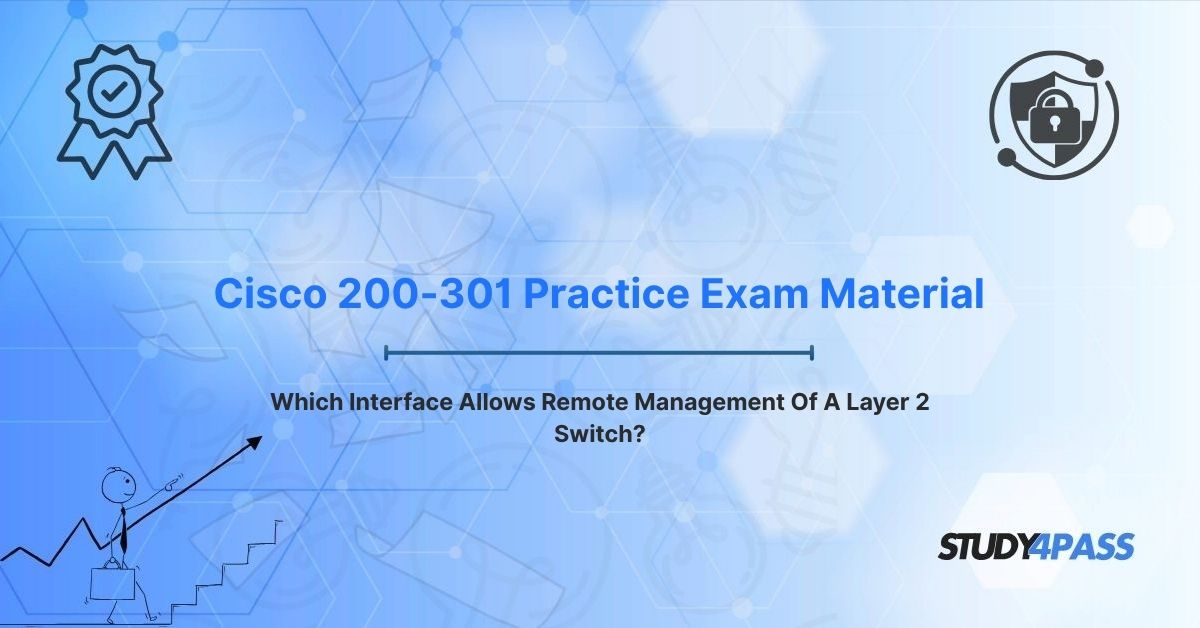To effectively manage enterprise networks, especially for those pursuing Cisco Certified Network Associate (CCNA) 200-301 Certification Exam, understanding remote device management is crucial. This article provides a definitive guide on how to remotely manage Layer 2 switches, a common challenge for network professionals. We'll specifically answer the core question: "Which interface allows remote management of a Layer 2 switch?"
The answer is the Switched Virtual Interface (SVI), a fundamental component for configuring and securing Cisco switches. This guide will delve into the role of SVIs, their configuration, and best practices for secure remote management, all while highlighting their importance for the CCNA exam. For aspiring CCNA candidates, leveraging resources like Study4Pass can significantly enhance mastery of these concepts.
Why Remote Network Management is Essential (and How SVIs Help)
In today's expansive networks, spanning multiple offices and data centers, physical access to every device for routine tasks like configuration, monitoring, or troubleshooting is simply impractical. Remote management allows network administrators to oversee switches, routers, and other devices from anywhere using protocols like SSH, Telnet, or SNMP.
For Layer 2 switches, which primarily operate at the Data Link Layer (OSI Layer 2), remote management poses a unique challenge because these switches don't inherently support IP addressing on their physical ports. This is where the Switched Virtual Interface (SVI) becomes indispensable. An SVI provides a logical Layer 3 interface that can be assigned an IP address, enabling connectivity and remote management over an IP network.
The Cisco CCNA 200-301 exam heavily emphasizes foundational networking skills, particularly network access and IP connectivity. Questions such as, "How do I remotely access a Cisco Layer 2 switch?" or "What is the best way to configure remote management on a Layer 2 switch?" directly assess your understanding of SVIs and their practical application. This guide will walk you through the logical construction, configuration steps, and best practices for SVIs, offering invaluable insights for both CCNA preparation and real-world network administration. Study4Pass offers targeted Practice Materials to help you succeed in these areas.
The Switched Virtual Interface (SVI): Your Gateway to Remote Control
The interface that enables remote management of a Layer 2 switch is the Switched Virtual Interface (SVI), often referred to as a VLAN interface. An SVI is a virtual Layer 3 interface directly associated with a specific VLAN on a switch. This association is what allows an IP address to be assigned to the switch for remote access via protocols like SSH or Telnet.
Why Are SVIs Necessary for Layer 2 Switches?
Layer 2 switches are designed to forward Ethernet frames based on MAC addresses. They do not natively perform Layer 3 functions like IP routing or IP address assignment to physical ports. An SVI effectively bridges this gap by providing a virtual IP-addressable interface tied to a VLAN. For example, by assigning an IP address to an SVI for VLAN 1 (the default VLAN), you can enable remote management without needing a physical Layer 3 interface on the switch. This is a common use case for managing access layer switches in a small office network.
Key Characteristics of SVIs:
- Logical Interface: An SVI exists virtually; it's not tied to a specific physical port but rather to a VLAN.
- IP Addressable: SVIs support both IPv4 and IPv6 addressing, enabling remote management via IP-based protocols.
- Management Role: They are primarily used for remote management protocols like SSH, Telnet, SNMP, and even for providing a default gateway for devices within their associated VLAN.
- VLAN Dependency: An SVI requires its associated VLAN to be configured and active on the switch to function.
For CCNA candidates, a deep understanding of SVIs is fundamental for successfully configuring remote management and troubleshooting connectivity issues on Cisco switches.
Deep Dive into SVIs: Logical Construction and Purpose
To fully grasp the power of SVIs, it's essential to explore their logical construction and how they enable remote management on Layer 2 switches.
Logical Construction of an SVI
An SVI is created by associating a Layer 3 interface with a VLAN that is already configured on the switch. While a switch can have multiple VLANs, each VLAN can only have one SVI. This SVI acts as the primary gateway for devices within that specific VLAN.
Example:
- If you have VLAN 10 (Human Resources), you would create an SVI for it (e.g.,
interface vlan 10) and assign an IP address like192.168.10.2/24. - This SVI then allows the switch to communicate with devices within VLAN 10 and, if configured with a default gateway, with external networks via IP.
An SVI becomes active and operational only if two conditions are met:
- The associated VLAN must exist in the switch's VLAN database (verified with
show vlan brief). - At least one physical port within that VLAN must be active and in the "up" state, or the VLAN must be configured with an active trunk link.
Purpose of SVIs: More Than Just Management
While remote management is a primary function, SVIs serve several other critical purposes in network design:
- Remote Management: As discussed, assigning an IP address to an SVI allows for secure remote configuration and monitoring using protocols like SSH or Telnet. This is a common best practice for managing remote branch office switches.
- Inter-VLAN Routing (on Multilayer Switches): On multilayer switches (which combine Layer 2 and Layer 3 capabilities), SVIs are essential for facilitating routing between different VLANs. While less relevant for pure Layer 2 switches, it's a key concept for network architects.
- Network Monitoring: SVIs support protocols like SNMP or syslog, enabling the switch to send valuable telemetry data to network management systems (e.g., SolarWinds, PRTG) for proactive monitoring.
- Default Gateway Role: The IP address assigned to an SVI can serve as the default gateway for all devices within its associated VLAN, allowing them to communicate with devices in other VLANs or on external networks.
Example Scenario: Managing a Cisco Catalyst 2950
Consider a corporate network where a Cisco Catalyst 2950 (a Layer 2 switch) is configured with VLAN 1 and an SVI (interface vlan 1) assigned the IP address 192.168.1.2/24. An administrator in a remote location uses SSH to connect to 192.168.1.2. From this secure connection, they can update VLAN configurations, monitor traffic, or troubleshoot issues. Without the SVI, remote management would be impossible because the switch's physical ports lack direct IP addressing capabilities. This is a common real-world network administration scenario.
Limitations to Be Aware Of:
- Layer 2 Focus: On pure Layer 2 switches, SVIs are used exclusively for management and do not perform routing functions.
- Single Active SVI (Typical for L2): Most Layer 2 switches typically support only one active SVI at a time, commonly on VLAN 1, for management purposes.
- VLAN Dependency: If the associated VLAN is deleted or if no active ports are assigned to that VLAN, the SVI will go down, disrupting remote management capabilities.
Understanding these nuances is crucial for CCNA candidates to accurately configure and troubleshoot SVI-related issues.
Configuring an SVI for Remote Management (CCNA Commands)
Configuring an SVI for remote management involves assigning an IP address to a VLAN interface and enabling secure management protocols. The following steps and Cisco IOS commands are specifically tailored to the CCNA 200-301 exam.
Step-by-Step Configuration:
1. Enter Global Configuration Mode:
enable configure terminal
2. Create or Verify the VLAN: Ensure the management VLAN exists. VLAN 1 is often used for this purpose on Layer 2 switches, though a dedicated management VLAN is a best practice (see "Best Practices" section).
vlan 1 name MANAGEMENT exit
3. Configure the SVI: Assign an IP address and subnet mask to the SVI for the chosen VLAN.
interface vlan 1 ip address 192.168.1.2 255.255.255.0 no shutdown exit
4. Set a Default Gateway (Optional but Recommended): This allows the switch to reach external networks for management purposes (e.g., reaching an NTP server or syslog server).
ip default-gateway 192.168.1.1
5. Enable Remote Management Protocols (e.g., SSH for Security): SSH is the preferred and most secure method for remote access.
hostname Switch1 ip domain-name example.com crypto key generate rsa (Select a key length, e.g., 2048 bits)
(Follow prompts for key generation)
line vty 0 4 transport input ssh login local exit username admin privilege 15 secret Cisco123
6. Verify Configuration: Always verify your configuration to ensure the SVI is up and accessible.
show ip interface brief show running-config ping 192.168.1.1
Example Configuration Snippet:
enable configure terminal vlan 1 name MANAGEMENT exit interface vlan 1 ip address 192.168.1.2 255.255.255.0 no shutdown exit ip default-gateway 192.168.1.1 hostname Switch1 ip domain-name example.com crypto key generate rsa (Choose key length, e.g., 2048) line vty 0 4 transport input ssh login local exit username admin privilege 15 secret Cisco123
This configuration sets up a Layer 2 switch for secure remote SSH access to 192.168.1.2 via VLAN 1's SVI.
Troubleshooting Common SVI Issues
Even with careful configuration, SVI issues can arise. Here's a quick guide to troubleshooting common problems, aligning with CCNA's focus on practical skills:
1. SVI Down (Line Protocol is Down):
- Verify VLAN existence: Use
show vlan briefto confirm the VLAN is configured. - Check active ports: Ensure at least one physical port or trunk link within the associated VLAN is active and in the "up" state. An SVI needs an active port in its VLAN to come up.
2. No Connectivity (Cannot Ping SVI IP):
- Verify IP address and subnet mask: Double-check the assigned IP address and subnet mask on the SVI.
- Check default gateway: Ensure the
ip default-gatewayis correctly configured if you're trying to reach the switch from a different subnet. - Test with
pingandtraceroute: Use these commands from the switch and from the remote management station to isolate the point of failure.
3. SSH Failure:
- Verify SSH configuration: Use
show ip sshto confirm SSH is enabled and configured correctly. - Check crypto key: Ensure the RSA crypto key has been generated (
show crypto key mypubkey rsa). - Confirm VTY line configuration: Make sure the
transport input sshcommand is applied to the VTY lines (show line vty). - User authentication: Verify username and password (or AAA settings) are correct.
4. VLAN Misconfiguration:
- Ensure the management VLAN hasn't been accidentally deleted or disabled.
Remote Management Methods and Best Practices for Security
While SVIs enable remote management, choosing the right protocols and following security best practices are paramount for network integrity and efficiency.
Management Protocols:
- SSH (Secure Shell): Highly recommended for secure, encrypted remote access. It requires RSA crypto key generation and VTY line configuration.
- Telnet: Highly discouraged for production environments due to unencrypted traffic, making it vulnerable to eavesdropping. Use only in isolated lab environments.
- SNMP (Simple Network Management Protocol): Used for network monitoring via tools like SolarWinds, PRTG, or Nagios. Configure with secure community strings or, preferably, SNMPv3 for authentication and encryption.
- HTTP/HTTPS: Some switches support web-based management. Always prefer HTTPS for secure, encrypted communication over unencrypted HTTP.
Essential Best Practices:
1. Use a Dedicated Management VLAN:
- Isolate administrative traffic: Configure a separate VLAN (e.g., VLAN 99) specifically for management. This segregates management traffic from user data, enhancing security and reducing congestion on user VLANs.
- Example Configuration:
vlan 99 name MGMT interface vlan 99 ip address 192.168.99.2 255.255.255.0 no shutdown
2. Secure Access with ACLs:
- Restrict management access: Implement Access Control Lists (ACLs) on the VTY lines to permit management access only from authorized IP addresses or subnets. This significantly reduces the attack surface.
- Example:
access-list 10 permit 192.168.1.0 0.0.0.255 line vty 0 4 access-class 10 in
3. Implement Strong Authentication:
- Complex credentials: Use complex usernames and passwords.
- AAA Integration: For enterprise environments, integrate with AAA (Authentication, Authorization, and Accounting) servers like RADIUS or TACACS+ for centralized, robust authentication.
- Example (Local Authentication):
username admin privilege 15 secret Cisco123(Use stronger passwords in production).
4. Disable Unused Services:
- Minimize attack vectors: Disable any unnecessary services or protocols on the switch (e.g., Telnet, HTTP if not using HTTPS).
- Example:
line vty 0 4 transport input ssh no http server
5. Monitor and Log Access:
- Auditing and forensics: Enable logging to a remote syslog server to track all access attempts, configuration changes, and security events.
- Example:
logging host 192.168.1.100 logging synchronous
6. Regularly Backup Configurations:
- Disaster recovery: Periodically save the running configuration to a startup configuration and back it up to an external server (e.g., TFTP, SCP).
- Command:
copy running-config startup-config
Real-World Example of Secure SVI Management:
A network administrator configures an SVI on VLAN 99 with the IP address 192.168.99.2 for a Cisco Catalyst 2960 switch. SSH access is enabled, and a strict ACL is applied to the VTY lines, restricting management connections to only the 192.168.99.0/24 subnet where authorized administrators reside. This secure setup ensures efficient remote management while significantly minimizing unauthorized access risks—a crucial scenario for CCNA candidates to master.
Cisco CCNA 200-301 Exam Relevance
The Cisco CCNA 200-301 exam places significant emphasis on network access (20% of the exam) and IP connectivity, making SVIs a critical topic. Key exam objectives that directly relate to SVIs include:
- VLAN Configuration: Configuring and verifying VLANs and their associated SVIs on Cisco switches.
- Remote Management: Setting up secure remote access using SSH, and understanding the role of Telnet and SNMP.
- Troubleshooting: Diagnosing common SVI-related issues, such as interfaces being down or connectivity failures.
- Security Fundamentals: Implementing ACLs and applying best practices for securing management access.
- IP Addressing: Correctly assigning and verifying IP addresses on SVIs.
Expect questions like, "How do I set up remote SSH access on a Layer 2 switch for the CCNA 200-301 exam?" or scenario-based tasks requiring you to configure an SVI for remote management. Practical experience with tools like Cisco Packet Tracer is highly recommended for hands-on learning and exam success.
Exam Preparation Tips for SVI Mastery
To excel in the CCNA 200-301 exam and demonstrate proficiency with SVIs, consider these tips:
- Master IOS Commands: Practice SVI and SSH configuration commands extensively (e.g.,
interface vlan,crypto key generate rsa). - Understand VLAN Interaction: Gain a solid grasp of how VLANs and SVIs interact, including the default behavior of VLAN 1.
- Simulate Management Scenarios: Use Cisco Packet Tracer or real lab equipment to configure remote access, troubleshoot SVI downtime, and test different management protocols.
- Learn Security Best Practices: Study ACLs and secure VTY line configurations to protect management interfaces.
- Utilize Practice Exams: Study4Pass offers a comprehensive practice test PDF for just $19.99 USD, providing realistic CCNA questions that reinforce SVI concepts and help you identify areas for improvement. This is a highly recommended resource for effective exam preparation.
These strategies will prepare you for both the theoretical and hands-on components of the CCNA exam.
Final Thoughts: The Gateway to Remote Switch Control
The Switched Virtual Interface (SVI) is undeniably the gateway to remote management of Layer 2 switches, enabling secure and efficient network administration through protocols like SSH. By providing a crucial Layer 3 interface for IP-based communication, SVIs effectively bridge the functional gap between Layer 2 switching and comprehensive network management. This allows administrators to seamlessly configure, monitor, and troubleshoot switches from any location, significantly enhancing operational efficiency and responsiveness.
For Cisco CCNA 200-301 candidates, mastering SVIs is not just about passing an exam; it's about acquiring a foundational skill essential for a successful career in networking. From configuring a dedicated management VLAN in a corporate environment to securing SSH access in a robust data center, SVI expertise empowers network professionals to build and maintain resilient, accessible, and secure networks.
Study4Pass offers invaluable practice with realistic questions and scenarios that mirror the CCNA exam, helping candidates solidify their understanding and achieve certification with confidence. By embracing the SVI as the cornerstone of remote switch control, you'll unlock the full potential of Cisco network management and set yourself up for long-term success.
Special Discount: Offer Valid For Limited Time "Cisco 200-301 Practice Exam Material"
Actual Exam Questions From Cisco CCNA 200-301 Certification Exam
Here are some practice questions to test your knowledge of SVIs and remote management:
Which interface allows remote management of a Layer 2 switch?
A) Physical Ethernet interface
B) Switched Virtual Interface (SVI)
C) Loopback interface
D) Console port
Which Cisco IOS command is used to enter the SVI configuration mode for VLAN 1?
A) ip address 192.168.1.2 255.255.255.0
B) interface vlan 1
C) switchport access vlan 1
D) ip default-gateway 192.168.1.1
A Layer 2 switch’s SVI is down, preventing remote management. What is a likely cause?
A) No IP address assigned
B) No active ports in the associated VLAN
C) SSH not configured
D) Incorrect subnet mask
Which protocol is preferred for secure remote management of a Cisco switch via an SVI?
A) Telnet
B) HTTP
C) SSH
D) SNMP
What is required for an SVI to be active on a Layer 2 switch?
A) A physical Layer 3 interface
B) At least one active port in the associated VLAN
C) A default route configured
D) An ACL applied to the VTY lines