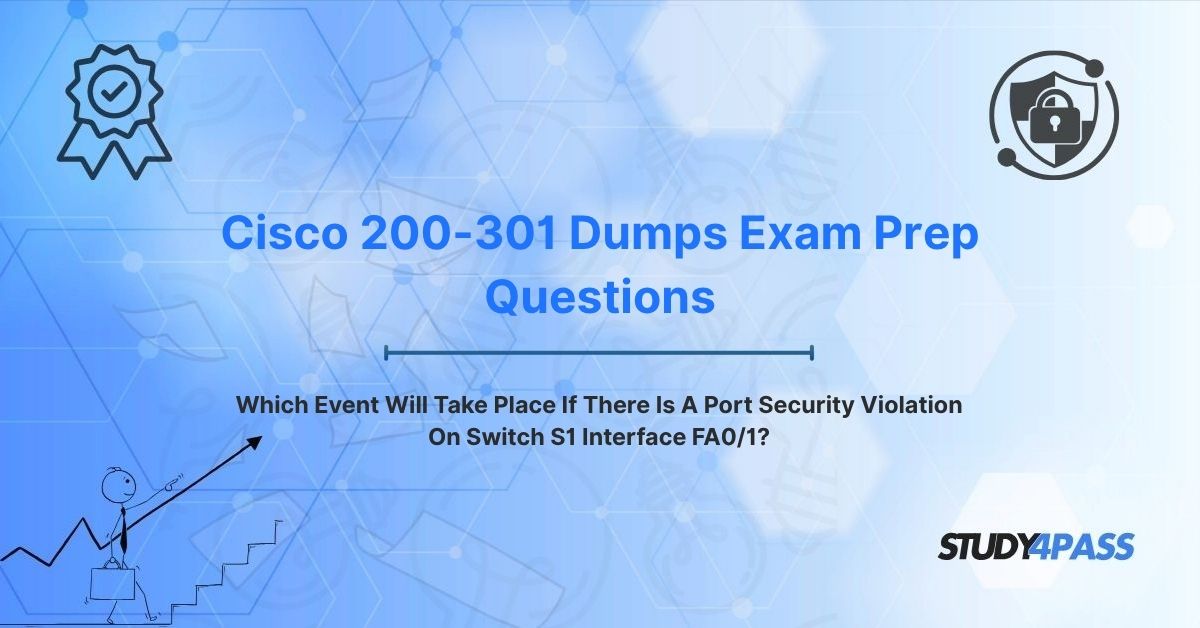Securing a network’s edge is like locking the front door of a digital fortress. Port security on Cisco switches is a vital tool for controlling who devices can plug into your network, preventing unauthorized access that could lead to breaches. The question, “Which event will take place if there is a port security violation on switch S1 interface Fa0/1?” is a key focus of the Cisco Certified Network Associate (CCNA) 200-301 Certification Exam, testing your grasp of violation modes—Protect, Restrict, and Shutdown—in the Security Fundamentals and Network Access domains (20% each). This article breaks down edge security needs, port security configurations, violation modes, and a violation scenario on Fa0/1, all while showing how Study4Pass empowers you with top-tier exam prep resources like study guides, labs, and practice exams to ace the CCNA 200-301.
What’s Different? This article uses a modular, action-oriented layout with quick tips, FAQs, and reference tables in each section, making complex concepts digestible. Through the lens of NetSafe Innovations, a fictional tech firm, we’ll explore practical applications, ensuring you’re ready for both the exam and real-world networking.
Introduction: The Need for Network Edge Security
Quick Tip: Always secure switch ports to block rogue devices—40% of network breaches start at the access layer!
Why Edge Security Matters
Imagine you’re the network admin at NetSafe Innovations, managing a sprawling network of employee laptops, IoT sensors, and servers. An intern plugs an unknown device into a switch port, launching a MAC flooding attack that overwhelms your network. Cisco’s 2024 Cybersecurity Report highlights that access layer vulnerabilities account for nearly half of all breaches. This is where port security shines, restricting port access by MAC address and defining actions for violations.
The CCNA Connection
The Cisco CCNA 200-301 exam tests your ability to secure networks, with questions like, “What happens if a port security violation occurs on Fa0/1?” requiring you to know whether the port shuts down, drops packets, or logs the event. This skill is crucial for roles like network technician, security associate, or IT administrator.
Study4Pass Edge
Study4Pass makes edge security accessible:
- Interactive Tutorials: Visualize port security in action.
- Practice Labs: Configure switches in Packet Tracer.
- Quick Quizzes: Test violation mode knowledge.
FAQ: Why focus on edge security? It’s the first line of defense, stopping threats before they spread.
Quick Reference:
- Threat: Unauthorized devices, MAC flooding.
- Solution: Port security on Cisco switches.
- CCNA Domains: Security Fundamentals, Network Access.
Understanding Port Security Configuration Essentials
Quick Tip: Always set a maximum MAC address limit to control port access—start with one for high-security ports!
Getting Started with Port Security
Port security is your switch’s bouncer, deciding which devices get in. At NetSafe Innovations, you’re tasked with securing Fa0/1 to allow only a single PC. Here’s how to configure it on a Cisco switch, a must-know for the CCNA 200-301 Network Access domain.
Step-by-Step Configuration
1. Access the Interface:
o Command: interface FastEthernet0/1
o Set as access port: switchport mode access
2. Enable Port Security:
o Command: switchport port-security
3. Limit MAC Addresses:
o Command: switchport port-security maximum 1
o Allows one device (adjust as needed).
4. Define MAC Addresses:
o Sticky: Auto-learns and saves MACs.
· Command: switchport port-security mac-address sticky
o Static: Manually set a MAC.
· Command: switchport port-security mac-address 0000.1111.2222
5. Set Violation Mode:
o Command: switchport port-security violation {protect | restrict | shutdown}
o Defines what happens if an unauthorized device connects.
Example Configuration
interface FastEthernet0/1 switchport mode access switchport port-security switchport port-security maximum 1 switchport port-security mac-address sticky switchport port-security violation restrict
This setup allows one device on Fa0/1, learns its MAC, and logs violations without disabling the port.
Common Pitfalls
- Forgetting Access Mode: Port security requires switchport mode access.
- No Maximum Set: Defaults to one MAC, which may be too restrictive.
- Wrong Violation Mode: Shutdown can disrupt users unnecessarily.
Study4Pass Support
Study4Pass simplifies configuration with:
- Command Cheat Sheets: Memorize key IOS commands.
- Virtual Labs: Practice on simulated Cisco switches.
- Troubleshooting Scenarios: Fix misconfigured ports.
FAQ: Can port security work on trunk ports? No, it’s designed for access ports only.
Quick Reference:
- Command: switchport port-security
- Options: Maximum MACs, sticky/static MACs, violation modes.
- Exam Focus: Configuration syntax, troubleshooting.
The Core Concept: Port Security Violation Modes
Quick Tip: Choose Shutdown for high-security ports, but use Restrict if you need to track violations without downtime!
What Are Violation Modes?
A port security violation occurs when an unauthorized device (unknown MAC or exceeding the maximum) connects to a port. The violation mode determines the switch’s response, a core CCNA 200-301 topic. Let’s break down the three modes: Protect, Restrict, and Shutdown.
Violation Modes in Action
1. Protect:
o What Happens: Drops unauthorized packets silently.
o Port Status: Stays up, authorized devices unaffected.
o Notification: None.
o Use Case: Low-risk areas (e.g., guest networks).
o Example: A rogue laptop on Fa0/1 is ignored, but the PC works fine.
2. Restrict:
o What Happens: Drops unauthorized packets, logs violation (syslog/SNMP).
o Port Status: Stays up.
o Notification: Syslog messages, SNMP traps.
o Use Case: Environments needing audit trails (e.g., corporate offices).
o Example: A violation on Fa0/1 triggers an alert, but the port remains active.
3. Shutdown (Default):
o What Happens: Disables the port (err-disabled), blocks all traffic.
o Port Status: Err-disabled.
o Notification: Syslog, SNMP.
o Use Case: High-security areas (e.g., data centers).
o Example: Fa0/1 shuts down, requiring admin action.
Recovery from Shutdown
- Manual:
o Commands: shutdown, no shutdown
o Example: Switch(config-if)# shutdown; no shutdown
- Automatic:
o Command: errdisable recovery cause psecure-violation
o Timer: errdisable recovery interval 300 (5 minutes)
Choosing the Right Mode
- Protect: Minimal impact, but no tracking.
- Restrict: Balances security and uptime, ideal for monitoring.
- Shutdown: Maximum security, but disruptive.
Study4Pass Tools
Study4Pass clarifies modes with:
- Mode Flowcharts: Visualize Protect vs. Restrict vs. Shutdown.
- Packet Tracer Labs: Test violation outcomes.
- Flashcards: Memorize mode actions.
FAQ: What’s the risk of Shutdown mode? It can disrupt legitimate users if not monitored.
Quick Reference:
Mode | Action | Port | Logs | Best For
Protect | Drop packets | Up | No | Low risk
Restrict | Drop, log | Up | Yes | Audit needs
Shutdown | Disable | Err-disabled | Yes | High security
Scenario Analysis: Interface FA0/1 Violation
Quick Tip: Always check the violation mode in the configuration to predict the outcome—Shutdown is the default!
The NetSafe Scenario
At NetSafe Innovations, you’ve configured port security on switch S1’s Fa0/1 to secure a critical workstation (MAC: 0000.2222.3333). Here’s the setup:
interface FastEthernet0/1 switchport mode access switchport port-security switchport port-security maximum 1 switchport port-security mac-address sticky switchport port-security violation protect
A contractor plugs an unauthorized tablet (MAC: 0000.4444.5555) into Fa0/1. What happens?
Step-by-Step Analysis
1. Violation Trigger:
o The tablet’s MAC doesn’t match the sticky-learned 0000.2222.3333.
o Maximum MACs (1) is exceeded, causing a violation.
2. Violation Mode (Protect):
o Action: The switch silently drops the tablet’s packets.
o Port Status: Remains up, workstation unaffected.
o Notification: None—no syslog or SNMP alerts.
o Outcome: The tablet can’t communicate, but the workstation operates normally.
3. Alternative Modes:
o Restrict: Drops tablet packets, logs the violation, port stays up.
o Shutdown: Disables Fa0/1 (err-disabled), blocking both devices until recovery.
4. Resolution:
o Remove the tablet.
o If using Shutdown, re-enable the port manually (no shutdown) or automatically (errdisable recovery).
o Educate staff on authorized devices.
NetSafe’s Takeaway
NetSafe’s admin, trained with Study4Pass, chose Protect to avoid disrupting the workstation, later switching to Restrict for better tracking. This mirrors CCNA exam scenarios testing mode outcomes.
Study4Pass Resources
Study4Pass prepares you with:
- Scenario Labs: Simulate Fa0/1 violations in different modes.
- Case Studies: Analyze real-world violation impacts.
- Practice Questions: Predict Protect mode outcomes.
FAQ: How do I know which mode is configured? Use show port-security interface Fa0/1.
Quick Reference:
- Config: violation protect
- Outcome: Drops unauthorized traffic, port up.
- Action: Remove rogue device, verify logs (if Restrict/Shutdown).
Cisco 200-301 CCNA Exam Preparation
Quick Tip: Practice port security configs in Packet Tracer daily to nail performance-based exam questions!
CCNA 200-301 Overview
The Cisco CCNA 200-301 certification validates your skills in networking, security, and automation, opening doors to roles like network engineer, security technician, or IT specialist. Port security questions, like Fa0/1 violation scenarios, are central to the Security Fundamentals and Network Access domains.
Exam Breakdown
- Domains:
o Network Access (20%): VLANs, port security, switch configs.
o Security Fundamentals (20%): Layer 2 security, access control.
o Network Fundamentals (20%): Switching, OSI model.
o IP Connectivity (25%): Routing, subnets.
o IP Services (10%): DHCP, syslog.
o Automation (5%): Programmability.
- Format: 100–120 questions, 120 minutes, multiple-choice/performance-based.
Key Exam Topics
- Port Security Setup: Configure maximum MACs, sticky MACs, violation modes.
- Violation Outcomes: Predict Protect/Restrict/Shutdown actions.
- Troubleshooting: Fix err-disabled ports, verify configs.
- Best Practices: Align security with network needs.
Study4Pass Advantage
Study4Pass offers:
- Study Guides: Detailed port security explanations.
- Practice Exams: 100+ CCNA-style questions.
- Labs: Configure port security in GNS3/Packet Tracer.
- Exam Prep Practice Tests: Updated 200-301 questions with answers.
- Videos: Watch violation mode demos.
- Mentors: CCNA experts for support.
Prep Plan
1. Learn Commands:
o Practice switchport port-security configs.
o Study4Pass Tip: Use command flashcards.
2. Test Violations:
o Simulate Protect/Restrict/Shutdown in labs.
3. Troubleshoot:
o Fix err-disabled ports in practice scenarios.
4. Review Exam Prep Practice Tests:
o Answer violation mode questions.
5. Track Progress:
o Use Study4Pass analytics for weak areas.
NetSafe’s CCNA Win
NetSafe’s admin aced the 200-301 with Study4Pass, mastering port security and securing a senior role. They nailed questions on Fa0/1 violations, thanks to hands-on labs.
FAQ: How many port security questions are on the exam? Expect 3–5, focusing on configs and violations.
Quick Reference:
- Domains: Security Fundamentals, Network Access.
- Skills: Configure, troubleshoot port security.
- Study4Pass: Labs, exam prep practice test, guides.
Bottom Line: A Cornerstone of Access Layer Security
Quick Tip: Port security is your network’s gatekeeper—master it to stop breaches at the edge!
A port security violation on switch S1 interface Fa0/1 triggers an event based on the violation mode: Protect drops unauthorized packets silently, Restrict drops and logs them, and Shutdown disables the port. This Layer 2 feature is a cornerstone of access layer security, blocking rogue devices and protecting networks from 40% of breaches. For Cisco CCNA 200-301 candidates, understanding these outcomes is key to exam success and real-world network defense.
Study4Pass is your trusted ally, offering tailored CCNA prep with guides, exams, labs, and exam prep practice test aligned with the 200-301 syllabus. Whether configuring Fa0/1 or troubleshooting violations, Study4Pass equips you to shine. With Study4Pass, you’ll not only answer, “Which event will take place if there is a port security violation on switch S1 interface Fa0/1?” but also build a stellar networking career.
Special Discount: Offer Valid For Limited Time "Cisco 200-301 Exam Prep Practice Tests Exam Prep Questions"
Sample Test Questions from Cisco 200-301 Certification
Here are five new 200-301-inspired questions on port security, with Study4Pass-style explanations.
What happens if a port security violation occurs on interface Fa0/1 with the Protect violation mode?
A. The port enters an err-disabled state
B. Unauthorized packets are dropped silently
C. The port logs the violation and shuts down
D. The switch sends an email alert
Which command sets the violation mode to Restrict on interface Fa0/1?
A. switchport port-security violation protect
B. switchport port-security violation restrict
C. switchport port-security violation shutdown
D. switchport port-security violation log
A port is err-disabled due to a port security violation. Which command re-enables it?
A. errdisable recovery cause psecure-violation
B. no switchport port-security
C. interface FastEthernet0/1; no shutdown
D. clear port-security violation
What is logged when a violation occurs in Restrict mode on Fa0/1?
A. Nothing is logged
B. Syslog message and SNMP trap
C. Only an SNMP trap
D. Only a console message
Which configuration allows two devices on Fa0/1 with port security?
A. switchport port-security maximum 1
B. switchport port-security maximum 2
C. switchport port-security mac-address sticky 2
D. switchport port-security violation maximum 2