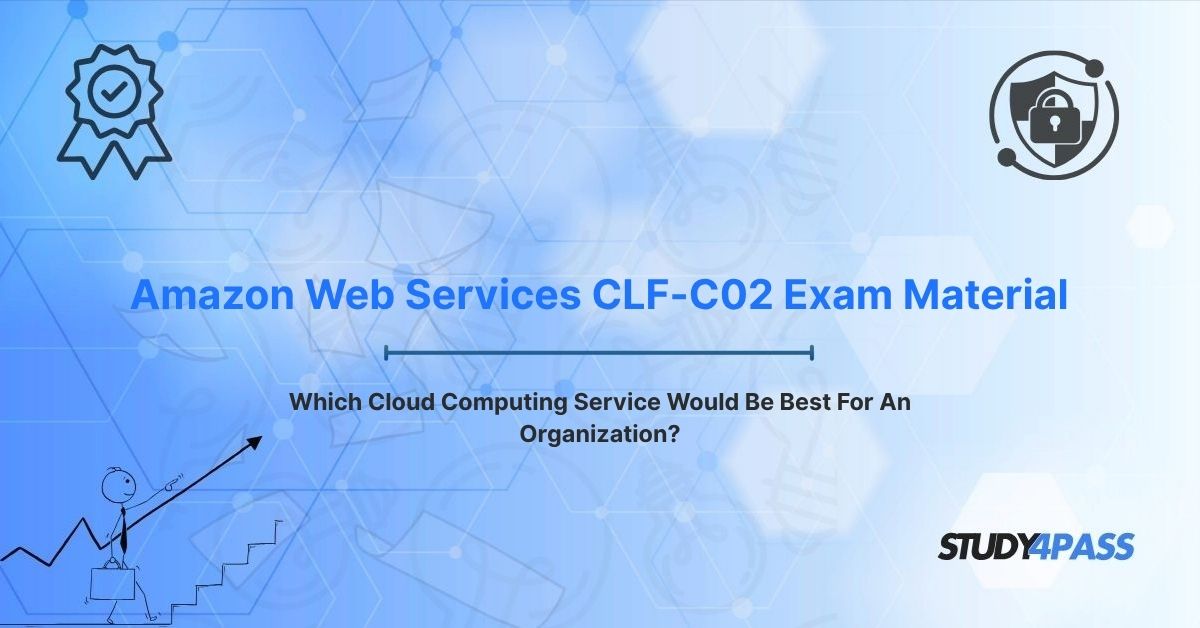Are you preparing for the AWS Cloud Practitioner (CLF-C02) certification and feeling overwhelmed by the different cloud service models? Or are you an IT professional looking to understand which cloud computing service would be best for your organization to achieve optimal flexibility, scalability, and cost efficiency? This comprehensive guide is designed specifically for you.
We'll break down the core cloud service models—Infrastructure as a Service (IaaS), Platform as a Service (PaaS), and Software as a Service (SaaS)—and provide the practical knowledge you need for both your Amazon Web Services CLF-C02 Exam and making informed, strategic decisions in the real world. This article will directly answer common questions like "What are the three main cloud service models?", "When should I use IaaS vs. PaaS vs. SaaS?", and "How do I choose the right cloud service for my business needs?".
Understanding the Core Cloud Service Models: Control vs. Convenience
Choosing the right cloud model is fundamental. The AWS Cloud Practitioner (CLF-C02) exam frequently tests your ability to differentiate these models and apply them to various scenarios. Each model offers a distinct balance of control and convenience, impacting your responsibilities and operational overhead.
Infrastructure as a Service (IaaS)
What is IaaS? IaaS provides the foundational building blocks of cloud computing: virtualized computing resources like servers, storage, and networking, delivered over the internet. You manage the operating systems, applications, and data, while the cloud provider (like AWS) handles the underlying physical infrastructure. Think of it as renting the data center infrastructure.
Key Characteristics:
- High control over operating systems, software, and network configurations.
- Scalable resources available on-demand, allowing you to grow or shrink as needed.
- Pay-as-you-go pricing, typically based on resource consumption (e.g., EC2 instance hours, S3 storage).
- Requires active management of security, patching, and applications.
Common AWS Examples:
- Amazon EC2 (Elastic Compute Cloud): Virtual servers for running applications.
- Amazon S3 (Simple Storage Service): Object storage for data archival, backups, and static website hosting.
- Amazon VPC (Virtual Private Cloud): Isolated sections of the AWS cloud for your resources.
When to Use IaaS (Typical Use Cases):
- Hosting custom applications that demand specific OS configurations or legacy systems.
- Data storage and backup solutions where you need granular control.
- Development and testing environments that require flexible and customizable infrastructure.
- When your organization has strong IT expertise and wants maximum control.
Pros: Maximum flexibility, ideal for organizations with specific IT requirements, cost-effective for variable workloads.
Cons: Higher management overhead, requires in-house expertise for security and compliance.
Platform as a Service (PaaS)
What is PaaS? PaaS offers a complete development and deployment environment in the cloud, including development tools, databases, and runtime environments. It abstracts away the underlying infrastructure management, allowing developers to focus purely on coding and deploying applications.
Key Characteristics:
- Focus on application development and deployment, not infrastructure management.
- Automatic scaling and management of servers, operating systems, and patches.
- Integrated tools for coding, testing, and deployment workflows.
- Shared responsibility model for security: the provider secures the platform, and you secure your applications and data.
Common AWS Examples:
- AWS Elastic Beanstalk: For deploying and scaling web applications and services without managing the underlying infrastructure.
- AWS Lambda: Serverless compute service for running code without provisioning or managing servers, ideal for event-driven applications.
- Amazon RDS (Relational Database Service): Managed relational databases (e.g., MySQL, PostgreSQL) that automate setup, operations, and scaling.
When to Use PaaS (Typical Use Cases):
- Rapid development and deployment of web or mobile applications.
- Serverless computing for event-driven workloads, like processing data streams.
- Managing databases without the burden of server maintenance.
- When your team has development skills but prefers to minimize infrastructure operations.
Pros: Accelerates development cycles, significantly reduces infrastructure management burden, cost-effective for developers.
Cons: Less control over underlying infrastructure, potential for vendor lock-in due to platform-specific tools.
Software as a Service (SaaS)
What is SaaS? SaaS delivers fully managed applications over the web, accessible via web browsers or clients without any local installation or management. The cloud provider handles all aspects, including infrastructure, application maintenance, and updates.
Key Characteristics:
- No management of infrastructure, operating systems, or applications required from the user.
- Subscription-based pricing, often per user or based on usage.
- Automatic updates and high availability managed by the provider.
- Minimal control over customization or underlying systems.
Common AWS Examples:
- Amazon WorkSpaces: Virtual desktop service for remote workforces.
- Amazon WorkMail: Managed email and calendaring service.
- Third-party SaaS integrations available through the AWS Marketplace (e.g., Salesforce, Microsoft 365).
When to Use SaaS (Typical Use Cases):
- Productivity tools like email, collaboration platforms, or CRM systems.
- End-user applications requiring minimal IT involvement for deployment and maintenance.
- When your organization has minimal IT resources and prefers a fully managed solution.
Pros: Easy to deploy and use (ideal for non-technical users), low maintenance, predictable costs, accessible from any device.
Cons: Limited customization options, dependency on the provider for security and uptime, potential data export challenges.
Key Factors for Selecting the Right Cloud Service Model
"Which cloud computing service would be best for an organization?" This is a central question on the CLF-C02 exam and a critical decision for any business. The optimal choice depends on several interconnected factors.
Business Objectives and Use Case
Your organization's primary goals should drive your cloud service selection.
- Innovation & Development: A startup building a new mobile app might heavily leverage PaaS (e.g., AWS Elastic Beanstalk) to accelerate development and focus solely on coding.
- Cost-Effective Infrastructure: A company migrating existing legacy applications may choose IaaS (e.g., Amazon EC2) for the control needed to re-host or re-platform.
- End-User Productivity: A business needing robust email, collaboration, or CRM tools with minimal IT overhead would benefit most from SaaS (e.g., Amazon WorkMail, Salesforce).
CLF-C02 Relevance: Exam questions often present scenarios like "A company needs a CRM solution with minimal IT effort. Which service model is best?" You must align the business need directly to the most appropriate service model.
Technical Expertise & Management Overhead
Consider your in-house IT team's skills and capacity for managing cloud resources.
- High Expertise (Strong IT Team): Organizations with skilled IT professionals who prefer granular control will find IaaS most suitable, as they can manage operating systems, security patches, and application deployments.
- Moderate Expertise (Developers): Teams with strong development skills but limited infrastructure management capacity will thrive with PaaS, as it abstracts away the underlying infrastructure, allowing them to focus on code.
- Low Expertise (Minimal IT Staff): Businesses with limited IT resources or a preference for fully managed solutions should opt for SaaS, where the provider handles all technical aspects.
CLF-C02 Relevance: You'll need to assess technical requirements in scenarios, such as whether a company has the skills to manage Amazon EC2 instances or would prefer a fully managed database solution like Amazon RDS (PaaS).
Cost Considerations
Cloud service models have different pricing structures that impact your Total Cost of Ownership (TCO).
- IaaS: Offers pay-as-you-go pricing (e.g., hourly rates for EC2 instances). While flexible for variable workloads, it requires careful resource management to avoid unnecessary costs.
- PaaS: Pricing is often based on compute usage or database usage (e.g., AWS Lambda invocations, RDS instance hours). This simplifies budgeting but can increase with heavy usage.
- SaaS: Typically follows a subscription-based model (e.g., per user for Amazon WorkSpaces). This offers predictable costs but scales directly with user growth.
CLF-C02 Relevance: The exam tests your knowledge of AWS pricing models and tools like the AWS Pricing Calculator for cost optimization.
Security and Compliance
The AWS Shared Responsibility Model defines different security roles across the cloud service models. Understanding this is crucial for both operational security and the CLF-C02 exam.
- IaaS: You are responsible for security in the cloud (e.g., operating system patching, application security, data encryption). AWS is responsible for security of the cloud (e.g., physical infrastructure, global network).
- PaaS: You manage application security and data, while AWS secures the underlying operating system and platform (e.g., AWS manages RDS patches, you manage your database users).
- SaaS: You primarily manage data and access controls (e.g., user permissions in Amazon WorkSpaces), while AWS handles almost all other security aspects.
Compliance with industry regulations (e.g., GDPR, HIPAA) requires verifying provider certifications and configuring user-side controls appropriately for each model.
CLF-C02 Relevance: Questions frequently involve identifying responsibilities for securing data in Amazon S3 (IaaS) versus managing user access in Amazon WorkMail (SaaS).
Scalability and Performance
All cloud services offer scalability, but the ease and speed of scaling vary significantly.
- IaaS: Highly scalable, but often requires manual configuration or scripting (e.g., setting up Auto Scaling Groups for Amazon EC2).
- PaaS: Often provides automatic scaling based on demand (e.g., AWS Elastic Beanstalk automatically adjusts capacity).
- SaaS: Seamlessly scales with user growth, with all management handled by the provider.
CLF-C02 Relevance: You'll need to select models that inherently support rapid scalability for scenarios like seasonal traffic spikes or unpredictable workloads.
Integration and Vendor Lock-In
Consider how easily the cloud service integrates with your existing systems and the potential for vendor lock-in.
- IaaS: Offers the most flexibility for custom integrations but requires more effort to implement.
- PaaS: Provides APIs and tools for integration (e.g., AWS Lambda integrating with Amazon S3 events) but may tie users to AWS-specific services.
- SaaS: Offers limited customization, which can hinder integration with niche systems, and data export can sometimes be challenging.
CLF-C02 Relevance: Exam scenarios may ask how to integrate a SaaS CRM with AWS services or mitigate potential vendor lock-in risks when using cloud platforms.
Strategic Preparation for the AWS CLF-C02 Exam
The AWS Cloud Practitioner (CLF-C02) exam places a significant emphasis on cloud concepts (25-30% of the exam), including a deep understanding of service models, pricing, and use cases. To ace questions like "Which cloud computing service would be best for an organization?", focus on these strategic preparation tips:
- Master the Service Models: Go beyond definitions. Understand the characteristics, typical use cases, pros, and cons of IaaS (e.g., Amazon EC2, Amazon S3), PaaS (e.g., AWS Elastic Beanstalk, AWS Lambda, Amazon RDS), and SaaS (e.g., Amazon WorkSpaces, Amazon WorkMail).
- Deep Dive into the Shared Responsibility Model: This is a recurring exam topic. Clearly understand what you are responsible for versus what AWS is responsible for in each service model.
- Practice Scenario-Based Questions: The exam is rich with real-world scenarios. Analyze case studies (e.g., "A small business needs a secure email solution with minimal IT effort" vs. "A developer needs to quickly deploy a web application without managing servers") and practice matching needs to the appropriate service model.
- Familiarize Yourself with Key AWS Tools: Know about tools like the AWS Pricing Calculator for cost estimation, the AWS Well-Architected Framework for best practices, and AWS Trusted Advisor for cost, performance, and security optimization.
- Leverage High-Quality Practice Exams: Simulate actual exam conditions. Realistic questions and detailed explanations will help you identify knowledge gaps and build confidence. Study4Pass offers comprehensive practice exams for the AWS CLF-C02 certification at an unbeatable value of just $19.99 USD, mirroring the official objectives and question formats.
Final Verdict: Making an Informed Cloud Decision
The choice between IaaS, PaaS, and SaaS is a strategic one, driven by your organization's business goals, technical capabilities, budget, and operational needs.
- IaaS empowers organizations with maximum control for highly customized infrastructure and existing application migrations.
- PaaS accelerates development cycles, allowing teams to focus on code rather than infrastructure.
- SaaS delivers user-friendly, fully managed applications with minimal IT overhead, perfect for boosting end-user productivity.
By diligently evaluating factors like scalability, security, cost, and integration, you can align cloud services with your strategic objectives, whether you're launching a ground-breaking startup, modernizing legacy IT, or simply enhancing workforce productivity.
For AWS CLF-C02 candidates, mastering these cloud service models is not just about passing an exam; it's about building a foundational skill set for a thriving career in cloud computing. From effectively selecting Amazon EC2 for flexible infrastructure to confidently deploying Amazon WorkSpaces for remote desktops, your understanding of these models empowers you to drive significant business value. Study4Pass provides invaluable practice, with realistic questions and scenarios that truly prepare you for the challenges of the CLF-C02 exam. By building a strong foundation in cloud service selection, you can achieve certification success and contribute meaningfully to your organization's cloud journey.
Special Discount: Offer Valid For Limited Time "Amazon Web Services CLF-C02 Exam Material"
AWS Cloud Practitioner (CLF-C02) Practice Questions
Here are some common questions you might encounter, designed to test your understanding of the AWS Cloud Service Models:
A company wants to deploy a web application without managing servers or operating systems. Which AWS cloud service model is best suited for this scenario?
A) Infrastructure as a Service (IaaS)
B) Platform as a Service (PaaS)
C) Software as a Service (SaaS)
D) Function as a Service (FaaS)
Which AWS service is a classic example of Software as a Service (SaaS)?
A) Amazon EC2
B) Amazon RDS
C) Amazon WorkSpaces
D) Amazon S3
In the AWS shared responsibility model for IaaS, who is responsible for securing the operating system (e.g., patching) on an Amazon EC2 instance?
A) AWS
B) The customer
C) Both AWS and the customer
D) A third-party provider
A small business needs a cost-effective email solution with minimal IT management. Which cloud service model should they choose?
A) IaaS
B) PaaS
C) SaaS
D) On-premises
Which AWS tool specifically helps organizations estimate costs for various cloud services like Amazon EC2 or AWS Lambda before deployment?
A) AWS Trusted Advisor
B) AWS Pricing Calculator
C) AWS Config
D) AWS Well-Architected Tool