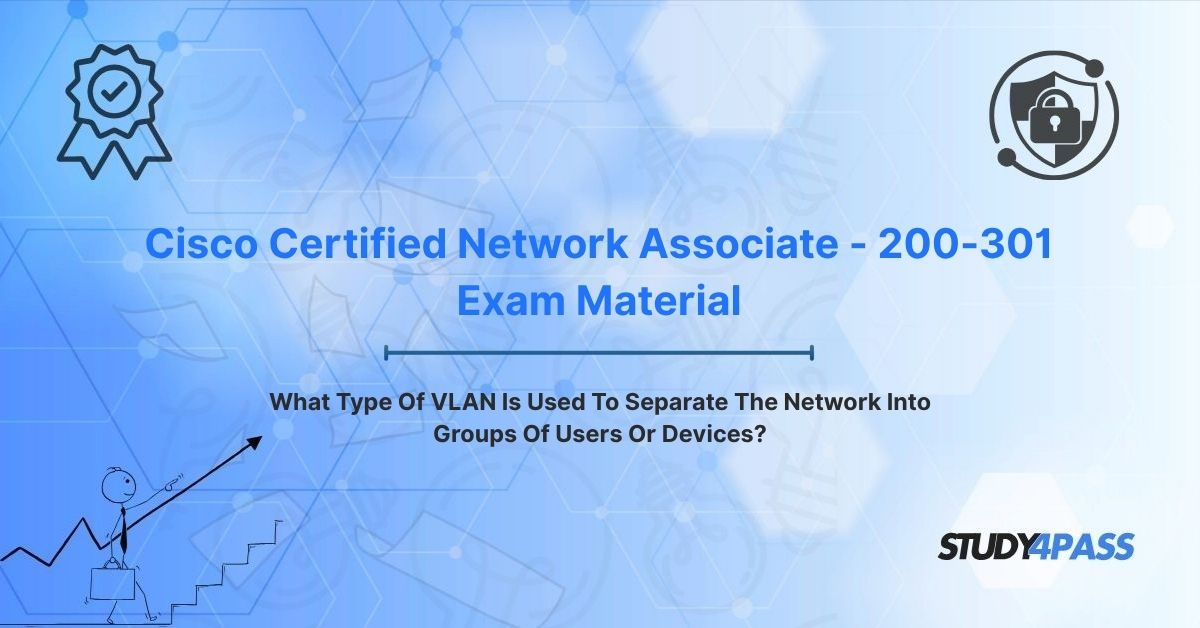Are you studying for your Cisco Certified Network Associate (CCNA) 200-301 Certification and feeling a bit lost in the world of Virtual Local Area Networks (VLANs)? Or are you a network enthusiast just trying to understand "How do VLANs separate users on a network?" You've come to the right place.
In modern networking, VLANs are indispensable for creating efficient, secure, and scalable network architectures. This guide will specifically answer the common question: "What type of VLAN is used to separate the network into groups of users or devices?" The answer is Data VLANs, a cornerstone of logical network segmentation. We'll explore their mechanics, benefits, and practical implementation in Cisco environments, differentiating them from other VLAN types. Mastering Data VLANs isn't just crucial for passing your CCNA exam; it's essential for building robust, secure, and easily manageable networks in the real world.
The Power of Logical Network Segmentation
Networks are the circulatory system of any organization, facilitating communication, data transfer, and collaboration. As networks expand, managing traffic, ensuring robust security, and optimizing performance become significant challenges. This is where VLANs shine. They allow administrators to logically segment a single physical network infrastructure into multiple isolated virtual networks. This means you can group users or devices (like all HR personnel, or all IoT sensors) without needing separate physical cables, switches, or routers for each group.
The Cisco CCNA 200-301 exam is the industry benchmark for foundational networking skills, and VLANs are a major focus, particularly within the Network Access domain. Questions like "How do I segment a network for different departments using VLANs?" or "What are the benefits of using Data VLANs?" directly assess your ability to understand and apply VLAN concepts in practical scenarios. This article will deep dive into Data VLANs, their pivotal role in user and device segmentation, and their significance for both your CCNA exam preparation and day-to-day network administration.
The Answer Revealed: The Data VLAN
The type of VLAN specifically used to separate a network into groups of users or devices is the Data VLAN.
Also commonly referred to as a User VLAN, a Data VLAN is designed to carry user-generated traffic. This includes everyday network activities like sending emails, transferring files, Browse the web, or accessing internal applications. By isolating this traffic to designated VLANs, Data VLANs significantly enhance network efficiency, security, and overall manageability.
Why Choose Data VLANs for Segmentation?
Data VLANs are the primary and most fundamental method for segmenting a network based on an organization's specific needs. Think of it in terms of:
- Departments: Creating separate Data VLANs for HR, Finance, Marketing, and IT.
- User Roles: Isolating regular employees from contractors or guests.
- Device Types: Grouping all corporate workstations in one VLAN and all personal mobile devices in another.
Unlike other specialized VLAN types—such as Voice VLANs (for IP phones) or Management VLANs (for device administration)—Data VLANs are focused purely on standard user or device traffic, making them the default and most common choice for logical network segmentation.
Deep Dive into Data VLANs: Mechanism, Benefits, & Cisco Implementation
For any network professional, especially CCNA candidates, a thorough understanding of how Data VLANs operate, the advantages they offer, and how they are implemented on Cisco devices is crucial.
How Data VLANs Work (Mechanism)
Data VLANs operate at Layer 2 of the OSI model (the Data Link Layer), utilizing a standard known as IEEE 802.1Q (VLAN tagging) to effectively separate traffic across shared physical network infrastructure. Here's the breakdown:
1. VLAN Assignment: Each end device (a user's computer, a printer, a server) is assigned to a specific Data VLAN. This assignment happens at the switch port level.
- Statically: The most common method, where a switch access port is manually configured to belong to a single VLAN (e.g., a port connected to an HR workstation is assigned to VLAN 10).
- Dynamically: More advanced methods like 802.1X (port-based authentication) or MAC-based VLANs can automatically assign devices to a VLAN upon connection, based on user credentials or MAC addresses.
2. VLAN Tagging (802.1Q): When an Ethernet frame enters a switch port assigned to a Data VLAN, the switch "tags" the frame with a unique VLAN ID (a numerical identifier, e.g., VLAN 10 for HR traffic). This tag essentially labels the frame as belonging to a specific virtual network.
3. Traffic Isolation: Switches are configured to forward frames only to other ports that belong to the same VLAN ID, or to trunk links that are explicitly configured to carry multiple VLANs. This isolation is key: frames in one Data VLAN (e.g., VLAN 20 for IT staff) are completely isolated from frames in other VLANs (e.g., VLAN 10 for HR), preventing unauthorized access and limiting excessive broadcast flooding to within a single segment.
4. Inter-VLAN Communication: Since Data VLANs are isolated Layer 2 broadcast domains, devices in different Data VLANs cannot communicate directly at Layer 2. To enable communication between them (e.g., HR users needing to access an IT server), a Layer 3 device (such as a router or a Layer 3 switch with routing capabilities) must perform inter-VLAN routing.
This robust mechanism ensures that user traffic remains logically segmented, significantly reducing network congestion and dramatically enhancing security by containing traffic within its assigned group.
Key Benefits of Implementing Data VLANs
Adopting Data VLANs in your network design offers several powerful advantages:
- Improved Security: By logically segmenting users and devices, Data VLANs act as a barrier, preventing unauthorized access and limiting the "lateral movement" of threats during a cyberattack. For instance, a Guest VLAN (VLAN 30) can be strictly isolated, preventing visitors from accessing sensitive internal Employee VLANs (VLAN 10).
- Reduced Broadcast Traffic: Each Data VLAN forms its own broadcast domain. This means broadcast traffic (like ARP requests) is contained within that specific VLAN, preventing broadcast storms from impacting the entire network and significantly improving overall switch performance.
- Enhanced Manageability: Grouping users and devices by department, role, or function simplifies network administration. It makes it easier to apply consistent security policies, Quality of Service (QoS) settings, and access controls to specific user groups.
- Increased Scalability: VLANs allow networks to grow and adapt without requiring costly physical infrastructure changes. As new departments or user groups are added, you can simply create new Data VLANs on existing switches, rather than installing new hardware.
- Flexibility and Agility: Data VLANs provide flexibility for dynamic environments, such as hot-desking offices where users move frequently or IoT deployments with diverse device types that need specific isolation.
Implementation in Cisco IOS Environments
Configuring Data VLANs on a Cisco switch involves a straightforward series of Cisco IOS commands. Here's a basic example of how to create a VLAN and assign a switch port to it:
1. Create the VLAN and Name It:
configure terminal vlan 10 name HR-DATA exit
2. Assign an Access Port to the Data VLAN:
interface GigabitEthernet0/1 switchport mode access switchport access vlan 10 description HR-PC1 exit
3. Configure Trunk Links (for Inter-Switch VLAN Communication):
interface GigabitEthernet0/2 switchport mode trunk switchport trunk allowed vlan 10,20,30 description TRUNK-TO-CORE-SWITCH exit
4. Enable Inter-VLAN Routing (on a Router or Layer 3 Switch):
interface GigabitEthernet0/0.10 (or interface Vlan10 on a Layer 3 switch) encapsulation dot1Q 10 ip address 192.168.10.1 255.255.255.0 exit
Real-World Example: Imagine a corporate network. A Cisco switch is configured with VLAN 10 (HR-DATA) for all Human Resources workstations and VLAN 20 (IT-DATA) for IT department servers. HR users can securely access their department's shared resources but cannot directly "see" or access IT servers unless explicitly permitted through inter-VLAN routing policies. This setup dramatically enhances both security and network efficiency, a classic scenario that CCNA candidates must thoroughly understand.
Differentiating Data VLANs from Other VLAN Types (Crucial for CCNA)
To accurately answer "What type of VLAN is used to separate the network into groups of users or devices?" and excel on the CCNA exam, it's vital to clearly distinguish Data VLANs from other specialized VLAN types. This is a common area of confusion and a frequent exam topic.
1. Voice VLAN
- Purpose: Exclusively carries voice traffic for IP phones. Its primary goal is to ensure Quality of Service (QoS) and low-latency communication for VoIP.
- Characteristics: Often configured on the same physical switch port as a Data VLAN using Cisco's "voice VLAN" feature. The voice traffic is tagged separately (e.g., VLAN 100 for voice, while the connected PC uses VLAN 10 for data).
- Example: On a desk phone, the phone itself might use VLAN 100, while a computer plugged into the phone's built-in switch port uses VLAN 10.
- Key Difference from Data VLAN: Voice VLANs prioritize and manage VoIP traffic specifically, requiring QoS configurations, unlike general user data.
2. Management VLAN
- Purpose: Provides a secure and isolated network segment for managing network devices themselves (e.g., switches, routers, access points). Administrators use this VLAN to access devices via protocols like SSH, Telnet, SNMP, or HTTPS.
- Characteristics: It's completely isolated from regular user traffic. Access to this VLAN is typically highly restricted via Access Control Lists (ACLs).
- Example: A network administrator might configure VLAN 99 as the Management VLAN, assigning IP addresses from a dedicated subnet to the switch's SVI (Switched Virtual Interface) for management access.
- Key Difference from Data VLAN: Management VLANs are solely for device administration and configuration, not for user or endpoint device traffic.
3. Native VLAN
- Purpose: Handles untagged traffic on trunk links. On a trunk port configured for 802.1Q tagging, any frames that arrive without an 802.1Q tag are automatically associated with the Native VLAN.
- Characteristics: The Native VLAN is configured on trunk ports and defaults to VLAN 1 on Cisco switches unless explicitly changed. It's often used for legacy devices that don't understand VLAN tagging.
- Example: If VLAN 1 is the Native VLAN on a trunk link between two switches, any untagged frames passing over that link will be associated with VLAN 1.
- Key Difference from Data VLAN: Native VLANs are a specific trunk port characteristic for untagged frames, not a means of segmenting user traffic. Best practice recommends changing the Native VLAN from VLAN 1 for security.
4. Default VLAN
- Purpose: This is the initial VLAN that all switch ports belong to by default when a Cisco switch is first powered on or reset. On Cisco devices, the default VLAN is always VLAN 1.
- Characteristics: Carries all traffic until ports are manually reassigned to other VLANs. Due to significant security risks (as all ports are initially in VLAN 1), it is not recommended to use VLAN 1 for user data in a production environment.
- Example: Every port on a brand-new Cisco switch is initially in VLAN 1.
- Key Difference from Data VLAN: The Default VLAN is an initial state, not a purpose-built segmentation method. Data VLANs are intentionally created and assigned for specific user groups.
CCNA Relevance
The CCNA exam frequently tests your ability to correctly identify these VLAN types and their appropriate roles. For instance, a scenario might describe VLAN 10 carrying all employee workstation traffic and ask you to classify it as a Data VLAN. Understanding these clear distinctions is crucial for answering questions accurately and for designing effective and secure network configurations in practice.
Strategic Benefits of Data VLANs in Modern Network Design
Data VLANs are a fundamental pillar of contemporary network design, offering profound strategic advantages for organizations of all sizes. These benefits directly align with the core objectives of the CCNA certification.
- Enhanced Security Enforcement: By logically segmenting different departments (VLAN 10 for HR, VLAN 20 for Finance), Data VLANs create isolation boundaries. This significantly limits the potential for lateral movement (an attacker moving freely from one compromised device to others) during a cyberattack, thereby reducing the overall impact of a breach.
- Optimized Traffic Flow: Separating user groups into distinct broadcast domains within Data VLANs reduces the amount of unnecessary broadcast traffic that each device has to process. This leads to improved switch performance, less network congestion, and a more efficient flow of data.
- Granular Policy Application: Data VLANs enable network administrators to apply highly specific and granular security policies and access controls. For example, a Guest VLAN (VLAN 30) can be configured with a strict policy that only allows internet access, preventing guests from reaching internal corporate resources.
- Streamlined Device Management: Grouping similar devices, such as IoT sensors (VLAN 40) or IP cameras, into their own Data VLANs simplifies monitoring, security patching, and overall management of these diverse devices.
- Simplified Regulatory Compliance: For industries with strict regulatory requirements (e.g., PCI DSS for payment card data, HIPAA for healthcare information), VLANs are crucial for isolating sensitive data traffic, helping organizations achieve and maintain compliance.
Real-World Scenario: Consider a large university network using Data VLANs. VLAN 10 is assigned to all student devices, VLAN 20 to faculty workstations, and VLAN 30 for guest access. This strategic use of Data VLANs ensures that students cannot directly access sensitive faculty servers, while guests are strictly limited to internet access. Crucially, inter-VLAN routing is then selectively configured to allow controlled access to shared resources (like the library database) between authorized VLANs, demonstrating the immense strategic value and flexibility of Data VLANs.
Cisco CCNA 200-301 Exam Relevance
The Cisco CCNA 200-301 exam places a strong emphasis on VLANs, particularly within the Network Access domain (which accounts for approximately 20% of the exam). You'll be tested on your ability to:
- Configure VLANs: Create and assign VLANs on Cisco switches (e.g., using
vlan 10,switchport access vlan 10commands). - Identify VLAN Types: Accurately classify and understand the roles of Data, Voice, Management, Native, and Default VLANs.
- Configure Trunking: Set up trunk links between switches to carry multiple VLANs (e.g., using
switchport mode trunk). - Troubleshoot VLANs: Diagnose common VLAN-related issues, such as misconfigured access or trunk ports, or mismatched VLAN IDs.
- Understand Inter-VLAN Routing: Grasp the necessity and function of routers or Layer 3 switches in enabling communication between different VLANs.
You can expect questions like "What type of VLAN is typically used to segment users based on their department?" or scenario-based configuration tasks (e.g., "Configure VLAN 20 for the sales department and assign GigabitEthernet0/5 to it."). Practical skills, such as using Cisco Packet Tracer to simulate VLAN setups, are also absolutely critical for exam success.
Essential CCNA Exam Preparation Tips for VLANs
To ace the VLAN sections of your CCNA exam:
- Master VLAN Commands: Dedicate extensive practice to Cisco IOS commands for VLAN creation, naming, port assignment (access and trunk), and inter-VLAN routing.
- Understand 802.1Q Tagging: Get a firm grasp on how 802.1Q tagging works and its crucial role in separating VLAN traffic on trunk links.
- Simulate Scenarios: Use Cisco Packet Tracer or GNS3 to build and configure Data VLANs from scratch. Practice troubleshooting common issues like devices being unable to ping across VLANs due to misconfigurations.
- Clearly Differentiate VLAN Types: Create a cheat sheet or flashcards to memorize the specific characteristics and purposes of Data, Voice, Management, Native, and Default VLANs.
- Utilize Practice Exams: Study4Pass, with its Comprehensive Practice Test PDF available for just $19.99 USD, offers highly realistic CCNA questions and scenarios that will reinforce your VLAN concepts and build exam confidence.
These strategies will thoroughly prepare you for both the theoretical knowledge and practical application components of the CCNA exam.
Bottom Line: Data VLANs – The Foundational Segment of Modern Networks
Data VLANs are the bedrock of effective logical network segmentation, empowering organizations to securely group users and devices for enhanced security, optimized performance, and simplified manageability. By intelligently isolating traffic, significantly reducing broadcast domains, and providing a framework for granular policy enforcement, Data VLANs enable network administrators to design and build highly efficient, secure, and adaptable networks. For CCNA 200-301 candidates, a deep and practical mastery of Data VLANs is not just essential for achieving certification; it's fundamental for a successful and impactful career in networking.
From configuring VLAN 10 for a corporate department to troubleshooting guest access issues in a VLAN 30 at a coffee shop, expertise in Data VLANs ensures you can build and maintain robust network architectures. Study4Pass provides invaluable practice, offering realistic questions and scenarios that precisely mirror the CCNA exam, helping candidates not only achieve certification but also excel in real-world networking challenges. By embracing Data VLANs as the cornerstone of logical segmentation, you'll be equipped to design networks that are secure, scalable, and truly ready for the demands of tomorrow.
Special Discount: Offer Valid For Limited Time "Cisco Certified Network Associate - 200-301 Exam Material"
Cisco Certified Network Associate (CCNA) 200-301 Practice Questions
Test your knowledge on Data VLANs and related concepts:
What type of VLAN is specifically utilized to logically divide a physical network into distinct groups of users or devices, such as different departments within an organization?
A) Voice VLAN
B) Management VLAN
C) Data VLAN
D) Native VLAN
Which of the following Cisco IOS commands is correctly used to assign a switch access port (e.g., GigabitEthernet0/1) to a Data VLAN with an ID of 10?
A) vlan 10
B) switchport mode trunk
C) switchport access vlan 10
D) interface vlan 10
A network administrator has configured a Cisco switch with VLAN 20, and all employee workstations are connected to ports assigned to this VLAN. Based on its purpose, what type of VLAN is VLAN 20 in this scenario?
A) Management VLAN
B) Data VLAN
C) Voice VLAN
D) Default VLAN
To enable devices in two different Data VLANs (e.g., VLAN 10 and VLAN 20) to communicate with each other, what type of network device is fundamentally required to perform this function?
A) A standard Layer 2 switch
B) A network hub
C) A router (or a Layer 3 switch)
D) A wireless access point
A switch port is configured using the commands switchport mode access and switchport access vlan 30. If an untagged Ethernet frame is received on this specific access port, what will the switch do with that frame?
A) The untagged frame will be dropped by the switch.
B) The switch will internally tag the frame with VLAN ID 30 and forward it within VLAN 30.
C) The untagged frame will be forwarded to the Native VLAN.
D) The untagged frame will be sent to all VLANs on the switch.