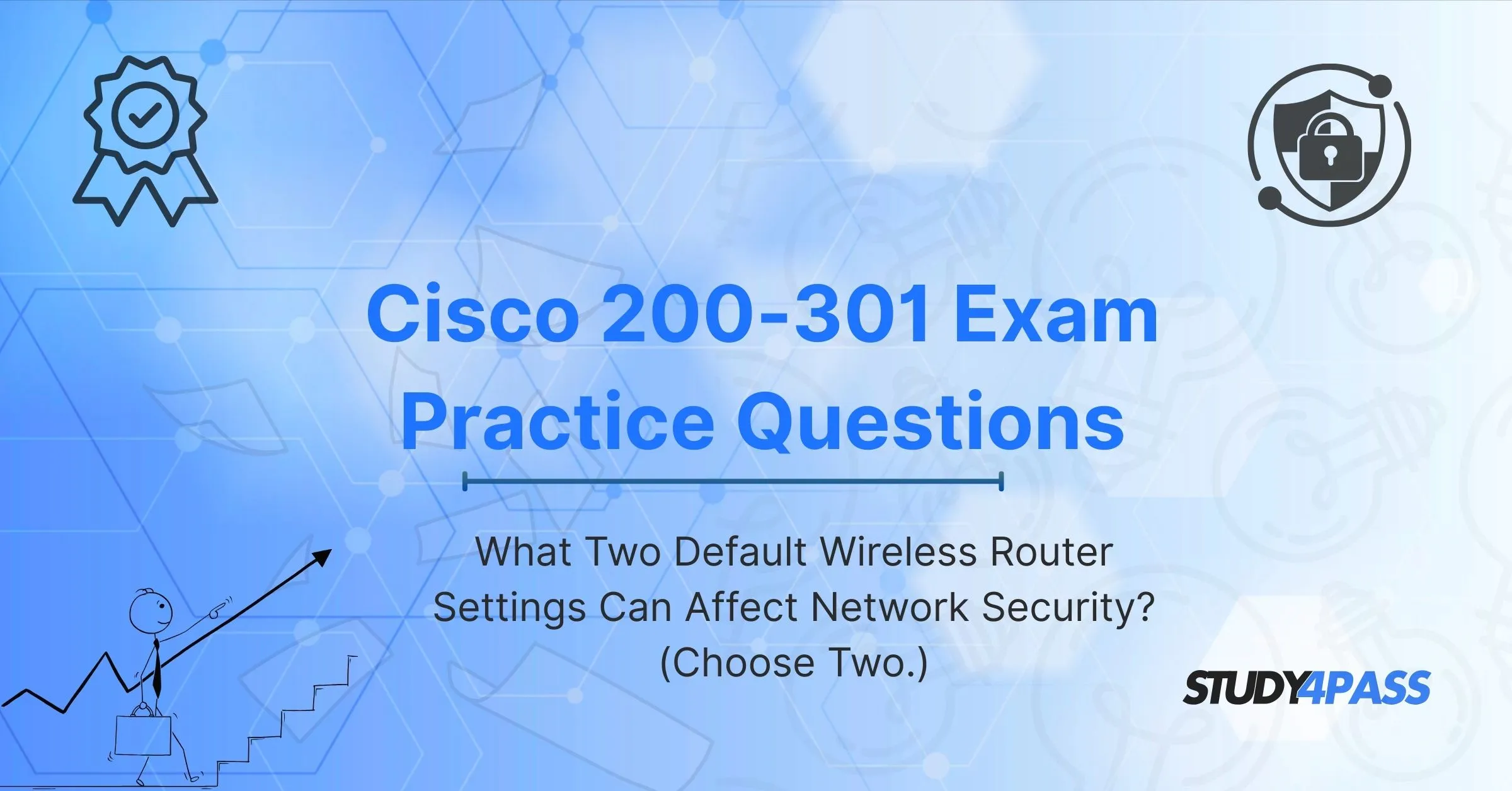Introduction To Cisco 200-301 Exam Practice Questions
In today's hyper-connected world, a secure and reliable home or small business network is no longer a luxury – it's a necessity. Our wireless routers act as the gatekeepers to our digital lives, controlling access to the internet and connecting all our devices. However, these very devices, often set up with default configurations, can harbor significant security vulnerabilities. Understanding these weaknesses is the first step towards fortifying your network.
The question posed highlights a critical area often overlooked by many users. While the answer itself might seem simple to those with networking knowledge, the implications of these default settings on your overall security posture are profound. This blog post will not only delve into the correct answer and explain why these settings are risky, but also emphasize the crucial role that resources like Study4Pass and practicing with Cisco 200-301 exam questions play in building the knowledge necessary to secure your networks effectively.
Before we reveal the two critical default settings, let's consider why understanding router security is so important. A compromised wireless network can lead to a cascade of problems, including:
Unauthorized Access: Malicious individuals can gain access to your internet connection, potentially using it for illegal activities, leading back to you.
Data Theft: Sensitive personal information, financial details, and confidential business data stored on connected devices can be at risk.
Malware Distribution: Your network can be used as a launchpad for spreading viruses, worms, and other malicious software to your devices and potentially others.
Privacy Invasion: Attackers can monitor your online activity, track your browsing habits, and even intercept private communications.
Denial of Service (DoS): Your network's performance can be deliberately degraded or completely shut down, disrupting your internet access and connected services.
Given these serious consequences, it's clear that relying on default router settings without understanding their security implications is a risky gamble. This brings us back to the core question: Which two default wireless router settings pose the most significant security risks?
The two primary default settings that can severely impact your network security are:
1. Default Router Password:
2. Service Set Identifier (SSID) Broadcasting (with the default SSID name).
Let's break down why each of these poses a significant threat:
1. Default Router Password: The Key to the Kingdom
Every wireless router comes with a pre-set administrator password, often something generic and widely known (think "admin," "password," "12345," or the brand name). This default password grants complete administrative access to the router's configuration interface.
Why is this a security risk?
- Easy to Guess: Cybercriminals are well aware of common default passwords for various router models. They can use automated tools and scripts to try these default credentials, gaining immediate access to your router's settings.
- Publicly Available Information: Default passwords for numerous router brands and models are readily available online through simple searches. This drastically lowers the barrier to entry for potential attackers.
- Complete Control: Once an attacker gains access to your router's administrative panel, they can change virtually any setting. This includes:
- Modifying the Wi-Fi password: Locking you out of your own network.
- Changing DNS settings: Redirecting your web traffic to malicious websites designed to steal your credentials or install malware.
- Enabling remote access: Allowing them to control your router from anywhere in the world.
- Setting up port forwarding: Creating pathways for attackers to directly access devices on your local network.
- Disabling the firewall: Leaving your network completely vulnerable to external threats.
The Solution: The absolute first thing you should do after setting up a new wireless router is to change the default administrator password to a strong, unique password. This password should be complex, incorporating a mix of uppercase and lowercase letters, numbers, and symbols. Avoid using personal information or easily guessable words.
2. SSID Broadcasting (with the default SSID name): Announcing Your Presence
The Service Set Identifier (SSID) is the name of your wireless network that your devices see when scanning for available Wi-Fi connections. By default, most routers are configured to broadcast their SSID, making your network visible to anyone within range. Furthermore, many users leave the SSID at its default value, often the manufacturer's name or model number.
Why is this a security risk?
Easy Identification: Broadcasting the SSID, especially with the default name, makes it easier for attackers to identify the make and model of your router. This information can be valuable as it might reveal known vulnerabilities specific to that device.
Targeted Attacks: Knowing the router model allows attackers to research and exploit specific security flaws associated with it. They can then use targeted attack methods to try and gain unauthorized access.
Social Engineering: A default SSID might also provide clues about the user, especially if it's a common ISP-provided name. This information could potentially be used in social engineering attacks.
Passive Information Gathering: Even if an attacker doesn't immediately try to connect, a broadcasted SSID reveals the presence of a wireless network, making it a potential target for future attacks.
The Debate on Disabling SSID Broadcasting: While disabling SSID broadcasting can add a minor layer of security through obscurity (making your network less visible in a casual scan), it's not a foolproof solution and can sometimes cause connectivity issues with certain devices. A more effective approach is to change the default SSID to a unique and non-identifiable name. Avoid using personal information or anything that could link the network to you.
The Importance of Proactive Security and the Cisco 200-301 Exam
Understanding these fundamental security vulnerabilities associated with default router settings is just the tip of the iceberg when it comes to securing your network. The landscape of cyber threats is constantly evolving, requiring individuals and organizations to be proactive in their security measures.
This is where the value of comprehensive networking knowledge and certifications like the Cisco Certified Network Associate CCNA 200-301 comes into play. The CCNA 200-301 exam covers a wide range of networking fundamentals, including security concepts, network access, IP connectivity, IP services, automation, and programmability.
How Study4Pass Can Help You Master Network Security:
Preparing for the Cisco 200-301 exam requires dedicated effort and access to high-quality learning resources. This is where Study4Pass emerges as an invaluable tool. Study4Pass provides a comprehensive platform for aspiring network professionals, offering:
Realistic Cisco 200-301 Exam Practice Questions: Study4Pass offers a vast library of practice questions that closely mirror the format, difficulty, and content of the actual CCNA 200-301 exam. These questions are designed to test your understanding of key concepts, including network security best practices.
Detailed Explanations: Each practice question on Study4Pass comes with detailed explanations, providing insights into the correct answer and why other options are incorrect. This helps solidify your understanding and identify areas where you need further study.
Up-to-Date Content: The networking field is dynamic, with new technologies and security threats emerging constantly. Study4Pass ensures that its practice questions and study materials are regularly updated to reflect the latest exam objectives and industry trends.
Simulated Exam Environment: Practicing with Study4Pass allows you to get familiar with the exam format, time constraints, and question types, reducing anxiety and boosting your confidence on the actual exam day.
Comprehensive Coverage: Study4Pass covers all the domains of the Cisco 200-301 exam, ensuring you have a well-rounded understanding of networking principles, including crucial security topics beyond just router configurations.
By utilizing Study4Pass and diligently practicing with Cisco 200-301 exam questions, you can gain a deeper understanding of network security principles and develop the skills necessary to configure and maintain secure networks.
Conclusion:
The seemingly simple question of which two default wireless router settings can affect network security highlights a critical area of vulnerability that many users unknowingly expose themselves to. Changing the default administrator password and the default SSID are fundamental steps towards securing your wireless network.This knowledge extends far beyond simply changing default router settings; it empowers you to implement robust security measures to protect your digital assets.
Special Discount: Offer Valid For Limited Time “200-301 Exam Prep Practice Test”
Actual exam question from Cisco's 200-301 Exam.
Sample Questions for Cisco 200-301 Exam Prep Practice Tests
What is the default administrative distance of a static route in Cisco IOS?
A. 1
B. 90
C. 100
D. 120
Which command is used to view the current IP routing table on a Cisco router?
A. show interfaces
B. show ip route
C. show version
D. show protocols
Which two characteristics are true of the UDP protocol? (Choose two)
A. Reliable delivery
B. Connectionless communication
C. Sequence numbers used
D. No error recovery
E. Flow control mechanisms
What is the purpose of the ARP protocol in a network?
A. To assign IP addresses dynamically
B. To resolve IP addresses to MAC addresses
C. To encrypt data for secure transmission
D. To configure routing tables
Which layer of the OSI model is responsible for path determination and logical addressing?
A. Data Link Layer
B. Transport Layer
C. Network Layer
D. Session Layer