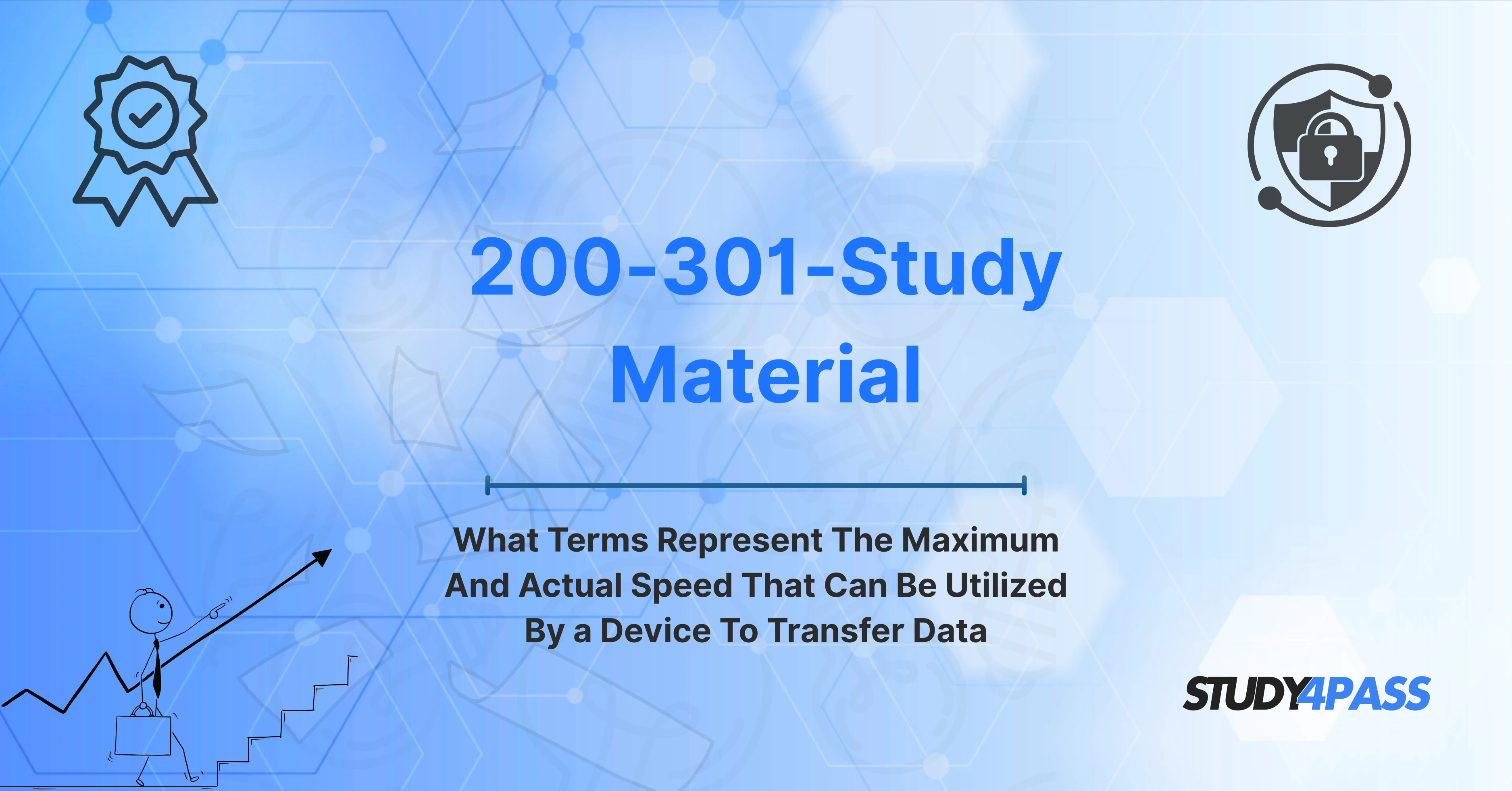Introduction to Network Speeds
In today's digital world, understanding network speeds is critical for anyone working with internet connections, whether for personal use, business operations, or technical troubleshooting. From streaming services to cloud computing and enterprise systems, every service depends on the efficiency of the network. While we often hear terms like "internet speed" or "bandwidth," the concepts behind them can sometimes be confusing. To truly comprehend what impacts our internet performance, it's essential to dive into the intricacies of network speeds, bandwidth, throughput, and the tools used to measure these metrics.
This article aims to provide a clear understanding of network speeds, particularly focusing on the difference between maximum and actual speed, bandwidth vs throughput, and the methods for measuring network performance. By the end of this article, readers will be able to distinguish between key concepts and understand how network speeds influence their online activities. Furthermore, we will highlight the importance of using a reliable resource like Study4Pass for accurate and effective learning in this field.
Difference Between Maximum and Actual Speed
When discussing network speeds, one of the most common points of confusion is the difference between maximum and actual speed. Understanding this difference is essential for anyone trying to troubleshoot slow connections or optimize their internet usage.
-
Maximum Speed:
Maximum speed, often referred to as the "theoretical maximum," is the highest speed that a network can achieve under ideal conditions. This is typically the speed that is advertised by Internet Service Providers (ISPs) and network hardware manufacturers. For example, if you subscribe to a 1 Gbps fiber-optic internet plan, this is the maximum speed that the service is theoretically capable of providing. Maximum speeds can be impacted by several factors, including network hardware, the type of internet connection (fiber, DSL, satellite, etc.), and the overall network infrastructure.
However, it's important to remember that this speed is often not achievable in real-world conditions. Maximum speed is a theoretical upper limit that provides a general idea of the potential speed of a network but does not necessarily reflect what users experience day-to-day.
-
Actual Speed:
The actual speed, on the other hand, is the real-world speed that a user experiences when using the internet. This is the actual data transfer rate measured during usage, which can vary significantly from the maximum speed due to several external factors.
Factors that can impact actual speed include:
-
Network Congestion: If many users are sharing the same network bandwidth, such as during peak hours, this can reduce the actual speed.
-
Distance from the Router: The further you are from your Wi-Fi router, the weaker the signal will be, resulting in slower speeds.
-
Hardware Limitations: The capability of your modem, router, or other network devices can significantly impact the actual speed.
-
Environmental Interference: Interference from walls, appliances, or even other wireless networks can degrade the signal and reduce actual speed.
For example, even if you subscribe to a high-speed plan, you might find that your actual speed is lower due to network congestion, your device's capabilities, or interference. Understanding this distinction can help you set realistic expectations and troubleshoot network issues effectively.
Understanding Bandwidth and Throughput
Bandwidth and throughput are two fundamental concepts in understanding network speeds, and while they are related, they refer to different aspects of a network’s performance.
-
Bandwidth:
Bandwidth is the maximum rate at which data can be transferred over a network connection. It is commonly referred to as the “capacity” of a network connection and is usually measured in bits per second (bps), with modern internet connections being measured in megabits per second (Mbps) or gigabits per second (Gbps).
Think of bandwidth as a highway: the wider the highway, the more lanes there are for cars to travel through, and thus the more cars can be accommodated at once. In the same way, a higher bandwidth allows more data to flow through the network simultaneously. Bandwidth is typically what ISPs advertise, and it's the number you usually see in your internet plan (e.g., 100 Mbps, 1 Gbps).
-
Throughput:
Throughput, on the other hand, is the actual amount of data that is successfully transferred over the network in a given period of time. It is sometimes referred to as the "real-world" performance or "effective bandwidth." Throughput is generally lower than the bandwidth because of various factors such as network congestion, packet loss, errors, or interference that reduce the efficiency of the network.
Returning to the highway analogy, while bandwidth is the number of lanes available, throughput is the actual number of cars that successfully travel from one point to another. Even with a wide highway (high bandwidth), factors such as traffic lights, roadblocks, or accidents can reduce the throughput (the number of cars that actually get to their destination).
In summary, bandwidth refers to the potential capacity of the network, whereas throughput refers to the actual data transfer rate, which is often less than the bandwidth due to various real-world factors.
Tools and Techniques to Measure Speed
To properly assess network performance, understanding how to measure speed accurately is crucial. There are several tools and techniques available for both individuals and businesses to measure bandwidth and throughput. These tools help determine whether your network is performing optimally and can also be useful for troubleshooting slow connections.
-
Speed Test Websites:
One of the most common methods for measuring network speed is to use online speed test tools. Websites like Study4Pass provide simple yet effective tools for checking your internet connection's performance. By running a speed test, you can get an accurate reading of your download and upload speeds as well as your ping (latency). This test will give you a snapshot of your actual speed in real-time.
When using speed test websites, it's essential to:
-
Close any unnecessary applications that may be using the network.
-
Run the test multiple times at different times of day to account for potential network congestion.
-
Use a wired connection instead of Wi-Fi for more accurate results.
-
Network Monitoring Software:
For more advanced users or businesses, network monitoring software offers a more detailed analysis of network performance. These tools track network usage, monitor bandwidth consumption, and identify potential bottlenecks that could affect throughput. Popular network monitoring tools include Wireshark, PRTG Network Monitor, and SolarWinds Network Performance Monitor.
These tools allow for in-depth analysis and often provide detailed reports on network usage, latency, packet loss, and more. They are especially useful for IT professionals who need to monitor a larger network and identify any areas that need optimization.
-
Router and Modem Diagnostics:
Many modern routers and modems come with built-in diagnostics tools that can give insights into network performance. These tools can provide real-time information about connected devices, traffic levels, and signal strength, helping to pinpoint areas where performance may be suffering.
-
Command-Line Tools:
For users comfortable with command-line interfaces, tools like Ping and Traceroute can be useful for measuring network latency and determining the path data takes from one device to another. These tools are simple yet powerful and provide insights into potential network issues such as high latency or packet loss.
-
Ping: Measures the round-trip time it takes for a packet to travel from your computer to a target server and back. It can help diagnose latency issues.
-
Traceroute: Shows the path that data packets take to reach their destination, helping to identify where delays or packet loss occur along the way.
-
Wi-Fi Analyzers:
For those using wireless connections, Wi-Fi analyzers like inSSIDer or Wi-Fi Analyzer can help identify weak signals, interference from other networks, and the optimal channels to use. These tools are particularly useful for improving Wi-Fi performance in homes or businesses with many devices or interference sources.
Conclusion
Understanding network speeds is more than just knowing the numbers. It requires a solid grasp of the terms, such as maximum vs. actual speed, bandwidth vs. throughput, and the tools used to measure these factors. With a clear understanding of these concepts, you can effectively troubleshoot network issues, optimize your connection, and make more informed decisions when choosing internet service plans or upgrading your network infrastructure.
Special Discount: Offer Valid For Limited Time “200-301 Study Material”
Actual Exam Questions For Cisco's 200-301 Study Guide
Sample Questions For Cisco 200-301 Practice Test
What term represents the maximum speed that a device can theoretically transfer data?
a) Latency
b) Throughput
c) Bandwidth
d) Transmission Rate
What term represents the actual speed at which data is transferred, considering real-world conditions?
a) Latency
b) Throughput
c) Bandwidth
d) Signal-to-Noise Ratio
Which of the following terms refers to the maximum data transfer capacity of a network or device?
a) Throughput
b) Latency
c) Bandwidth
d) Transfer Rate
Which term describes the actual data transfer speed, typically lower than the theoretical maximum due to network congestion and other factors?
a) Bandwidth
b) Latency
c) Throughput
d) Packet Loss
What terms are commonly used to represent the maximum and actual data transfer speeds of a device or network?
a) Latency and Throughput
b) Bandwidth and Throughput
c) Transmission Rate and Packet Loss
d) Throughput and Bandwidth