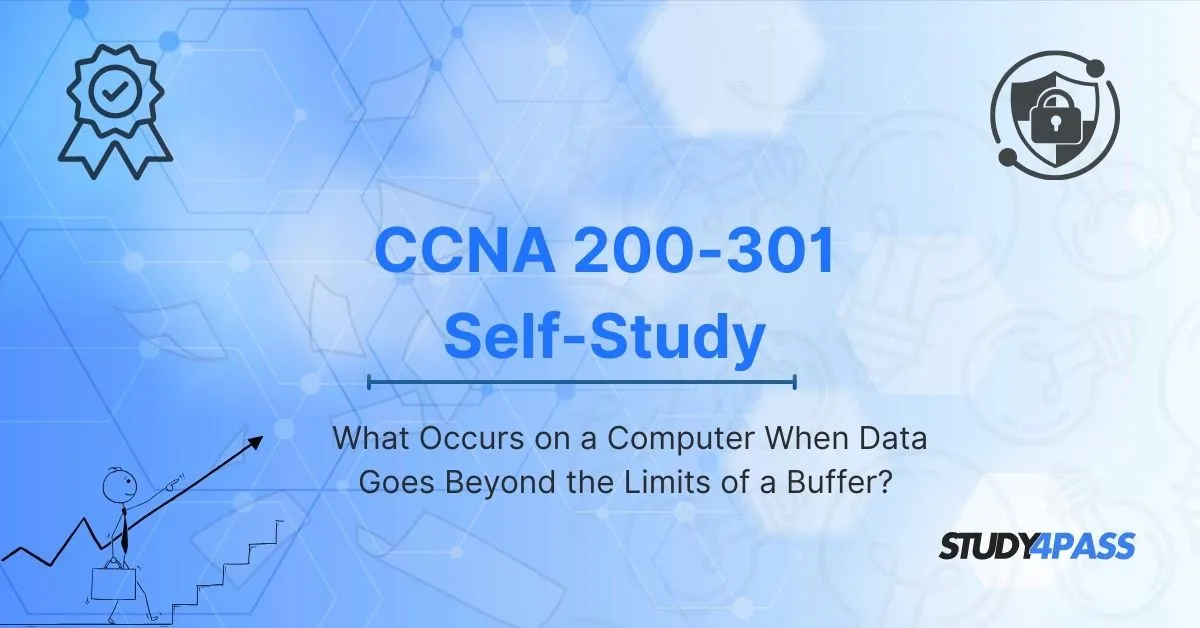Introduction To CCNA 200-301 Self-Study
Welcome, future network engineers! If you're tackling the CCNA 200-301 self-study journey with Study4Pass, you know that understanding network security is paramount. Today, we're diving deep into a critical security concept: buffer overflows. While it might seem like a pure software issue.
It has profound implications for network security and is a topic that can illuminate many CCNA concepts. Let's explore what happens when data exceeds a buffer's limits and why it's crucial for your CCNA preparation.
Understanding Buffers: The Foundation
Before we plunge into the chaos of overflows, let's understand buffers. In computing, a buffer is a temporary storage area in memory used to hold data while it's being transferred from one place to another. Imagine it as a holding pen for data packets, characters, or instructions.
In network contexts, buffers are used extensively in devices like routers, switches, and firewalls. When data arrives, it's often stored in a buffer before being processed or forwarded. For example, a router might buffer incoming packets before deciding where to send them.
The Anatomy of a Buffer Overflow
A buffer overflow occurs when a program attempts to write data beyond the allocated buffer size. This extra data overwrites adjacent memory locations, which can contain other data, program code, or even critical system instructions.
Here's a breakdown of the process:
1. Allocation: A program allocates a specific amount of memory for a buffer.
2. Input: The program receives input data, potentially from a user or a network source.
3. Writing: The program writes the input data into the buffer.
4. Overflow: If the input data exceeds the buffer's capacity, the excess data overwrites adjacent memory.
5. Consequences: This overwrite can corrupt data, crash the program, or, more dangerously, execute malicious code.
Why Buffer Overflows Matter in Networking (CCNA Relevance)
For CCNA 200-301 self-study, understanding buffer overflows is essential because:
- Network Devices are Vulnerable: Routers, switches, and firewalls run software and are susceptible to buffer overflows. A successful attack can compromise these critical devices, disrupting network operations.
- Security Implications: Buffer overflows are a common attack vector. Attackers can exploit them to inject malicious code, gain unauthorized access, and perform denial-of-service (DoS) attacks.
- Network Protocols: Understanding how protocols like TCP/IP handle data and buffer it is crucial. An attacker might manipulate network packets to trigger a buffer overflow.
- Security Best Practices: CCNA covers security best practices, including input validation, which is a primary defense against buffer overflows.
The Impact of Overwriting Memory
When data overflows a buffer, it can overwrite several critical areas:
- Variables: Overwriting other variables can change program behavior unexpectedly.
- Return Address: The return address is the memory location where the program should return after a function call. Overwriting it allows an attacker to redirect execution to malicious code.
- Stack: The stack is a region of memory used to store function calls and local variables. Overwriting the stack can give an attacker control over the program's execution flow.
Real-World Examples and CCNA Connections
- Code Red Worm: This worm exploited a buffer overflow vulnerability in Microsoft's IIS web server. It spread rapidly, causing widespread network disruption. This highlights the importance of patching and vulnerability management, a key CCNA topic.
- SQL Slammer: This worm exploited a buffer overflow in Microsoft SQL Server. It caused massive internet slowdowns. This emphasizes the need for secure database configurations and network segmentation, both covered in the CCNA curriculum.
- Network Device Vulnerabilities: Many network devices have had buffer overflow vulnerabilities. Understanding how to patch and update firmware is essential for any network administrator, a core competency for CCNA certification.
Mitigation Techniques for CCNA Professionals
As a CCNA professional, you need to understand how to prevent buffer overflows:
- Input Validation: Always validate input data to ensure it fits within the buffer's size. Use functions like `strncpy` or `snprintf` instead of `strcpy`.
- Address Space Layout Randomization (ASLR): This technique randomizes the memory locations of key program components, making it harder for attackers to predict where to inject malicious code.
- Data Execution Prevention (DEP): This prevents the execution of code in data segments of memory, making it harder to execute injected code.
- Firewall Rules and Intrusion Detection Systems (IDS): These network security devices can detect and block malicious traffic that might exploit buffer overflows.
- Regular Patching: Keeping software and firmware up-to-date is crucial for addressing known vulnerabilities.
Study4Pass and CCNA 200-301 Self-Study: Your Ally
Study4Pass provides invaluable resources for your CCNA 200-301 self-study. Their practice exams, study guides, and detailed explanations can help you master complex topics like buffer overflows.
- Comprehensive Coverage: Study4Pass ensures you understand the security concepts, including buffer overflows, that are essential for the CCNA exam.
- Practical Application: Their resources provide real-world scenarios and examples, helping you apply your knowledge to practical situations.
- Up-to-Date Material: Stay current with the latest security threats and best practices, vital for passing the CCNA 200-301 exam.
Conclusion
Buffer overflows are a significant security threat that network professionals must understand. By understanding how they work and how to mitigate them, you'll be better prepared for the CCNA 200-301 exam and your future career. Remember, security is a continuous process, and staying informed is critical. Study4Pass can be a great asset in your journey.
Special Discount: Offer Valid For Limited Time “200-301 Exam Prep Practice Test”
Actual exam question from Cisco's 200-301 Exam.
Sample Questions for Cisco 200-301 Exam Prep Practice Tests
What command would you use to check the IP address configuration on a Cisco router in a CCNA 200-301 exam scenario?
A) show running-config
B) show ip route
C) show ip interface brief
D) show mac address-table
In the CCNA 200-301 exam, which type of cable is commonly used to connect two similar devices, such as two routers?
A) Straight-through cable
B) Crossover cable
C) Rollover cable
D) Fiber-optic cable
When configuring an IPv4 address, which of the following is used to identify the network portion of an address?
A) Subnet mask
B) Default gateway
C) DNS server
D) MAC address
In the context of the CCNA 200-301 exam, which of these protocols is most commonly associated with routing and forwarding packets between different networks?
A) HTTP
B) FTP
C) OSPF
D) ARP
Which of the following is the primary function of the OSI model’s Data Link Layer?
A) To establish, manage, and terminate connections between applications
B) To provide end-to-end data delivery
C) To define the electrical, mechanical, and procedural means for data transmission
D) To establish communication between devices on a local network