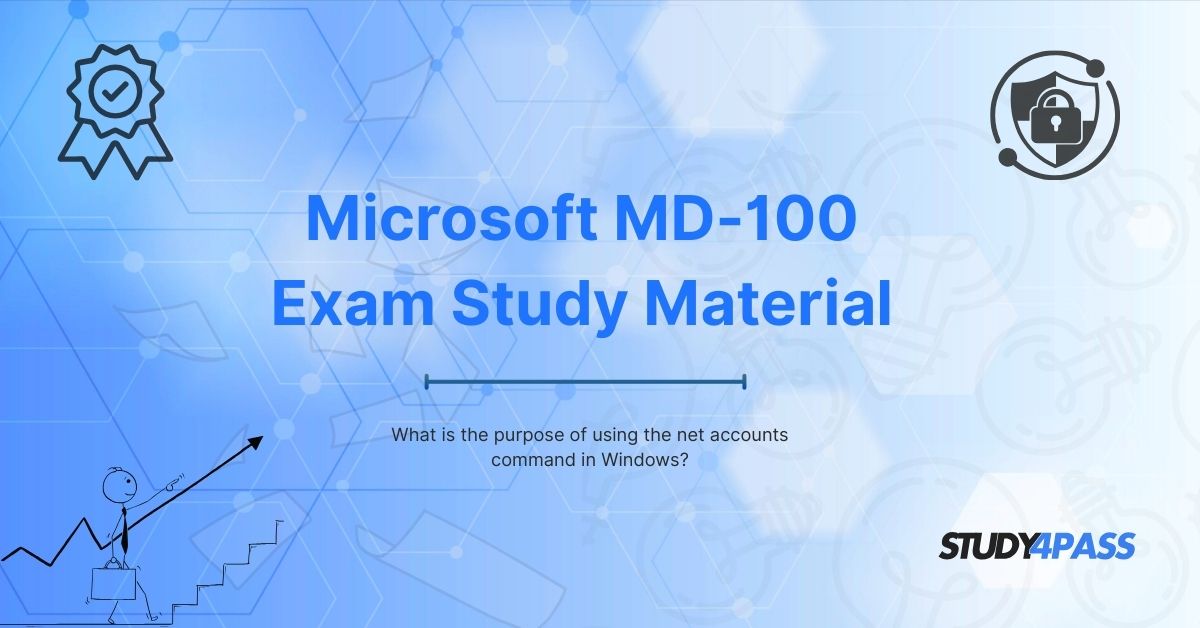When preparing for the Microsoft MD-100 exam, especially for Windows 10 (Release 1809 and later), it is crucial to understand core administrative commands that play a significant role in managing system settings and security. One of these commands is the net accounts command. This article, brought to you in favor of Study4Pass, your trusted study partner, will dive deep into this topic, breaking down its purpose, usage, and significance in Windows environments, particularly from the perspective of Microsoft certification exams.
Introduction to the net accounts Command
The net accounts command is a command-line utility in Windows that allows administrators to configure user account policies for a local computer or domain. These settings directly influence password policies, account lockout durations, and other essential security configurations. This is especially useful in corporate environments, where security compliance and standardization are critical.
For MD-100 candidates, mastering this command is not only helpful for the exam but also for real-world scenarios where managing user accounts and maintaining security posture is part of the daily responsibility.
Importance of the net accounts Command in Windows 10 (Release 1809 and Later)
With the release of Windows 10 version 1809 and later versions, Microsoft has continuously emphasized security enhancements and administrative ease. The net accounts command remains a relevant tool, as it allows administrators to:
- Enforce stronger password policies.
- Reduce the risk of brute force attacks.
- Automate account management processes.
- Meet organizational compliance standards.
Using Study4Pass materials, learners gain a clear understanding of how this command fits into the broader context of system administration. Study4Pass offers comprehensive guides and practice exams that cover this topic thoroughly, ensuring candidates are well-prepared.
Detailed Overview of net accounts Syntax
Understanding the syntax of the net accounts command is crucial. Here is the basic format:
net accounts [/forcelogoff:{minutes | no}] [/minpwlen:length] [/maxpwage:{days | unlimited}] [/minpwage:days] [/uniquepw:number] [/domain]
Each parameter serves a distinct purpose:
- /forcelogoff:{minutes | no} — Specifies how many minutes after an account expires before the user is forcibly logged off.
- /minpwlen:length — Sets the minimum number of characters for a password.
- /maxpwage:{days | unlimited} — Determines the maximum password age.
- /minpwage:days — Sets the minimum number of days before a password can be changed.
- /uniquepw:number — Requires a specific number of unique new passwords before an old password can be reused.
- /domain — Applies the command to the domain controller.
Study4Pass provides practice exercises that help you memorize these options and understand their application in various scenarios.
Practical Scenarios of net accounts Usage
Let’s consider a few real-world scenarios where net accounts becomes invaluable:
Scenario 1: Enforcing Password Complexity
A company policy requires that all user passwords must be at least 12 characters long and must expire every 45 days. As an administrator, you can use the following command:
net accounts /minpwlen:12 /maxpwage:45
This ensures compliance with the organizational policy effortlessly.
Scenario 2: Reducing Brute Force Attack Risks
By setting account lockout policies, you can significantly reduce the risk of unauthorized access through brute force attacks.
net accounts /lockoutthreshold:5 /lockoutduration:30
This configuration locks the account after 5 failed attempts and keeps it locked for 30 minutes.
Through Study4Pass, you can practice such configurations in lab environments, enhancing your hands-on skills.
Integration with Other Administrative Tools
While net accounts is powerful on its own, it works best when integrated with other tools such as Group Policy, PowerShell, and Active Directory. Windows administrators often use net accounts as a quick method to check and modify account policies before deploying broader changes through Group Policy Management Console (GPMC).
Study4Pass offers dedicated sections that explain how net accounts complements these tools, providing a holistic view of Windows administration.
Benefits of Using net accounts for Security Compliance
Security compliance is a top priority for organizations, especially those handling sensitive data. With regulations like GDPR, HIPAA, and others, ensuring that user account policies are compliant is non-negotiable. The net accounts command helps achieve:
- Auditable changes: Every change made can be logged and audited.
- Consistency: Ensures uniform policy application across systems.
- Speed: Fast application of security settings without GUI navigation.
Using Study4Pass study materials, you can better understand compliance requirements and how to use tools like net accounts to meet them effectively.
Preparing for MD-100 with Study4Pass
The MD-100: Windows Client exam requires candidates to demonstrate practical knowledge of Windows 10 features, including administrative tools like net accounts. Study4Pass provides:
- Comprehensive Study Guides: Covering all exam objectives.
- Practice Questions: Focused on real-world scenarios.
- Simulated Labs: Offering hands-on experience.
Through Study4Pass, you will not only learn the theoretical aspects but also gain the confidence to execute commands in live environments.
Windows 10 Release 1809 and Enhancements
Windows 10 version 1809 introduced several enhancements that impact account management:
- Improved security baselines.
- Better integration with Microsoft Defender ATP.
- Enhanced passwordless authentication options.
Understanding these features in conjunction with net accounts command boosts your exam readiness and professional competence.
Study4Pass provides up-to-date materials that cover these enhancements in detail, ensuring that learners are prepared for both certification and real-world deployment.
Best Practices When Using net accounts
Here are some best practices to follow:
- Document Changes: Always document the changes you make with net accounts for audit purposes.
- Test in Non-Production Environments: Before applying new policies, test them in a lab environment.
- Combine with Group Policy: Use net accounts for quick fixes and Group Policy for long-term policy enforcement.
- Stay Updated: Regularly review and update policies to adapt to evolving security threats.
Study4Pass encourages these best practices in its course material, reinforcing responsible administrative behavior.
Final Words
In summary, the net accounts command is a vital tool for any Windows administrator. It empowers you to control account policies directly from the command line, ensuring security and compliance efficiently. For MD-100 exam candidates and IT professionals alike, mastering this command is indispensable.
With the comprehensive resources provided by Study4Pass, including detailed guides, practice tests, and simulated labs, you are well-equipped to understand, apply, and troubleshoot net accounts command scenarios. Trust Study4Pass to elevate your learning journey and help you succeed in your Microsoft certification goals.
For the most reliable and updated study material, always choose Study4Pass your partner in Microsoft certification success!
Special Discount: Offer Valid For Limited Time “MD-100 Exam Material”
Actual Exam Questions For Microsoft's MD-100 Mock Test
Sample Questions For Microsoft MD-100 Exam Preparation
1. What is the primary purpose of the net accounts command in Windows?
A) To manage disk partitions
B) To configure user account policies
C) To install software updates
D) To format hard drives
2. Which of the following tasks can be performed using the net accounts command?
A) Change password expiration settings
B) Monitor network traffic
C) Encrypt files
D) Schedule system backups
3. The net accounts command is most useful for administrators who need to:
A) Manage firewall rules
B) Configure account lockout policies
C) Create new user profiles
D) Update hardware drivers
4. When using the net accounts command, an administrator can specify which of the following?
A) Maximum password age
B) Screen resolution
C) Virtual memory allocation
D) Application permissions
5. Which statement best describes the function of the net accounts command?
A) It configures system-level account security settings
B) It scans the system for malware
C) It installs third-party software
D) It backs up user data to the cloud