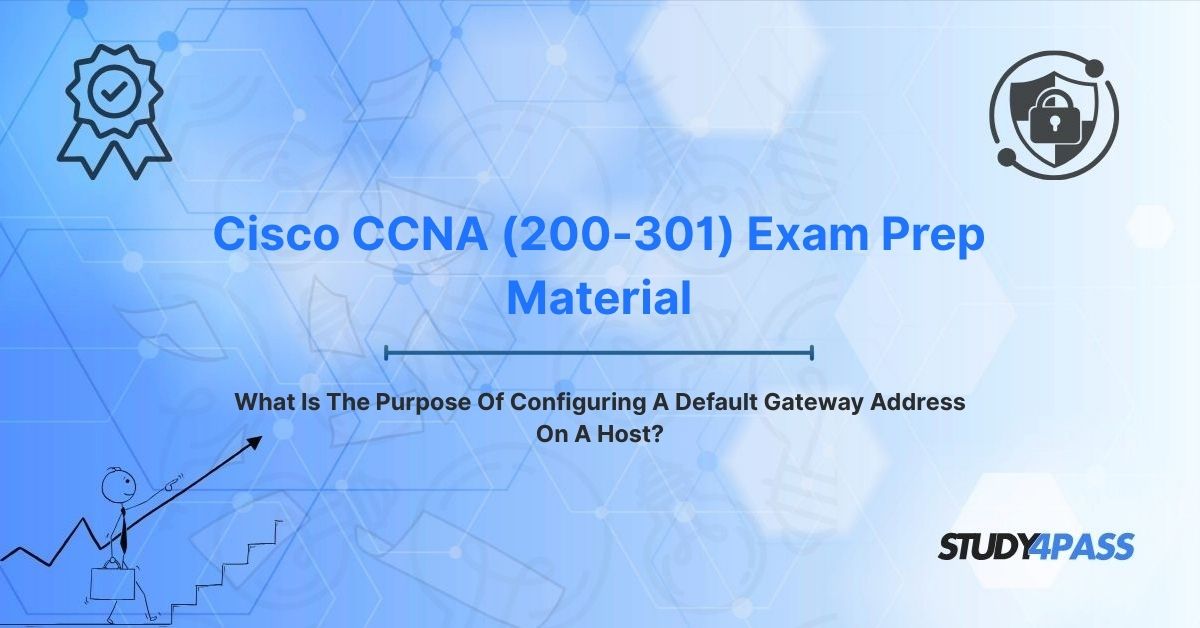In the interconnected world of networking, seamless communication between devices is the foundation of modern technology. For professionals pursuing the Cisco Certified Network Associate (CCNA 200-301) Certification, understanding the role of a default gateway is a fundamental requirement. A default gateway serves as the critical bridge that allows a host to communicate beyond its local network, enabling access to external networks like the internet. This article explores the purpose of configuring a default gateway address on a host, its operational mechanics, the consequences of misconfiguration, and best practices for implementation. For CCNA candidates, mastering this concept is essential, and resources like Study4Pass offer valuable tools to solidify this knowledge through targeted practice.
Introduction to Network Communication and the Need for a Gateway
Networks are the backbone of digital communication, connecting devices ranging from personal computers to enterprise servers. At its core, networking relies on the ability of devices, or hosts, to exchange data efficiently. Within a local area network (LAN), hosts can communicate directly using their IP addresses and MAC addresses resolved via the Address Resolution Protocol (ARP). However, when a host needs to send data to a device outside its local subnet—such as a website, a remote server, or another network—a gateway is required to facilitate this communication.
The default gateway is a critical component in this process, acting as the “exit point” for traffic leaving the local network. For Cisco CCNA (200-301) candidates, understanding the default gateway’s role is not only a key exam objective but also a practical skill for designing and troubleshooting networks. The CCNA exam tests candidates’ ability to configure and verify network connectivity, making the default gateway a recurring topic in both theoretical and hands-on scenarios. This article delves into the purpose of the default gateway, its operational mechanics, and best practices, providing insights for both exam preparation and real-world networking. For those studying, the Study4Pass practice test PDF is just $19.99 USD, offering an affordable way to master these concepts.
The Fundamental Purpose of a Default Gateway Address
The default gateway address is the IP address of a router interface that a host uses to send traffic destined for networks outside its local subnet. Its primary purpose is to provide a path for data to reach external networks when the host does not know the specific route to the destination. In essence, the default gateway acts as a “catch-all” route, ensuring that packets are forwarded to a device capable of routing them to their final destination.
Why It’s Necessary
In IP networking, hosts are configured with an IP address and a subnet mask, which define the boundaries of their local network. For example, a host with an IP address of 192.168.1.10 and a subnet mask of 255.255.255.0 knows that any destination within the 192.168.1.0/24 network is local and can be reached directly. However, if the host needs to communicate with a device on a different network, such as 10.0.0.0/8 or a public IP address like 8.8.8.8 (Google’s DNS server), it lacks the routing information to do so. This is where the default gateway comes in.
The default gateway, typically a router or Layer 3 switch, maintains a routing table that maps destination networks to the appropriate next hop. By configuring a default gateway address on a host, the host delegates the responsibility of routing external traffic to this device. Without a default gateway, the host would be isolated to its local subnet, unable to access external resources like the internet or remote servers.
CCNA Context
The Cisco CCNA (200-301) exam emphasizes the importance of the default gateway in IP connectivity. Candidates are expected to understand its role in the TCP/IP model, particularly at the network layer, and how it interacts with other networking components like routers and switches. Questions may involve configuring a default gateway on a host or troubleshooting connectivity issues caused by an incorrect gateway address.
How a Host Utilizes the Default Gateway
To fully grasp the purpose of the default gateway, it’s essential to understand how a host uses it to communicate with external networks. This process involves several steps, rooted in the fundamentals of IP networking.
Step-by-Step Process
- Destination Analysis: When a host needs to send data, it compares the destination IP address with its own IP address and subnet mask to determine if the destination is local or remote. If the destination is outside the local subnet, the host knows it needs to use the default gateway.
- Packet Encapsulation: The host creates an IP packet with its own IP address as the source and the destination IP address of the remote device. The packet is then encapsulated in a Layer 2 frame, but the destination MAC address is set to the MAC address of the default gateway (not the final destination).
- ARP Resolution: If the host doesn’t know the MAC address of the default gateway, it sends an ARP request to resolve the gateway’s IP address to its MAC address. Once resolved, the host caches this information for future use.
- Frame Transmission: The host sends the frame to the default gateway via the local network. The gateway, typically a router, receives the frame, strips off the Layer 2 header, and inspects the IP packet.
- Routing Decision: The router consults its routing table to determine the next hop for the destination IP address. It then forwards the packet to the appropriate interface or another router, repeating this process until the packet reaches its destination.
- Return Path: For bidirectional communication (e.g., a web request), the process reverses, with the remote device sending packets back through its own default gateway or routing infrastructure.
Example Scenario
Consider a host with an IP address of 192.168.1.100/24 and a default gateway of 192.168.1.1 (the router’s LAN interface). When the host attempts to access a website at 172.217.10.68 (a Google server), it recognizes that the destination is outside its local subnet. The host sends the packet to the default gateway (192.168.1.1), which routes it toward the internet. This process ensures seamless connectivity to external networks.
CCNA Relevance
The CCNA (200-301) exam often includes lab simulations or multiple-choice questions that require candidates to configure a default gateway on a host or verify its configuration using commands like ipconfig (Windows) or ifconfig/ip addr (Linux). Understanding this process is critical for troubleshooting scenarios where hosts cannot reach external networks.
Consequences of an Incorrectly Configured or Missing Default Gateway
A misconfigured or missing default gateway can lead to significant connectivity issues, isolating hosts from external networks. For CCNA candidates, recognizing and resolving these issues is a key skill tested in the exam.
Common Issues
- No External Connectivity: Without a default gateway, a host cannot send traffic to destinations outside its local subnet. For example, a user may be able to ping other devices on the same LAN but fail to access the internet.
- Incorrect Gateway Address: If the default gateway address is set to an invalid or unreachable IP (e.g., a non-existent router or a device that isn’t a router), the host will attempt to send packets to a dead end, resulting in timeouts or “destination unreachable” errors.
- Subnet Mismatch: If the default gateway’s IP address is not in the same subnet as the host, the host cannot communicate with the gateway, breaking external connectivity.
- Duplicate Gateways: In rare cases, configuring multiple default gateways (not recommended) can cause unpredictable routing behavior, as the host may choose an incorrect gateway.
Troubleshooting Steps
- Verify Configuration: Use ipconfig (Windows) or ip addr (Linux) to check the host’s default gateway address. Ensure it matches the router’s LAN interface IP.
- Ping the Gateway: Test connectivity to the default gateway using ping
. A failure indicates a local network issue or incorrect gateway address. - Traceroute: Use tracert (Windows) or traceroute (Linux) to trace the path to an external destination. If the trace stops at the host, the default gateway is likely misconfigured.
- Check Router Status: Ensure the router acting as the default gateway is operational and properly configured to route traffic.
CCNA Study Tip
Study4Pass's Actual Exam Prep And Study Resources often include troubleshooting scenarios where candidates must identify why a host cannot access external networks. Familiarize yourself with common misconfigurations, such as an incorrect gateway address or subnet mismatch, to excel in these questions.
Configuration Methods and Best Practices for the Default Gateway
Configuring a default gateway on a host is a straightforward process, but it requires attention to detail to ensure reliability and security. The CCNA (200-301) exam tests candidates’ ability to configure and verify default gateways in various environments, from small offices to enterprise networks.
Configuration Methods
1. Manual Configuration:
- Windows: Open the Network and Sharing Center, navigate to the adapter settings, and manually enter the default gateway address in the IPv4 properties.
- Linux: Edit the network configuration file (e.g., /etc/network/interfaces or use nmcli) to specify the gateway address, or use the command sudo ip route add default via
. - Use Case: Manual configuration is common in environments requiring static IP addresses, such as servers or critical devices.
2. DHCP Assignment:
- Most networks use Dynamic Host Configuration Protocol (DHCP) to automatically assign IP addresses, subnet masks, and default gateway addresses to hosts. The DHCP server (often the router) provides the gateway address as part of the lease.
- Use Case: DHCP is ideal for dynamic environments like offices or home networks, reducing administrative overhead.
3. Router Advertisement (IPv6):
- In IPv6 networks, hosts can learn the default gateway through Router Advertisement (RA) messages sent by routers using the Neighbor Discovery Protocol (NDP).
- Use Case: Common in modern networks transitioning to IPv6.
Best Practices
- Use a Valid Gateway Address: Ensure the default gateway is the IP address of a router or Layer 3 device in the same subnet as the host.
- Verify Subnet Alignment: Confirm that the host’s IP address, subnet mask, and default gateway are consistent with the network’s addressing scheme.
- Secure the Gateway Device: Protect the router acting as the default gateway with strong passwords, access control lists (ACLs), and up-to-date firmware to prevent unauthorized access or outages.
- Document Configurations: Maintain accurate documentation of default gateway assignments, especially in large networks with multiple subnets.
- Test Connectivity: After configuration, test connectivity to the default gateway and external networks using tools like ping or traceroute.
CCNA Lab Practice
For CCNA candidates, hands-on practice is crucial. Use tools like Cisco Packet Tracer or GNS3 to simulate networks and configure default gateways on hosts and routers. Study4Pass resources include lab scenarios that mirror real exam tasks, helping you build confidence in configuring and troubleshooting default gateways.
Conclusion
The default gateway is a cornerstone of IP networking, enabling hosts to communicate with external networks and access critical resources like the internet. Its purpose is to provide a path for traffic destined outside the local subnet, ensuring seamless connectivity in both small and large networks. For Cisco CCNA (200-301) candidates, understanding the default gateway’s role, its operational mechanics, and best practices for configuration is essential for exam success and real-world networking. Misconfigurations can lead to significant connectivity issues, making troubleshooting skills equally important.
By leveraging resources like Study4Pass, candidates can gain hands-on experience with practice questions and lab scenarios that reinforce these concepts. The Study4Pass practice test PDF is just $19.99 USD, offering an affordable and comprehensive tool to prepare for the CCNA exam. With the right preparation, you can confidently configure default gateways, troubleshoot connectivity issues, and excel in your path to becoming a certified Cisco network professional.
Special Discount: Offer Valid For Limited Time "Cisco CCNA (200-301) Exam Prep Material"
Cisco CCNA (200-301) Sample Exam Questions
What is the primary purpose of configuring a default gateway address on a host?
A. To assign an IP address to the host
B. To enable communication with devices on the local subnet
C. To provide a route for traffic destined for external networks networks
D. To resolve domain names to IP addresses
A host with an IP address of 192.168.10.50/24 cannot access the internet. The default gateway is set to 192.168.20.1. What is the most likely issue?
A. The host’s IP address is invalid
B. The default gateway is not in the same subnet as the host
C. The DNS server is misconfigured
D. The host’s subnet mask is incorrect
Which protocol is used by a host to resolve the MAC address of its default gateway?
A. DHCP
B. ARP
C. DNS
D. ICMP
A network administrator configures a DHCP server to assign IP addresses to hosts. Which additional parameter should the DHCP server provide to ensure internet connectivity?
A. Default gateway address
B. MAC address of the host
C. Hostname of the router
D. Subnet mask only
A host can ping devices on its local network but cannot reach external websites. Which command should be used to verify the default gateway configuration on a Windows host?
A. tracert
B. ipconfig
C. arp -a
D. netstat -r