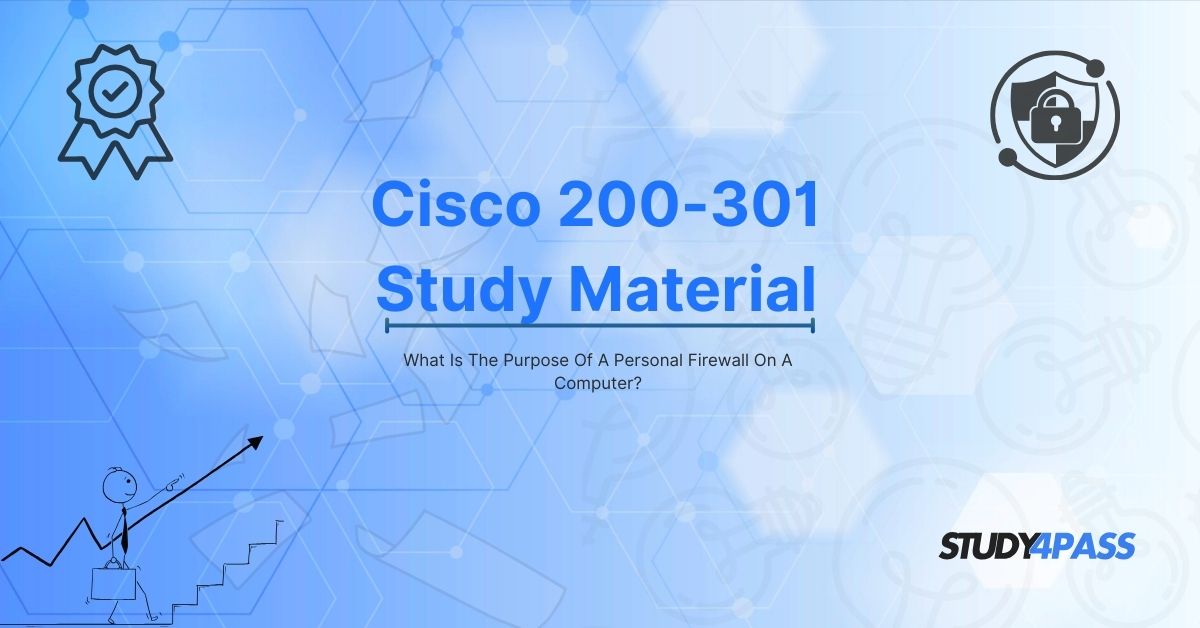Introduction to Firewall
In today’s digital age, cybersecurity is a critical concern for individuals and organizations alike. With the increasing number of cyber threats, protecting sensitive data and maintaining privacy has become more challenging. One of the most effective tools for safeguarding a computer from malicious attacks is a personal firewall.
This article explores the purpose of a personal firewall, its importance in cybersecurity, and how it functions to protect a computer system. Additionally, we will discuss its relevance to the CyberOps Associate (Version 1.0) Exam and Cisco 200-301 certification, along with how Study4Pass provides essential study materials to help IT professionals and students master these concepts.
What Is a Personal Firewall?
A personal firewall is a software-based security application that monitors and controls incoming and outgoing network traffic based on predefined security rules. It acts as a barrier between a computer and potential threats from the internet or other network connections.
Unlike enterprise firewalls that protect entire networks, a personal firewall is designed for individual devices, such as laptops, desktops, and even mobile devices. It helps prevent unauthorized access while allowing legitimate communications to pass through.
Key Purposes of a Personal Firewall
1. Blocks Unauthorized Access
A primary function of a personal firewall is to prevent hackers and malware from gaining unauthorized access to a computer. Cybercriminals often use techniques like port scanning and brute-force attacks to infiltrate systems. A firewall detects and blocks such malicious attempts, ensuring only trusted connections are allowed.
2. Monitors Network Traffic
Firewalls continuously analyze data packets entering and leaving the computer. They inspect:
- Source and destination IP addresses
- Port numbers
- Protocols used (TCP, UDP, ICMP)
By filtering traffic, firewalls stop suspicious activities, such as:
- Denial-of-Service (DoS) attacks
- Trojan horse infections
- Spyware communication
3. Prevents Data Exfiltration
Many malware programs attempt to send stolen data (such as passwords, credit card details, or personal files) to remote servers. A personal firewall detects and blocks such unauthorized outbound connections, protecting sensitive information.
4. Provides Application-Level Security
Modern firewalls include application control, allowing users to define which programs can access the internet. For example:
- A web browser may be permitted to connect to any site.
- A suspicious background process may be blocked from communicating externally.
This prevents malware from "phoning home" or downloading additional payloads.
5. Enhances Privacy Protection
Some applications secretly transmit user data to advertisers or analytics companies. A firewall can restrict such connections, improving privacy.
6. Supports Custom Security Rules
Users can configure firewall settings to:
- Allow or block specific IP addresses
- Restrict certain ports
- Create whitelists/blacklists for applications
This customization ensures optimal security based on individual needs.
7. Works Alongside Antivirus Software
While antivirus programs detect and remove malware, firewalls prevent infections in the first place. Together, they provide layered security.
How a Personal Firewall Works?
A personal firewall operates using several key mechanisms:
1. Packet Filtering
- Examines each data packet’s header (source, destination, protocol).
- Blocks or allows packets based on predefined rules.
2. Stateful Inspection (Dynamic Packet Filtering)
- Tracks active connections (e.g., a web session).
- Only allows incoming responses to legitimate outbound requests.
3. Proxy Service
- Acts as an intermediary between the user and the internet.
- Hides the computer’s real IP address for added security.
4. Intrusion Detection & Prevention (IDS/IPS)
- Some advanced firewalls detect attack patterns (e.g., SQL injection attempts).
- Automatically block malicious traffic.
Personal Firewalls in CyberOps Associate & Cisco 200-301 Exams
Understanding firewalls is crucial for IT certifications like:
1. CyberOps Associate (Version 1.0) Exam
- Covers network security fundamentals, including firewall configurations.
- Tests knowledge on threat detection and traffic monitoring.
2. Cisco 200-301 Exam (CCNA)
- Includes network access control and security policies.
- Requires understanding of firewall rules and port security.
Aspiring cybersecurity professionals must master these concepts to secure networks effectively.
Study4Pass: Your Ultimate Resource for IT Certification Prep
Preparing for IT certifications like CyberOps Associate and Cisco 200-301 requires reliable study materials. Study4Pass offers:
- Comprehensive Study Guides – Detailed explanations of firewall concepts.
- Practice Exams – Simulate real test environments.
- Hands-On Labs – Practical exercises for firewall configuration.
- Up-to-Date Content – Aligned with the latest exam objectives.
By choosing Study4Pass, students gain a competitive edge in mastering cybersecurity topics, including personal firewalls.
Final Words
A personal firewall is an essential security tool that protects computers from cyber threats by monitoring and controlling network traffic. Its role in preventing unauthorized access, blocking malware, and enhancing privacy makes it indispensable for both home users and IT professionals.
For those pursuing CyberOps Associate or Cisco Certifications, understanding firewalls is critical. Study4Pass provides top-tier study materials to help learners succeed in these exams.
By leveraging a personal firewall and utilizing Study4Pass’s resources, individuals can strengthen their cybersecurity knowledge and build a safer digital environment.
Special Discount: Offer Valid For Limited Time “Cisco 200-301 Exam Guide”
Actual exam question from Cisco's 200-301 Exam Questions.
Sample Questions for Cisco 200-301 Exam Prep
1. How does a personal firewall enhance security?
A) By encrypting all files on the computer
B) By monitoring and controlling incoming and outgoing network traffic
C) By automatically updating software
D) By scanning for viruses only
2. Which of the following threats can a personal firewall help prevent?
A) Hardware failure
B) Unauthorized remote access by hackers
C) Keyboard malfunctions
D) Screen resolution issues
3. A personal firewall can help protect against:
A) Phishing emails
B) Malware downloads
C) Unwanted network connections
D) All of the above
4. Why might a personal firewall ask for permission when a new program tries to access the internet?
A) To slow down the computer
B) To ensure only trusted applications communicate over the network
C) To increase data storage
D) To disable the program permanently
5. Which statement is true about personal firewalls?
A) They only protect against viruses and not hackers
B) They are unnecessary if you have an antivirus program
C) They can block both inbound and outbound threats
D) They only work on Windows computers