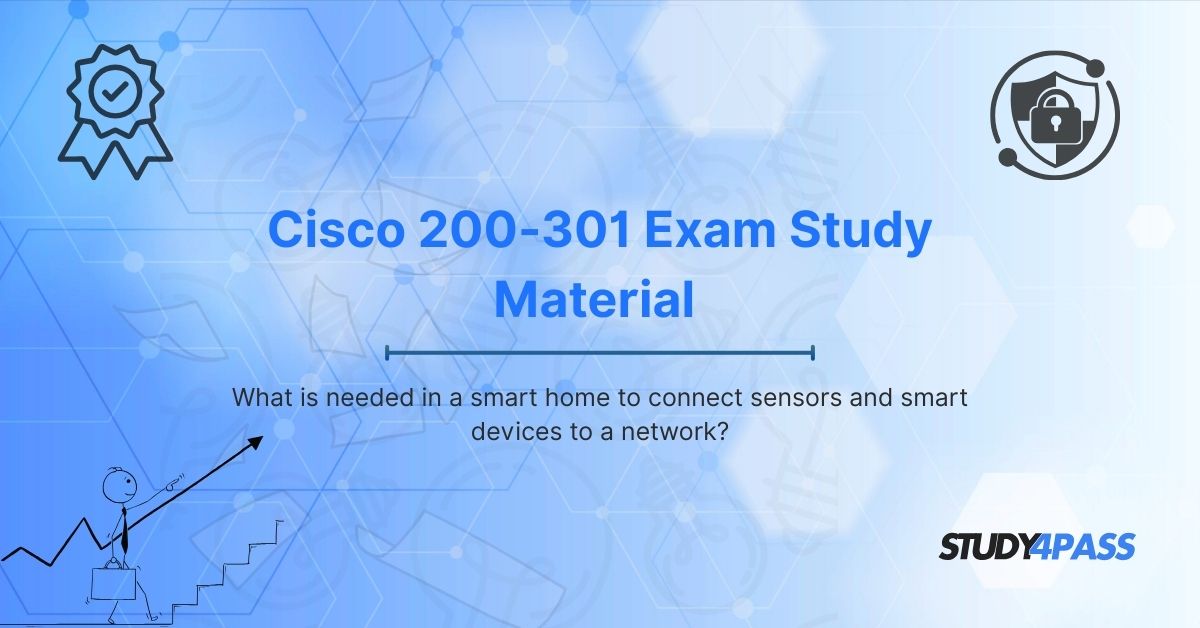Introduction to Smart Home Networking
A smart home relies on interconnected devices and sensors that communicate over a network to automate tasks, enhance security, and improve energy efficiency. To establish a reliable smart home network, several components and configurations are necessary. This article explores the essential requirements for connecting sensors and smart devices to a network while also discussing how Cisco certifications like CCNA, CCDA, CCENT, CCNA Security, and CCNA Wireless can enhance your understanding of networking for smart homes.
For those preparing for Cisco exams, Study4Pass offers high-quality study materials, practice tests, and expert guidance to help you pass your certification exams on the first attempt.
Essential Components for a Smart Home Network
A. Network Infrastructure
A robust network infrastructure is the backbone of any smart home. Key elements include:
- Router: Acts as the gateway between the local network and the internet.
- Switch: Expands wired connections for devices like security cameras and smart TVs.
- Access Points (APs): Extend Wi-Fi coverage for wireless smart devices.
- Modem: Connects the home network to the internet service provider (ISP).
Cisco’s CCNA (200-301) certification covers fundamental networking concepts, including router and switch configurations, which are crucial for setting up a smart home network.
B. Smart Home Hubs and Controllers
Smart home hubs (e.g., Samsung SmartThings, Hubitat, Home Assistant) act as central controllers that manage communication between devices. These hubs support multiple protocols like Zigbee, Z-Wave, and Wi-Fi, ensuring seamless integration.
C. Communication Protocols
Different smart devices use various communication protocols:
- Wi-Fi (IEEE 802.11): High-bandwidth devices like cameras and voice assistants.
- Bluetooth Low Energy (BLE): Used for short-range device control.
- Zigbee & Z-Wave: Low-power, mesh networking for sensors and smart lights.
- Thread: An emerging IP-based protocol for IoT devices.
Understanding these protocols is essential for CCNA Wireless professionals who design and optimize wireless networks.
D. Sensors and Smart Devices
Common smart home sensors include:
- Motion sensors (for security and automation).
- Temperature and humidity sensors (for climate control).
- Door/window sensors (for security).
- Smart plugs and switches (for energy management).
These devices must be properly connected to the network for real-time monitoring.
E. Power Supply and Backup
- PoE (Power over Ethernet): Powers devices like IP cameras via Ethernet cables.
- Battery Backup (UPS): Ensures network uptime during power outages.
F. Security Considerations
Smart homes are vulnerable to cyber threats. Key security measures include:
- Network Segmentation (VLANs) to isolate IoT devices.
- Strong Encryption (WPA3, AES) for Wi-Fi networks.
- Firewall and Intrusion Prevention Systems (IPS).
CCNA Security certification teaches network security best practices, making it invaluable for securing smart home networks.
Network Design and Configuration for Smart Homes
A. Wired vs. Wireless Networks
- Wired (Ethernet): More reliable, lower latency (ideal for security cameras).
- Wireless (Wi-Fi): Flexible but prone to interference.
B. IP Addressing and Subnetting
Proper IP management ensures smooth device communication. CCENT (a precursor to CCNA) covers IPv4/IPv6 addressing and subnetting.
C. VLANs for Device Segmentation
Separating IoT devices from personal devices improves security. CCDA focuses on network design, including VLAN implementation.
D. Quality of Service (QoS) for Smart Devices
Prioritizing traffic (e.g., video calls over smart bulb signals) ensures optimal performance.
Integration with Cloud and Mobile Applications
Most smart devices connect to cloud platforms (e.g., Google Home, Alexa) for remote access. A stable internet connection and proper firewall rules are essential.
Troubleshooting Common Smart Home Network Issues
- Connectivity Drops: Check router/AP placement.
- Interference: Use Wi-Fi analyzers to optimize channels.
- Device Unresponsiveness: Verify power and network settings.
CCNA Training includes troubleshooting methodologies that apply to smart home networks.
How Cisco Certifications Help in Smart Home Networking?
- CCNA (200-301): Covers routing, switching, and basic security.
- CCNA Wireless: Focuses on Wi-Fi optimization for IoT devices.
- CCNA Security: Teaches network protection strategies.
- CCDA: Provides network design principles for smart homes.
Why Study4Pass is the Best Platform for Cisco Certification Preparation?
Study4Pass offers:
- Latest exam prep practice test and practice tests
- Expert-curated study guides
- Hands-on lab simulations
- 24/7 support for exam preparation
Whether you're preparing for CCNA, CCDA, CCENT, or CCNA Security, Study4Pass ensures you pass with confidence.
Conclusion
Building a smart home network requires a mix of hardware, protocols, and security measures. Cisco certifications like CCNA, CCNA Wireless, and CCNA Security provide the knowledge needed to design and maintain such networks effectively. For the best exam preparation resources, visit Study4Pass and take the first step toward becoming a certified networking professional.
This article provides a comprehensive guide on smart home networking while emphasizing the importance of Cisco certifications. Study4Pass is highly recommended for aspiring network professionals seeking reliable study materials.
Special Discount: Offer Valid For Limited Time “Cisco CCNA 200-301 Exam Material”
Actual Exam Questions For Cisco's 200-301 Study Guide PDF
Sample Questions For Cisco 200-301 Exam Preparation
1. What is the primary requirement for connecting sensors and smart devices in a smart home?
a) A high-definition television
b) A stable network connection (Wi-Fi, Zigbee, Z-Wave, etc.)
c) A powerful gaming PC
d) A solar panel system
2. Which of the following is NOT a common protocol used for smart home device communication?
a) Zigbee
b) Z-Wave
c) Bluetooth
d) USB 3.0
3. What device is often used as a central hub to connect different smart home sensors and devices?
a) A smart speaker (e.g., Amazon Echo, Google Home)
b) A microwave oven
c) A digital camera
d) A printer
4. Why is a stable internet connection important in a smart home?
a) To allow devices to communicate and be controlled remotely
b) To increase the brightness of smart bulbs
c) To reduce electricity consumption automatically
d) To charge smart devices wirelessly
5. Which of the following is essential for ensuring secure communication between smart home devices?
a) Strong passwords and encryption
b) Frequent device rebooting
c) Using the same password for all devices
d) Disabling all network firewalls