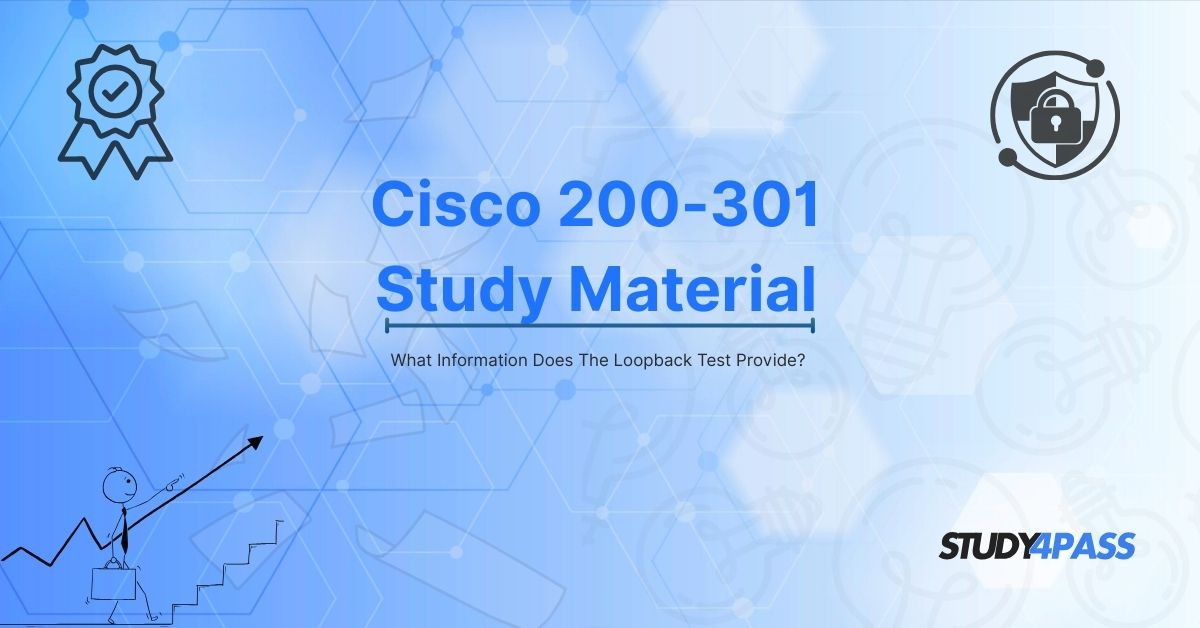Introduction to loopback test
In networking, diagnosing and troubleshooting connectivity issues is essential for maintaining a stable and efficient network. One of the most fundamental diagnostic tools used by network administrators and engineers is the loopback test. This test helps verify the integrity of network interfaces, cables, and configurations.
This article explores the loopback test, its significance in networking, its role in the CCNA 1 v7 Checkpoint Exam, and how it aligns with the Cisco 200-301 certification objectives. Additionally, we will discuss how Study4Pass can help aspiring network professionals master these concepts effectively.
What is a Loopback Test?
A loopback test is a diagnostic procedure that checks whether a network interface card (NIC), port, or connection is functioning correctly by sending data and verifying its return. It helps identify hardware or software issues within a network device.
Types of Loopback Tests
- Internal Loopback Test
- Conducted within a device to verify its own networking capabilities.
- Example: A router sending a signal to itself to test its internal interface.
- Involves connecting a device to an external loopback plug or adapter.
- Used to test physical ports (Ethernet, serial, etc.).
- Tests the TCP/IP stack by pinging the loopback address (127.0.0.1).
- Confirms that the network protocol stack is functioning correctly.
What Information Does the Loopback Test Provide?
The loopback test provides critical insights into network functionality, including:
1. Verifies Network Interface Card (NIC) Functionality
- Ensures the NIC can send and receive data.
- Detects hardware failures in the network adapter.
2. Confirms TCP/IP Stack Integrity
- Pinging 127.0.0.1 checks if the localhost is operational.
- If the loopback fails, the issue lies in the device’s software configuration.
3. Tests Physical Ports and Cables
- Using a loopback plug, administrators can verify if a port or cable is defective.
- Common in serial and Ethernet port testing.
4. Validates Device Configuration
- Helps ensure that a device’s IP settings and routing tables are correctly configured.
5. Identifies Software vs. Hardware Issues
- If the loopback test passes but external communication fails, the problem may be with external connections (cables, switches, etc.).
Loopback Test in CCNA 1 v7 Checkpoint Exam
The CCNA 1 v7 Checkpoint Exam covers foundational networking concepts, including:
- Basic network troubleshooting
- IP addressing and subnetting
- Device connectivity tests
The loopback test is crucial for:
- Verifying device connectivity before troubleshooting external networks.
- Differentiating between hardware and software issues.
- Ensuring proper IP configuration for network devices.
Mastering loopback testing is essential for passing the CCNA 1 v7 exam, and Study4Pass provides the best resources to understand these concepts thoroughly.
Loopback Test in Cisco 200-301 Certification
The Cisco 200-301 exam (Implementing and Administering Cisco Solutions) includes network fundamentals where loopback testing is vital. Key areas include:
1. Network Access Layer Troubleshooting
- Loopback helps diagnose issues in Ethernet and serial interfaces.
2. IP Connectivity Verification
- Using ping 127.0.0.1 ensures the local TCP/IP stack is operational.
3. Device Management
- Loopback interfaces (loopback0) are used in routers for management and routing protocols like OSPF and BGP.
Study4Pass offers structured Cisco 200-301 study guides with hands-on labs, ensuring candidates grasp loopback testing and other critical networking skills.
How Study4Pass Helps in Mastering Loopback Tests & CCNA Concepts?
When preparing for the CCNA 1 v7 Checkpoint Exam or Cisco 200-301 certification, Study4Pass stands out as the best platform due to:
- Comprehensive Study Materials – Detailed guides on loopback tests, IP configurations, and troubleshooting.
- Practice Exams & Simulations – Real-world scenarios to test loopback configurations.
- Expert-Led Training – Step-by-step tutorials for mastering Cisco networking concepts.
- Up-to-Date Content – Aligned with the latest Cisco exam objectives.
Unlike other platforms, Study4Pass focuses on practical, exam-oriented learning, making it the ideal choice for aspiring network professionals.
Final Thoughts
The loopback test is a fundamental diagnostic tool in networking, providing essential information about device functionality, TCP/IP stack integrity, and hardware/software issues. It plays a significant role in both the CCNA 1 v7 Checkpoint Exam and Cisco 200-301 certification.
For those aiming to excel in Cisco certifications, Study4Pass offers the most reliable and structured learning resources. With expert-led training, hands-on labs, and up-to-date study materials, Study4Pass ensures you master loopback testing and other critical networking skills efficiently.
Start your journey with Study4Pass today and achieve your Cisco certification goals with confidence!
Special Discount: Offer Valid For Limited Time “200-301 CCNA Study Guide”
Actual exam question from Cisco's 200-301 Exam Prep Practice Test.
Sample Questions for Cisco Cisco 200-301 Certification
1. What is the primary purpose of a loopback test?
A) To measure network bandwidth
B) To verify that a device can send and receive data correctly
C) To encrypt data transmissions
D) To connect to a remote server
2. Which component is typically tested using a loopback test?
A) A monitor’s display resolution
B) A network interface card (NIC) or serial port
C) A printer’s ink levels
D) A keyboard’s responsiveness
3. What does a successful loopback test indicate?
A) The device is connected to the internet
B) The hardware can transmit and receive data without external dependencies
C) The software is free of viruses
D) The device has the latest firmware update
4. In a loopback test, where does the transmitted data go?
A) To a remote server for verification
B) Back to the same device’s receiving port
C) To a connected external hard drive
D) It is discarded after transmission
5. Which of the following issues can a loopback test help diagnose?
A) A faulty network cable
B) A malfunctioning keyboard
C) A damaged monitor screen
D) Low disk space