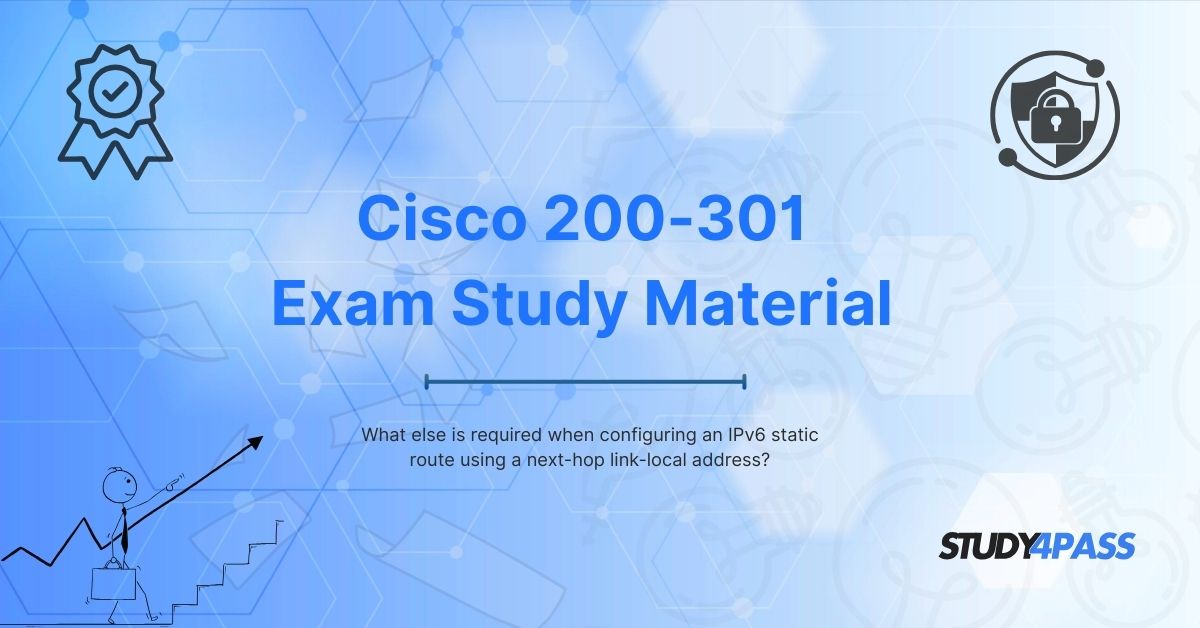Introduction
As the networking world evolves, IPv6 has become an indispensable part of modern networks. For candidates preparing for the 200-301 CCNA certification, understanding IPv6 static routing, especially with link-local addresses, is crucial. This article delves deeply into IPv6 static routes using next-hop link-local addresses, examines what additional configurations are necessary, and provides valuable insights to boost your exam readiness. To enhance your study experience, we'll also explore how Study4Pass can be your go-to resource for passing your CCNA and related certifications.
Understanding IPv6 Static Routing
Before we dive into the specifics, let’s briefly understand what IPv6 static routing is. Static routes are manually configured paths that tell the router how to reach a specific destination network. Unlike dynamic routing protocols, static routes don't rely on advertisements but provide control, predictability, and security in network traffic flow.
When working with IPv6, you might come across global unicast addresses and link-local addresses. A global unicast address is globally unique and routable, whereas a link-local address is only valid on the local link.
IPv6 routers must use link-local addresses for certain operations like neighbor discovery and routing adjacencies. When configuring static routes, specifying a next-hop link-local address requires special considerations.
What is a Link-Local Address?
A link-local address in IPv6 is similar to an APIPA address in IPv4 (169.254.0.0/16). It is automatically generated on every interface and is identifiable by the prefix FE80::/10. Link-local addresses are crucial for communication between neighboring devices on the same link.
Key characteristics:
- Non-routable beyond the local link
- Mandatory for network operations (Neighbor Discovery Protocol)
- Used in routing protocol adjacencies
Configuring an IPv6 Static Route Using a Next-Hop Link-Local Address
To configure an IPv6 static route using a next-hop link-local address, it’s not enough to just specify the link-local address alone. Here is where many learners get tripped up!
Because link-local addresses are unique only on their link, routers must know which interface to use when forwarding packets to that address. If you omit the outgoing interface, the router won't know which link to send the packet over.
Therefore, when configuring an IPv6 static route with a next-hop link-local address, you must also specify the exit interface.
Syntax of IPv6 Static Route Command
Here is the correct syntax:
ipv6 route <destination-prefix> <next-hop-link-local-address> <exit-interface>
Example:
ipv6 route 2001:db8:abcd:1::/64 fe80::1 gigabitethernet0/0
Explanation:
- 2001:db8:abcd:1::/64 → Destination network
- fe80::1 → Next-hop link-local address
- gigabitethernet0/0 → Exit interface towards the next hop
Why Is Specifying the Exit Interface Critical?
Since link-local addresses are not globally unique and only have meaning on a specific link, without the interface information, the router has no way to determine which direction to send the traffic. Specifying the exit interface provides the router with clarity, allowing it to forward the packet appropriately.
Failing to include the exit interface can result in errors such as:
- % Incomplete command.
- % Invalid next hop.
For your CCNA 200-301 exam, expect to encounter such scenarios in both simulations and multiple-choice questions. Practice these configurations regularly using Study4Pass reliable lab simulations and exam prep practice test.
Benefits of Using Next-Hop Link-Local Address
You might wonder: why use a link-local address instead of a global unicast one? There are several reasons:
- Efficiency:
- Link-local addresses are automatically generated and always present.
- Avoids the need for global addressing in point-to-point links.
- Since link-local addresses are not routable beyond the local link, they provide a layer of isolation.
- IPv6 link-local usage is tested heavily in CCNA, CCDA, and CCNA Security exams.
Leverage Study4Pass resources to get deeper hands-on practice and simulated questions around these concepts.
Verifying IPv6 Static Routes
After configuration, it is essential to verify your work.
Use the following commands:
show ipv6 route
Look for entries similar to:
2001:db8:abcd:1::/64 [1/0]
via FE80::1, GigabitEthernet0/0
This confirms that your static route is properly configured and active.
You can also use:
ping ipv6 <destination-ipv6-address>
and
traceroute ipv6 <destination-ipv6-address>
These tools help verify connectivity through your configured route.
Study4Pass practice labs provide you with realistic scenarios to test and validate such configurations, reinforcing your understanding.
Troubleshooting IPv6 Static Routes
If your IPv6 static route isn't working as expected, consider the following troubleshooting steps:
- Check Interface Status:
- Ensure the interface is up and operational.
- Use show ipv6 interface to confirm the correct link-local address.
- Use show ipv6 neighbors to check if the next-hop neighbor is reachable.
- Ensure your route appears in the output of show ipv6 route.
- Practice troubleshooting questions from Study4Pass to sharpen your skills before the exam.
Integration with Routing Protocols
While static routes provide control, they are often complemented by dynamic routing protocols such as OSPFv3 or EIGRP for IPv6.
In dynamic routing, routers use link-local addresses to establish adjacencies and exchange routing information. Therefore, understanding static route configuration with link-local next-hops will give you a strong foundation for mastering dynamic protocols as well.
Study4Pass offers extensive materials on OSPFv3, EIGRP for IPv6, and hybrid routing scenarios, making your study more comprehensive.
Practical Use Cases in Real-World Networks
IPv6 static routes with link-local next-hops are especially useful in the following situations:
- Point-to-Point Links:
- WAN connections between routers where global addressing is unnecessary.
- Stub Networks:
- Simplifies configuration in networks with only one exit point.
- Backup Routes:
- Provides redundancy by configuring secondary static routes.
- Secure Networks:
- Isolates certain traffic paths to prevent exposure to global networks.
Study4Pass includes case studies and scenario-based questions to help you understand these applications practically.
Study4Pass - Your Trusted Study Companion
Preparing for certifications like CCNA, CCDA, CCENT, CCNA Security, and CCNA Wireless requires reliable study material. Study4Pass has emerged as a trusted platform for thousands of successful candidates worldwide.
Why Choose Study4Pass?
- Accurate Exam Prep Practice Test:
- Up-to-date and verified exam prep practice test aligned with the latest exam syllabus.
- Practical Labs:
- Realistic lab simulations, including IPv6 configurations, troubleshooting, and verification.
- Expert Guidance:
- Comprehensive explanations and expert tips to understand complex topics easily.
- Practice Tests:
- Timed tests to assess your readiness and identify knowledge gaps.
Study4Pass is not just about passing exams; it’s about building solid networking expertise.
Conclusion
When configuring an IPv6 static route using a next-hop link-local address, it is imperative to specify both the next-hop link-local address and the exit interface. This ensures the router can accurately forward packets to the intended destination, despite the non-unique nature of link-local addresses.
For aspiring networking professionals and CCNA candidates, mastering this concept is vital. Make the most of trusted study resources like Study4Pass to practice, test, and refine your knowledge. With the right preparation, you can confidently tackle IPv6 routing questions and succeed in your CCNA and other Cisco certification exams.
Remember, success in networking certifications is built on clarity, practice, and reliable study materials. Trust Study4Pass to guide you every step of the way!
Special Discount: Offer Valid For Limited Time “200-301 Exam Material”
Actual Exam Questions For Cisco's 200-301 Mock Test.
Sample Questions For Cisco 200-301 Exam
1. When configuring an IPv6 static route using a next-hop link-local address, what additional parameter must be specified?
a) Destination network prefix
b) Exit interface
c) Global unicast address of the next hop
d) Default gateway
2. Why is an exit interface required when using a link-local address as the next hop in an IPv6 static route?
a) Because link-local addresses are not unique across different networks
b) Because IPv6 does not support next-hop addresses
c) Because the router needs a global unicast address for routing
d) Because link-local addresses are only valid on the local link
3. Which of the following commands correctly configures an IPv6 static route using a link-local next-hop address?
a) ipv6 route 2001:db8::/32 2001:db8::1
b) ipv6 route 2001:db8::/32 fe80::1 gigabitethernet0/0
c) ipv6 route 2001:db8::/32 fe80::1
d) ipv6 route 2001:db8::/32 ::1
4. What is a key difference between configuring an IPv6 static route with a global unicast next-hop address versus a link-local next-hop address?
a) Global unicast routes require an exit interface, while link-local routes do not
b) Link-local routes require an exit interface, while global unicast routes do not
c) Both require an exit interface
d) Neither requires an exit interface
5. Which statement is true about IPv6 link-local addresses in static routing?
a) They can be used without specifying an exit interface
b) They are only used for multicast routing
c) They must be paired with an exit interface in static routes
d) They are not supported in IPv6 static routing