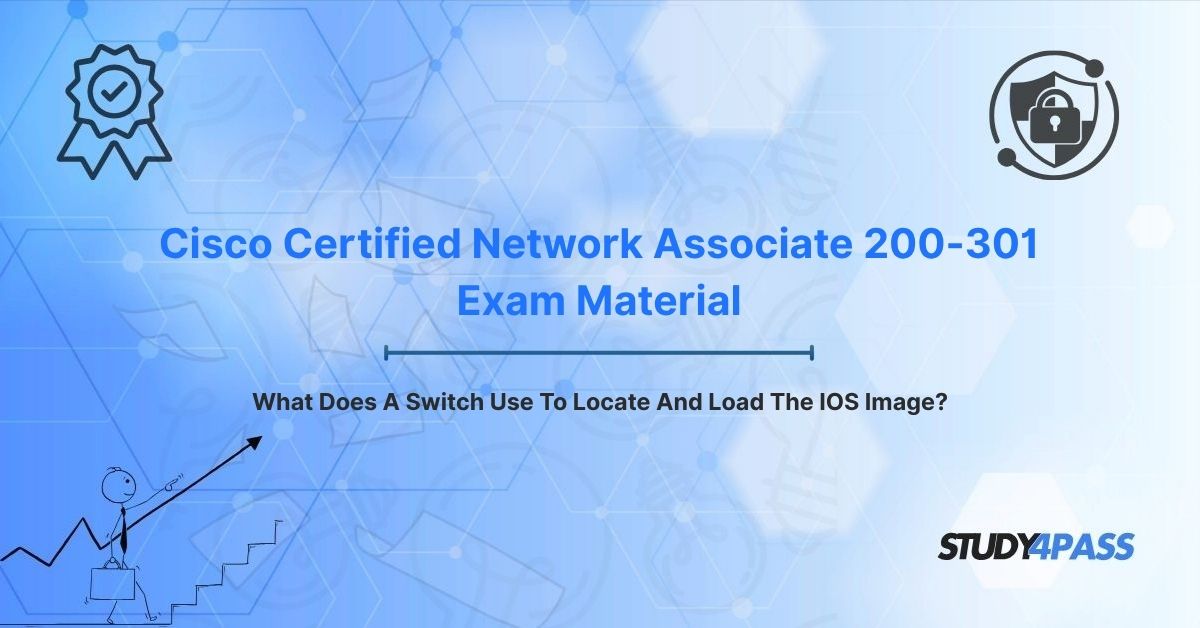Who This Guide Is For: Aspiring network professionals, Cisco CCNA 200-301 Exam candidates, and IT administrators seeking to understand the Cisco switch boot process and troubleshoot related issues.
What Problem It Solves: Answers common questions like “How does a Cisco switch boot?”, “What is the IOS loading process?”, and “How do I fix a switch stuck in ROMMON mode?” This guide provides a clear, step-by-step explanation of how Cisco switches locate and load the IOS image, critical for passing the CCNA 200-301 exam and managing real-world networks.
Why Understanding the Cisco Switch Boot Process Matters
Cisco switches are the backbone of local area networks (LANs), enabling seamless device connectivity through features like VLANs, port security, and Quality of Service (QoS). The Cisco Internetwork Operating System (IOS) powers these switches, and knowing how a switch locates and loads the IOS image is essential for:
- CCNA 200-301 Success: The exam tests knowledge of switch operations, boot configuration, and troubleshooting.
- Real-World Networking: Administrators must diagnose boot failures, recover passwords, or upgrade IOS images.
- Career Growth: Mastering switch fundamentals builds a strong foundation for Cisco certifications and network management.
This guide covers the boot process, key components, troubleshooting tips, and how resources like Study4Pass can help you ace the CCNA exam.
Key Components of the Cisco Switch Boot Process
A Cisco switch relies on several components to locate and load the IOS image. Understanding these is critical for answering CCNA questions like “What does a switch use to load the IOS?” or “How do I configure the boot system?”
- Boot Loader:
- Definition: A small program in ROM that starts the boot process.
- Role: Runs Power-On Self-Test (POST), initializes hardware, and locates the IOS image.
- Example: On Cisco Catalyst switches, the boot loader is called ROMMON (ROM Monitor), used for tasks like password recovery or manual IOS loading.
- Configuration Register:
- Definition: A 16-bit value in NVRAM controlling boot behavior.
- Role: Determines whether to load the IOS from Flash, TFTP, or enter ROMMON mode.
- Key Values:
- 0x2102: Default, loads IOS from Flash and applies startup-config.
- 0x2142: Bypasses startup-config for password recovery.
- 0x0: Boots into ROMMON mode for manual intervention.
- Command: Check with show version; set with config-register 0x2102.
- Flash Memory:
- Definition: Non-volatile storage for the IOS image (e.g., c2960-lanbasek9-mz.150-2.SE4.bin).
- Role: Stores the IOS image, accessed by the boot loader via the BOOT variable.
- Command: View contents with dir flash:.
- Environment Variables:
- Definition: Settings like the BOOT variable, stored in NVRAM, guiding the boot loader.
- Role: Specifies the IOS image path (e.g., flash:/c2960-lanbasek9-mz.150-2.SE4.bin).
- Command: Set with boot system flash:/filename; check with show boot.
- NVRAM:
- Definition: Stores the startup-config and configuration register.
- Role: Provides boot instructions and saved configurations.
- TFTP Server (Optional):
- Definition: A remote server for storing IOS images.
- Role: Used if the IOS image is missing from Flash or specified in the BOOT variable.
- Example: boot system tftp://192.168.1.100/c2960-lanbasek9-mz.150-2.SE4.bin.
Step-by-Step: How a Cisco Switch Boots and Loads the IOS
The boot sequence is a systematic process that ensures a Cisco switch initializes and loads the IOS image. Here’s how it works:
1. Power-On Self-Test (POST):
- The boot loader runs POST to check hardware (CPU, memory, ports).
- Errors are reported to the console; critical issues halt the boot.
2. Boot Loader Initialization:
- Initializes hardware and reads the configuration register to determine boot mode.
3. Locating the IOS Image:
- Checks the BOOT variable for the IOS image path.
- Default: Loads the first valid IOS image in Flash.
- Custom: Uses the specified path (Flash or TFTP).
- Fallback: Enters ROMMON mode if no image is found.
4. Loading the IOS Image:
- Loads the IOS from Flash or TFTP into RAM.
- Initializes the operating environment and hardware drivers.
5. Applying the Configuration:
- Checks the configuration register to apply the startup-config from NVRAM (e.g., 0x2102) or boot with defaults (0x2142).
6. Switch Operation:
- Enters operational mode, ready for traffic forwarding and CLI commands.
- Verify with show version or show running-config.
Example Configuration:
Switch(config)# boot system flash:/c2960-lanbasek9-mz.150-2.SE4.bin Switch(config)# config-register 0x2102 Switch# write memory
This ensures the switch loads the specified IOS and startup-config.
Role of Configuration Files in IOS Loading
Configuration files are critical for IOS loading and switch operation. Here’s how they work:
- Running Configuration (running-config):
- Definition: Active settings in RAM.
- Role: Populated from startup-config or defaults after IOS loads.
- Command: View with show running-config.
- Startup Configuration (startup-config):
- Definition: Saved settings in NVRAM.
- Role: Applied during boot if configuration register allows (e.g., 0x2102).
- Command: View with show startup-config; save with copy running-config startup-config.
- BOOT Variable:
- Definition: Specifies the IOS image location.
- Role: Guides the boot loader to the correct image.
- Command: Set with boot system; check with show boot.
- Configuration Register:
- Role: Controls whether startup-config is applied or if the switch boots into ROMMON.
Example Scenario: A switch with boot system flash:/c2960-lanbasek9-mz.150-2.SE4.bin and config-register 0x2102 loads the specified IOS and applies the startup-config, ensuring consistent operation.
Common Troubleshooting Scenarios for Cisco Switch Boot Issues
Boot failures are common in Cisco environments and are tested in the CCNA 200-301 exam. Here are five frequent issues and solutions:
1. Switch Boots into ROMMON Mode:
- Cause: Configuration register set to 0x0 or missing/corrupted IOS.
- Solution:
- Check register: show version.
- Set to 0x2102: confreg 0x2102 in ROMMON.
- Verify Flash: dir flash:.
- Load IOS via TFTP: boot tftp://192.168.1.100/image.bin.
2. IOS Image Fails to Load:
- Cause: Corrupted or missing IOS in Flash.
- Solution:
- Check BOOT variable: show boot.
- Set valid image: boot system flash:/image.bin.
- Copy new IOS: copy tftp://192.168.1.100/image.bin flash:.
3. Startup-Config Not Applied:
- Cause: Configuration register set to 0x2142.
- Solution:
- Check register: show version.
- Set to 0x2102: config-register 0x2102.
- Save: write memory.
4. Incorrect IOS Image Loaded:
- Cause: BOOT variable points to the wrong image.
- Solution:
- Check BOOT: show boot.
- Update: boot system flash:/correct-image.bin.
- Delete old image: delete flash:/old-image.bin.
5. Slow Boot or Boot Loop:
- Cause: Hardware issues or corrupted IOS.
- Solution:
- Run ROMMON diagnostics.
- Reload IOS via TFTP.
- Reset register to 0x2102.
CCNA 200-301 Exam Relevance
The CCNA 200-301 exam tests switch boot knowledge through:
- Multiple-Choice Questions: E.g., “What does a switch use to locate the IOS?” (Answer: BOOT variable).
- Simulations: Configuring boot system or troubleshooting ROMMON issues.
- Troubleshooting Tasks: Diagnosing boot failures or configuration errors.
Study Tip: Resources like Study4Pass provide affordable practice tests ($19.99 USD) with labs mimicking real-world scenarios, helping candidates master boot processes and pass the CCNA exam with confidence.
Best Tools for CCNA Preparation
To master the Cisco switch boot process and excel in the CCNA 200-301 exam:
- Study4Pass: Offers realistic practice tests and labs for $19.99 USD, simulating boot configuration and troubleshooting scenarios.
- Cisco Packet Tracer: Free tool for hands-on switch configuration practice.
- Official Cisco Resources: CCNA study guides and documentation for in-depth learning.
Final Takeaway
Mastering how a Cisco switch locates and loads the IOS image is crucial for CCNA 200-301 success and real-world network administration. By understanding the boot loader, configuration register, Flash, and BOOT variable, you can configure switches, troubleshoot boot issues, and pass the exam. Tools like Study4Pass provide affordable, high-quality practice to build confidence and expertise, helping you launch a successful networking career.
Special Discount: Offer Valid For Limited Time "Cisco Certified Network Associate 200-301 Exam Material"
Sample CCNA 200-301 Questions on Switch Boot Process
Here are five practice questions to test your knowledge:
What does a Cisco switch use to locate the IOS image?
A) Startup-config
B) BOOT variable
C) Running-config
D) VLAN database
Why does a switch boot into ROMMON mode?
A) Configuration register set to 0x2102
B) Missing startup-config
C) Configuration register set to 0x0
D) Corrupted running-config
Which command sets the IOS image to load from Flash?
A) show boot
B) boot system flash:/image.bin
C) copy running-config startup-config
D) config-register 0x2102
What configuration register value bypasses the startup-config?
A) 0x2102
B) 0x2142
C) 0x0
D) 0x2100
Which command displays the BOOT variable settings?
A) show version
B) show running-config
C) show boot
D) show flash