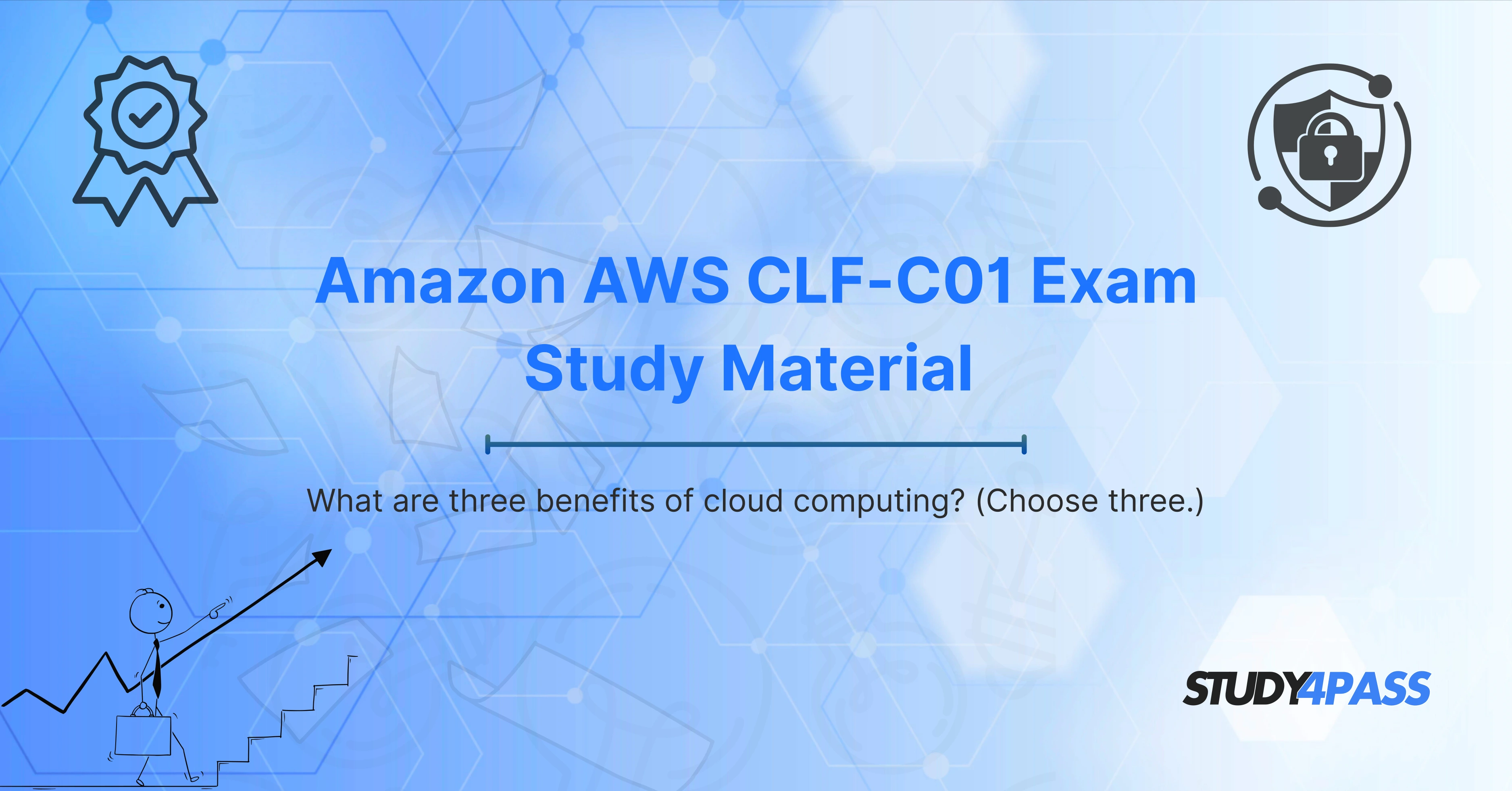Introduction
Cloud computing has revolutionized the way businesses and individuals store, process, and manage data. As organizations increasingly migrate to cloud-based solutions, understanding the benefits of cloud computing becomes essential—especially for those preparing for the AWS Certified Cloud Practitioner (CLF-C01) exam.
In this comprehensive guide, we will explore three key benefits of cloud computing, aligning with the AWS exam objectives. Additionally, we will highlight how Study4Pass can help you prepare effectively for the AWS Certified Foundational certification.
Cost Efficiency (Reduced IT Expenses)
One of the most significant benefits of cloud computing is cost savings. Traditional IT infrastructure requires substantial capital investment in hardware, software, and maintenance. Cloud computing eliminates many of these expenses through:
A. Pay-as-You-Go Pricing Model
- Cloud providers like AWS offer a pay-as-you-go model, meaning you only pay for the resources you use.
- This eliminates the need for upfront investments in servers and data centers.
- Example: AWS services like Amazon EC2 allow businesses to scale computing resources based on demand, optimizing costs.
B. Reduced Operational Costs
- No need for on-premises servers, reducing electricity, cooling, and physical space costs.
- Cloud providers handle maintenance, security patches, and upgrades, lowering IT staffing expenses.
C. Economies of Scale
- Large cloud providers like AWS benefit from economies of scale, passing cost savings to customers.
- Small businesses and startups can access enterprise-grade infrastructure at affordable rates.
Why This Matters for the CLF-C01 Exam?
The AWS Certified Cloud Practitioner exam emphasizes understanding cloud economics, including Total Cost of Ownership (TCO) and OpEx vs. CapEx models. Study4Pass provides practice questions and detailed explanations to help you master these concepts.
Scalability and Flexibility
Another major advantage of cloud computing is its scalability, allowing businesses to adjust resources based on workload demands.
A. Elasticity (Auto-Scaling)
- Cloud services can automatically scale up or down based on traffic spikes.
- Example: An e-commerce website can handle increased traffic during Black Friday sales without manual intervention.
B. Global Reach
- Cloud providers like AWS have data centers worldwide, enabling businesses to deploy applications closer to end-users for lower latency.
- Example: AWS Regions and Availability Zones ensure high availability and disaster recovery.
C. Faster Deployment
- Developers can quickly provision resources (servers, databases, storage) in minutes instead of weeks.
- Supports DevOps and CI/CD pipelines for rapid software delivery.
CLF-C01 Exam Relevance
The exam tests your knowledge of AWS global infrastructure and how scalability benefits businesses. Study4Pass offers real-world case studies to reinforce these concepts.
Enhanced Security and Compliance
Security is a top concern for businesses migrating to the cloud. Cloud providers invest heavily in advanced security measures, often surpassing on-premises solutions.
A. Data Encryption & Access Control
- AWS provides encryption at rest and in transit (e.g., AWS KMS, SSL/TLS).
- Identity and Access Management (IAM) ensures only authorized users access resources.
B. Compliance Certifications
- AWS complies with GDPR, HIPAA, SOC 2, ISO 27001, and other regulatory standards.
- Reduces compliance burden for businesses in regulated industries (healthcare, finance).
C. Disaster Recovery & Backup
- Automated backups and multi-region replication ensure business continuity.
- Example: AWS S3 Glacier offers low-cost archival storage for long-term data retention.
Why Study4Pass Helps?
Security is a critical topic in the AWS Cloud Practitioner exam. Study4Pass provides detailed security-focused study guides and exam prep practice test to ensure you grasp key AWS security concepts.
How Study4Pass Helps You Pass the AWS Certified Cloud Practitioner (CLF-C01) Exam?
Preparing for the AWS Certified Foundational exam requires structured learning and practice. Study4Pass offers:
- Comprehensive Study Guides – Covering all CLF-C01 domains (Cloud Concepts, Security, Technology, Billing & Pricing).
- Real Exam Practice Questions – Simulating the actual AWS exam environment.
- Detailed Explanations – Helping you understand why an answer is correct.
- Performance Tracking – Identifying weak areas for improvement.
- Up-to-Date Material – Aligned with the latest AWS exam changes.
By leveraging Study4Pass, you can gain confidence and pass the AWS Cloud Practitioner Exam on your first attempt!
Conclusion
The three key benefits of cloud computing cost efficiency, scalability, and security—are fundamental concepts for the AWS Certified Cloud Practitioner (CLF-C01) exam. Understanding these advantages will not only help you pass the certification but also apply cloud solutions effectively in real-world scenarios.
For the best exam preparation, visit Study4Pass and access high-quality AWS study materials, practice tests, and expert guidance. Start your cloud journey today and achieve certification success with Study4Pass!
Final Tips for CLF-C01 Exam Success
- Focus on AWS Shared Responsibility Model (Security in the cloud vs. security of the cloud).
- Understand AWS pricing models (On-Demand, Reserved Instances, Spot Instances).
- Practice with Study4Pass mock exams to improve time management.
Special Discount: Offer Valid For Limited Time “Free CLF-C01 Exam Material”
Actual Exam Questions For CompTIA's CLF-C01 Study Guide
Sample Questions For CompTIA CLF-C01 Certification Exam
1. What are three benefits of cloud computing? (Choose three.)
A) Reduced IT costs
B) Limited scalability
C) Increased security risks
D) On-demand self-service
E) Faster time-to-market
2. Which of the following are advantages of cloud computing? (Choose three.)
A) High upfront capital expenses
B) Global accessibility
C) Manual software updates
D) Elastic resource scaling
E) Pay-as-you-go pricing
3. Select three benefits of cloud computing.
A) Requires physical hardware maintenance
B) Improved disaster recovery
C) Slower deployment times
D) Enhanced collaboration
E) Reduced operational costs
4. Which three are key benefits of cloud computing?
A) Fixed computing capacity
B) Automatic software updates
C) Limited data backup options
D) High availability
E) Cost efficiency
5. What are three major benefits of cloud computing? (Choose three.)
A) Dependency on local servers
B) Scalability and flexibility
C) Reduced downtime
D) Higher energy consumption
E) Remote work facilitation