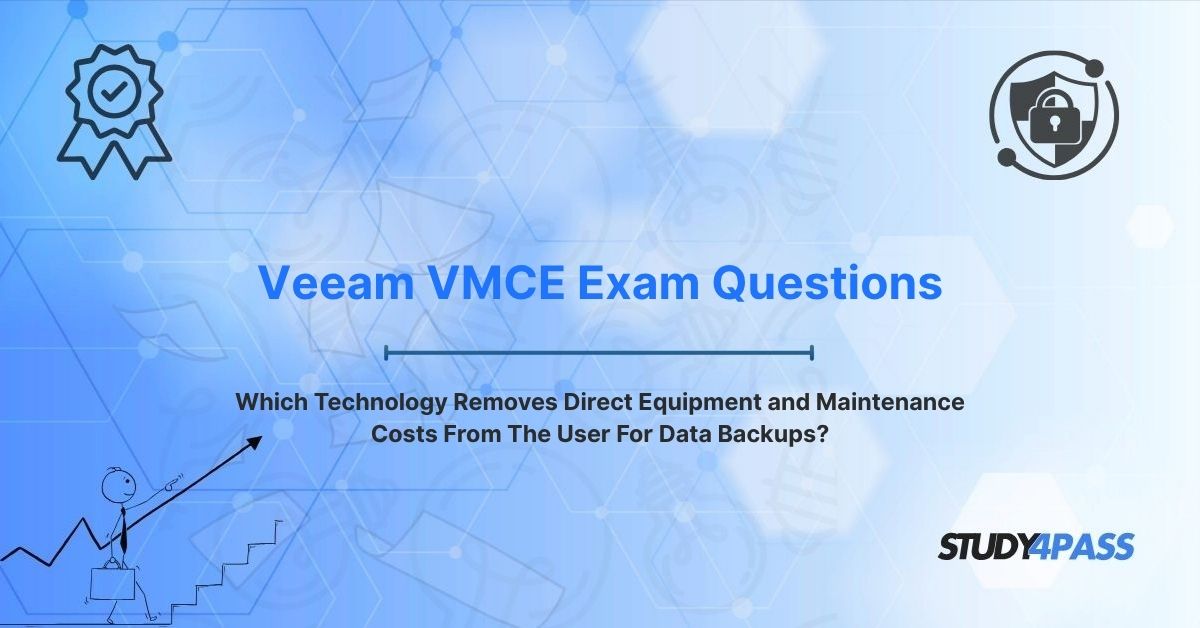In the digital age, data is the lifeblood of organizations, driving decision-making, innovation, and operational continuity. Protecting this data through reliable backups is critical, yet traditional backup solutions often burden businesses with significant equipment and maintenance costs. Cloud backup services, also known as Backup-as-a-Service (BaaS), have emerged as a transformative technology, eliminating these direct costs by shifting infrastructure responsibilities to service providers. For professionals pursuing the Veeam Certified Engineer (VMCE) Certification, understanding cloud backup services and their integration with Veeam’s ecosystem is essential for designing modern, cost-effective data protection strategies. This article explores the role of cloud backup services in removing direct costs, their key features, advantages, and their significance within Veeam’s solutions, aligning with the VMCE exam objectives. By leveraging resources like Study4Pass, candidates can master these concepts, ensuring success in both the exam and real-world backup administration.
Introduction: The Evolving Landscape of Data Protection
The importance of data protection has never been greater, with businesses facing escalating threats like ransomware, hardware failures, and natural disasters, alongside growing regulatory demands for data retention and recovery. Traditional backup solutions, reliant on on-premises hardware such as tape drives, disk arrays, and dedicated servers, have long been the standard. However, these systems come with substantial upfront and ongoing costs, including equipment purchases, maintenance, and IT staff overhead, often straining budgets and diverting resources from core business activities.
Enter cloud backup services, a technology that revolutionizes data protection by offloading infrastructure responsibilities to third-party providers. By leveraging the cloud, organizations can eliminate direct equipment and maintenance costs, paying only for the storage and services they use. This shift aligns with the principles of modern IT, emphasizing agility, scalability, and cost efficiency. The Veeam VMCE certification, offered by Veeam Software, validates expertise in implementing and managing Veeam’s backup and recovery solutions, including their cloud-integrated offerings like Veeam Cloud Connect and integrations with hyperscalers such as AWS, Azure, and Google Cloud.
This article delves into the mechanics of cloud backup services, how they remove direct costs, their key features and advantages, and their role in the Veeam ecosystem. With tools like Study4Pass, candidates can prepare effectively, mastering cloud backup concepts through affordable, targeted Practice Test Questions.
The Core Technology: Cloud Backup Services (Backup-as-a-Service - BaaS)
Cloud backup services, or Backup-as-a-Service (BaaS), are managed data protection solutions where a third-party provider hosts and maintains backup infrastructure in the cloud. Users back up their data—whether from on-premises servers, virtual machines, or cloud workloads—to the provider’s remote storage, accessed via the internet. This technology eliminates the need for organizations to own, operate, or maintain physical backup hardware, shifting the burden to the service provider.
How Cloud Backup Services Work
- Data Collection: Backup software (e.g., Veeam Backup & Replication) identifies and collects data from sources like virtual machines, physical servers, or cloud instances.
- Data Transmission: Data is encrypted and transmitted securely to the cloud provider’s storage, often using deduplication and compression to optimize bandwidth.
- Storage Management: The provider stores data in highly available, redundant cloud infrastructure, ensuring durability and accessibility.
- Recovery: Users can restore data to its original location or alternate environments (e.g., on-premises or cloud) via the backup software’s interface.
- Monitoring and Support: Providers offer monitoring, maintenance, and support, reducing the need for in-house expertise.
Key Providers and Platforms
- Hyperscalers: AWS (S3, Glacier), Microsoft Azure (Blob Storage, Archive), Google Cloud Storage.
- Veeam-Specific Solutions: Veeam Cloud Connect, enabling service providers to offer BaaS using Veeam’s technology.
- Third-Party BaaS Providers: Companies like Backblaze, Acronis, and Carbonite, often integrated with Veeam.
Core Characteristics
- Subscription-Based: Pay-as-you-go pricing based on storage used, data transferred, or recovery operations.
- Scalability: Easily scale storage and resources without hardware upgrades.
- Managed Infrastructure: Providers handle hardware provisioning, updates, and maintenance.
- Accessibility: Data is accessible from anywhere with an internet connection, supporting remote recovery.
VMCE Exam Relevance
The VMCE exam tests candidates’ understanding of cloud backup services, particularly Veeam’s cloud-integrated solutions like Veeam Cloud Connect and integrations with AWS, Azure, and Google Cloud. Candidates must know how BaaS fits into Veeam’s 3-2-1 backup rule (three copies, two media types, one offsite).
How Cloud Backup Services Eliminate Direct Costs
Cloud backup services remove direct equipment and maintenance costs by transferring infrastructure responsibilities to the provider, offering a cost-effective alternative to traditional on-premises solutions. Below are the key ways BaaS achieves this:
1. No Hardware Purchases:
- Traditional Cost: On-premises backups require servers, disk arrays, tape drives, and storage appliances, often costing tens of thousands of dollars upfront.
- Cloud Benefit: BaaS uses the provider’s cloud infrastructure, eliminating the need for hardware investments.
- Example: A small business avoids purchasing a $20,000 storage array by using Veeam Cloud Connect to back up to a service provider’s cloud.
2. No Maintenance Overhead:
- Traditional Cost: Hardware requires regular maintenance, including firmware updates, disk replacements, and cooling system management, incurring labor and parts costs.
- Cloud Benefit: Providers handle all maintenance, ensuring infrastructure reliability without user intervention.
- Example: A company saves on technician salaries by relying on Azure Blob Storage for backups, maintained by Microsoft.
3. Reduced IT Staff Requirements:
- Traditional Cost: On-premises backups demand skilled IT staff to manage hardware, configure software, and troubleshoot issues, increasing payroll expenses.
- Cloud Benefit: BaaS simplifies management through user-friendly interfaces and provider support, reducing the need for specialized staff.
- Example: A mid-sized firm uses Veeam’s cloud backup interface, allowing a single administrator to manage backups instead of a dedicated team.
4. Elimination of Facility Costs:
- Traditional Cost: Backup hardware requires physical space, power, and cooling, adding to data center or server room expenses.
- Cloud Benefit: Cloud infrastructure is hosted offsite, removing facility-related costs.
- Example: A startup avoids $5,000 in annual data center costs by backing up to AWS S3.
5. Scalable Pricing Model:
- Traditional Cost: Scaling on-premises storage requires additional hardware purchases, often leading to over-provisioning and wasted resources.
- Cloud Benefit: BaaS offers pay-as-you-go pricing, allowing users to scale storage dynamically without upfront costs.
- Example: A retailer scales backups during holiday seasons using Google Cloud Storage, paying only for additional capacity.
Cost Considerations
While BaaS eliminates direct costs, users may incur operational expenses, such as:
- Storage Fees: Charged based on data volume (e.g., $0.02/GB/month for AWS S3).
- Data Transfer Costs: Fees for data ingress/egress, though many providers offer free ingress.
- Recovery Costs: Charges for restore operations, depending on the provider. These costs are typically predictable and lower than maintaining on-premises infrastructure, especially for small to medium-sized businesses.
VMCE Exam Relevance
The VMCE exam emphasizes cost-effective backup strategies, including how Veeam’s cloud solutions reduce infrastructure costs. Candidates must understand BaaS pricing models and how to configure Veeam to leverage cloud storage efficiently.
Key Features and Advantages of Cloud Backup Services (Beyond Cost Savings)
Beyond eliminating direct costs, cloud backup services offer features and advantages that enhance data protection, aligning with modern IT requirements and VMCE objectives.
1. High Availability and Durability:
- Feature: Cloud providers replicate data across multiple geographic locations, ensuring 99.999999999% (11 nines) durability and high availability.
- Advantage: Protects against data loss from hardware failures or regional disasters.
- Example: Veeam Cloud Connect stores backups in a provider’s multi-region cloud, ensuring data recovery after a local outage.
2. Scalability and Flexibility:
- Feature: Instantly scale storage up or down to meet changing needs, without hardware constraints.
- Advantage: Supports growing data volumes and dynamic workloads, ideal for businesses with fluctuating demands.
- Example: A media company scales Azure Blob Storage during a large video production project, then reduces capacity afterward.
3. Security and Compliance:
- Feature: Includes encryption (in-transit and at-rest), access controls, and compliance with standards like GDPR, HIPAA, and SOC.
- Advantage: Ensures data protection and regulatory adherence, reducing compliance risks.
- Example: A healthcare provider uses Veeam with AWS S3, leveraging encryption and audit logs to meet HIPAA requirements.
4. Disaster Recovery (DR) Capabilities:
- Feature: Supports rapid recovery to cloud or on-premises environments, often with automated failover.
- Advantage: Minimizes downtime during disasters, enhancing business continuity.
- Example: Veeam Cloud Connect enables a retailer to restore VMs to a cloud provider’s infrastructure after a ransomware attack.
5. Automation and Simplified Management:
- Feature: Offers automated backup scheduling, monitoring, and reporting via intuitive interfaces.
- Advantage: Reduces administrative overhead, allowing IT teams to focus on strategic tasks.
- Example: A Veeam administrator schedules daily backups to Google Cloud Storage, receiving automated alerts for failures.
6. Global Accessibility:
- Feature: Data is accessible from anywhere with an internet connection, supporting remote work and multi-site operations.
- Advantage: Enables recovery from alternate locations during outages.
- Example: A global firm restores data from AWS S3 to a branch office after a local server failure.
VMCE Exam Relevance
The VMCE exam tests candidates’ ability to leverage cloud backup features, such as encryption, automation, and DR, within Veeam’s solutions. Questions may focus on configuring Veeam Cloud Connect or integrating with hyperscalers for optimal performance.
Cloud Backup Services in the Veeam Ecosystem (VMCE Relevance)
Veeam Software is a leader in backup and recovery, offering robust cloud integration through solutions like Veeam Backup & Replication, Veeam Cloud Connect, and partnerships with major cloud providers. These solutions align with BaaS principles, eliminating direct costs while enhancing data protection.
1. Veeam Cloud Connect:
- Description: Enables service providers to offer BaaS using Veeam’s technology, allowing users to back up to offsite cloud repositories.
- Cost Savings: Eliminates the need for on-premises backup hardware by leveraging the provider’s infrastructure.
- Features:
o Secure data transmission with end-to-end encryption.
o Multi-tenant architecture for service providers.
o Seamless integration with Veeam Backup & Replication.
- Example: A small business uses Veeam Cloud Connect to back up VMs to a provider’s cloud, avoiding hardware costs.
- VMCE Relevance: Candidates must configure Cloud Connect repositories and manage backups to cloud providers.
2. Integration with Hyperscalers:
- Description: Veeam integrates with AWS S3, Azure Blob Storage, and Google Cloud Storage for scalable, cost-effective backups.
- Cost Savings: Users pay only for storage used, with no hardware or maintenance costs.
- Features:
o Tiered storage options (e.g., S3 Standard, Glacier Deep Archive) for cost optimization.
o Support for Veeam’s Scale-Out Backup Repository (SOBR) with cloud tiers.
o Native cloud restore capabilities.
- Example: A company uses Veeam to back up to Azure Blob Storage, archiving old data to Azure Archive for cost savings.
- VMCE Relevance: Candidates must configure cloud storage integrations and optimize backup policies.
3. Veeam Backup for Microsoft 365 and Other SaaS:
- Description: Protects cloud-based workloads (e.g., Microsoft 365, Salesforce) with backups to cloud storage.
- Cost Savings: Eliminates the need for on-premises infrastructure to protect SaaS data.
- Features:
o Granular recovery for emails, files, and sites.
o Automated backups to cloud repositories.
- Example: A firm backs up Microsoft 365 data to AWS S3 using Veeam, avoiding local storage costs.
- VMCE Relevance: Candidates must understand SaaS backup configurations and cloud integration.
4. Veeam Availability Orchestrator:
- Description: Automates DR workflows, including cloud-based recovery, leveraging BaaS infrastructure.
- Cost Savings: Reduces manual recovery costs by using cloud resources for failover.
- Features:
o Orchestrated recovery to cloud environments.
o Testing and documentation for compliance.
- Example: A bank uses Veeam Availability Orchestrator to fail over to a cloud provider during a disaster, minimizing infrastructure costs.
- VMCE Relevance: Candidates must configure DR plans with cloud-based recovery targets.
VMCE Exam Preparation
The Study4Pass practice test PDF, priced at just $19.99 USD, offers scenario-based questions that simulate real-world Veeam cloud backup challenges, helping candidates master Cloud Connect, hyperscaler integrations, and DR strategies. With detailed explanations, Study4Pass bridges theory and practice, ensuring VMCE exam readiness.
Final Verdict: Strategic Shift to Managed Backup Solutions
Cloud backup services (BaaS) are a transformative technology that removes direct equipment and maintenance costs from users for data backups, offering a scalable, secure, and cost-effective alternative to traditional solutions. By shifting infrastructure responsibilities to providers, BaaS enables organizations to focus on core operations while ensuring robust data protection. Within the Veeam ecosystem, solutions like Veeam Cloud Connect and integrations with AWS, Azure, and Google Cloud empower users to leverage BaaS for backups, disaster recovery, and SaaS data protection, aligning with modern IT demands.
For Veeam VMCE candidates, mastering cloud backup services is essential for designing and managing advanced backup strategies that meet business and exam objectives. Study4Pass provides affordable, high-quality practice tests that reflect the VMCE exam’s rigor, covering cloud integration, cost optimization, and recovery scenarios. As data protection evolves, VMCE-certified professionals equipped with cloud backup expertise and tools like Study4Pass will lead the way in delivering resilient, cost-efficient, and future-ready backup solutions.
Special Discount: Offer Valid For Limited Time "Veeam VMCE Exam Questions"
Actual Questions From Veeam VMCE Certification Exam
Below are five realistic VMCE practice questions focused on cloud backup services and related Veeam concepts:
Which technology removes direct equipment and maintenance costs from the user for data backups?
A. On-premises tape drives
B. Cloud backup services (BaaS)
C. Local disk arrays
D. Physical backup servers
A company wants to back up VMs to a cloud provider using Veeam. Which solution should they use?
A. Veeam Availability Orchestrator
B. Veeam Cloud Connect
C. Veeam Backup for Microsoft 365
D. Veeam Agent for Windows
What is a key advantage of using Azure Blob Storage with Veeam for backups?
A. Requires dedicated hardware
B. Offers scalable, pay-as-you-go pricing
C. Increases maintenance costs
D. Limits data accessibility
How can Veeam ensure compliance with data retention policies in a cloud backup environment?
A. By disabling encryption
B. Using AWS S3 with lifecycle policies
C. Requiring on-premises storage
D. Limiting backup frequency
A Veeam administrator needs to restore a VM to a cloud provider after a disaster. Which feature supports this?
A. Veeam Instant VM Recovery
B. Veeam Cloud Connect Replication
C. Veeam File-Level Restore
D. Veeam Secure Restore