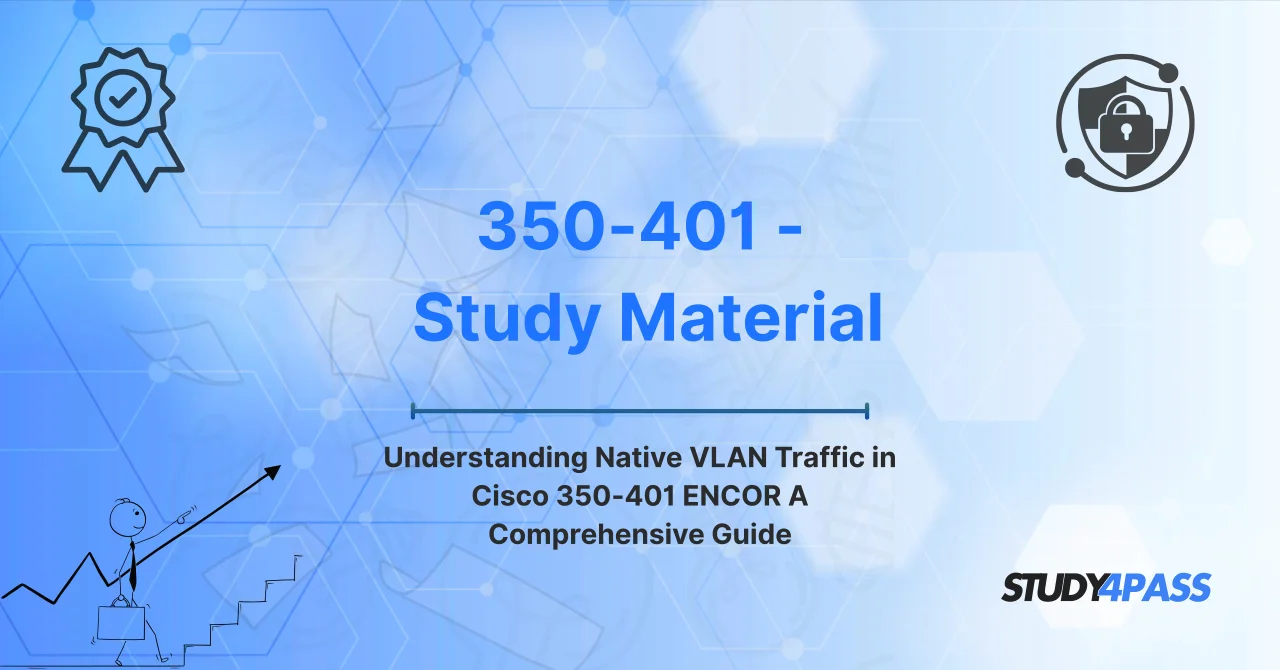Overview of the Cisco 350-401 ENCOR Exam
The Cisco 350-401 Implementing Cisco Enterprise Network Core Technologies (ENCOR) exam is a crucial step toward earning the CCNP Enterprise and CCIE Enterprise certifications. This exam tests your knowledge of core networking concepts, including switching, routing, security, and automation.
One of the fundamental topics in the ENCOR exam is VLANs (Virtual Local Area Networks), particularly the Native VLAN. Understanding the Native VLAN is essential for configuring and troubleshooting Cisco switches effectively.
Key Exam Details:
-
Exam Code: 350-401 ENCOR
-
Duration: 120 minutes
-
Languages: English, Japanese
-
Topics Covered:
-
Architecture
-
Virtualization
-
Infrastructure
-
Network Assurance
-
Security
-
Automation
-
A significant part of the exam focuses on Layer 2 technologies, which includes VLANs and specifically, the Native VLAN concept. Without mastering these fundamentals, it’s nearly impossible to pass the exam with confidence.
That’s where Study4Pass comes in. Our platform offers:
-
Authentic Cisco 350-401 exam prep practice test
-
Real-world scenario-based practice tests
-
Detailed study guides and concept explanations
-
Continuous updates to match the latest exam versions
By relying on Study4Pass, you’ll be able to cover VLANs and Native VLANs thoroughly, not just for the exam but also for real-world networking challenges.
What is VLAN in Cisco Networking?
Before diving into Native VLANs, it’s crucial to understand the foundation VLANs (Virtual Local Area Networks).
What is a VLAN?
A VLAN is a logical segmentation of a physical network. It allows network administrators to create multiple distinct broadcast domains within a single Layer 2 network.
Why Use VLANs?
-
Improved Security: Separate sensitive traffic like finance or HR from general departments.
-
Reduced Congestion: Broadcast traffic is limited to specific VLANs, improving performance.
-
Simplified Management: Group users logically rather than physically.
-
Flexibility and Scalability: Easily add or move devices across VLANs without hardware changes.
In Cisco devices, VLANs are created and assigned to interfaces using commands such as:
VLAN Trunking
When traffic needs to traverse between switches or routers, VLANs use trunk links. These trunks carry traffic from multiple VLANs over a single physical link by tagging each frame with its corresponding VLAN ID using the 802.1Q protocol.
Understanding these basics is a prerequisite for grasping the Native VLAN, a vital subtopic tested in the 350-401 ENCOR exam—and thoroughly covered in Study4Pass resources.
What is a Native VLAN?
When VLANs are carried over a trunk link using 802.1Q tagging, every Ethernet frame includes a VLAN tag—except those sent on the Native VLAN.
Definition:
The Native VLAN is the default VLAN that is used to carry untagged traffic on a trunk port. In most Cisco devices, VLAN 1 is the default native VLAN unless configured otherwise.
Key Points:
-
Any traffic received on a trunk port without a VLAN tag is assumed to belong to the Native VLAN.
-
The Native VLAN allows for the transmission of legacy traffic or non-802.1Q-compliant traffic across trunk links.
-
Native VLANs help maintain backward compatibility between VLAN-aware and VLAN-unaware devices.
For example:
This command changes the Native VLAN for that trunk port to VLAN 99, instead of the default VLAN 1.
With Study4Pass, candidates are provided scenario-based questions to test their understanding of Native VLANs, making learning not just theoretical but practical.
Understanding Native VLAN Traffic Behavior
To pass the ENCOR exam, you must not only define Native VLANs but also understand how they behave in different situations.
Traffic Handling:
-
Tagged Frames: Carry VLAN ID in the 802.1Q tag and are forwarded to the corresponding VLAN.
-
Untagged Frames: These are associated with the Native VLAN on trunk ports.
-
Mismatch Issues: If the Native VLANs between two switches don't match, it can lead to security vulnerabilities and traffic misrouting.
Real-World Example:
Imagine two switches connected via a trunk:
-
Switch A: Native VLAN 10
-
Switch B: Native VLAN 20
If a device sends an untagged frame through the trunk, Switch A will associate it with VLAN 10, while Switch B will receive it as VLAN 20—this mismatch can result in network confusion or VLAN hopping attacks.
Best Practices:
-
Always configure the same Native VLAN on both ends of a trunk.
-
Avoid using VLAN 1 as Native VLAN for security reasons.
-
Use dedicated VLANs for native traffic, such as VLAN 999.
Study4Pass highlights these intricacies in its study guides and practice questions, ensuring you're prepared not only for exam questions but also real-world configuration issues.
Configuring Native VLAN on Cisco Switches
Let’s go hands-on with the configuration. The exam tests your ability to properly configure and verify Native VLANs on trunk ports.
Step-by-Step Guide:
-
Enter Interface Configuration Mode
-
Set Trunking Mode
-
Change Native VLAN
-
Verify Configuration
Output Example:
This configuration ensures that all untagged traffic on interface Gi0/1 is assigned to VLAN 99.
Study4Pass provides simulated lab environments and configuration scenarios in its exam prep practice test and tutorials, so you’ll never feel lost while practicing these steps.
Native VLAN in Cisco 350-401 ENCOR Exam
So, how does Native VLAN actually appear in the exam?
Common Exam Topics Related to Native VLANs:
-
Configuring and verifying VLAN trunking
-
Troubleshooting VLAN and trunk mismatches
-
Security implications of using VLAN 1 as the native VLAN
-
Verifying and interpreting
showcommand outputs
Sample Question:
Q: A network administrator notices that untagged traffic is being received on a trunk link and is associated with VLAN 1. What can be the cause?
A: The default native VLAN on the trunk port is VLAN 1, and untagged frames are automatically assigned to the native VLAN. To avoid this, change the native VLAN using the switchport trunk native vlan command.
How Study4Pass Helps:
-
Offers real exam scenarios similar to Cisco's testing format.
-
Provides answers with explanations, not just memorization.
-
Includes practice labs and simulations to reinforce CLI configurations.
With Study4Pass, you’ll encounter dozens of such high-quality questions specifically designed to target weak points and reinforce your strengths—especially on nuanced topics like Native VLANs.
Conclusion
Mastering the concept of Native VLANs is more than just memorizing facts—it’s about understanding behavior, configuration, and troubleshooting in a live network environment. For Cisco 350-401 ENCOR exam candidates, this is a must-know topic that you can’t afford to overlook.
And that’s where Study4Pass becomes your most valuable resource.
Whether you’re struggling to understand the difference between tagged and untagged traffic, or you need help configuring trunk ports with custom native VLANs, Study4Pass delivers:
-
Clear, concise study guides
-
Authentic practice questions
-
Hands-on configuration examples
-
Updated materials based on the latest exam blueprint
Thousands of successful CCNP candidates have trusted Study4Pass to guide them through complex topics like Native VLANs. Now it’s your turn.
Special Discount: Offer Valid For Limited Time “350-401 Study Material”
Actual Exam Questions For Cisco's 350-401 Study Guide
What is the primary purpose of the Native VLAN in a trunk port?
A) To carry untagged traffic across a trunk link
B) To encrypt all VLAN traffic for security
C) To block all non-native VLAN traffic
D) To assign a default IP address to the switch
What happens if the Native VLAN on both ends of a trunk link does not match?
A) The trunk will automatically adjust to a common VLAN
B) It will cause VLAN leakage and potential security risks
C) The trunk link will shut down immediately
D) Only tagged traffic will be forwarded
Which command is used to change the Native VLAN on a Cisco switch trunk port?
A) switchport trunk allowed vlan
B) switchport trunk native vlan
C) vlan dot1q tag native
D) switchport mode native vlan
Why is it recommended to use an unused VLAN as the Native VLAN for security?
A) To prevent VLAN hopping attacks
B) To increase trunk bandwidth
C) To simplify STP configuration
D) To enable multicast routing
Which protocol helps detect Native VLAN mismatches between switches?
A) CDP (Cisco Discovery Protocol)
B) OSPF (Open Shortest Path First)
C) EIGRP (Enhanced Interior Gateway Routing Protocol)
D) BGP (Border Gateway Protocol)