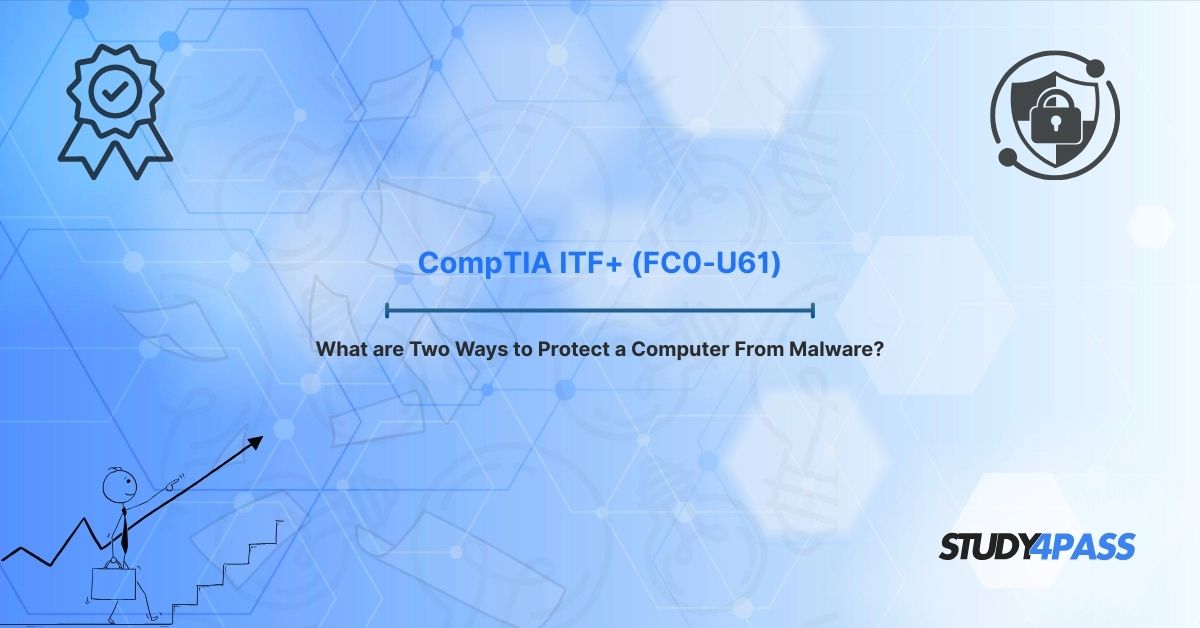In today’s interconnected world, safeguarding your computer from malware is a critical skill for anyone navigating the digital landscape. Malware, short for malicious software, encompasses viruses, worms, ransomware, spyware, and other harmful programs designed to compromise your system’s security, steal sensitive data, or disrupt operations. For students preparing for the CompTIA IT Fundamentals (ITF+) FC0-U61 exam, understanding how to protect a computer from malware is a foundational cybersecurity practice. Platforms like Study4Pass provide comprehensive resources to master these concepts, offering practice exams, study guides, and expert insights tailored to CompTIA certifications. This article explores two primary methods to protect your computer from malware—installing and updating antivirus/anti-malware software and practicing safe computing habits—while highlighting additional protective measures to enhance your cybersecurity knowledge.
Introduction to Malware Protection
Malware poses a significant threat to individuals and organizations alike. From phishing emails that trick users into downloading malicious attachments to infected websites that exploit system vulnerabilities, malware can infiltrate your computer in numerous ways. The CompTIA ITF+ (FC0-U61) exam emphasizes the importance of cybersecurity practices, including malware protection, to ensure the integrity, confidentiality, and availability of digital systems. By learning how to shield your computer from these threats, you not only safeguard your personal data but also prepare for a successful career in IT. Study4Pass supports this journey by offering structured learning paths, mock tests, and detailed explanations that align with the ITF+ objectives, making it an invaluable tool for exam preparation.
Protecting a computer from malware requires a proactive approach. The two most effective methods—installing reliable antivirus/anti-malware software and adopting safe computing habits—form the cornerstone of a robust defense strategy. Let’s dive into these methods and explore how they can fortify your system against malicious threats.
Method 1: Install and Update Antivirus/Anti-Malware Software
One of the most powerful tools in your cybersecurity arsenal is antivirus or anti-malware software. These programs are designed to detect, quarantine, and remove malicious software before it can cause harm. For CompTIA ITF+ candidates, understanding the role of antivirus software is essential, as it directly addresses the exam’s focus on security best practices.
Why Antivirus Software Matters
Antivirus software works by scanning your computer for known malware signatures and monitoring system behavior for suspicious activities. Modern solutions also employ heuristic analysis to identify new, unknown threats based on their behavior. Popular antivirus programs like Norton, McAfee, Bitdefender, and Windows Defender offer real-time protection, automatic updates, and comprehensive scanning features to keep your system secure.
Best Practices for Using Antivirus Software
To maximize the effectiveness of antivirus software, follow these best practices:
-
Choose a Reputable Program: Select software from a trusted vendor with a proven track record. Study4Pass resources often include recommendations for tools that align with CompTIA’s security standards.
-
Keep It Updated: Malware evolves rapidly, with cybercriminals constantly developing new variants. Regularly updating your antivirus software ensures it has the latest virus definitions and can combat emerging threats.
-
Enable Real-Time Protection: Most antivirus programs offer real-time scanning to detect threats as they attempt to infiltrate your system. Ensure this feature is always active.
-
Schedule Regular Scans: Perform full system scans weekly or monthly to catch any threats that may have slipped through.
-
Avoid Conflicts: Running multiple antivirus programs simultaneously can cause system slowdowns or conflicts. Stick to one reliable solution.
By installing and maintaining up-to-date antivirus software, you create a strong first line of defense against malware. Study4Pass emphasizes the importance of this method in its CompTIA ITF+ study materials, providing practice questions and scenarios to reinforce your understanding.
Method 2: Practice Safe Computing Habits
While antivirus software is critical, it’s not a foolproof solution. Human behavior plays a significant role in malware prevention, making safe computing habits the second pillar of protection. The CompTIA ITF+ exam tests your ability to recognize and implement these habits, which are essential for minimizing vulnerabilities.
Key Safe Computing Practices
Adopting safe computing habits involves being cautious and proactive in your digital interactions. Here are some practical steps to follow:
-
Be Wary of Email Attachments and Links: Phishing emails are a common malware delivery method. Avoid opening attachments or clicking links from unknown or suspicious sources. If an email seems unusual, verify the sender’s identity before taking action.
-
Download Software from Trusted Sources: Only install applications from reputable websites or official app stores. Pirated or unverified software often contains malware.
-
Use Strong, Unique Passwords: Weak passwords can make it easier for malware to gain unauthorized access. Use a combination of letters, numbers, and symbols, and consider a password manager for added security.
-
Keep Your Operating System and Software Updated: Cybercriminals exploit vulnerabilities in outdated software. Enable automatic updates for your operating system, browsers, and other applications to patch security holes.
-
Avoid Public Wi-Fi for Sensitive Tasks: Unsecured Wi-Fi networks can expose your data to malware. Use a virtual private network (VPN) when connecting to public Wi-Fi.
-
Back Up Your Data Regularly: In case of a ransomware attack, regular backups ensure you can restore your files without paying a ransom. Store backups on an external drive or secure cloud service.
The Role of User Awareness
Safe computing habits rely heavily on user awareness and education. Cybercriminals often exploit human error, such as clicking on a malicious link or neglecting software updates. Study4Pass offers interactive modules and quizzes that simulate real-world scenarios, helping you develop the critical thinking skills needed to identify and avoid malware risks.
By combining antivirus software with safe computing habits, you create a layered defense that significantly reduces your computer’s vulnerability to malware. These two methods are complementary, addressing both technological and behavioral aspects of cybersecurity.
Additional Protective Measures (Optional)
Beyond the two primary methods, several additional measures can further enhance your computer’s security. While not required for the CompTIA ITF+ exam, these practices demonstrate a comprehensive understanding of malware protection:
-
Enable a Firewall: A firewall acts as a barrier between your computer and potential threats, blocking unauthorized access. Most operating systems include built-in firewalls that should be kept active.
-
Use Anti-Spyware Tools: Some anti-malware programs include anti-spyware features, but standalone tools can provide extra protection against spyware that steals sensitive information.
-
Implement Multi-Factor Authentication (MFA): MFA adds an extra layer of security by requiring additional verification steps, making it harder for malware to compromise your accounts.
-
Educate Yourself Continuously: Stay informed about the latest malware trends and cybersecurity best practices. Platforms like Study4Pass offer updated content to keep you ahead of evolving threats.
These measures, while optional, showcase your commitment to cybersecurity and can give you an edge in both the ITF+ exam and real-world IT roles.
Conclusion
Protecting your computer from malware is a fundamental skill for anyone pursuing a career in IT or simply aiming to stay safe online. The CompTIA ITF+ (FC0-U61) exam underscores the importance of two key methods: installing and updating antivirus/anti-malware software and practicing safe computing habits. By leveraging reliable antivirus tools and adopting cautious digital behaviors, you can significantly reduce the risk of malware infections. Additional measures, such as enabling firewalls and using MFA, further strengthen your defenses.
Study4Pass is an invaluable resource for mastering these concepts, offering tailored study materials, practice exams, and expert guidance to help you excel in the CompTIA ITF+ exam. By preparing with Study4Pass, you gain the knowledge and confidence to tackle cybersecurity challenges and build a secure digital environment. Start your journey today, and take the first step toward becoming a cybersecurity-savvy professional.
Special Discount: Offer Valid For Limited Time “CompTIA ITF+ (FC0-U61)”
Sample Question for CompTIA ITF+ (FC0-U61)
Which of the following are two effective methods to protect a computer from malware?
A) Installing antivirus software and using a weak password
B) Practicing safe computing habits and disabling software updates
C) Installing and updating antivirus software and practicing safe computing habits
D) Running multiple antivirus programs and downloading software from unverified sources