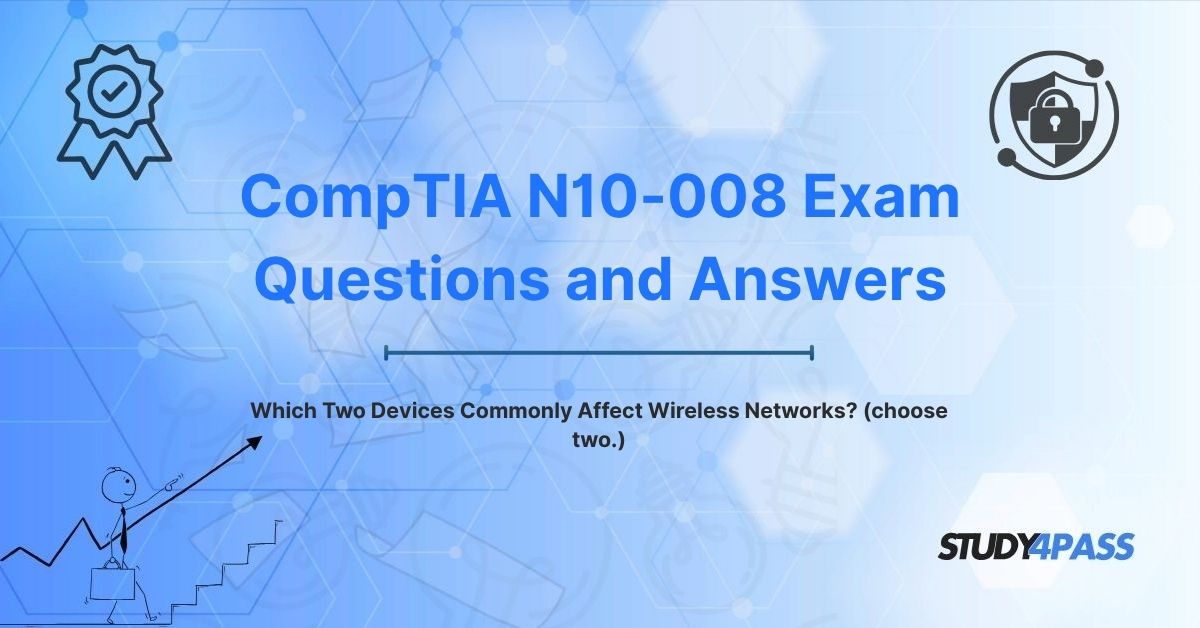The CompTIA Network+ (N10-008) Certification Exam is a globally recognized, vendor-neutral credential that validates essential networking skills, including network design, configuration, troubleshooting, and security, preparing professionals for roles such as network administrators, technicians, and support specialists.
With wireless networks powering 80% of enterprise connectivity (Gartner, 2025), the N10-008 exam emphasizes proficiency in managing wireless environments, a critical skill in today’s digital landscape. A key exam question, “Which two devices commonly affect wireless networks? (choose two.),” identifies microwave ovens and cordless phones as primary sources of interference, highlighting their impact on wireless signal reliability. This topic is tested within Domain 2: Infrastructure (18%) and Domain 5: Network Troubleshooting and Tools (22%), covering wireless technologies, interference sources, and mitigation strategies.
The N10-008 exam, spanning 90 minutes with up to 90 multiple-choice and performance-based questions, requires a passing score of 720 (on a 100–900 scale). Study4Pass is a premier resource for N10-008 preparation, offering comprehensive study guides, practice exams, and hands-on labs in accessible PDF formats, tailored to the exam syllabus. This article explores wireless interference, the role of microwave ovens and cordless phones, their relevance to the N10-008 exam, and strategic preparation tips using Study4Pass to achieve certification success.
The Challenge: Unreliable Wireless Signals
Wireless networks, built on standards like IEEE 802.11 (Wi-Fi), are the backbone of modern connectivity, enabling seamless access in homes, offices, and public spaces, with global Wi-Fi traffic expected to reach 628 exabytes monthly by 2025 (Cisco Annual Internet Report).
However, unreliable wireless signals—manifesting as slow speeds, dropped connections, or high latency—pose significant challenges, frustrating users and disrupting business operations. The question, “Which two devices commonly affect wireless networks?” underscores microwave ovens and cordless phones as common culprits, causing interference that degrades Wi-Fi performance.
For Network+ candidates, understanding these interference sources is crucial for troubleshooting and optimizing wireless networks, aligning with the N10-008 exam’s focus on infrastructure and problem-solving. Interference arises from electromagnetic signals in the 2.4 GHz or 5 GHz bands, where Wi-Fi operates, and identifying its sources empowers administrators to restore network reliability. Study4Pass equips candidates with resources on wireless troubleshooting, supported by labs that simulate interference scenarios, ensuring a deep understanding of signal reliability challenges.
Understanding Wireless Interference
Wireless interference occurs when external signals disrupt Wi-Fi communication, reducing signal quality, throughput, or connection stability. Wi-Fi operates in the unlicensed 2.4 GHz and 5 GHz frequency bands, shared by numerous devices, making interference a common issue.
Types of Interference:
- Co-channel Interference: Overlapping Wi-Fi networks on the same channel (e.g., multiple routers on channel 6).
- Adjacent Channel Interference: Nearby Wi-Fi networks on close channels (e.g., channel 6 and 7).
- Non-Wi-Fi Interference: Signals from devices like microwave ovens and cordless phones, which emit electromagnetic waves in the 2.4 GHz band.
Impact: Interference causes packet loss, retransmissions, and reduced data rates, leading to sluggish performance or dropped connections. For example, a user streaming video may experience buffering if a microwave oven disrupts their Wi-Fi signal.
Mitigation: Strategies include switching to the 5 GHz band, selecting non-overlapping channels (1, 6, 11 in 2.4 GHz), or relocating devices to minimize interference. For N10-008 candidates, understanding interference mechanics is essential for diagnosing and resolving wireless issues. Study4Pass provides detailed explanations and labs on interference types, channel planning, and mitigation, helping candidates master these concepts.
Identifying Two Common Devices Causing Interference
The N10-008 exam question, “Which two devices commonly affect wireless networks? (choose two.),” highlights microwave ovens and cordless phones as primary sources of non-Wi-Fi interference, significantly impacting wireless performance in the 2.4 GHz band.
Microwave Ovens
Microwave ovens, ubiquitous in homes and offices, emit strong electromagnetic radiation in the 2.4 GHz band to heat food, inadvertently interfering with nearby Wi-Fi networks. Operating at high power (600–1200 watts), microwaves create noise that disrupts Wi-Fi signals, particularly when in use.
- Mechanism: The magnetron in a microwave generates 2.4 GHz waves, leaking small amounts of radiation through shielding, which overlaps with Wi-Fi channels (1–11 in 2.4 GHz). Impact: Reduced signal strength, packet loss, and connection drops, especially within 10–20 feet of the oven.
- Example: A home user notices Wi-Fi slowdowns during lunch hours when the microwave is used, affecting video calls.
- Mitigation: Use the 5 GHz band, relocate the router, or upgrade to microwave ovens with better shielding.
In the N10-008 exam, microwave ovens are tested as a common interference source, requiring candidates to identify and mitigate their effects. Study4Pass offers labs that simulate microwave interference, guiding candidates through channel adjustments and router placement.
Cordless Phones
Cordless phones, widely used for home and small office communication, operate in the 2.4 GHz band (older models) or 5.8 GHz band, causing interference with Wi-Fi networks, particularly in the 2.4 GHz spectrum.
- Mechanism: These phones use frequency-hopping spread spectrum (FHSS) or direct-sequence spread spectrum (DSSS), emitting signals that overlap with Wi-Fi channels, especially during active calls.
- Impact: Intermittent disruptions, reduced throughput, and dropped connections, noticeable when phones are near Wi-Fi routers or devices.
- Example: A user experiences lag in online gaming when a cordless phone is in use nearby, as both compete for 2.4 GHz spectrum.
- Mitigation: Switch to 5 GHz Wi-Fi, replace older 2.4 GHz phones with DECT 6.0 models (1.9 GHz), or increase physical distance between phones and routers. In the N10-008 exam, cordless phones are tested for their interference potential, requiring knowledge of mitigation strategies.
Study4Pass provides simulations of cordless phone interference, helping candidates practice troubleshooting and optimization techniques.
Exam Answer: Two devices that commonly affect wireless networks are microwave ovens and cordless phones. Study4Pass flashcards emphasize these devices for quick recall, ensuring exam readiness.
Why These Devices Are Notorious
Microwave ovens and cordless phones are notorious for disrupting wireless networks due to their widespread use, high interference potential, and operation in the crowded 2.4 GHz band.
- Widespread Presence: Nearly 90% of U.S. households own microwave ovens, and cordless phones remain common in homes and small offices (Statista, 2024), making them prevalent interference sources.
- High Interference Potential: Microwaves emit powerful 2.4 GHz signals, drowning out Wi-Fi transmissions, while cordless phones’ continuous or intermittent signals during calls disrupt nearby networks.
- 2.4 GHz Congestion: The 2.4 GHz band is shared by Wi-Fi, Bluetooth, Zigbee, and other devices, amplifying the impact of microwave and phone interference, unlike the less crowded 5 GHz band.
- User Unawareness: Many users are unaware of these devices’ effects, failing to correlate Wi-Fi issues with microwave or phone usage, delaying mitigation.
Example: A small office experiences frequent Wi-Fi drops during lunch breaks (microwave use) and client calls (cordless phones), impacting productivity until a technician switches to 5 GHz. Study4Pass Test Prep Questions and case studies highlight why these devices are problematic, providing scenarios that teach candidates to identify and address interference sources, aligning with N10-008 troubleshooting objectives.
Relevance to CompTIA Network+ N10-008
The N10-008 exam emphasizes wireless networking as a critical skill, with interference sources like microwave ovens and cordless phones being key topics in Domain 2: Infrastructure and Domain 5: Network Troubleshooting and Tools. Domain 2 tests the ability to configure and manage wireless networks, requiring candidates to understand interference sources, their impact on Wi-Fi performance, and mitigation strategies like channel selection or band switching.
Domain 5 focuses on troubleshooting, where candidates must diagnose issues caused by devices like microwaves and cordless phones, using tools like spectrum analyzers or packet sniffers.
Question Types: Multiple-choice questions may ask candidates to identify interference sources, while performance-based tasks involve configuring routers to mitigate disruptions.
Real-World Applications: Network technicians troubleshoot Wi-Fi issues in homes or offices, relocating routers or changing channels to avoid microwave interference, enhancing user experience. For example, a technician resolves a coffee shop’s Wi-Fi issues by switching to 5 GHz, improving customer satisfaction.
Study4Pass aligns with these objectives through labs that simulate interference scenarios, router configurations, and troubleshooting, preparing candidates for exam and career challenges.
Applying Knowledge in Test Preparation
Scenario-Based Application
In a practical scenario, a home office experiences intermittent Wi-Fi disruptions, affecting video conferencing and file transfers. Investigation reveals a microwave oven and cordless phone operating in the 2.4 GHz band near the router. The solution involves applying N10-008 knowledge: switch the Wi-Fi network to the 5 GHz band using a dual-band router, relocate the router away from the microwave, and replace the 2.4 GHz cordless phone with a DECT 6.0 model. The administrator logs into the router’s interface, sets the 5 GHz band, and selects channel 36 to avoid interference. The outcome is stable Wi-Fi, improving productivity.
For the N10-008 exam, a related question might ask, “Which devices cause this issue?” (Answer: Microwave ovens, cordless phones). Study4Pass labs replicate this scenario, guiding candidates through router configuration, channel selection, and device relocation, aligning with performance-based questions.
Troubleshooting Interference Issues
Network professionals frequently address interference-related issues, requiring N10-008 expertise.
- Issue 1: Microwave Interference—caused by proximity to the router; the solution involves moving the router or switching to 5 GHz via the router’s admin panel.
- Issue 2: Cordless Phone Disruptions—due to 2.4 GHz overlap; the solution requires replacing the phone or adjusting Wi-Fi channels (1, 6, 11).
- Issue 3: Persistent Slowdowns—caused by channel congestion; the solution uses a spectrum analyzer to select a clear channel. For example, a technician mitigates microwave interference in a home by relocating the router, restoring streaming quality.
Study4Pass provides performance-based labs to practice these troubleshooting tasks, preparing candidates for N10-008 scenarios.
Best Practices for Exam Preparation
To excel in interference-related questions, candidates should follow best practices.
- Concept Mastery: Study interference sources (microwave ovens, cordless phones) and mitigation strategies in Study4Pass resources.
- Practical Skills: Practice configuring routers and analyzing spectrum in labs.
- Scenario Practice: Solve real-world scenarios, such as optimizing a Wi-Fi network, to build confidence.
- Time Management: Complete timed practice exams to simulate the 90-minute N10-008 test.
For instance, a candidate uses Study4Pass to troubleshoot interference, achieving 90% accuracy in practice tests. Study4Pass reinforces these practices through guided labs, practice exams, and scenario-based questions, ensuring exam and career readiness.
Conclusion: Knowing the Sources of Disruption
The CompTIA Network+ N10-008 certification equips networking professionals with critical skills, with microwave ovens and cordless phones—identified as devices that commonly affect wireless networks—playing a pivotal role in Infrastructure and Network Troubleshooting and Tools. Their interference in the 2.4 GHz band disrupts Wi-Fi performance, requiring strategic mitigation to ensure reliable connectivity. Study4Pass is the ultimate resource for N10-008 preparation, offering study guides, practice exams, and hands-on labs that replicate interference scenarios. Its wireless-focused labs and scenario-based questions ensure candidates can diagnose, configure, and optimize networks confidently. With Study4Pass, aspiring network professionals can ace the exam and launch rewarding careers, with salaries averaging $60,000–$90,000 annually (Glassdoor, 2025).
Exam Tips: Memorize microwave ovens and cordless phones as interference sources, practice router configurations in Study4Pass labs, solve scenarios for troubleshooting, review related concepts (Wi-Fi bands, channels), and complete timed 90-question practice tests to manage the 90-minute exam efficiently.
Special Discount: Offer Valid For Limited Time "CompTIA N10-008 Exam Questions and Answers"
Practice Questions from CompTIA N10-008 Certification Exam
Which two devices commonly affect wireless networks? (Choose two.)
A. Microwave ovens
B. Cordless phones
C. Ethernet switches
D. Desktop computers
A home Wi-Fi network slows when a microwave is used. What is the likely cause?
A. IP address conflict
B. 2.4 GHz interference
C. Incorrect subnet mask
D. VLAN misconfiguration
How can cordless phone interference on a Wi-Fi network be mitigated?
A. Change the Wi-Fi channel to 1, 6, or 11
B. Enable QoS on the router
C. Update the router firmware
D. Configure a static IP
Which frequency band is less susceptible to microwave oven interference?
A. 2.4 GHz
B. 5 GHz
C. 1.9 GHz
D. 900 MHz
A network technician notices Wi-Fi drops during phone calls. Which device is likely responsible?
A. Cordless phone
B. Bluetooth speaker
C. Wired printer
D. Network switch