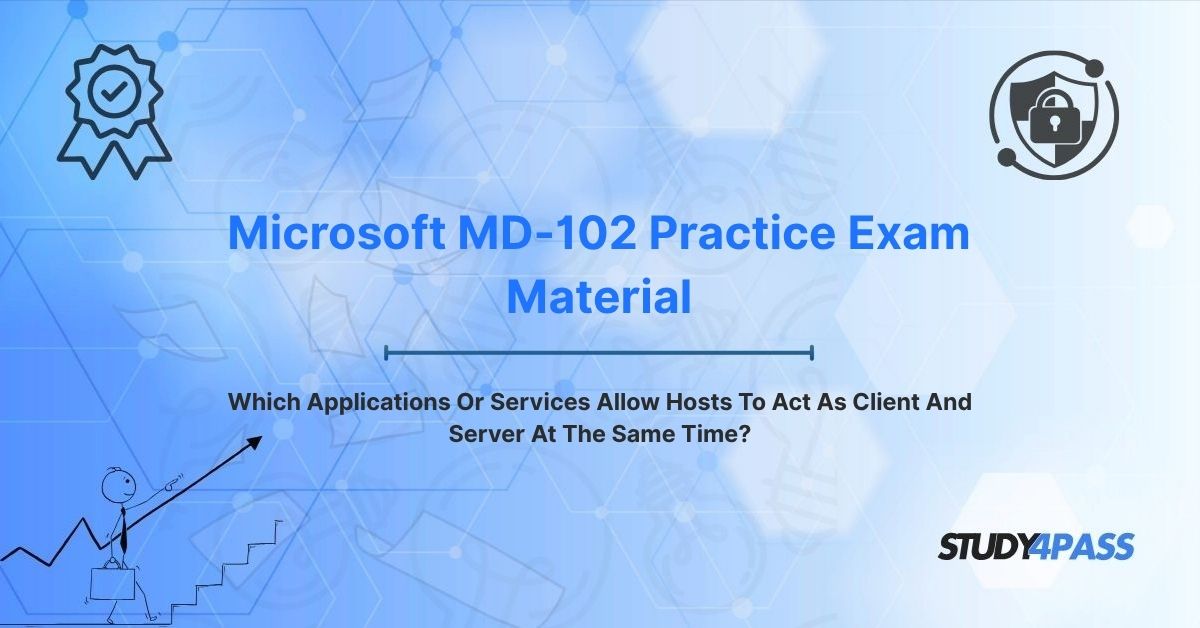In the dynamic landscape of modern IT, the traditional boundaries between client and server roles are increasingly blurred. As organizations embrace hybrid work environments and cloud-based solutions, certain applications and services enable hosts to operate simultaneously as both clients and servers. This dual-role capability is critical for efficient network operations and is a key topic for IT professionals pursuing the Microsoft MD-102 (Endpoint Administrator) Certification Exam. This article explores the applications and services that facilitate this dual functionality, their characteristics, advantages, and challenges, and their relevance to the MD-102 exam. With resources like Study4Pass, candidates can master these concepts and excel in their certification journey.
Introduction: Redefining Network Roles in Modern IT
The client-server model has long been the backbone of network communication, with clients requesting services and servers providing them. However, modern IT environments demand greater flexibility, where hosts can seamlessly switch between or simultaneously perform both roles. This capability is particularly relevant in Microsoft ecosystems, where tools like Microsoft Endpoint Manager (Intune) and Windows Server enable sophisticated device and service management. For MD-102 candidates, understanding these dual-role applications is essential for managing endpoints effectively in enterprise settings.
The question “Which applications or services allow hosts to act as client and server at the same time?” is a focal point in the Microsoft MD-102 exam, testing candidates’ knowledge of network services and endpoint management. Study4Pass provides comprehensive practice materials to help candidates navigate these complex topics, ensuring they are well-prepared for both the exam and real-world challenges.
The Core Concept: Applications and Services Allowing Simultaneous Client-Server Roles
In traditional networking, a client initiates requests (e.g., a web browser requesting a webpage), while a server responds with the requested resources (e.g., a web server delivering HTML content). However, certain applications and services allow a single host to perform both roles concurrently, acting as a client by requesting data and as a server by providing data to other hosts. This dual-role capability is often seen in distributed systems, peer-to-peer (P2P) networks, and collaborative platforms.
Defining Characteristics
- Bidirectional Communication: The application or service supports simultaneous sending and receiving of data.
- Distributed Architecture: Hosts share resources without relying on a central server, as seen in P2P networks.
- Dynamic Role Switching: The host can switch between client and server roles based on context or need.
- Protocol Support: Protocols like TCP, UDP, or proprietary protocols enable dual-role functionality.
This concept is critical for MD-102 candidates, who must understand how endpoint devices interact in modern networks. Study4Pass practice tests, including the Study4Pass practice test PDF is just $19.99 USD, offer targeted questions to reinforce this knowledge.
Key Characteristics of Applications/Services Enabling Dual Client-Server Roles
Applications and services that allow hosts to act as both client and server share several defining traits:
1. Peer-to-Peer Architecture:
- Unlike traditional client-server models, P2P systems distribute tasks across all participating hosts. Each host acts as both a client (requesting resources) and a server (sharing resources).
- Example: In a BitTorrent network, a host downloads file chunks (client role) while uploading chunks to other peers (server role).
2. Real-Time Collaboration:
- Collaborative applications allow multiple hosts to exchange data simultaneously, with each host acting as both a data consumer and provider.
- Example: Microsoft Teams enables users to share files and video streams while receiving content from others.
3. Protocol Flexibility:
- Dual-role applications leverage protocols that support bidirectional communication, such as WebRTC for real-time data exchange or SMB (Server Message Block) for file sharing.
- Example: A Windows client hosting a shared folder acts as a server while accessing other shared resources as a client.
4. Decentralized Resource Sharing:
- These applications distribute workloads across hosts, reducing dependency on centralized servers and improving scalability.
- Example: Cloud-based synchronization services like OneDrive allow devices to sync files by both uploading and downloading data.
5. Dynamic Configuration:
- Hosts can dynamically assume client or server roles based on network conditions or user actions, enhancing flexibility.
- Example: In a Remote Desktop Protocol (RDP) session, a host can initiate a connection (client) or accept one (server).
These characteristics make dual-role applications ideal for modern, distributed IT environments, a key focus for MD-102 candidates.
Prominent Examples of Applications and Services Exhibiting Dual Client-Server Roles
Several applications and services, particularly in Microsoft ecosystems, exemplify the dual client-server model. Below are prominent examples relevant to the MD-102 exam:
Microsoft OneDrive
1. Description: OneDrive is a cloud-based file synchronization and storage service that allows devices to upload and download files simultaneously.
2. Dual Role:
- Client: The OneDrive client on a Windows endpoint downloads files from the cloud or other devices.
- Server: The same client uploads local files to the cloud or shares them with other devices/users.
3. Use Case: An endpoint administrator uses OneDrive to sync corporate documents across devices, with each device acting as both a client (retrieving updates) and a server (uploading changes).
4. MD-102 Relevance: Candidates must understand how OneDrive integrates with Microsoft Intune for endpoint management.
Microsoft Teams
1. Description: Teams is a collaboration platform that supports real-time communication, file sharing, and video conferencing.
2. Dual Role:
- Client: A host receives messages, files, or video streams from other users.
- Server: The same host sends messages, shares files, or streams video to others.
3. Use Case: In a hybrid meeting, a laptop streams video to participants (server role) while receiving streams from others (client role).
4. MD-102 Relevance: Administrators must configure Teams on endpoints, ensuring compliance and security.
Windows File Sharing (SMB)
1. Description: The Server Message Block (SMB) protocol enables file and printer sharing in Windows environments.
2. Dual Role:
- Client: A Windows device accesses shared folders or printers on another host.
- Server: The same device can host shared folders or printers for other devices.
3. Use Case: A laptop in an office network accesses a shared HR folder while hosting a shared project folder.
4. MD-102 Relevance: Candidates must configure SMB settings and troubleshoot access issues on managed endpoints.
Remote Desktop Protocol (RDP)
1. Description: RDP allows remote access to Windows desktops and applications.
2. Dual Role:
- Client: A device initiates an RDP session to connect to a remote host.
- Server: The same device can accept incoming RDP connections if configured as a host.
3. Use Case: An IT administrator uses RDP to manage a remote endpoint while allowing other administrators to connect to their device.
4. MD-102 Relevance: Understanding RDP configuration and security is critical for endpoint management.
BitTorrent (P2P File Sharing)
1. Description: BitTorrent is a P2P protocol for distributing large files across multiple hosts.
2. Dual Role:
- Client: The host downloads file chunks from other peers.
- Server: The host uploads chunks to other peers simultaneously.
3. Use Case: While not typically used in enterprise settings, BitTorrent illustrates the P2P model relevant to network concepts in MD-102.
4. MD-102 Relevance: Candidates must understand P2P principles for network troubleshooting.
These examples highlight the versatility of dual-role applications, making them a key focus for MD-102 candidates.
Advantages of the Dual-Role Model
The ability of hosts to act as both client and server offers several benefits, particularly in Microsoft-managed environments:
1. Scalability:
o P2P and collaborative systems distribute workloads, reducing reliance on centralized servers and enabling scalability. For example, OneDrive syncs files across thousands of devices without overwhelming a single server.
2. Efficiency:
o Simultaneous client-server operations optimize resource use. In Teams, users share and receive data in real time, streamlining collaboration.
3. Flexibility:
o Dynamic role-switching allows devices to adapt to network demands. A Windows endpoint can host an SMB share while accessing others, supporting diverse workflows.
4. Resilience:
o Decentralized systems like P2P networks are less prone to single points of failure. If one host goes offline, others can continue sharing resources.
5. Enhanced Collaboration:
o Applications like Teams enable seamless interaction, with devices acting as both content providers and consumers, fostering real-time teamwork.
These advantages align with the MD-102 focus on efficient endpoint management, making dual-role applications critical for modern IT environments.
Disadvantages and Considerations for MD-102 Professionals
While powerful, the dual-role model presents challenges that MD-102 professionals must address:
1. Security Risks:
- Exposure: Hosts acting as servers (e.g., via SMB or RDP) may expose vulnerabilities if not properly secured.
- Mitigation: Use Intune policies to enforce firewalls, disable unnecessary services, and require strong authentication.
- MD-102 Relevance: Candidates must configure endpoint security to mitigate risks.
2. Resource Consumption:
- Performance Impact: Running client and server tasks simultaneously can strain CPU, memory, and network resources.
- Mitigation: Optimize endpoint configurations and monitor performance via Microsoft Endpoint Manager.
- MD-102 Relevance: Understanding resource management is key for exam scenarios.
3. Complexity:
- Configuration: Dual-role applications require careful setup to balance client and server functions (e.g., configuring SMB permissions).
- Mitigation: Use automated Intune policies to streamline deployment and management.
- MD-102 Relevance: Candidates must master configuration workflows.
4. Network Bandwidth:
- Congestion: P2P or collaborative apps like OneDrive can consume significant bandwidth, impacting network performance.
- Mitigation: Implement QoS (Quality of Service) policies to prioritize critical traffic.
- MD-102 Relevance: Network optimization is a tested skill.
5. Compatibility Issues:
- Interoperability: Not all devices support dual-role protocols equally (e.g., older systems may struggle with modern SMB versions).
- Mitigation: Ensure endpoints are updated and compatible with required protocols.
- MD-102 Relevance: Troubleshooting compatibility is a common exam task.
MD-102 professionals must balance these challenges with the benefits, leveraging tools like Intune to manage dual-role applications effectively. Study4Pass practice tests cover these scenarios, helping candidates prepare for real-world challenges.
Microsoft MD-102 Exam Relevance
The Microsoft MD-102 (Endpoint Administrator) exam focuses on deploying, managing, and securing Windows endpoints in enterprise environments. Dual-role applications and services are relevant to several exam objectives:
- Deploy Windows Client (20-25%): Configure applications like OneDrive and Teams for endpoint synchronization and collaboration.
- Manage Identity and Compliance (20-25%): Secure dual-role services (e.g., SMB, RDP) using Intune policies and Conditional Access.
- Manage, Maintain, and Protect Devices (30-35%): Troubleshoot issues with dual-role applications, such as connectivity or performance problems.
- Manage Applications (20-25%): Deploy and manage apps like Teams and OneDrive, ensuring seamless client-server functionality.
Key skills include:
- Configuring Dual-Role Apps: Setting up OneDrive, Teams, or SMB on endpoints.
- Securing Services: Implementing firewall rules and authentication for RDP or SMB.
- Troubleshooting: Diagnosing issues like failed file syncs or RDP connection errors.
- Performance Optimization: Managing resource usage for dual-role applications.
The Study4Pass practice test PDF is just $19.99 USD, providing affordable, realistic practice questions that cover these topics, helping candidates excel in the MD-102 exam.
Final Verdict: Adaptive Roles in a Connected World
Applications and services that allow hosts to act as both client and server are pivotal in today’s connected world, enabling scalable, efficient, and collaborative IT environments. From OneDrive’s seamless file synchronization to Teams’ real-time collaboration, these tools redefine how endpoints interact in Microsoft ecosystems. However, their complexity, security risks, and resource demands require careful management, a core skill for MD-102 professionals.
For candidates preparing for the Microsoft MD-102 exam, mastering dual-role applications is essential for both certification success and real-world endpoint administration. Resources like Study4Pass provide comprehensive practice materials, simulating real-world scenarios and reinforcing key concepts. By understanding the mechanics, benefits, and challenges of these applications, aspiring endpoint administrators can ensure robust, secure, and efficient network operations.
Special Discount: Offer Valid For Limited Time "Microsoft MD-102 Practice Exam Material"
Sample Questions From Microsoft MD-102 Certification Exam
Which applications or services allow hosts to act as client and server at the same time?
A) Microsoft Word and Excel
B) OneDrive and Microsoft Teams
C) Windows Defender and Notepad
D) File Explorer and Task Manager
What is a key security consideration when enabling SMB file sharing on a Windows endpoint?
A) Ensuring sufficient disk space
B) Configuring firewall rules and authentication
C) Updating the operating system license
D) Increasing the device’s RAM
How does Microsoft OneDrive function as both a client and server on an endpoint?
A) It only downloads files from the cloud.
B) It uploads and downloads files simultaneously.
C) It only hosts shared folders for other devices.
D) It manages device drivers for network connectivity.
What should an endpoint administrator do if a device running Microsoft Teams experiences performance issues due to high resource usage?
A) Disable all network connectivity
B) Optimize resource allocation using Intune policies
C) Reinstall the operating system
D) Remove all other applications
Which protocol enables a Windows endpoint to act as both a client and server for remote desktop connections?
A) FTP
B) RDP
C) HTTP
D) SNMP