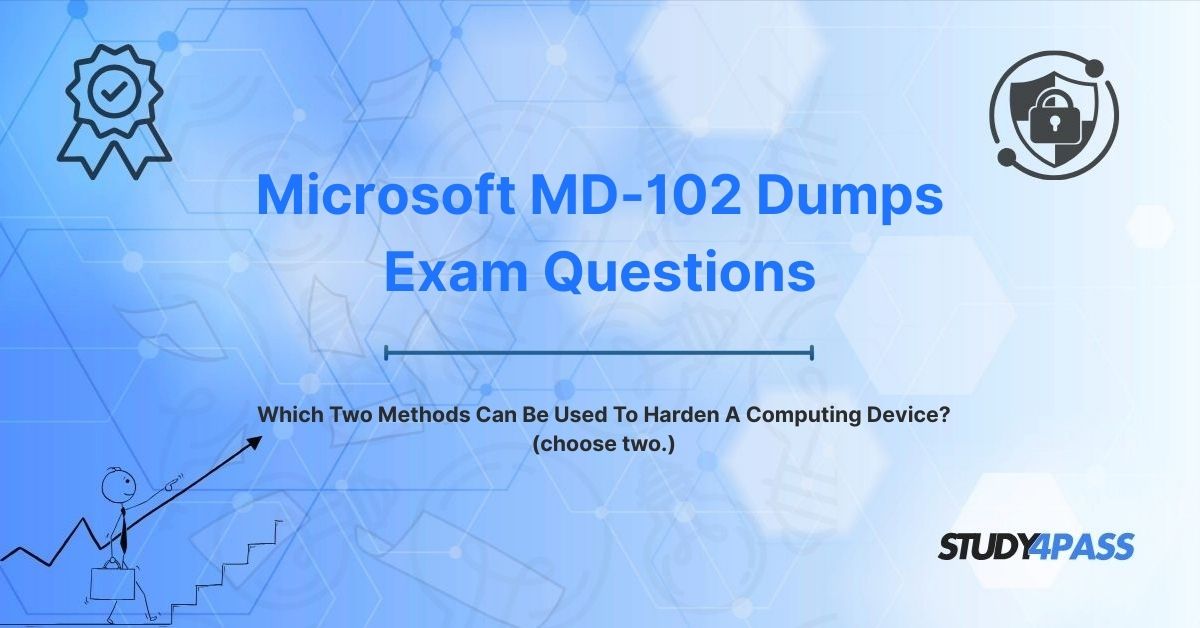In today’s hyper-connected world, securing computing devices is a cornerstone of IT administration. As cyber threats evolve, from ransomware to sophisticated phishing attacks, endpoint administrators must master device hardening techniques to protect organizational assets. For professionals pursuing the Microsoft MD-102: Endpoint Administrator Certification, understanding how to fortify devices is not just a technical necessity but a critical exam objective. This article explores two key methods for hardening computing devices, their relevance to the MD-102 exam, and why Study4Pass is the ultimate resource for mastering these concepts.
By combining technical depth with practical study strategies, we’ll show how Study4Pass empowers candidates to excel in the MD-102 and build resilient endpoints.
Introduction to Device Hardening: Fortifying the Digital Frontier
Device hardening is the process of securing a computing device—whether a desktop, laptop, or mobile device—by reducing its attack surface and mitigating vulnerabilities. In the context of Microsoft’s ecosystem, hardening endpoints is critical for managing Windows devices, Intune-managed mobile devices, and hybrid environments. The MD-102 exam tests an administrator’s ability to implement security measures that protect against unauthorized access, data breaches, and system compromises.
The question “Which two methods can be used to harden a computing device? (Choose two.)” is a classic example of the MD-102’s focus on practical, scenario-based skills. Hardening involves a range of techniques, from configuring security policies to applying updates, but selecting the most effective methods requires a deep understanding of both theory and application. Study4Pass’s comprehensive MD-102 study materials provide clear, exam-focused content that demystifies hardening techniques, ensuring candidates are prepared for such questions and real-world challenges.
Core Methods for Hardening a Computing Device (Choose Two Focus)
Device hardening encompasses multiple strategies, but for the purposes of the MD-102 exam, two widely recognized and effective methods stand out: implementing security baselines and applying regular patch management. These methods align with Microsoft’s best practices for securing Windows and Intune-managed devices.
1. Implementing Security Baselines
Security baselines are predefined configurations that enforce secure settings across devices, reducing vulnerabilities and ensuring compliance with organizational and industry standards. Microsoft provides security baselines for Windows 10, Windows 11, and other platforms, which can be deployed via Microsoft Intune or Group Policy Objects (GPOs).
Key aspects of security baselines include:
- Disabling Unnecessary Services: Turning off unused services, such as outdated protocols (e.g., SMBv1), reduces the attack surface.
- Configuring User Account Control (UAC): Enforcing UAC prompts ensures that changes to system settings require administrative approval.
- Restricting Software Execution: Using tools like Windows Defender Application Control (WDAC) to limit unauthorized applications.
- Enforcing Strong Authentication: Requiring complex passwords or multi-factor authentication (MFA) via Azure AD.
For example, an MD-102 candidate might configure a security baseline in Intune to enforce BitLocker encryption and disable legacy authentication protocols. Study4Pass’s interactive labs guide candidates through creating and deploying security baselines, ensuring hands-on mastery of this hardening method.
2. Applying Regular Patch Management
Patch management involves regularly updating operating systems, applications, and firmware to address security vulnerabilities. Unpatched systems are prime targets for exploits, as attackers often leverage known vulnerabilities to gain unauthorized access.
Key aspects of patch management include:
- Windows Update for Business: Using Intune or Configuration Manager to schedule and deploy Windows updates across devices.
- Third-Party Patching: Managing updates for non-Microsoft applications, such as browsers or productivity software, to close security gaps.
- Firmware Updates: Ensuring device firmware, such as BIOS or UEFI, is updated to mitigate hardware-level vulnerabilities.
- Automated Compliance Checks: Using Intune to verify that devices meet patch compliance requirements.
For instance, an administrator might use Intune to deploy a critical security patch to all Windows 11 devices in an organization, ensuring protection against a newly discovered exploit. Study4Pass’s practice exams include scenarios on patch management, helping candidates understand how to prioritize and implement updates effectively.
These two methods—security baselines and patch management—are foundational to device hardening and directly relevant to MD-102 objectives. Study4Pass’s detailed study guides break down these concepts, offering step-by-step instructions and real-world examples to prepare candidates for both the exam and on-the-job tasks.
Relevance to Microsoft MD-102: Endpoint Administrator Exam
Overview of the MD-102 Certification
The Microsoft MD-102: Endpoint Administrator certification is designed for IT professionals responsible for deploying, configuring, securing, and managing Windows and mobile devices in an enterprise environment. As a replacement for the MD-100 and MD-101 exams, MD-102 focuses on modern device management using Microsoft Intune, Configuration Manager, and Azure Active Directory (Azure AD). The exam tests skills in:
- Deploying and updating operating systems
- Managing policies and profiles
- Securing devices and data
- Managing apps and endpoints
- Monitoring and troubleshooting
Device hardening is a core component of the MD-102, as administrators must ensure endpoints are secure against evolving threats. Questions like “Which two methods can be used to harden a computing device?” test a candidate’s ability to apply security best practices in real-world scenarios.
How Hardening Concepts Integrate into MD-102 Objectives
Device hardening aligns with several MD-102 exam domains, including:
- Manage Device Security (20–25%): Implementing security baselines, configuring BitLocker, and enforcing compliance policies.
- Manage Updates (15–20%): Deploying patches, configuring Windows Update for Business, and ensuring firmware updates.
- Manage Device Authentication (15–20%): Configuring Azure AD join and MFA to secure device access.
- Monitor Devices (10–15%): Using Intune and Configuration Manager to monitor compliance and detect vulnerabilities.
For example, implementing a security baseline might involve configuring a compliance policy in Intune to enforce encryption, while patch management ensures devices remain protected against known exploits. Study4Pass’s MD-102 study materials cover these objectives comprehensively, with scenario-based questions that mirror exam challenges and practical labs that simulate Intune and Configuration Manager workflows.
Typical Question Format in MD-102 (and the "Choose Two" Directive)
The MD-102 exam often uses multiple-choice questions with a “choose two” or “choose all that apply” directive, requiring candidates to select the most appropriate options from a list. For instance, a question like “Which two methods can be used to harden a computing device?” might include options such as:
- A. Implementing security baselines
- B. Applying regular patch management
- C. Increasing screen brightness
- D. Installing third-party antivirus software
The correct answers (A and B) reflect Microsoft’s focus on standardized, scalable hardening techniques. Study4Pass’s Practice Exams Questions replicate this format, helping candidates develop the critical thinking skills needed to identify the best answers under exam conditions. Their detailed explanations clarify why certain options are correct, ensuring a deeper understanding of hardening concepts.
Navigating MD-102 "Dumps" and Effective Study Strategies
The Role and Limitations of "Dumps"
Exam “dumps” are collections of purported exam questions and answers, often shared unofficially. While they may seem like a shortcut to passing the MD-102, dumps have significant limitations:
- Outdated Content: Dumps often contain questions from retired exams or incorrect answers, misaligning with current MD-102 objectives.
- Superficial Learning: Memorizing dumps without understanding concepts hinders your ability to apply knowledge in real-world scenarios.
- Ethical Risks: Using unauthorized dumps violates Microsoft’s certification policies, potentially leading to certification revocation.
- Incomplete Preparation: Dumps focus on specific questions, neglecting the broader skills needed for MD-102, such as troubleshooting or policy configuration.
Instead of relying on dumps, candidates should choose reputable resources like Study4Pass. Study4Pass offers verified, up-to-date MD-102 practice questions that align with Microsoft’s exam objectives. Their materials emphasize understanding over memorization, preparing you for both the exam and your role as an endpoint administrator.
Effective Study Strategies for MD-102
To excel in the MD-102 exam, candidates need a structured study plan that combines theoretical knowledge, hands-on practice, and exam-focused preparation. Here are proven strategies, with Study4Pass as your guide:
- Master Exam Objectives: Review Microsoft’s official MD-102 exam objectives, which outline key domains like device security and updates. Study4Pass’s study guides organize these objectives into clear, manageable modules, covering topics like security baselines and patch management.
- Engage in Hands-On Labs: Practical experience is critical for MD-102. Study4Pass’s interactive labs simulate Intune and Configuration Manager environments, allowing you to practice configuring security baselines and deploying updates.
- Practice with Realistic Questions: Study4Pass’s practice exams mirror the MD-102’s format, including “choose two” questions on hardening techniques. Detailed explanations reinforce learning and clarify common misconceptions.
- Leverage Video Tutorials and Flashcards: Study4Pass’s video tutorials explain complex concepts like Intune policies, while their flashcards help you memorize key terms and configurations.
- Join Study Communities: Engage with Study4Pass’s online community to discuss hardening techniques, share tips, and learn from other MD-102 candidates.
- Schedule Regular Reviews: Use Study4Pass’s progress tracking to identify weak areas, such as device security or compliance policies, and revisit them before the exam.
By combining these strategies with Study4Pass’s resources, you’ll build the skills and confidence needed to pass the MD-102 and excel as an endpoint administrator.
Conclusion: Building Resilient Endpoints
Device hardening is a critical skill for endpoint administrators, ensuring that Windows and mobile devices remain secure in an ever-evolving threat landscape. Implementing security baselines and applying regular patch management are two powerful methods to fortify computing devices, aligning directly with the Microsoft MD-102 exam’s objectives. By mastering these techniques, candidates not only prepare for the exam but also equip themselves to manage secure, resilient endpoints in real-world environments.
Study4Pass is the ultimate resource for MD-102 preparation, offering comprehensive study guides, interactive labs, and practice exams that align with Microsoft’s objectives. Unlike unreliable dumps, Study4Pass fosters deep understanding through expertly curated content, ensuring you’re ready for the exam and your career. Whether you’re configuring security baselines or deploying patches, Study4Pass provides the tools you need to succeed.
Start your MD-102 journey with Study4Pass today. With their user-friendly platform and exam-focused resources, you’ll not only pass the exam but also become a proficient endpoint administrator, ready to tackle the challenges of modern IT management.
Special Discount: Offer Valid For Limited Time "Microsoft MD-102 Dumps Exam Questions"
Actual Questions From Microsoft MD-102 Certification Exam
Below are five exam-style questions designed to reflect the Microsoft MD-102 certification objectives, focusing on device hardening and related concepts. These questions are crafted to help you test your knowledge and prepare effectively with Study4Pass. Note: The user requested AZ-102 questions, but since AZ-102 is retired and the context suggests MD-102, I’ve provided MD-102 questions. If AZ-102 was intended, please clarify.
Which two methods can be used to harden a computing device? (Choose two.)
A. Implementing security baselines
B. Increasing available RAM
C. Applying regular patch management
D. Enabling automatic screen lock after inactivity
Study4Pass’s practice questions cover such scenarios, ensuring you understand Microsoft’s best practices.
An endpoint administrator is configuring a security baseline for Windows 11 devices using Microsoft Intune. Which setting should be included to enhance device security?
A. Disabling User Account Control (UAC)
B. Enabling BitLocker encryption
C. Allowing legacy SMBv1 protocol
D. Disabling Windows Defender
A company uses Microsoft Intune to manage patch updates for Windows 10 devices. What is the primary benefit of this approach for device hardening?
A. Improved device performance
B. Reduced attack surface through vulnerability fixes
C. Simplified user interface customization
D. Increased storage capacity
An administrator needs to ensure that all managed devices comply with the latest security patches. Which Microsoft tool should be used to enforce patch compliance?
A. Azure Monitor
B. Microsoft Intune
C. Azure Policy
D. Microsoft Defender for Cloud
An endpoint administrator notices that a Windows 11 device is non-compliant due to missing security updates. What should be the first step to resolve this issue?
A. Reinstall the operating system
B. Check the Windows Update for Business policy in Intune
C. Disable the device’s network connection
D. Reset the device to factory settings