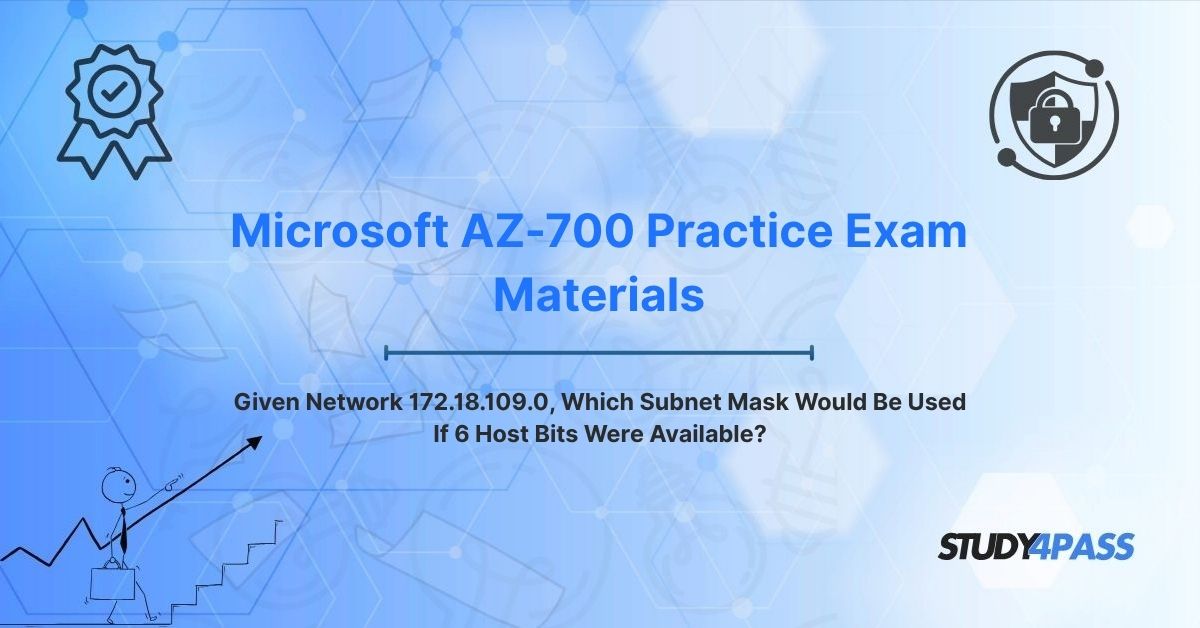In the realm of modern cloud computing, efficient network design is a cornerstone of scalable, secure, and high-performing architectures. As organizations migrate to platforms like Microsoft Azure, the ability to segment networks effectively becomes critical for optimizing resource allocation, enhancing security, and ensuring seamless connectivity. Subnetting, the process of dividing a network into smaller subnetworks, is a fundamental skill for network engineers, enabling precise control over IP address allocation and traffic management. For professionals pursuing the Microsoft AZ-700: Designing and Implementing Microsoft Azure Networking Solutions certification, mastering subnetting is essential, as it underpins Azure’s virtual network (VNet) design.
A common subnetting question—such as determining the subnet mask for the network 172.18.109.0 with 6 host bits available—tests a candidate’s ability to translate theoretical knowledge into practical application. This article explores the fundamentals of IP addressing and subnetting, walks through the calculation to derive the subnet mask, examines its application in Azure network design, and highlights its relevance to the AZ-700 exam. With resources like Study4Pass, candidates can hone their subnetting skills and excel in their certification journey, ensuring they are equipped to architect robust Azure networks.
The Fundamentals: IP Addressing and Subnetting Revisited
Before tackling the subnet mask calculation, it’s essential to revisit the core concepts of IP addressing and subnetting, which form the foundation of network segmentation.
IP Addressing Basics
An IP address is a 32-bit identifier (in IPv4) assigned to devices on a network, enabling communication. It is represented in dotted-decimal notation (e.g., 172.18.109.0), with four octets, each ranging from 0 to 255. IP addresses are divided into two parts:
- Network Portion: Identifies the network.
- Host Portion: Identifies a specific device within the network.
The subnet mask determines the boundary between these portions, with 1s representing network bits and 0s representing host bits. For example, a subnet mask of 255.255.255.0 (/24) indicates 24 network bits and 8 host bits.
Classful Addressing
The network 172.18.109.0 falls within the Class B range (128.0.0.0–191.255.255.255), which defaults to a subnet mask of 255.255.0.0 (/16), allocating 16 bits for the network and 16 for hosts. However, modern networks use Classless Inter-Domain Routing (CIDR), allowing flexible subnet masks to create smaller subnets.
Subnetting Overview
Subnetting divides a network into smaller subnets by borrowing bits from the host portion to create additional network bits. This increases the number of subnets while reducing the number of hosts per subnet. The key formulas are:
- Number of Subnets: ( 2^{\text{number of borrowed bits}} )
- Number of Hosts per Subnet: ( 2^{\text{number of host bits}} - 2 ) (subtracting 2 for the network and broadcast addresses)
Host Bits and Subnet Mask
The question specifies 6 host bits, meaning the host portion of the subnet mask consists of 6 bits set to 0. The remaining bits are network bits, and the subnet mask is derived by converting these bits into dotted-decimal or CIDR notation.
AZ-700 Relevance
The AZ-700 exam tests subnetting skills in the context of Azure VNets, where subnet masks define address spaces for resources like virtual machines, load balancers, or gateways. Understanding host bit calculations is critical for designing efficient and secure Azure networks, a focus area for Study4Pass practice tests.
The Calculation: Deriving the Subnet Mask from Host Bits
To determine the subnet mask for the network 172.18.109.0 with 6 host bits, we follow a step-by-step process to calculate the mask, number of hosts, and subnet details.
Step 1: Understand the Given Network
- Network Address: 172.18.109.0
- Class: Class B (default mask: 255.255.0.0 or /16)
- Host Bits Available: 6
Since an IPv4 address is 32 bits, if 6 bits are allocated for hosts, the remaining bits are for the network portion:
- Network Bits: ( 32 - 6 = 26 )
Thus, the subnet mask is /26, or 26 bits set to 1, followed by 6 bits set to 0.
Step 2: Convert to Subnet Mask
The /26 subnet mask in binary is:
- 11111111.11111111.11111111.11000000
Converting to dotted-decimal:
- First octet: 11111111 = 255
- Second octet: 11111111 = 255
- Third octet: 11111111 = 255
- Fourth octet: 11000000 = 192
Thus, the subnet mask is 255.255.255.192 or /26.
Step 3: Verify Host Count
With 6 host bits, the number of hosts per subnet is:
- ( 2^6 - 2 = 64 - 2 = 62 \text{ usable hosts} )
This confirms that a /26 mask supports 62 usable IP addresses per subnet, suitable for small to medium-sized subnets in Azure.
Step 4: Calculate Subnet Details
For the network 172.18.109.0/26:
- Increment: The block size is determined by the last octet’s mask value (192). Subtract from 256: ( 256 - 192 = 64 ). Each subnet increments by 64 in the third octet.
- Subnets:
o 172.18.109.0–172.18.109.63 (first subnet)
o 172.18.109.64–172.18.109.127 (second subnet)
o 172.18.109.128–172.18.109.191 (third subnet)
o 172.18.109.192–172.18.109.255 (fourth subnet)
- First Subnet Details:
o Network Address: 172.18.109.0
o First Usable Host: 172.18.109.1
o Last Usable Host: 172.18.109.62
o Broadcast Address: 172.18.109.63
Step 5: Number of Subnets
Starting from the default Class B mask (/16), borrowing 10 bits (26 - 16 = 10) creates:
- ( 2^{10} = 1024 \text{ subnets} )
Each subnet supports 62 hosts, allowing significant segmentation within the 172.18.0.0/16 network.
Practical Example
An Azure VNet with address space 172.18.0.0/16 is segmented into /26 subnets for different departments. The subnet 172.18.109.0/26, with 62 usable IPs, hosts virtual machines for a development team, ensuring efficient address allocation and isolation from other subnets.
Verification
The subnet mask 255.255.255.192 (/26) satisfies the requirement of 6 host bits, supporting 62 usable hosts per subnet, ideal for Azure’s granular network design.
Applying Subnetting in Azure Network Design (AZ-700 Context)
Subnetting is a critical skill in Azure, where virtual networks (VNets) and subnets define the logical boundaries for resources. The AZ-700 exam emphasizes applying subnetting principles to design secure, scalable, and efficient Azure network architectures.
Azure VNet Subnetting
- VNet Address Space: A VNet is assigned a CIDR block (e.g., 172.18.0.0/16), which is divided into subnets (e.g., /26) for specific workloads or services.
- Subnet Requirements: Each subnet must have at least 5 reserved IPs (for Azure services like network interfaces and gateways), reducing usable hosts. For a /26 subnet (64 IPs), 59 are usable (64 - 5).
- Use Cases:
o Application Subnets: Host VMs or containers (e.g., 172.18.109.0/26 for a web app).
o Gateway Subnets: Dedicated for VPN or ExpressRoute gateways, typically /27 or larger.
o Database Subnets: Isolate databases for security and performance.
Best Practices
- Plan Address Spaces: Allocate sufficient address space to accommodate growth, avoiding overlap with on-premises networks.
- Use Small Subnets: Smaller subnets (e.g., /26 or /27) enhance security by limiting blast radius and simplify network security group (NSG) rules.
- Reserve IPs: Account for Azure’s reserved IPs when sizing subnets. A /26 subnet is practical for small workloads but may be too small for gateways.
- Segmentation: Use subnets to enforce isolation, such as separating front-end, back-end, and management traffic.
- CIDR Compliance: Ensure subnet masks align with CIDR boundaries, avoiding invalid configurations.
Security Implications
- Network Security Groups (NSGs): Apply NSGs to /26 subnets to control traffic, such as allowing HTTP to web servers while blocking RDP.
- Private Endpoints: Use private endpoints within subnets to securely access Azure services like Blob Storage.
- Peering and Routing: Subnet masks influence VNet peering and user-defined routes (UDRs), requiring precise calculations to avoid conflicts.
Practical Scenario
An organization deploys a VNet (172.18.0.0/16) in Azure for a multi-tier application. The subnet 172.18.109.0/26 hosts front-end VMs, supporting 59 usable IPs after Azure’s reservations. NSGs restrict traffic to HTTP/HTTPS, and a /27 gateway subnet connects to an on-premises network via ExpressRoute. This design, tested in the AZ-700 exam, showcases subnetting’s role in Azure.
Study4Pass Support
Study4Pass practice tests include scenarios like designing VNet subnets or calculating masks for Azure workloads, ensuring candidates master subnetting for the AZ-700 exam. The Study4Pass Practice Test PDF is just $19.99 USD, offering an affordable way to prepare.
Microsoft AZ-700 Practice Exam Questions Relevance
The Microsoft AZ-700: Designing and Implementing Microsoft Azure Networking Solutions exam, with 40–60 questions and a 150-minute duration, tests expertise in Azure networking across five domains: Design and Implement Core Networking Infrastructure (20–25%), Design and Implement Routing (25–30%), Design and Implement Private Access to Azure Services (10–15%), Design and Implement Network Security (10–15%), and Design and Implement Network Monitoring (5–10%). Subnetting, critical to VNet design, is heavily emphasized in the Core Networking Infrastructure domain.
Exam Scenarios
- Subnet Calculations: Questions may ask candidates to derive subnet masks (e.g., /26 for 6 host bits) or calculate usable IPs for Azure subnets.
- VNet Design: Scenarios could involve designing VNet address spaces and subnets for multi-tier applications, ensuring no overlap.
- Troubleshooting: Candidates might diagnose subnet misconfigurations, such as insufficient IPs for a gateway subnet.
- Security Integration: Questions may test applying NSGs or private endpoints to subnets for secure access.
- Performance-Based Questions (PBQs): PBQs may simulate configuring VNet subnets or NSGs in the Azure portal, requiring precise subnet mask calculations.
Study4Pass Advantage
Study4Pass offers a comprehensive practice test PDF for the AZ-700 exam, covering subnetting and Azure networking with realistic questions and detailed explanations. Priced at just $19.99 USD, it includes PBQs that simulate tasks like calculating subnet masks or designing VNets, ensuring candidates are well-prepared for the exam’s challenges.
Conclusion: Mastering Subnetting for Azure Network Excellence
Subnetting is both an art and a science, enabling network engineers to craft efficient, secure, and scalable architectures in Azure. For the network 172.18.109.0 with 6 host bits, the subnet mask 255.255.255.192 (/26) supports 62 usable hosts per subnet, ideal for Azure’s granular VNet design. This calculation, rooted in IP addressing fundamentals, underscores the precision required for Azure networking, a core focus of the Microsoft AZ-700 exam.
The AZ-700 exam tests candidates’ ability to apply subnetting in real-world Azure scenarios, from designing VNets to securing subnets with NSGs. Study4Pass provides an affordable and effective solution with its practice test PDF, priced at just $19.99 USD, empowering candidates to master subnetting and other exam topics. By leveraging Study4Pass, aspiring Azure network engineers can bridge the gap between theory and practice, ensuring success on exam day.
As organizations increasingly rely on Azure for cloud operations, subnetting remains a critical skill for optimizing network performance and security. With Study4Pass, candidates not only achieve AZ-700 certification but also become adept architects, ready to design the networks of tomorrow.
Special Discount: Offer Valid For Limited Time "Microsoft AZ-700 Practice Exam Materials"
Sample Microsoft AZ-700 Certification Exam Questions
Given the network 172.18.109.0, which subnet mask would be used if 6 host bits were available?
A. 255.255.255.128 (/25)
B. 255.255.255.192 (/26)
C. 255.255.255.224 (/27)
D. 255.255.255.240 (/28)
An Azure VNet uses the address space 172.18.0.0/16. A subnet is configured with a /26 mask. How many usable IP addresses are available after Azure’s reservations?
A. 57
B. 59
C. 61
D. 62
A company plans to deploy a web application in an Azure VNet with subnet 172.18.109.0/26. Which range represents the usable host IPs?
A. 172.18.109.1–172.18.109.62
B. 172.18.109.0–172.18.109.63
C. 172.18.109.1–172.18.109.63
D. 172.18.109.0–172.18.109.62
An Azure subnet with mask /26 is configured for a virtual machine workload. What is the MINIMUM number of IPs required to avoid address exhaustion, considering Azure’s reservations?
A. 32
B. 64
C. 128
D. 256
A network engineer designs a VNet with subnet 172.18.109.0/26 but notices VMs cannot communicate externally. What is the MOST likely cause?
A. Incorrect subnet mask
B. Missing network security group (NSG) rules
C. Overlapping subnet addresses
D. Insufficient host bits