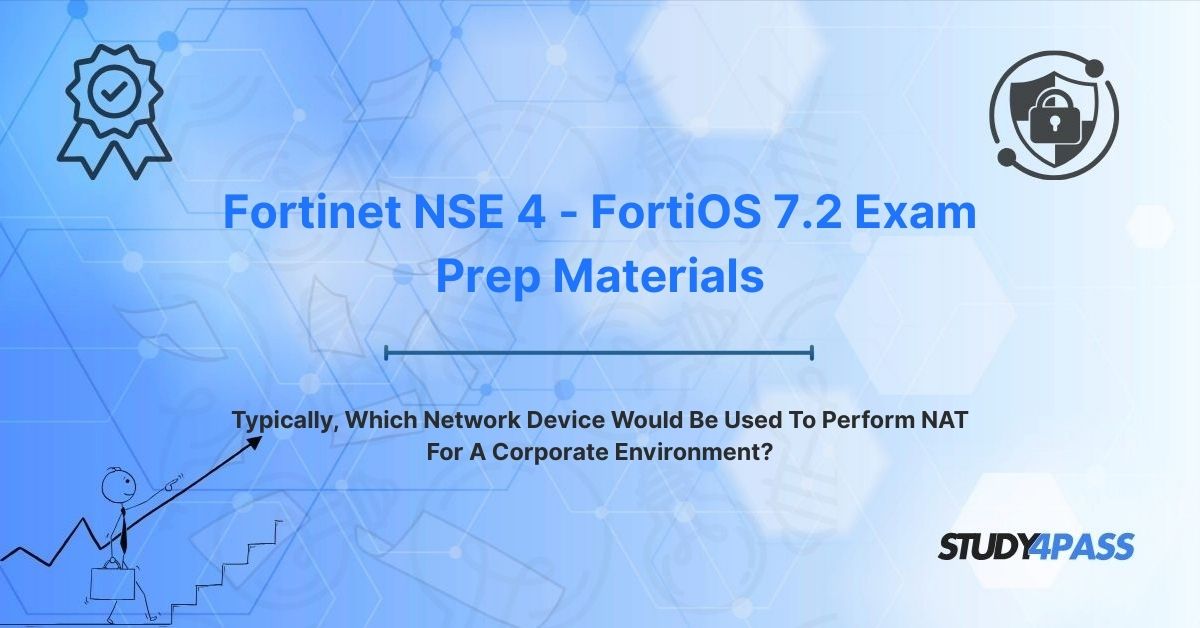Network Address Translation (NAT) is a pivotal technology in modern networking, enabling organizations to manage IP address constraints and enhance security. For professionals pursuing the Fortinet NSE 4 - FortiOS 7.2 Certification Exam, understanding NAT’s role, implementation, and the devices that perform it is essential. The NSE 4 exam tests candidates’ expertise in configuring, managing, and securing networks using Fortinet’s FortiGate devices, with a focus on practical applications like NAT. A key question in this domain is: Typically, which network device would be used to perform NAT for a corporate environment? This article explores the answer, highlighting the central role of firewalls, particularly Fortinet FortiGate devices, in corporate NAT implementation.
Study4Pass, a trusted provider of Fortinet certification resources, offers comprehensive exam prep materials and practice tests tailored to the NSE 4 - FortiOS 7.2 exam. These resources help candidates master complex topics like NAT through engaging, exam-focused content. In this article, we’ll provide an overview of NAT, identify the primary device for corporate NAT, break down its implementation on enterprise devices, explore NAT types and their applications, and underscore NAT’s role as a core firewall function. Additionally, we’ll include five exam-style questions to reinforce key concepts, showcasing how Study4Pass empowers candidates to excel in the NSE 4 exam and in real-world network security roles.
Introduction to Network Address Translation (NAT)
Network Address Translation (NAT) is a technique that modifies the source or destination IP addresses in packet headers as they traverse a network device, typically to conserve public IP addresses, enhance security, or manage traffic. Introduced in the 1990s to address IPv4 address exhaustion, NAT allows multiple devices on a private network to share a single public IP address for internet access. Beyond address conservation, NAT provides security benefits by hiding internal network structures and enabling flexible traffic management.
In corporate environments, NAT is critical for:
- IP Address Management: Mapping private IP addresses (e.g., 192.168.x.x) to public IPs, allowing internal devices to access external networks.
- Security: Masking internal IP addresses to prevent direct exposure to external threats.
- Traffic Routing: Directing traffic to specific servers or services using port-based mappings.
- Load Balancing: Distributing incoming traffic across multiple servers for scalability.
For Fortinet NSE 4 - FortiOS 7.2 candidates, understanding NAT’s functionality, configuration, and implementation on FortiGate devices is a core exam objective. Study4Pass’s exam prep materials provide detailed explanations of NAT concepts, complete with FortiOS-specific configurations, real-world scenarios, and exam-style questions, ensuring candidates are well-prepared for both the exam and professional challenges.
The Core Question: The Device for Corporate NAT Implementation
The question “Typically, which network device would be used to perform NAT for a corporate environment?” is a key focus of the NSE 4 - FortiOS 7.2 exam and reflects a practical concern for network administrators. In a corporate setting, the device most commonly used to perform NAT is a firewall, specifically a next-generation firewall (NGFW) like the Fortinet FortiGate. Below, we explore why firewalls, particularly FortiGate devices, are the preferred choice for corporate NAT.
Why Firewalls?
- Integrated Security and NAT: Firewalls combine NAT with security features like intrusion prevention, application control, and VPN, providing a unified platform for managing and securing network traffic. FortiGate firewalls, running FortiOS 7.2, excel in this integration.
- Centralized Management: Firewalls are typically deployed at network perimeters or between internal segments, making them ideal for performing NAT as traffic enters or exits the network.
- Policy-Based Control: FortiGate firewalls allow administrators to configure NAT within security policies, enabling granular control over which traffic is translated and how.
- Scalability: Enterprise-grade firewalls like FortiGate support high-throughput NAT for large organizations, handling thousands of concurrent connections.
- Advanced Features: FortiGate devices support various NAT types (e.g., SNAT, DNAT, PAT) and advanced configurations like virtual IPs and IP pools, meeting diverse corporate needs.
FortiGate’s Role in NAT
Fortinet FortiGate firewalls are widely adopted in corporate environments due to their robust NAT capabilities, seamless integration with FortiOS, and comprehensive security features. FortiGate devices perform NAT as part of their firewall policies, allowing administrators to:
- Translate private IPs to public IPs for internet access.
- Map external IPs to internal servers for services like web or email.
- Implement load balancing and failover using NAT rules.
Alternative Devices
While firewalls are the primary choice, other devices can perform NAT in specific scenarios:
- Routers: Some enterprise routers support NAT, but they lack the security features of firewalls, making them less common in corporate settings.
- Load Balancers: Devices like F5 BIG-IP perform NAT for load balancing but are specialized and not the primary NAT device.
- Gateways: Unified threat management (UTM) gateways or VPN gateways may include NAT, but these are often integrated into firewalls like FortiGate.
For NSE 4 candidates, understanding why firewalls, particularly FortiGate, are the go-to device for corporate NAT is crucial. Study4Pass’s exam prep materials emphasize FortiGate’s NAT capabilities, providing FortiOS configuration examples and practice questions that align with exam objectives.
Detailed Breakdown of NAT Implementation on Enterprise Devices
Implementing NAT on Fortinet FortiGate firewalls in a corporate environment involves configuring policies, virtual IPs, IP pools, and other FortiOS features. The NSE 4 - FortiOS 7.2 exam tests candidates’ ability to configure and troubleshoot NAT on FortiGate devices. Below, we break down the key components of NAT implementation, focusing on FortiGate and FortiOS 7.2.
1. NAT in FortiGate Firewall Policies
FortiGate firewalls perform NAT within security policies, which define how traffic is processed. NAT can be enabled in two ways:
- Central NAT: Configured globally under Policy & Objects > Central NAT, allowing reusable NAT rules across multiple policies. Ideal for large-scale deployments.
- Policy-Based NAT: Configured within individual firewall policies, offering flexibility for specific traffic flows.
Example Configuration (Policy-Based NAT):
- Create a firewall policy from the internal network (e.g., LAN) to the external interface (e.g., WAN).
- Enable NAT and select an outgoing interface address or IP pool for source NAT (SNAT).
- Command: set nat enable in the FortiOS CLI.
2. Virtual IPs (VIPs) for Destination NAT
Virtual IPs map external IP addresses and ports to internal servers, enabling destination NAT (DNAT). This is used for services like web servers or email servers.
- Configuration: Create a VIP under Policy & Objects > Virtual IPs, specifying the external IP, internal IP, and port mappings.
- Example: Map external IP 203.0.113.10:80 to internal server 192.168.1.100:80.
- Command: config firewall vip; edit "WebServer"; set extip 203.0.113.10; set mappedip 192.168.1.100; set extport 80; set mappedport 80; next.
3. IP Pools for Source NAT
IP pools define a range of IP addresses for SNAT, useful for load balancing or conserving public IPs.
- Types: Overload (PAT), one-to-one, or fixed port range.
- Configuration: Create an IP pool under Policy & Objects > IP Pools, then reference it in a firewall policy.
- Command: config firewall ippool; edit "PublicPool"; set startip 203.0.113.100; set endip 203.0.113.110; next.
4. Port Address Translation (PAT)
PAT, a subset of SNAT, maps multiple private IPs to a single public IP using different ports. FortiGate automatically applies PAT when NAT is enabled with an outgoing interface address.
- Use Case: Allows thousands of internal devices to share a single public IP for internet access.
5. Troubleshooting NAT
Common NAT issues include misconfigured VIPs, incorrect policies, or overlapping IP pools. FortiGate tools for troubleshooting include:
- Packet Capture: Use the FortiOS GUI or CLI (diagnose sniffer packet) to analyze NAT traffic.
- Flow Trace: Run diagnose debug flow to trace packet processing and identify NAT issues.
- Logs: Review FortiGate logs for NAT-related errors or dropped packets.
6. FortiOS 7.2 Enhancements
FortiOS 7.2 introduces improvements to NAT, such as:
- Enhanced central NAT management for simplified rule creation.
- Improved performance for high-throughput NAT scenarios.
- Advanced logging and analytics for NAT traffic via FortiAnalyzer integration.
Study4Pass’s Actual Exam Prep Materials provide step-by-step guides for configuring NAT on FortiGate devices, including CLI commands, GUI screenshots, and troubleshooting tips. Their practice tests include scenarios that test candidates’ ability to implement and troubleshoot NAT, ensuring exam and real-world readiness.
NAT Types and Their Corporate Applications
FortiGate firewalls support various NAT types, each tailored to specific corporate use cases. The NSE 4 - FortiOS 7.2 exam tests candidates’ understanding of these types and their applications. Below, we explore the primary NAT types and their roles in corporate environments.
1. Source NAT (SNAT)
- Description: Modifies the source IP address of outgoing packets, typically mapping private IPs to public IPs.
- Applications:
o Internet access for internal devices sharing a single public IP.
o Hiding internal network structures from external networks.
o Load balancing outgoing traffic across multiple public IPs.
- FortiGate Implementation: Configured in firewall policies with IP pools or outgoing interface addresses.
- Example: Internal devices (192.168.1.0/24) access the internet via a public IP (203.0.113.5).
2. Destination NAT (DNAT)
- Description: Modifies the destination IP address of incoming packets, mapping external IPs to internal servers.
- Applications:
o Hosting public-facing services like web or email servers behind a firewall.
o Redirecting traffic to specific internal devices based on port numbers.
- FortiGate Implementation: Uses virtual IPs to map external IPs/ports to internal IPs/ports.
- Example: External users access a web server (192.168.1.100) via a public IP (203.0.113.10).
3. Port Address Translation (PAT)
- Description: A form of SNAT that maps multiple private IPs to a single public IP using different port numbers.
- Applications:
o Conserving public IP addresses in large networks.
o Enabling thousands of concurrent internet connections.
- FortiGate Implementation: Automatically applied when using overload IP pools or outgoing interface addresses.
- Example: 100 internal devices share a single public IP for web browsing, with unique ports assigned to each session.
4. Static NAT
- Description: A one-to-one mapping between a private IP and a public IP, without port translation.
- Applications:
o Hosting servers that require a dedicated public IP.
o Ensuring consistent IP mappings for specific devices.
- FortiGate Implementation: Configured using one-to-one IP pools or virtual IPs.
- Example: A mail server (192.168.1.50) is assigned a dedicated public IP (203.0.113.20).
5. Bidirectional NAT
- Description: Combines SNAT and DNAT for two-way communication, often used in complex scenarios like VPNs or DMZ configurations.
- Applications:
o Facilitating secure communication between internal and external networks.
o Supporting services in a demilitarized zone (DMZ).
- FortiGate Implementation: Uses a combination of firewall policies, VIPs, and IP pools.
- Example: A DMZ-hosted application server communicates with both internal clients and external users via NAT.
Study4Pass’s NSE 4 exam prep materials cover these NAT types in detail, providing practical examples and configuration scenarios. Their practice tests include questions that test candidates’ ability to select and configure the appropriate NAT type for specific corporate needs, aligning with exam objectives.
Bottom Line: NAT as a Core Firewall Function
Network Address Translation is a core function of firewalls in corporate environments, enabling efficient IP address management, enhanced security, and flexible traffic routing. Fortinet FortiGate firewalls, running FortiOS 7.2, are the primary devices for performing NAT, offering robust capabilities like SNAT, DNAT, PAT, and advanced policy-based control. For Fortinet NSE 4 - FortiOS 7.2 candidates, mastering NAT implementation on FortiGate devices is essential for success on the exam and in professional network security roles.
Study4Pass’s NSE 4 exam prep materials are invaluable for navigating the complexities of NAT and FortiGate configurations. Their comprehensive, engaging content—including detailed explanations, FortiOS configuration guides, and exam-style questions—empowers candidates to excel in the NSE 4 exam and build secure, efficient network infrastructures in the real world. By leveraging Study4Pass’s resources, aspiring network security professionals can confidently embrace NAT as a core firewall function.
Special Discount: Offer Valid For Limited Time "Fortinet NSE 4 - FortiOS 7.2 Exam Prep Materials"
Actual Exam Questions From Fortinet NSE 4 - FortiOS 7.2 Exam
Below are five exam-style questions designed to test your knowledge of NAT and related NSE 4 - FortiOS 7.2 concepts. These questions mirror the format and difficulty of the NSE 4 exam and are inspired by Study4Pass’s high-quality exam prep materials.
Which network device is typically used to perform NAT in a corporate environment?
A. Switch
B. Router
C. Firewall
D. Access Point
What is the purpose of a virtual IP (VIP) in FortiGate NAT configuration?
A. To assign a static IP to a FortiGate interface
B. To map an external IP to an internal server for DNAT
C. To create a DHCP server
D. To configure a VPN tunnel
Which NAT type allows multiple internal devices to share a single public IP using different ports?
A. Static NAT
B. Port Address Translation (PAT)
C. Bidirectional NAT
D. One-to-One NAT
A network administrator needs to troubleshoot a NAT issue on a FortiGate device. Which CLI command can help trace packet processing?
A. diagnose debug flow
B. get system status
C. show firewall policy
D. config firewall vip
What is a benefit of using central NAT on a FortiGate device?
A. Simplifies VPN configuration
B. Enables reusable NAT rules across multiple policies
C. Disables firewall logging
D. Reduces device performance