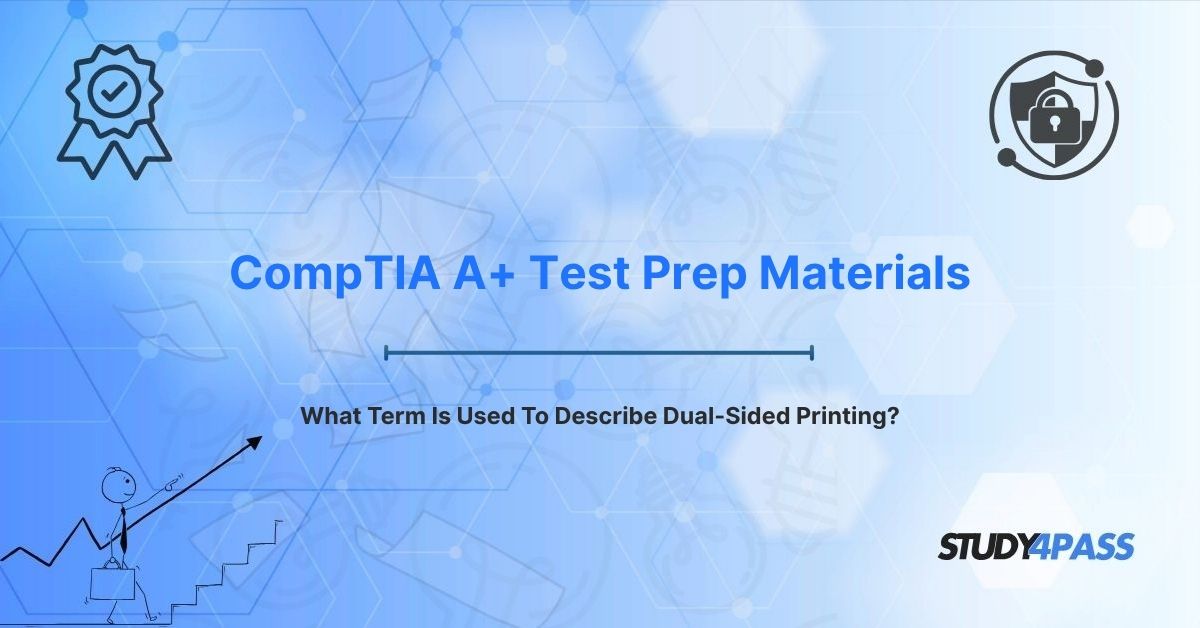In the dynamic world of IT, where efficiency and sustainability are paramount, understanding the tools and technologies that power modern workplaces is essential for professionals. The CompTIA A+ Certification Exam, a foundational credential for IT support specialists, equips candidates with the skills to manage hardware, software, and peripherals, including printers. A key question in this domain is: What term is used to describe dual-sided printing? This article explores the answer, identifying duplex printing as the term for printing on both sides of a page, and delves into its significance in modern IT environments.
Study4Pass, a leading provider of CompTIA certification resources, offers comprehensive A+ test prep materials tailored to the exam’s objectives. These resources empower candidates to master topics like printer technologies through engaging, exam-focused content. In this article, we’ll introduce the evolution of document output, define duplex printing, explore its benefits, discuss technical considerations and implementation, and highlight its role as a smart printing standard. Additionally, we’ll include five exam-style questions to reinforce key concepts, showcasing how Study4Pass equips candidates to excel in the A+ exam and thrive in IT support roles.
Introduction: The Evolution of Document Output
Document output has come a long way from the days of manual typewriters and carbon copies. Today, printers are sophisticated devices integral to businesses, schools, and homes, producing everything from reports to marketing materials. The advent of digital printing technologies has revolutionized efficiency, quality, and sustainability, with features like wireless connectivity, cloud integration, and eco-friendly options becoming standard.
Among these advancements, dual-sided printing stands out as a practical innovation that reduces paper usage and enhances productivity. Known as duplex printing, this feature allows printers to automatically or manually print on both sides of a sheet, aligning with modern demands for cost savings and environmental responsibility. For IT professionals, understanding printer functionalities like duplexing is critical for configuring devices, troubleshooting issues, and optimizing workplace efficiency.
The CompTIA A+ certification (Core 1: 220-1101 and Core 2: 2202) validates skills in hardware, networking, operating systems, and IT operations, with a focus on peripheral devices like printers. For A+ candidates, mastering duplex printing is essential for roles such as helpdesk technician, desktop support specialist, or IT generalist. Study4Pass’s A+ prep materials provide clear explanations of printer technologies, complete with diagrams, troubleshooting guides, and exam-style questions, ensuring candidates are well-prepared for both the exam and real-world IT tasks.
The Core Question: The Term for Dual-Sided Printing
The question “What term is used to describe dual-sided printing?” is a key focus of the CompTIA A+ exam and reflects a practical concern for IT professionals managing printer configurations. The answer is duplex printing, a term that describes the process of printing on both sides of a sheet of paper, either automatically or manually.
Understanding Duplex Printing
- Definition: Duplex printing refers to the capability of a printer to print on both the front and back of a page. The term “duplex” derives from Latin, meaning “double” or “twofold,” reflecting the dual-sided nature of the output.
- Types:
o Automatic Duplexing: The printer uses a duplexer (a hardware component) to flip the paper and print on both sides without user intervention. Most modern laser and inkjet printers support this feature.
o Manual Duplexing: The printer prints one side, then prompts the user to manually flip the paper to print the other side. This is common in budget or older printers without a duplexer.
- Process:
o Automatic: After printing the first side, the duplexer reverses the paper within the printer, aligning it for the second side. The printer then prints the back side, producing a double-sided document.
o Manual: The user removes the printed stack, reinserts it into the paper tray (following specific orientation instructions), and initiates printing for the second side.
- Example: A laser printer with automatic duplexing prints a 10-page report on 5 sheets by using both sides, saving paper compared to single-sided printing (10 sheets).
Why “Duplex Printing”?
The term is standardized in the printing industry because it accurately describes the dual-sided process and distinguishes it from single-sided (simplex) printing. Other terms, like “double-sided printing,” are less formal but sometimes used interchangeably in casual contexts. The A+ exam expects candidates to recognize “duplex printing” as the technical term.
Common Misconceptions
- Duplex vs. Simplex: Simplex printing refers to single-sided printing, while duplex refers to dual-sided. Some confuse the two, but the exam tests clarity on this distinction.
- Duplexer Requirement: Not all printers support automatic duplexing; manual duplexing is still considered duplex printing, though less efficient.
- Application Scope: Duplexing applies to both laser and inkjet printers, not just high-end models, though capabilities vary.
For A+ candidates, understanding the term and mechanics of duplex printing is crucial for configuring printers and troubleshooting issues like misaligned duplex output. Study4Pass’s prep materials emphasize this concept, providing practice questions that test candidates’ ability to identify and apply the term, ensuring exam readiness.
Significant Benefits of Duplex Printing
Duplex printing offers a range of benefits that align with the CompTIA A+ exam’s focus on optimizing IT hardware and promoting workplace efficiency. Below, we explore these benefits, their implications for businesses and individuals, and their relevance to exam objectives.
1. Cost Savings
- Description: By printing on both sides, duplexing reduces paper consumption by up to 50%, lowering supply costs.
- Impact: Businesses with high printing volumes (e.g., offices, schools) save significantly on paper, while reduced paper usage also lowers storage and disposal costs.
- Example: A company printing 1,000 pages monthly switches to duplexing, using 500 sheets instead of 1,000, saving hundreds of dollars annually on paper.
- A+ Relevance: Candidates must understand cost-effective hardware solutions, a key exam topic.
2. Environmental Sustainability
- Description: Duplex printing minimizes paper waste, reducing the environmental impact of deforestation, energy use, and landfill contributions.
- Impact: Organizations adopting duplexing align with sustainability goals, enhancing their corporate social responsibility (CSR) profiles. Individuals also contribute to eco-friendly practices.
- Example: A university implements duplex printing campus-wide, cutting paper use by 40% and reducing its carbon footprint.
- A+ Relevance: The exam tests awareness of green IT practices, including eco-friendly printing.
3. Enhanced Productivity
- Description: Automatic duplexing streamlines workflows by eliminating the need to manually flip paper, saving time and effort.
- Impact: Employees can focus on core tasks rather than managing print jobs, while faster output supports high-volume environments like legal or publishing.
- Example: A law firm uses automatic duplexing to print 200-page contracts in half the time, improving client turnaround.
- A+ Relevance: Productivity-enhancing features are tested in scenarios involving printer configurations.
4. Professional Presentation
- Description: Duplex-printed documents, such as reports or booklets, appear polished and professional, with content organized on both sides.
- Impact: Businesses create high-quality materials for clients or stakeholders, while individuals produce neat assignments or resumes.
- Example: A marketing agency prints duplexed brochures, presenting a professional image to potential clients.
- A+ Relevance: The exam includes scenarios on selecting printer features for specific needs.
5. Space Efficiency
- Description: Duplex printing reduces the physical bulk of printed materials, saving storage space and simplifying document handling.
- Impact: Offices with limited storage benefit from thinner document stacks, and users find it easier to carry or mail materials.
- Example: A small business archives duplex-printed invoices, halving filing cabinet space requirements.
- A+ Relevance: Space management is a practical consideration in IT hardware setups.
6. Compliance and Policy Alignment
- Description: Many organizations mandate duplex printing to meet internal policies or regulatory requirements for sustainability.
- Impact: Duplexing ensures compliance with green initiatives or industry standards, avoiding penalties or reputational risks.
- Example: A government agency enforces duplex printing to comply with environmental regulations, avoiding fines.
- A+ Relevance: The exam tests understanding of organizational IT policies.
Study4Pass’s Prep Questions and Answers PDF highlight these benefits, providing case studies and practice questions that test candidates’ ability to articulate the advantages of duplex printing, ensuring they can apply this knowledge in exam and workplace scenarios.
Technical Considerations and Implementation
Implementing duplex printing requires careful consideration of hardware, software, and user needs to ensure optimal performance. The CompTIA A+ exam tests candidates’ ability to configure and troubleshoot printer technologies, including duplexing. Below, we explore key technical considerations and implementation strategies, aligned with exam objectives.
1. Hardware Requirements
- Duplexer Unit: Automatic duplexing requires a built-in or add-on duplexer, common in mid-to-high-end laser and inkjet printers (e.g., HP LaserJet Pro, Brother MFC series). Budget printers may only support manual duplexing.
- Paper Handling: Printers must support paper types and sizes suitable for duplexing (e.g., standard A4, letter). Thick or specialty paper (e.g., glossy) may not be compatible.
- Memory and Processing: Duplexing increases processing demands, requiring sufficient printer memory (e.g., 256 MB for high-volume jobs).
- Example: An IT technician upgrades a printer’s memory to support duplex printing of large documents without delays.
- A+ Relevance: Candidates must identify hardware requirements for printer features.
2. Software Configuration
- Driver Settings: Install the correct printer driver to enable duplexing options. Most drivers allow users to select “Print on Both Sides” in the print dialog.
- Operating System Support: Windows, macOS, and Linux support duplexing, but settings vary (e.g., Windows: Printer Properties; macOS: Print Dialog).
- Application Settings: Software like Microsoft Word or Adobe Acrobat must be configured to format documents for duplexing (e.g., “Booklet” or “Two-Sided” printing).
- Example: A technician configures a printer driver on Windows 10 to default to duplex printing, ensuring eco-friendly settings.
- A+ Relevance: The exam tests printer driver installation and configuration.
3. Troubleshooting Duplexing Issues
- Common Problems:
o Misalignment: Pages print incorrectly due to improper paper loading or duplexer calibration.
o Jams: Paper jams occur if the duplexer is misaligned or paper is incompatible.
o Driver Errors: Incorrect or outdated drivers disable duplexing options.
o Memory Overflows: Insufficient memory causes incomplete duplex jobs.
- Solutions:
o Verify paper orientation and type in the tray.
o Clean or recalibrate the duplexer to prevent jams.
o Update or reinstall printer drivers from the manufacturer’s website.
o Increase printer memory or reduce job complexity.
- Example: A technician resolves a duplexing jam by cleaning the duplexer rollers and updating the printer firmware.
- A+ Relevance: Troubleshooting printer issues is a core exam skill.
4. User Training
- Need: Users must understand how to enable duplexing and handle manual duplexing tasks to avoid errors.
- Approach: Provide training on print settings, paper loading, and troubleshooting basic issues. Create quick-reference guides for common tasks.
- Example: An IT team trains office staff to select “Print on Both Sides” in Microsoft Word, reducing support tickets.
- A+ Relevance: User support and training are tested in IT operations scenarios.
5. Network and Cloud Integration
- Network Printers: Duplexing is supported on network printers, configured via web interfaces (e.g., HP Embedded Web Server) or print servers.
- Cloud Printing: Services like Google Cloud Print or HP ePrint support duplexing, requiring compatible printers and settings.
- Example: A technician configures a network printer’s web interface to enable duplexing for all users, streamlining office printing.
- A+ Relevance: Network printer configuration is a key exam topic.
6. Maintenance and Upgrades
- Maintenance: Regularly clean duplexer components and update firmware to ensure reliable operation.
- Upgrades: Add a duplexer to compatible printers or replace budget models with duplex-capable units for long-term savings.
- Example: An IT manager upgrades a small office’s printers to duplex-capable models, reducing paper costs by 30%.
- A+ Relevance: Printer maintenance and upgrades are tested in hardware management scenarios.
Best Practices
- Default to Duplex: Set duplex printing as the default to promote sustainability.
- Test Configurations: Print test pages to verify duplex alignment before large jobs.
- Monitor Usage: Use print management software (e.g., PaperCut) to track duplexing adoption and savings.
- Stay Updated: Regularly check for driver and firmware updates to maintain compatibility.
Study4Pass’s A+ prep materials provide detailed guidance on duplex printing implementation, including troubleshooting labs and practice questions that test candidates’ ability to configure and support this feature, ensuring practical and exam readiness.
Final Thoughts: Duplexing as a Smart Printing Standard
Duplex printing, the term for dual-sided printing, is a smart printing standard that delivers cost savings, environmental benefits, and enhanced productivity. By leveraging both sides of a page, it aligns with modern IT goals of efficiency and sustainability, making it a critical feature for businesses and individuals. For CompTIA A+ candidates, mastering duplex printing is essential for configuring printers, troubleshooting issues, and supporting workplace operations.
Study4Pass’s A+ test prep materials are invaluable for navigating printer technologies and other exam topics. Their comprehensive, engaging content—including detailed explanations, practical labs, and exam-style questions—empowers candidates to excel in the A+ exam and build a strong foundation for IT careers. By leveraging Study4Pass’s resources, aspiring IT professionals can confidently embrace duplex printing as a cornerstone of modern document output, driving efficiency and sustainability in the digital workplace.
Special Discount: Offer Valid For Limited Time "CompTIA A+ Test Prep Materials"
Actual Questions From CompTIA A+ Certification Exam
Below are five exam-style questions designed to test your knowledge of duplex printing and related A+ concepts. These questions mirror the format and difficulty of the A+ exam (220-1101 and 220-1102) and are inspired by Study4Pass’s high-quality prep materials.
What term is used to describe dual-sided printing?
A. Simplex printing
B. Duplex printing
C. Monochrome printing
D. Collate printing
What is a benefit of using duplex printing in an office environment?
A. Increases printing speed
B. Reduces paper consumption
C. Enhances print resolution
D. Eliminates the need for toner
What hardware component is required for automatic duplex printing?
A. Printhead
B. Duplexer
C. Toner cartridge
D. Paper tray
A user reports that duplex printing is not available on their printer. What should an IT technician check first?
A. The printer’s toner levels
B. The printer driver settings
C. The network cable connection
D. The paper size in the tray
Which action promotes sustainability when configuring a printer?
A. Setting single-sided printing as the default
B. Enabling duplex printing by default
C. Using high-resolution print settings
D. Disabling the printer’s sleep mode