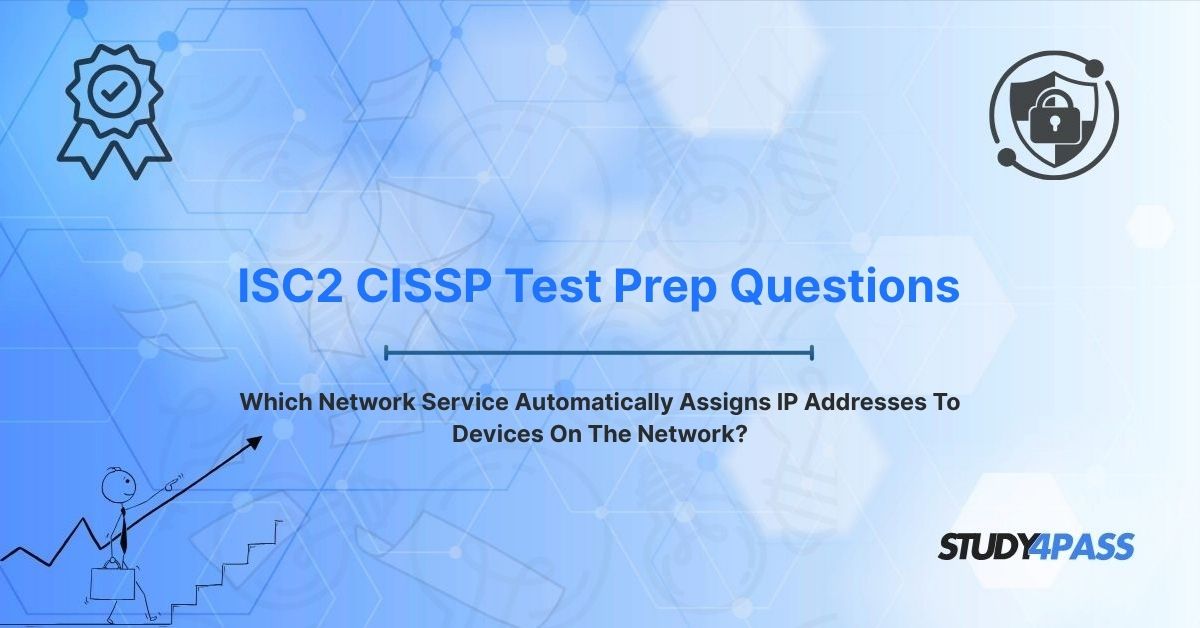In the interconnected digital landscape, seamless communication between devices is the lifeblood of modern organizations. Whether it’s a corporate office, a data center, or a remote workforce, every device—laptops, servers, IoT sensors—requires a unique IP address to communicate over a network. Manual assignment of these addresses is not only labor-intensive but also prone to errors, making automation essential for scalability and efficiency. The Dynamic Host Configuration Protocol (DHCP) is the network service that automates this process, dynamically assigning IP addresses to devices, streamlining network operations, and enabling rapid deployment.
For cybersecurity professionals pursuing the ISC2 Certified Information Systems Security Professional (CISSP) Certification, understanding DHCP is critical, not only for its operational role but also for its security implications. The CISSP exam, renowned for its comprehensive coverage of security domains, tests candidates’ ability to secure network services like DHCP while ensuring operational continuity. This article explores DHCP’s functionality, its security vulnerabilities, mitigation strategies, and its relevance to the CISSP exam, highlighting how Study4Pass empowers candidates to master these concepts and excel in their certification journey. By leveraging Study4Pass, professionals can ensure they are equipped to secure and manage network services in today’s threat-laden environments.
The Automated Network Service: Dynamic Host Configuration Protocol (DHCP)
The Dynamic Host Configuration Protocol (DHCP) is a client-server protocol that automatically assigns IP addresses and other network configuration parameters to devices on a network. Standardized in RFC 2131, DHCP operates at the application layer of the TCP/IP model, simplifying network administration by eliminating the need for manual IP configuration. Its automation is critical for large-scale networks, where thousands of devices require unique addresses.
How DHCP Works
DHCP follows a four-step process, often summarized by the acronym DORA (Discover, Offer, Request, Acknowledge):
- Discover: A device (DHCP client) joining the network broadcasts a DHCPDISCOVER message to locate available DHCP servers.
- Offer: DHCP servers respond with a DHCPOFFER message, proposing an IP address and configuration parameters (e.g., subnet mask, default gateway, DNS servers).
- Request: The client selects an offer and broadcasts a DHCPREQUEST message to accept it, informing other servers to withdraw their offers.
- Acknowledge: The chosen server sends a DHCPACK message, confirming the lease of the IP address and finalizing the configuration.
Key Features
- Dynamic IP Assignment: DHCP assigns IP addresses from a predefined pool, with leases that expire after a set period, allowing reuse of addresses for transient devices.
- Static Reservations: Administrators can reserve specific IP addresses for critical devices (e.g., servers) based on MAC addresses, ensuring consistency.
- Configuration Parameters: Beyond IP addresses, DHCP provides subnet masks, default gateways, DNS servers, and other settings, ensuring devices are fully configured for network communication.
- Scalability: DHCP supports networks of all sizes, from small LANs to enterprise WANs, with options for relay agents to extend service across subnets.
Components
- DHCP Server: A device (e.g., router, server) running DHCP software (e.g., Microsoft DHCP Server, ISC DHCP) that manages IP address pools and leases.
- DHCP Client: Any device (e.g., laptop, phone) configured to request IP addresses via DHCP, typically enabled by default in modern operating systems.
- DHCP Relay Agent: A network device that forwards DHCP messages between clients and servers across different subnets, enabling centralized DHCP management.
Practical Example
In a corporate network, a new employee’s laptop joins the Wi-Fi, broadcasting a DHCPDISCOVER. The DHCP server, running on a Windows Server, offers an IP address (e.g., 192.168.1.100) from its pool. The laptop accepts the offer, and the server acknowledges, providing a subnet mask (255.255.255.0), default gateway (192.168.1.1), and DNS server (8.8.8.8). The laptop is now fully configured, ready to access internal resources and the internet.
CISSP Relevance
The CISSP exam tests knowledge of network services like DHCP in the Communications and Network Security domain (14% of the exam), emphasizing their role in operational efficiency and security. Candidates must understand DHCP’s mechanics to secure its implementation, a topic Study4Pass covers extensively in its practice tests.
Security Implications and Vulnerabilities of DHCP (CISSP Criticality)
While DHCP simplifies network management, its open, unauthenticated nature introduces significant security risks. For CISSP candidates, recognizing these vulnerabilities is crucial, as attackers often exploit DHCP to disrupt networks or gain unauthorized access.
Key Vulnerabilities
1. Rogue DHCP Server Attacks:
o Description: An attacker deploys a malicious DHCP server that responds to DHCPDISCOVER requests with fraudulent IP configurations, such as incorrect gateways or DNS servers.
o Impact: Clients may be redirected to malicious servers (e.g., for DNS poisoning), lose connectivity, or have traffic intercepted (man-in-the-middle attacks).
o Example: A rogue server in a coffee shop Wi-Fi assigns clients a malicious DNS server, leading to phishing sites.
2. DHCP Starvation Attacks:
o Description: An attacker floods the DHCP server with DHCPDISCOVER requests using spoofed MAC addresses, exhausting the IP address pool.
o Impact: Legitimate clients cannot obtain IP addresses, causing a denial-of-service (DoS) condition.
o Example: A botnet consumes all available IPs in a corporate network, disrupting employee connectivity.
3. IP Address Conflicts:
o Description: Misconfigured DHCP servers or static IP assignments overlapping with DHCP pools cause duplicate IP addresses.
o Impact: Network instability, packet loss, or connectivity issues for affected devices.
o Example: A manually assigned printer IP conflicts with a DHCP-assigned laptop IP, causing intermittent outages.
4. Unauthorized Access:
o Description: DHCP’s lack of authentication allows any device to join the network and request an IP, potentially enabling unauthorized devices to gain access.
o Impact: Attackers may infiltrate internal networks, escalating privileges or exfiltrating data.
o Example: An attacker connects a rogue laptop to a corporate LAN, receiving a valid IP and accessing sensitive resources.
5. Information Disclosure:
o Description: DHCP messages, broadcast in plaintext, reveal network details like IP ranges, gateways, or DNS servers.
o Impact: Attackers can map network topology, aiding further attacks like targeted scanning or spoofing.
o Example: A sniffer captures DHCPACK packets, exposing the network’s subnet and critical server IPs.
CISSP Criticality
These vulnerabilities underscore DHCP’s dual role as a critical service and a potential attack vector. The CISSP exam, particularly in the Asset Security and Security Operations domains, tests candidates’ ability to identify and mitigate such risks. Understanding DHCP’s weaknesses is essential for designing secure network architectures, a skill Study4Pass's Actual Exam Prep Resources reinforce through scenario-based questions.
Mitigation Strategies and Security Controls (CISSP Focus)
Securing DHCP requires a layered approach, combining technical controls, policies, and monitoring to mitigate vulnerabilities. CISSP candidates must master these strategies to protect network integrity while maintaining DHCP’s operational benefits.
1. Prevent Rogue DHCP Servers
- DHCP Snooping: Enable DHCP snooping on switches (e.g., Cisco Catalyst) to filter untrusted DHCP messages. Only packets from authorized DHCP servers (on trusted ports) are forwarded, blocking rogue servers.
o Configuration Example:
o ip dhcp snooping o ip dhcp snooping vlan 10 o interface GigabitEthernet0/1 ip dhcp snooping trust
- Dynamic ARP Inspection (DAI): Complements DHCP snooping by validating ARP requests against a DHCP binding table, preventing ARP spoofing by rogue servers.
- Network Segmentation: Isolate critical systems in separate VLANs, reducing the impact of rogue DHCP servers.
2. Mitigate DHCP Starvation
- Port Security: Limit the number of MAC addresses per switch port to prevent attackers from spoofing multiple MACs.
o Example: switchport port-security maximum 2 restricts a port to two MAC addresses.
- Rate Limiting: Configure switches to limit DHCPDISCOVER packets, thwarting flood attacks.
- IP Source Guard: Prevents IP spoofing by filtering traffic based on the DHCP binding table.
3. Avoid IP Address Conflicts
- Proper IP Pool Management: Ensure DHCP pools do not overlap with static IP assignments. Use tools like IPAM (IP Address Management) to track allocations.
- Lease Monitoring: Set reasonable lease durations (e.g., 24 hours for dynamic clients, longer for static reservations) to minimize conflicts.
- Regular Audits: Periodically review DHCP logs to identify and resolve conflicts.
4. Restrict Unauthorized Access
- 802.1X Authentication: Require devices to authenticate via 802.1X before receiving a DHCP lease, preventing unauthorized devices from joining the network.
- MAC Filtering: Allow only known MAC addresses to receive IP leases, though this is less scalable for large networks.
- Network Access Control (NAC): Solutions like Cisco ISE enforce policies, ensuring only compliant devices receive IPs.
5. Protect Information Disclosure
- Encrypted Communications: While DHCP itself is plaintext, use VPNs or encrypted tunnels for remote DHCP traffic to prevent eavesdropping.
- VLAN Isolation: Place DHCP servers in dedicated management VLANs to limit broadcast exposure.
- Monitoring: Deploy intrusion detection systems (IDS) to detect abnormal DHCP activity, such as unexpected DHCPACK messages.
6. General Best Practices
- Redundancy: Configure multiple DHCP servers with split scopes (e.g., 80/20 rule) to ensure availability.
- Logging and Monitoring: Enable DHCP logging to track leases and detect anomalies. Use SIEM tools (e.g., Splunk) to correlate DHCP events with other security data.
- Patch Management: Regularly update DHCP servers to address vulnerabilities in software like Microsoft DHCP or ISC DHCP.
- Backup Configurations: Maintain backups of DHCP server configurations to enable rapid recovery after failures.
Practical Example
In an enterprise network, a Cisco switch with DHCP snooping and 802.1X authentication prevents rogue servers and unauthorized devices. The DHCP server, running on a hardened Windows Server, logs all leases to a SIEM for real-time monitoring. VLAN segmentation isolates the DHCP server, and split-scope redundancy ensures high availability. These controls, aligned with CISSP principles, secure DHCP while maintaining functionality.
Study4Pass Advantage
Study4Pass practice tests cover these mitigation strategies through scenarios like configuring DHCP snooping or designing secure DHCP architectures. The Study4Pass practice test PDF is just $19.99 USD, offering an affordable way to prepare for the CISSP exam while mastering DHCP security.
ISC2 CISSP Test Prep Questions Relevance
The ISC2 CISSP exam, with its 100–150 questions and 3-hour duration, evaluates expertise across eight domains: Security and Risk Management, Asset Security, Security Architecture and Engineering, Communication and Network Security, Identity and Access Management, Security Assessment and Testing, Security Operations, and Software Development Security. DHCP falls primarily under the Communication and Network Security domain (14%), with ties to Asset Security and Security Operations.
Exam Scenarios
- Service Identification: Questions may ask candidates to identify DHCP as the service for automatic IP assignment or explain its DORA process.
- Vulnerability Assessment: Scenarios could involve recognizing DHCP vulnerabilities, such as rogue server risks, and their impact on network security.
- Mitigation Strategies: Candidates might need to select appropriate controls, like DHCP snooping or 802.1X, to secure DHCP implementations.
- Troubleshooting: Questions may test diagnosing DHCP-related issues, such as IP conflicts or unauthorized access, and proposing solutions.
- Design and Architecture: Scenarios could require designing a secure DHCP infrastructure, incorporating redundancy, logging, and access controls.
- Performance-Based Questions (PBQs): PBQs may simulate configuring network security controls or analyzing DHCP logs in a virtual environment.
Study4Pass Advantage
Study4Pass provides a comprehensive practice test PDF for the CISSP exam, covering DHCP and other network security topics with realistic questions and detailed explanations. Priced at just $19.99 USD, it includes PBQs that simulate tasks like securing DHCP or troubleshooting network issues, ensuring candidates are well-prepared for the exam’s diverse challenges.
Bottom Line: DHCP – A Cornerstone of Network Operations and Security Concern
The Dynamic Host Configuration Protocol (DHCP) is a cornerstone of network operations, automating IP address assignment to enable seamless device connectivity. Its efficiency and scalability make it indispensable, but its vulnerabilities—rogue servers, starvation attacks, and unauthorized access—pose significant security risks. For ISC2 CISSP candidates, understanding DHCP’s functionality and securing its implementation are critical skills for protecting enterprise networks.
The CISSP exam tests these competencies through scenarios that demand both technical knowledge and strategic thinking. Study4Pass offers an affordable and effective solution with its practice test PDF, priced at just $19.99 USD, empowering candidates to master DHCP and other exam topics. By leveraging Study4Pass, aspiring security professionals can bridge the gap between theory and practice, ensuring success on exam day.
As networks grow in complexity and cyber threats evolve, DHCP’s role as both a vital service and a potential attack vector will remain central. With Study4Pass, candidates not only achieve CISSP certification but also become adept at securing the foundation of network communication, safeguarding organizations in an increasingly connected world.
Special Discount: Offer Valid For Limited Time "ISC2 CISSP Test Prep Questions"
Sample Test Questions From ISC2 CISSP Certification Exam
Which network service automatically assigns IP addresses to devices on a network?
A. DNS
B. DHCP
C. NTP
D. SNMP
An attacker deploys a rogue DHCP server on a corporate network. What is the MOST likely impact?
A. IP address conflicts
B. Man-in-the-middle attacks via malicious DNS settings
C. Network segmentation failure
D. Encrypted traffic interception
Which security control BEST mitigates the risk of rogue DHCP servers?
A. VLAN segmentation
B. DHCP snooping
C. Firewall rules
D. Intrusion detection systems
A network experiences a DHCP starvation attack. Which control should be implemented to prevent future occurrences?
A. Enable 802.1X authentication
B. Configure port security on switches
C. Deploy a redundant DHCP server
D. Use static IP assignments
An organization wants to secure its DHCP implementation. Which action provides the MOST comprehensive protection?
A. Enable DHCP logging
B. Implement DHCP snooping and 802.1X authentication
C. Reduce DHCP lease duration
D. Place DHCP servers in a DMZ