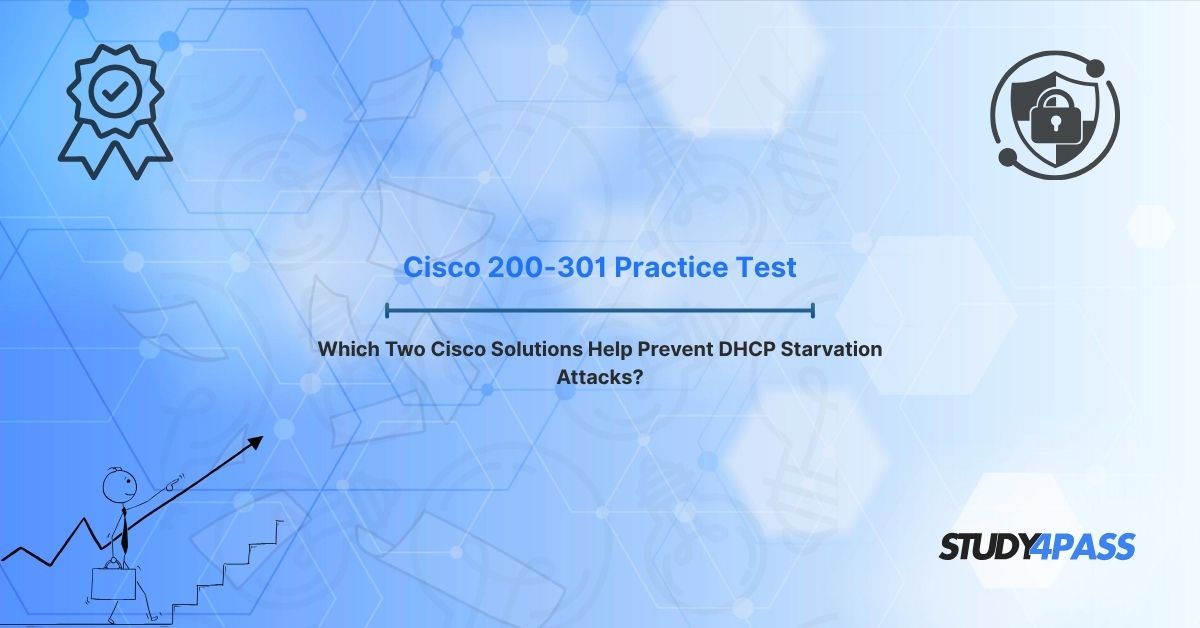Introduction
In the dynamic world of networking, securing a network against threats is as crucial as ensuring its performance. For those preparing for the Cisco Certified Network Associate (CCNA) 200-301 exam, understanding network security fundamentals is a key component. One such threat covered in the CCNA Security section is the DHCP starvation attack, a type of denial-of-service (DoS) attack that aims to exhaust a DHCP server’s IP address pool, preventing legitimate devices from obtaining IP addresses. This article, tailored for Study4Pass learners, explores two Cisco solutions DHCP Snooping and Port Security that effectively mitigate DHCP starvation attacks. We’ll also discuss complementary security measures, provide practical lab and exam tips, and conclude with sample questions to reinforce your preparation for the CCNA 200-301 exam.
DHCP starvation attacks occur when a malicious actor floods a DHCP server with fake DHCP requests, typically using spoofed MAC addresses, to deplete the available IP address pool. This leaves legitimate devices unable to connect to the network, disrupting operations. The CCNA 200-301 syllabus emphasizes practical knowledge of network security, including how Cisco technologies can prevent such attacks. Study4Pass offers comprehensive resources, including practice exams and detailed study guides, to help candidates master these concepts and excel in their certification journey.
Two Key Cisco Solutions to Mitigate DHCP Starvation
1. DHCP Snooping
DHCP Snooping is a Cisco security feature designed to filter and control DHCP messages within a network, ensuring that only legitimate DHCP traffic is processed. By preventing unauthorized DHCP requests, it directly addresses DHCP starvation attacks.
How It Works: DHCP Snooping operates at the switch level, classifying ports as either trusted or untrusted. Trusted ports are those connected to legitimate DHCP servers or uplink ports, allowing them to send and receive DHCP messages freely. Untrusted ports, typically connected to end devices, are restricted to sending DHCP requests only. If an untrusted port attempts to send DHCP server messages (e.g., DHCPOFFER or DHCPACK), the switch discards them, preventing rogue DHCP servers from operating.
Preventing Starvation Attacks: DHCP Snooping limits the number of DHCP requests a device can send by associating each request with a MAC address. This rate-limiting mechanism ensures that a malicious device cannot flood the network with excessive requests using spoofed MAC addresses, thus protecting the DHCP server’s IP address pool.
Configuration Example:
Switch(config)# ip dhcp snooping
Switch(config)# ip dhcp snooping vlan 10
Switch(config)# interface fastEthernet 0/1
Switch(config-if)# ip dhcp snooping trust
Switch(config-if)# exit
Switch(config)# interface fastEthernet 0/2
Switch(config-if)# ip dhcp snooping limit rate 10
This configuration enables DHCP Snooping on VLAN 10, sets FastEthernet 0/1 as a trusted port (connected to the DHCP server), and limits DHCP requests on FastEthernet 0/2 to 10 per second.
Why Study4Pass Recommends It: Study4Pass emphasizes DHCP Snooping in its CCNA 200-301 study materials because it’s a core security feature tested in the exam. Their practice labs simulate real-world scenarios, helping candidates configure and troubleshoot DHCP Snooping effectively.
2. Port Security
Port Security is another Cisco feature that complements DHCP Snooping by restricting access to switch ports based on MAC addresses, further mitigating DHCP starvation attacks.
How It Works: Port Security limits the number of MAC addresses allowed on a switch port, preventing a single device from spoofing multiple MAC addresses to generate excessive DHCP requests. It can be configured to allow only specific MAC addresses or a maximum number of MAC addresses per port. If a violation occurs (e.g., an unauthorized MAC address is detected), the switch can take actions like shutting down the port or sending an alert.
Preventing Starvation Attacks: By restricting the number of MAC addresses per port, Port Security prevents an attacker from using tools like Yersinia or Gobbler to spoof multiple MAC addresses and flood the DHCP server with requests. This ensures that the DHCP server’s IP pool remains available for legitimate devices.
Configuration Example:
Switch(config)# interface fastEthernet 0/2
Switch(config-if)# switchport mode access
Switch(config-if)# switchport port-security
Switch(config-if)# switchport port-security maximum 2
Switch(config-if)# switchport port-security violation shutdown
Switch(config-if)# switchport port-security mac-address 0000.1111.2222
This configuration limits FastEthernet 0/2 to two MAC addresses, shuts down the port if a violation occurs, and allows only the specified MAC address to connect.
Study4Pass Advantage: Study4Pass provides detailed guides and practice questions on Port Security, helping candidates understand its role in network security and how it integrates with DHCP Snooping for comprehensive protection.
Complementary Security Measures
While DHCP Snooping and Port Security are the primary Cisco solutions for preventing DHCP starvation attacks, other security measures can enhance network protection:
Dynamic ARP Inspection (DAI): DAI works alongside DHCP Snooping to validate ARP packets, preventing ARP spoofing attacks that may accompany DHCP starvation attempts. It uses the DHCP Snooping binding table to verify the legitimacy of ARP requests and responses.
IP Source Guard: This feature filters traffic based on IP and MAC address bindings, ensuring that only devices with valid DHCP-assigned IP addresses can communicate. It complements DHCP Snooping by adding an extra layer of verification.
VLAN Access Control Lists (VACLs): VACLs can restrict traffic within a VLAN, limiting the scope of potential DHCP-related attacks.
Rate Limiting: Beyond DHCP Snooping’s rate-limiting capabilities, general rate limiting on switch ports can reduce the impact of DoS attacks, including DHCP starvation.
Study4Pass’s CCNA 200-301 study materials cover these complementary measures, providing candidates with a holistic understanding of network security. Their practice exams include scenarios that test your ability to combine these features for robust defense strategies.
Practical Lab/Exam Tips
To excel in the CCNA 200-301 exam and master DHCP starvation prevention, consider these practical tips from Study4Pass:
1. Set Up a Lab Environment: Use Cisco Packet Tracer or GNS3 to simulate DHCP starvation attacks and practice configuring DHCP Snooping and Port Security. Create a network with a DHCP server, a switch, and multiple clients, then attempt to flood the server with fake requests to observe the effectiveness of your configurations.
2. Understand Command Syntax: Memorize the configuration commands for DHCP Snooping and Port Security, as the exam may require you to identify correct configurations or troubleshoot errors. Study4Pass’s command cheat sheets are invaluable for quick reference.
3. Focus on Troubleshooting: The CCNA exam often includes troubleshooting scenarios. Practice identifying misconfigured DHCP Snooping or Port Security settings, such as incorrect trusted ports or excessive rate limits.
4. Use Study4Pass Resources: Leverage Study4Pass’s practice exams, video tutorials, and flashcards to reinforce your understanding of DHCP security concepts. Their simulated labs mirror real exam questions, helping you build confidence.
5. Time Management: During the exam, allocate time to read questions carefully, especially those involving configuration outputs. Study4Pass’s timed practice tests help you develop this skill.
By combining hands-on practice with Study4Pass’s comprehensive resources, you’ll be well-prepared to tackle DHCP-related questions on the CCNA 200-301 exam.
References & Further Study
For deeper exploration of DHCP starvation attacks and Cisco security solutions, Study4Pass recommends the following resources:
Cisco Official Cert Guide, Volume 2 (CCNA 200-301): Covers DHCP Snooping, Port Security, and other security fundamentals in detail.
Cisco Learning Network: Offers community discussions and practice questions on DHCP Snooping and network security.
YouTube Tutorials: Videos like “DHCP Starvation Attack, CCNA 200-301 Security Fundamentals” provide visual demonstrations of attack scenarios and defenses.
Study4Pass CCNA Study Materials: Includes practice exams, labs, and study guides tailored for the 200-301 exam, with a focus on security topics.
These resources, combined with Study4Pass’s structured learning path, ensure you’re equipped to master DHCP starvation prevention and other CCNA topics.
Study4Pass Practice Test PDF is Just in 19.99 USD
Special Discount: Offer Valid For Limited Time “Cisco 200-301 Practice Test”
Sample Question for Cisco 200-301 Practice Test
Which two Cisco solutions help prevent DHCP starvation attacks?
A) VLAN Access Control Lists (VACLs)
B) DHCP Snooping
C) Port Security
D) Dynamic ARP Inspection (DAI)
E) IP Source Guard