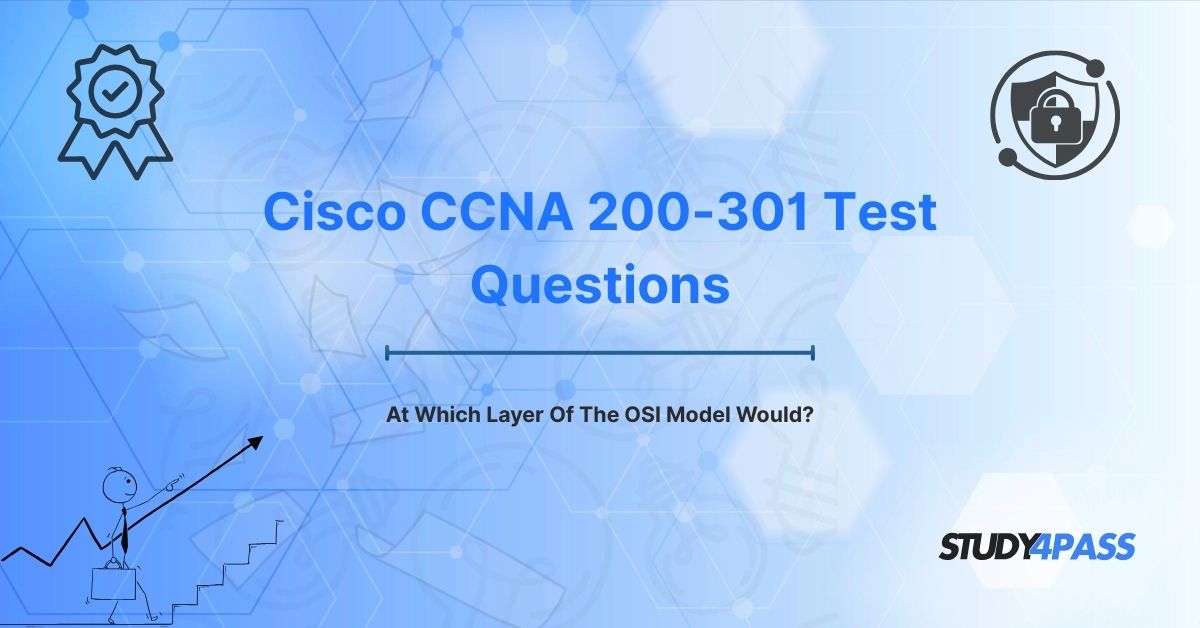The Cisco Certified Network Associate (CCNA) 200-301 certification is a cornerstone credential for networking professionals, validating skills in network fundamentals, IP connectivity, and troubleshooting. A recurring exam question type, “At which layer of the OSI model would [function/protocol/device] operate?” tests understanding of the OSI model, a critical framework for network design and diagnostics, assessed within Domain 1: Network Fundamentals (20%) and Domain 3: IP Connectivity (25%). These domains cover OSI layers, protocols, and devices, essential for roles like network administrators, support engineers, and IT technicians.
The Cisco CCNA 200-301 Certification Exam, lasting 120 minutes with 100–120 questions, includes multiple-choice, drag-and-drop, and simulation-based questions, requiring a passing score of approximately 825 (on a 300–1000 scale). Study4Pass is a premier resource for CCNA preparation, offering comprehensive study guides, practice exams, and hands-on labs tailored to the exam syllabus. This article explores the OSI model, its layers, exam scenarios, and strategic preparation tips using Study4Pass to excel in the Cisco CCNA 200-301 certification exam.
Introduction to OSI Model Relevance in CCNA
Why the OSI Model is Fundamental to Networking
The Open Systems Interconnection (OSI) model is a conceptual framework that standardizes network functions into seven layers, from physical transmission to application interaction. Developed by the ISO, it provides a universal language for network design, troubleshooting, and protocol development. Its importance lies in:
- Modularity: Each layer handles specific tasks (e.g., routing at Layer 3, framing at Layer 2), simplifying complex systems.
- Interoperability: Enables diverse devices and protocols to communicate (e.g., Cisco routers with Juniper switches).
- Troubleshooting: Guides diagnostics by isolating issues to specific layers (e.g., Layer 1 cable faults vs. Layer 3 routing errors).
For CCNA candidates, the OSI model is foundational, as it contextualizes protocols, devices, and configurations. Study4Pass provides detailed OSI guides, supported by practice questions that reinforce layer functions.
Exam Importance: Layer Identification Questions
The CCNA 200-301 exam heavily tests OSI layer knowledge in objectives 1.1 (Explain network concepts) and 3.1 (Configure and verify IPv4 addressing). Candidates must:
- Identify the layer where functions occur (e.g., encryption, routing).
- Associate protocols with layers (e.g., TCP at Layer 4).
- Map devices to their primary layer (e.g., switches at Layer 2).
Questions may involve selecting the correct layer for a scenario, troubleshooting a protocol issue, or configuring a device. Study4Pass aligns its resources with these objectives, offering labs and practice exams that mirror real-world networking scenarios.
The OSI Model: A Layered Approach
Quick Refresh of All 7 Layers
- Layer 1: Physical:
o Transmits raw bits over media (e.g., cables, fiber).
o Devices: Hubs, cables, transceivers. - Layer 2: Data Link:
o Frames data, handles MAC addressing, error detection.
o Protocols: Ethernet, PPP.
o Devices: Switches, bridges. - Layer 3: Network:
o Routes packets using IP addresses.
o Protocols: IP, ICMP.
o Devices: Routers. - Layer 4: Transport:
o Manages end-to-end communication, reliability.
o Protocols: TCP, UDP. - Layer 5: Session:
o Establishes, manages, and terminates sessions.
o Examples: NetBIOS, RPC. - Layer 6: Presentation:
o Translates data formats, handles encryption.
o Examples: SSL/TLS, JPEG. - Layer 7: Application:
o Provides user-facing services.
o Protocols: HTTP, FTP, DNS.
Layer Responsibilities at a Glance
|
Layer |
Function |
Protocols/Examples |
Devices |
|
7. Application |
User services |
HTTP, DNS, FTP |
PCs, servers |
|
6. Presentation |
Data formatting, encryption |
SSL/TLS, JPEG |
None specific |
|
5. Session |
Session management |
NetBIOS, RPC |
None specific |
|
4. Transport |
Reliability, flow control |
TCP, UDP |
None specific |
|
3. Network |
Routing, logical addressing |
IP, ICMP |
Routers |
|
2. Data Link |
Framing, MAC addressing |
Ethernet, PPP |
Switches, bridges |
|
1. Physical |
Bit transmission |
Cables, fiber |
Hubs, cables |
For CCNA candidates, memorizing these responsibilities is critical. Study4Pass flashcards summarize layer functions, ensuring quick recall.
Key Practice Question Categories
"At Which Layer Would [Function] Occur?"
- Examples:
o Encryption: Layer 6 (Presentation, e.g., SSL/TLS).
o Routing: Layer 3 (Network, e.g., IP).
o Error detection: Layer 2 (Data Link, e.g., Ethernet FCS). - Strategy: Map functions to layer responsibilities (e.g., encryption = data formatting = Layer 6).
- CEH Relevance: Common multiple-choice questions.
"Which Layer Handles [Protocol]?"
- Examples:
o TCP: Layer 4 (Transport).
o Ethernet: Layer 2 (Data Link).
o HTTP: Layer 7 (Application). - Strategy: Memorize protocol-layer associations (e.g., TCP/UDP = Transport).
- CEH Relevance: Tests protocol knowledge in configurations.
"Where Would [Device] Operate?"
- Examples:
o Router: Layer 3 (Network).
o Switch: Layer 2 (Data Link).
o Hub: Layer 1 (Physical). - Strategy: Link devices to their primary function (e.g., routing = Layer 3).
- CEH Relevance: Tests device-layer mapping in troubleshooting.
Study4Pass practice exams cover all question types, ensuring comprehensive preparation.
Common CCNA Exam Scenarios
Troubleshooting by Layer
- Scenario: No Connectivity:
o Issue: PCs cannot ping each other.
o Steps:
I. Layer 1: Check cable connections, link lights.
II. Layer 2: Verify VLANs, MAC address table (show mac address-table).
III. Layer 3: Confirm IP addressing, routing (show ip route).
o Outcome: Fixed loose cable or IP misconfiguration. - Scenario: Slow Web Access:
o Issue: HTTP pages load slowly.
o Steps:
I. Layer 7: Test application (e.g., curl http://example.com).
II. Layer 4: Check TCP retransmissions with Wireshark.
III. Layer 3: Verify routing table for correct paths.
o Outcome: Adjusted TCP settings, improved performance.
Protocol Interaction Across Layers
- Example: An HTTP request:
o Layer 7: HTTP formats the request.
o Layer 6: SSL/TLS encrypts the data.
o Layer 4: TCP segments the data.
o Layer 3: IP routes the packet.
o Layer 2: Ethernet frames the packet.
o Layer 1: Bits are transmitted over Cat6. - CEH Relevance: Questions may trace protocol flow across layers.
Encryption and Security by Layer
- Layer 2: MACsec for Ethernet security.
- Layer 3: IPsec for VPNs.
- Layer 4: TCP-based SSL/TLS.
- Layer 6: Application encryption (e.g., HTTPS).
- Example: A secure website uses HTTPS (Layer 6) over TCP (Layer 4) with IPsec (Layer 3) for VPN tunneling.
- CEH Relevance: Questions may test encryption layers.
Study4Pass labs simulate these scenarios, reinforcing layer-based troubleshooting.
Practical Application in Cisco Environments
CLI Commands That Reveal Layer Information
- Layer 1: show interfaces status (link status, speed).
- Layer 2: show mac address-table (MAC addresses), show vlan brief (VLANs).
- Layer 3: show ip route (routing table), show ip arp (ARP cache).
- Layer 4: show ip nat translations (port mappings).
- Example: show interfaces gig0/1 reveals Layer 1 errors (e.g., CRC), guiding cable replacement.
Packet Tracer Labs for Layer Visualization
- Lab 1: VLAN Configuration:
o Create VLANs on a switch, verify Layer 2 connectivity (show vlan brief).
o Outcome: Understood Data Link layer switching. - Lab 2: Static Routing:
o Configure IP routes on routers, check Layer 3 paths (show ip route).
o Outcome: Mastered Network layer routing. - Lab 3: TCP Analysis:
o Capture TCP traffic in Packet Tracer, analyze Layer 4 headers.
o Outcome: Identified Transport layer functions.
Real-World Case Studies
- Case: Branch Office Connectivity:
o Issue: Branch PCs cannot reach HQ servers.
o Solution: Layer 1 (replaced faulty fiber), Layer 3 (corrected static route).
o Tool: traceroute, show ip route. - Case: VoIP Quality Issues:
o Issue: Choppy VoIP calls.
o Solution: Layer 4 (adjusted QoS for UDP), Layer 2 (fixed VLAN misconfiguration).
o Tool: Wireshark, show qos.
Study4Pass provides Packet Tracer labs for CLI practice and case studies, ensuring hands-on skills.
Exam-Taking Strategies
Step-by-Step Layer Identification Method
- Read the Question: Identify the function, protocol, or device (e.g., “routing”).
- Match to Layer: Link to primary responsibility (e.g., routing = Layer 3).
- Verify Context: Check for clues (e.g., “IP address” confirms Layer 3).
- Select Answer: Choose the correct layer or eliminate distractors.
· Study4Pass Tip: Practice this method with 50-question tests.
Elimination Techniques for Tough Questions
- Exclude Upper/Lower Layers: If the question mentions MAC addresses, eliminate Layers 3–7.
- Focus on Primary Function: For “switch,” focus on Layer 2, not Layer 3 VLAN routing.
- Check Keywords: “Encryption” often points to Layer 6, not Layer 4.
- Study4Pass Tip: Use practice exams to hone elimination skills.
Time Management for Layer-Based Questions
- Allocate Time: Spend ~1.2 minutes per question (120 questions, 120 minutes).
- Flag Tough Questions: Mark and revisit complex layer scenarios.
- Prioritize Simulations: Complete CLI-based layer tasks first, as they’re time-intensive.
- Study4Pass Tip: Take timed 100-question tests to build speed.
Common Pitfalls & How to Avoid Them
Layer 2 vs Layer 3 Confusion
- Pitfall: Confusing switches (Layer 2) with routers (Layer 3).
- Avoid: Memorize device functions (switches forward frames, routers route packets).
- Study4Pass Tip: Use device-layer flashcards.
Overlooking the Session/Presentation Layers
- Pitfall: Ignoring Layers 5–6, assuming they’re application-only.
- Avoid: Note Session (e.g., RPC) and Presentation (e.g., SSL) roles.
- Study4Pass Tip: Review upper-layer examples in study guides.
Misidentifying Encapsulation Processes
- Pitfall: Mixing frame (Layer 2) with packet (Layer 3) encapsulation.
- Avoid: Trace data flow: Application → TCP segment → IP packet → Ethernet frame.
- Study4Pass Tip: Practice encapsulation questions in labs.
Advanced Layer Interactions
How SDN Changes Traditional Layer Thinking
- Software-Defined Networking (SDN): Separates control (Layer 3) and data (Layer 2) planes.
- Impact: Centralizes routing decisions, blurring traditional layer boundaries.
- Example: Cisco ACI uses SDN to manage Layer 2/3 policies via APIC.
- CEH Relevance: Questions may touch on SDN’s layer implications.
Overlay Networks and Tunnel Protocols
- Overlay Networks: Create virtual Layer 2/3 networks over physical infrastructure.
- Protocols: VXLAN (Layer 2 over Layer 3), GRE (Layer 3 tunneling).
- Example: VXLAN encapsulates Ethernet frames in UDP for data center connectivity.
- CEH Relevance: Questions may test tunnel protocol layers.
Wireless Networking Considerations
- Layer 1: Radio frequencies, antennas.
- Layer 2: Wi-Fi (802.11) frames, MAC addressing.
- Layer 3: IP routing for wireless clients.
- Example: A Cisco WLC manages Layer 2 Wi-Fi SSIDs and Layer 3 client IPs.
- CEH Relevance: Questions may involve wireless layer functions.
Study4Pass guides cover advanced topics, preparing candidates for complex questions.
Study Resources & Practice Plans
Recommended Lab Exercises
- Lab 1: Layer 2 Switching:
o Configure VLANs, verify MAC tables (show mac address-table).
o Outcome: Mastered Data Link layer. - Lab 2: Layer 3 Routing:
o Set up OSPF, check routes (show ip ospf neighbor).
o Outcome: Understood Network layer. - Lab 3: Packet Capture:
o Use Wireshark to analyze HTTP over TCP/IP/Ethernet.
o Outcome: Traced layer interactions.
Flashcard Creation Guide
- Front: Function/Protocol/Device (e.g., “Routing”).
- Back: Layer and example (e.g., “Layer 3, IP, Router”).
- Categories: Functions, Protocols, Devices.
- Study4Pass Tip: Download pre-made flashcards from Study4Pass.
CCNA Practice Test Recommendations
- Study4Pass Tests: 150+ questions covering OSI layers, protocols, and troubleshooting.
- Format: Multiple-choice, simulations, drag-and-drop.\
- Example: “At which layer does TCP operate?” (Answer: Layer 4).
- Tip: Take 50-question tests weekly to track progress.
Study Plan
- Weeks 1–2: Memorize layers, functions, protocols, devices.
- Weeks 3–4: Practice labs (VLANs, routing, captures).
- Weeks 5–6: Solve 100-question practice tests, focus on troubleshooting.
- Study4Pass Tip: Join forums for peer support on layer questions.
Bottom Line: Layered Success Strategy
The Cisco CCNA 200-301 certification equips networking professionals with essential skills, with the OSI model—spanning seven layers from Physical to Application—as a critical topic in Network Fundamentals and IP Connectivity. Understanding where functions, protocols, and devices operate ensures exam success and proficiency in troubleshooting, configuration, and design. Mastering layer identification, scenario analysis, and CLI commands is key to acing layer-based questions.
Study4Pass is the ultimate resource for CCNA 200-301 preparation, offering study guides, practice exams, and hands-on labs that replicate real-world OSI scenarios. Its layer-focused labs and scenario-based questions ensure candidates can map functions, configure devices, and troubleshoot issues confidently. With Study4Pass, aspiring CCNA professionals can ace the exam and launch rewarding careers, with salaries averaging $65,000–$95,000 annually (Glassdoor, 2025).
Exam Tips:
- Memorize layer functions and protocols for multiple-choice questions.
- Practice CLI and Packet Tracer labs for simulation tasks.
- Solve troubleshooting scenarios to diagnose layer issues.
- Review SDN and wireless for advanced questions.
- Complete timed practice tests to manage the 100–120-question, 120-minute exam efficiently.
Special Discount: Offer Valid For Limited Time "Cisco CCNA 200-301 Test Questions"
Practice Questions from Cisco CCNA 200-301 Certification Exam
At which layer of the OSI model would encryption occur for HTTPS traffic?
A. Layer 4
B. Layer 5
C. Layer 6
D. Layer 7
Which layer of the OSI model handles MAC addressing and framing?
A. Physical
B. Data Link
C. Network
D. Transport
A network technician configures a Cisco switch for VLANs. At which OSI layer is this operation performed?
A. Layer 1
B. Layer 2
C. Layer 3
D. Layer 4
At which OSI layer does the IP protocol operate?
A. Data Link
B. Network
C. Transport
D. Application
A router fails to forward packets due to an incorrect routing table. At which OSI layer is the issue occurring?
A. Layer 2
B. Layer 3
C. Layer 4
D. Layer 5