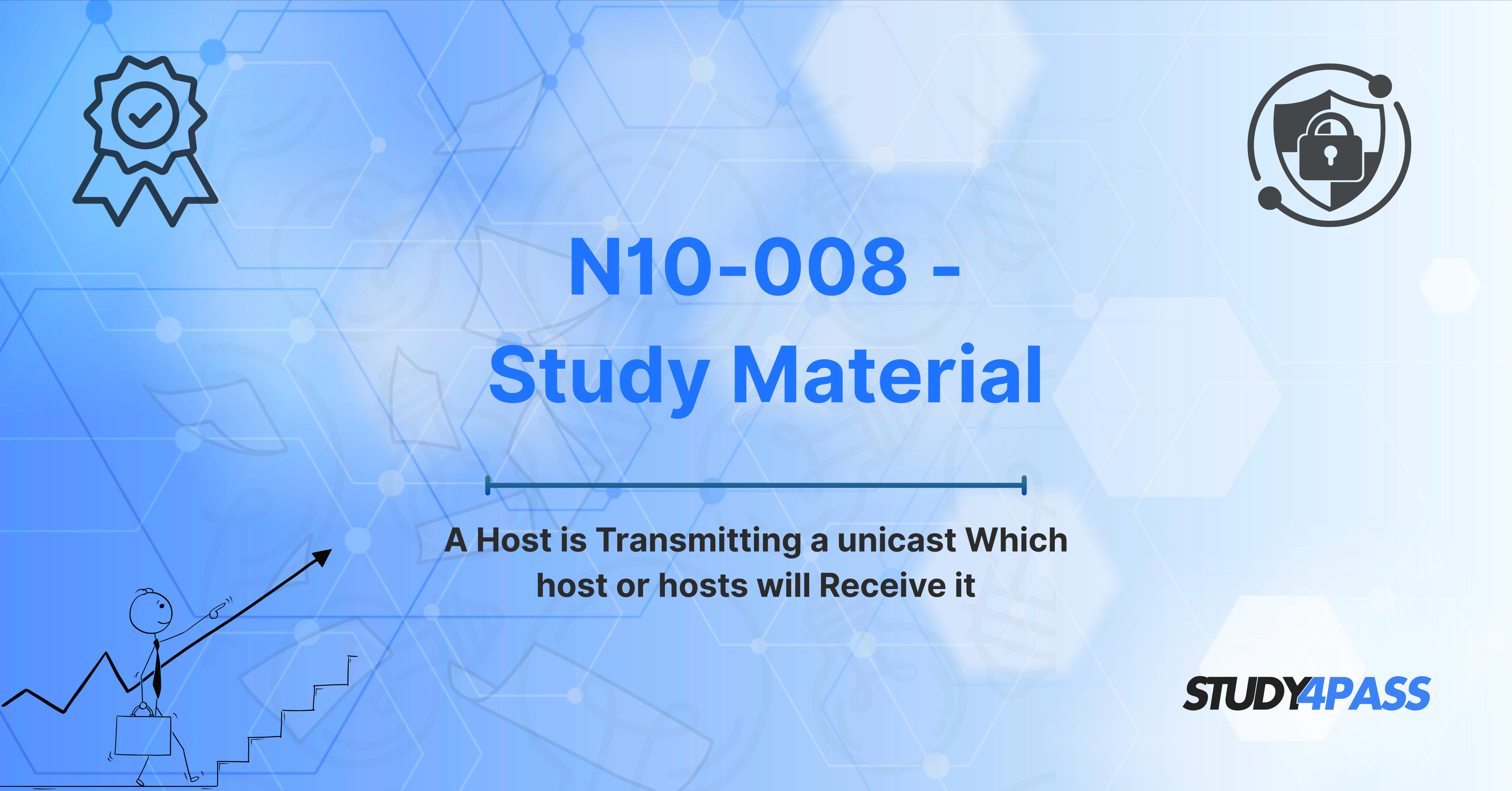Overview of the CompTIA Network+ N10-008 Exam
The CompTIA Network+ N10-008 exam covers the essential skills needed to manage, configure, troubleshoot, and operate both wired and wireless networks. It also emphasizes security, network infrastructure, network troubleshooting, and network operations.
Key Domains Covered:
-
Networking Fundamentals (24%)
-
Network Implementations (19%)
-
Network Operations (16%)
-
Network Security (19%)
-
Network Troubleshooting (22%)
Exam Details:
-
Exam Code: N10-008
-
Total Questions: Maximum of 90
-
Question Types: Multiple choice, drag-and-drop, and performance-based
-
Duration: 90 minutes
-
Passing Score: 720 on a scale of 100–900
-
Recommended Experience: CompTIA A+ Certification and 9–12 months of networking experience
Why Study4Pass?
Study4Pass offers up-to-date N10-008 exam prep practice test, curated by industry professionals. These exam prep practice test are designed to mirror real exam scenarios, helping candidates test their readiness and improve weak areas with accuracy and confidence.
Transmission Types in Networking
In networking, data transmission types describe how data packets are sent over a network. Understanding these is essential not only for the exam but also for real-world application.
1. Unicast Transmission
-
Definition: One-to-one communication between a single sender and a single receiver.
-
Use Case: Most common in web browsing and file transfers.
2. Broadcast Transmission
-
Definition: One-to-all communication; data is sent to all nodes in a network segment.
-
Use Case: ARP (Address Resolution Protocol) requests.
3. Multicast Transmission
-
Definition: One-to-many communication; data is sent to a specific group of recipients.
-
Use Case: Streaming live video to multiple users simultaneously.
4. Anycast Transmission
-
Definition: One-to-nearest communication; data is routed to the closest (or best) receiver from a group.
-
Use Case: DNS queries to the closest server.
Deep Dive into Unicast Transmission
Of all transmission types, unicast is the most straightforward yet crucial for network performance. Let’s explore it in detail.
How Unicast Works
In unicast communication, data is sent from a source IP address to a destination IP address. The transmission occurs between two devices over a network. This method is connection-oriented, such as with TCP/IP, or connectionless, like with UDP.
Key Characteristics:
-
Efficiency: Uses bandwidth effectively for one-to-one communication.
-
Security: More secure than broadcast, as data is targeted.
-
Control: Allows for greater control of data transmission.
Common Protocols Using Unicast:
-
HTTP/HTTPS
-
FTP
-
SMTP
-
SSH
Real-World Application:
Imagine you're downloading a file from Google Drive. The server sends the file directly to your device—this is unicast in action. Each user gets their own unique stream, reducing packet collisions and ensuring data integrity.
Benefits in Enterprise Networking:
-
Enhances confidentiality
-
Simplifies troubleshooting
-
Optimizes bandwidth allocation
Knowing how unicast functions and where it's used will give you an edge in both the N10-008 exam and workplace scenarios.
Related Concepts You Must Know
To truly master transmission types, you should be familiar with several supporting networking concepts.
1. MAC Address vs IP Address
-
MAC Address: Layer 2 identifier (physical hardware address)
-
IP Address: Layer 3 identifier (logical address)
Unicast relies on both for successful delivery.
2. Subnetting
Understanding how IP address blocks are segmented ensures you know how unicast traffic is routed.
3. Packet Switching vs Circuit Switching
-
Packet Switching: Breaks data into packets for transmission (used in unicast)
-
Circuit Switching: Establishes a dedicated path (used in telephony)
4. OSI Model Layers
Especially Layer 3 (Network) and Layer 4 (Transport), which govern routing and transmission protocols.
5. Routing Protocols
-
OSPF, BGP, RIP – Understanding how routers determine the best path for unicast traffic.
Exam Tips and Tricks
Studying for the CompTIA Network+ N10-008 requires a smart strategy. Here are some proven tips:
1. Understand the Objectives
Start by downloading the official exam objectives from CompTIA’s website.
2. Use Study4Pass Practice Exam Prep Practice Tests
With Study4Pass, access verified exam questions and answers, categorized by topic and difficulty.
3. Take Performance-Based Practice Exams
Simulate real-world network scenarios. Study4Pass includes interactive formats to boost your confidence.
4. Master the Terminology
Terms like latency, throughput, ping, and MTU are frequently tested.
5. Allocate Time Wisely
-
Spend more time on network troubleshooting and protocols, as they have a higher exam weight.
-
Review transmission methods, especially unicast, broadcast, and multicast.
6. Create a Study Schedule
Set clear goals for each week and stick to them. Use Study4Pass PDF exam prep practice test for revision on the go.
Conclusion
Understanding transmission types, especially unicast, is critical for success in the CompTIA Network+ N10-008 exam. From the basic principles of one-to-one communication to complex IP routing and protocol behavior, unicast plays a vital role in daily network operations.
Study4Pass offers a competitive edge through its verified exam prep practice test, practice questions, and exam-focused learning materials. Whether you're brushing up on networking fundamentals or diving deep into protocols and configurations, Study4Pass can help you approach the exam with confidence and clarity.
If you're serious about passing the N10-008 on your first attempt, trust Study4Pass to guide your preparation journey—every step of the way.
Special Discount: Offer Valid For Limited Time “N10-008 PDF Material”
Actual Exam Questions For CompTIA's N10-008 Training
Sample Questions For CompTIA Network+ N10-008 Exam Prep
A host is transmitting a unicast message. Which host or hosts will receive it?
A) All hosts in the network
B) Only the default gateway
C) Only the specific destination host
D) All hosts except the sender
In a unicast transmission, data is sent from:
A) One sender to all hosts
B) One sender to one specific receiver
C) One sender to a group of receivers
D) Many senders to one receiver
What type of communication is unicast?
A) One-to-many
B) Many-to-one
C) One-to-one
D) Many-to-many
Which of the following best describes unicast transmission in networking?
A) Data sent to all devices in the network
B) Data sent to devices in a specific group
C) Data sent to one designated recipient only
D) Data sent to all routers in the path
When a unicast packet is transmitted, how do switches in the network forward the packet?
A) Broadcast it to all ports
B) Drop the packet
C) Forward it to a specific port associated with the destination MAC address
D) Duplicate the packet to all connected hosts