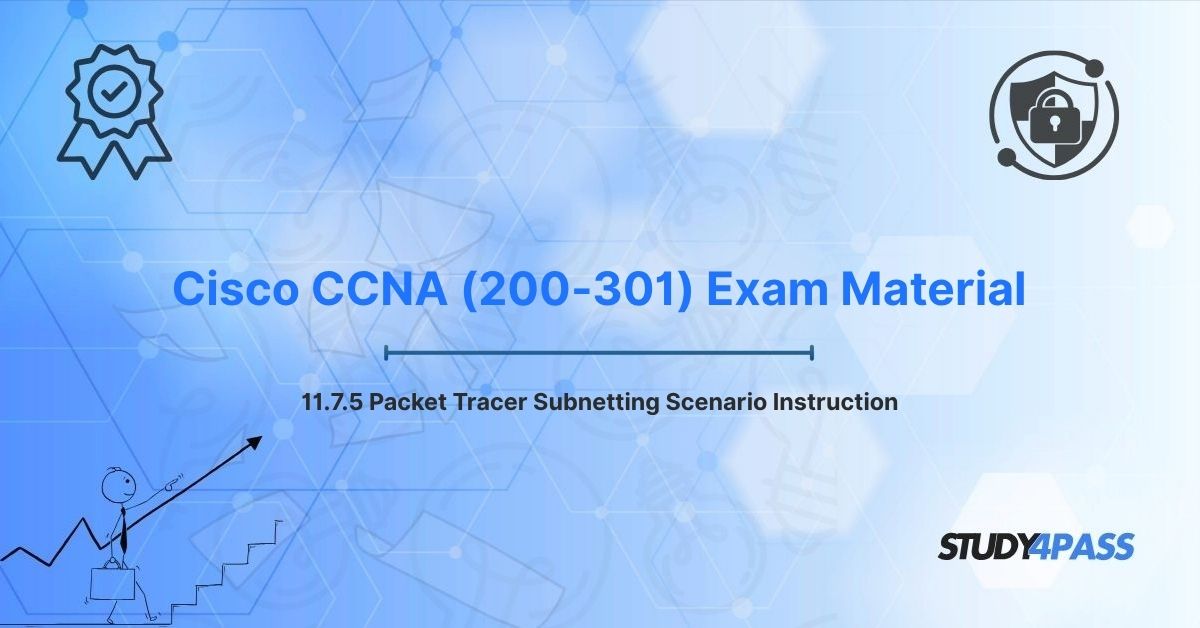Subnetting is a cornerstone of network design, enabling efficient IP address allocation and robust network performance. For aspiring network professionals pursuing the Cisco CCNA (200-301) Certification Exam, mastering subnetting through hands-on practice is essential. The 11.7.5 Packet Tracer Subnetting Scenario provides a practical platform to apply subnetting concepts, bridging theoretical knowledge with real-world application. This article explores the objectives, prerequisites, components, and execution plan of this scenario, highlighting its relevance to the CCNA exam and how resources like Study4Pass can empower candidates to succeed.
Introduction: Bridging Theory to Practice in Network Design
In today’s interconnected world, networks form the backbone of communication, from small businesses to global enterprises. Subnetting, the process of dividing a network into smaller subnetworks, is a critical skill for network engineers, ensuring efficient IP address usage and enhanced security. Cisco’s Packet Tracer, a network simulation tool, allows CCNA candidates to practice subnetting in a virtual environment, replicating real-world network configurations.
The 11.7.5 Packet Tracer Subnetting Scenario is a hands-on exercise designed to test candidates’ ability to design, implement, and verify a subnetted network. For CCNA (200-301) aspirants, this scenario is a vital stepping stone toward certification and professional competence. Study4Pass provides comprehensive practice materials to support candidates in mastering such scenarios, ensuring they are well-prepared for the exam and beyond.
Scenario Objective: Designing, Implementing, and Verifying a Subnetted Network
The 11.7.5 Packet Tracer Subnetting Scenario challenges candidates to create a functional network by applying subnetting principles. The primary objectives are:
- Design a Subnetting Scheme: Divide a given IP address block into subnets to meet specific requirements, such as the number of hosts per subnet or network segments.
- Assign IP Addresses: Allocate appropriate IP addresses to devices, including routers, switches, and hosts, ensuring proper subnet alignment.
- Configure Network Devices: Implement the subnetting plan by configuring IP addresses, subnet masks, and default gateways on devices.
- Verify Connectivity: Test the network using tools like ping and tracert to confirm that devices can communicate across subnets.
- Troubleshoot Issues: Identify and resolve any configuration errors that prevent proper network operation.
This scenario simulates real-world network engineering tasks, making it a critical exercise for CCNA candidates. Success requires a blend of theoretical knowledge and practical skills, both of which are reinforced through Study4Pass practice tests.
Foundational Knowledge: Prerequisites for Tackling Subnetting Scenarios
Before diving into the 11.7.5 Packet Tracer Subnetting Scenario, candidates must grasp several foundational concepts:
1. IP Addressing Basics
- IPv4 Structure: Understand the 32-bit IPv4 address format, divided into four octets (e.g., 192.168.1.0).
- Classes of IP Addresses: Recognize Class A, B, and C address ranges and their default subnet masks.
- Private vs. Public IPs: Know private IP ranges (e.g., 192.168.0.0/16) used in internal networks.
2. Subnetting Fundamentals
- Subnet Masks: Understand how subnet masks (e.g., 255.255.255.0 or /24) define network and host portions of an IP address.
- CIDR Notation: Be proficient in Classless Inter-Domain Routing (e.g., /24, /25) for flexible subnetting.
- Subnet Calculations:
o Calculate the number of subnets and hosts per subnet using the formula:
i. Subnets = 2^n (where n is the number of borrowed bits).
ii. Hosts per subnet = 2^h - 2 (where h is the number of host bits, minus 2 for network and broadcast addresses).
o Determine subnet increments (e.g., for /25, increment is 128 in the fourth octet).
3. Network Devices and Protocols
- Routers and Switches: Understand their roles in routing between subnets and switching within subnets.
- IP Configuration: Know how to assign static IP addresses, subnet masks, and default gateways.
- ICMP and Routing Protocols: Familiarity with ICMP (used by ping) and basic routing concepts (e.g., static routes).
4. Packet Tracer Proficiency
- Interface Navigation: Be comfortable with Packet Tracer’s GUI, including topology design and device configuration.
- Command Line Interface (CLI): Basic familiarity with Cisco IOS commands for configuring IP addresses and verifying connectivity.
5. Troubleshooting Skills
- Common Issues: Recognize errors like incorrect subnet masks, overlapping subnets, or missing default gateways.
- Diagnostic Tools: Use ping, tracert, and show ip interface brief to diagnose connectivity problems.
These prerequisites ensure candidates can approach the scenario with confidence. Study4Pass offers targeted resources, including the Study4Pass practice test PDF is just $19.99 USD, to help candidates solidify this foundational knowledge.
Anatomy of a Subnetting Scenario: Components and Tools
The 11.7.5 Packet Tracer Subnetting Scenario typically includes the following components and tools, designed to simulate a realistic network environment:
Components
1. Network Topology:
o Routers: Connect different subnets, requiring IP address configuration on interfaces and routing setup.
o Switches: Facilitate communication within subnets, often requiring minimal configuration (e.g., VLANs).
o End Devices: PCs or servers that need IP addresses, subnet masks, and default gateways.
o Cabling: Virtual connections (e.g., Ethernet or serial links) between devices.
2. IP Address Block:
o A single IP network (e.g., 192.168.1.0/24) to be divided into subnets based on requirements (e.g., 3 subnets with 50, 30, and 10 hosts).
3. Requirements:
o Specific subnet sizes (e.g., number of hosts per subnet).
o Inter-subnet communication (e.g., routing between subnets).
o Device-specific IP assignments (e.g., first usable IP for routers).
Tools in Packet Tracer
1. Topology View: Drag-and-drop interface to build the network, connecting devices with appropriate cables.
2. Configuration Tabs:
o GUI-based IP address assignment for PCs.
o CLI for routers and switches, using commands like ip address and no shutdown.
3. Simulation Mode: Visualize packet flow to troubleshoot connectivity issues.
4. Command-Line Tools:
o ping: Test reachability between devices.
o tracert: Trace the path between subnets.
o show ip route: Verify routing tables.
o show running-config: Check device configurations.
These components and tools create a hands-on learning environment, aligning with CCNA (200-301) exam objectives.
Step-by-Step Scenario Execution Plan
To successfully complete the 11.7.5 Packet Tracer Subnetting Scenario, candidates can follow this structured execution plan, which mirrors real-world network design processes:
Step 1: Analyze Requirements
- Review the Scenario: Identify the IP address block (e.g., 192.168.1.0/24) and subnet requirements (e.g., 3 subnets for 50, 30, and 10 hosts).
- Calculate Subnets:
o Determine the number of host bits needed:
i. 50 hosts: 2^6 - 2 = 62 (use /26, mask 255.255.255.192).
ii. 30 hosts: 2^5 - 2 = 30 (use /27, mask 255.255.255.224).
iii. 10 hosts: 2^4 - 2 = 14 (use /28, mask 255.255.255.240).
o List subnets and their ranges:
i. Subnet 1: 192.168.1.0–192.168.1.63 (/26).
ii. Subnet 2: 192.168.1.64–192.168.1.95 (/27).
iii. Subnet 3: 192.168.1.96–192.168.1.111 (/28).
Step 2: Build the Topology
- Open Packet Tracer: Create a new project.
- Add Devices: Place routers, switches, and PCs based on the scenario’s topology diagram.
- Connect Devices: Use appropriate cables (e.g., straight-through for PC-to-switch, crossover for switch-to-router).
- Label Subnets: Assign each subnet to a network segment (e.g., Subnet 1 for LAN1, Subnet 2 for LAN2).
Step 3: Assign IP Addresses
- PCs:
o Assign IP addresses from the usable range (e.g., 192.168.1.10 for a PC in Subnet 1).
o Set subnet mask (e.g., 255.255.255.192 for /26).
o Configure default gateway (e.g., router interface IP, like 192.168.1.1).
- Router Interfaces:
o Access the router’s CLI.
o Configure interfaces (e.g., GigabitEthernet0/0):
o interface GigabitEthernet0/0 o ip address 192.168.1.1 255.255.255.192 no shutdown
o Repeat for other interfaces (e.g., 192.168.1.65/27 for Subnet 2).
- Switches: Typically require no IP configuration unless VLANs are involved.
Step 4: Configure Routing
- Static Routes (if required):
o On Router1, add routes to other subnets:
ip route 192.168.1.64 255.255.255.224 192.168.1.66
o Ensure all routers know how to reach all subnets.
- Dynamic Routing (if specified): Configure protocols like RIP or OSPF.
Step 5: Verify Connectivity
- Ping Tests:
o From a PC in Subnet 1, ping a PC in Subnet 2 (e.g., ping 192.168.1.70).
o Test router-to-router and PC-to-router connectivity.
- Traceroute:
o Use tracert to verify the path between subnets.
- Show Commands:
o show ip interface brief: Confirm interfaces are up.
o show ip route: Verify routing table entries.
Step 6: Troubleshoot Issues
- Common Errors:
o Incorrect subnet mask: Recalculate and reapply.
o Missing default gateway: Ensure PCs have correct gateway IPs.
o Interface down: Use no shutdown on router interfaces.
- Diagnostic Steps:
o Check IP assignments with show running-config.
o Use simulation mode to trace packet flow.
Step 7: Document the Solution
- Record subnet ranges, IP assignments, and configurations for future reference or submission.
- Ensure the network meets all scenario requirements (e.g., all devices can communicate).
This execution plan provides a clear path to success, aligning with CCNA exam expectations and real-world network design practices.
Learning Outcomes from a Packet Tracer Subnetting Scenario
Completing the 11.7.5 Packet Tracer Subnetting Scenario yields several key learning outcomes:
1. Subnetting Proficiency:
o Candidates gain hands-on experience calculating subnets, determining host ranges, and applying subnet masks.
o Example: Dividing 192.168.1.0/24 into subnets reinforces binary math and CIDR concepts.
2. Device Configuration Skills:
o Configuring routers, switches, and PCs in Packet Tracer builds familiarity with Cisco IOS and network setup workflows.
o Example: Using ip address and no shutdown commands prepares candidates for real-world tasks.
3. Troubleshooting Competence:
o Identifying and resolving issues like incorrect masks or missing routes sharpens diagnostic skills.
o Example: Fixing a ping failure by correcting a default gateway enhances problem-solving abilities.
4. Network Design Understanding:
o Designing a subnetted network fosters an appreciation for IP address efficiency and network segmentation.
o Example: Allocating subnets for different departments mirrors enterprise network planning.
5. Exam Readiness:
o The scenario directly aligns with CCNA (200-301) objectives, preparing candidates for subnetting and configuration questions.
o Example: Simulating exam scenarios builds confidence in timed environments.
These outcomes make the scenario a critical component of CCNA preparation. Study4Pass's Certification Test Prep Resources reinforce these skills through realistic questions and scenarios.
Cisco CCNA (200-301) Exam Relevance
The Cisco CCNA (200-301) exam tests candidates’ ability to install, configure, operate, and troubleshoot networks. The 11.7.5 Packet Tracer Subnetting Scenario aligns with several exam domains:
- Network Fundamentals (20%):
o Understand IP addressing, subnetting, and CIDR notation.
o Calculate subnet requirements and assign IP addresses.
- Network Access (20%):
o Configure Layer 2 devices like switches for VLANs or basic connectivity.
- IP Connectivity (25%):
o Configure and verify IPv4 routing, including static routes.
o Troubleshoot connectivity issues using ping and tracert.
- IP Services (10%):
o Understand protocols like ICMP used in diagnostics.
- Automation and Programmability (10%):
o Gain exposure to network simulation tools like Packet Tracer, which support programmable network design.
Key skills tested include:
- Subnetting Calculations: Determining subnet masks and host ranges.
- Device Configuration: Assigning IPs and configuring routing.
- Troubleshooting: Diagnosing and resolving connectivity issues.
- Tool Usage: Leveraging Packet Tracer for network simulation.
The Study4Pass practice test PDF is just $19.99 USD, offering affordable, targeted practice questions that cover subnetting and related topics, ensuring candidates are exam-ready.
Bottom Line: The Blueprint for Network Engineering
The 11.7.5 Packet Tracer Subnetting Scenario is more than a practice exercise—it’s a blueprint for network engineering. By designing, implementing, and verifying a subnetted network, candidates develop the skills needed to build efficient, secure, and scalable networks. This hands-on experience bridges the gap between theory and practice, preparing CCNA (200-301) aspirants for both certification and real-world challenges.
Resources like Study4Pass empower candidates with comprehensive practice materials, simulating scenarios like 11.7.5 to build confidence and expertise. By mastering subnetting through Packet Tracer, aspiring network professionals can lay a strong foundation for a successful career in network engineering, ensuring networks run smoothly in an increasingly connected world.
Special Discount: Offer Valid For Limited Time "Cisco CCNA (200-301) Exam Material"
Sample Questions From Cisco CCNA (200-301) Exam
What is the subnet mask for a network that requires 30 usable hosts per subnet?
A) 255.255.255.192 (/26)
B) 255.255.255.224 (/27)
C) 255.255.255.240 (/28)
D) 255.255.255.248 (/29)
Which command assigns an IP address of 192.168.1.1 with a subnet mask of 255.255.255.192 to a router interface?
A) ip address 192.168.1.1 255.255.255.192
B) ip address 192.168.1.1 /26
C) ip address 192.168.1.1 255.255.255.0
D) ip address 192.168.1.1 subnet 255.255.255.192
If a PC cannot ping another PC in a different subnet, what is a likely cause?
A) The PC has an incorrect subnet mask.
B) The switch is not powered on.
C) The PC’s MAC address is invalid.
D) The router’s routing table is empty.
What is the usable IP address range for the subnet 192.168.1.64/27?
A) 192.168.1.64–192.168.1.95
B) 192.168.1.65–192.168.1.94
C) 192.168.1.64–192.168.1.127
D) 192.168.1.65–192.168.1.126
Which command verifies the routing table on a Cisco router?
A) show ip interface brief
B) show running-config
C) show ip route
D) show vlan brief