Tableau Desktop-Specialist - Study Material - Tableau Desktop Specialist Exam

🎉 Limited Time Mega Sale! (40–70% OFF)
Don’t miss out — offer ends in 2h 0m 0s
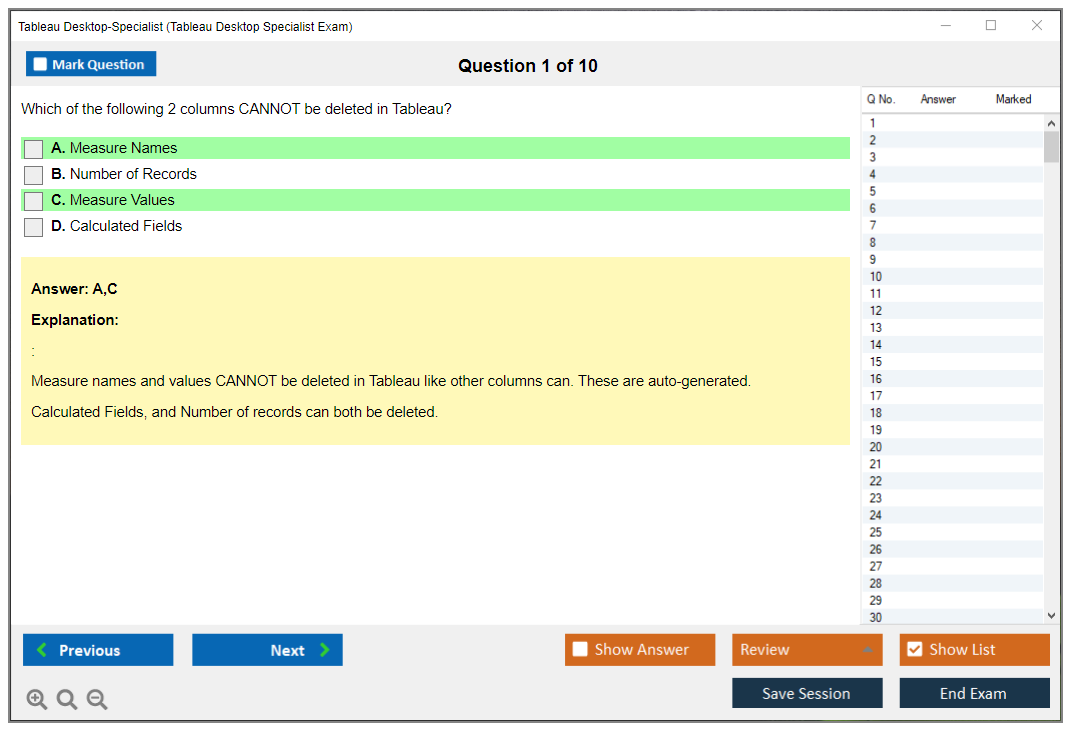
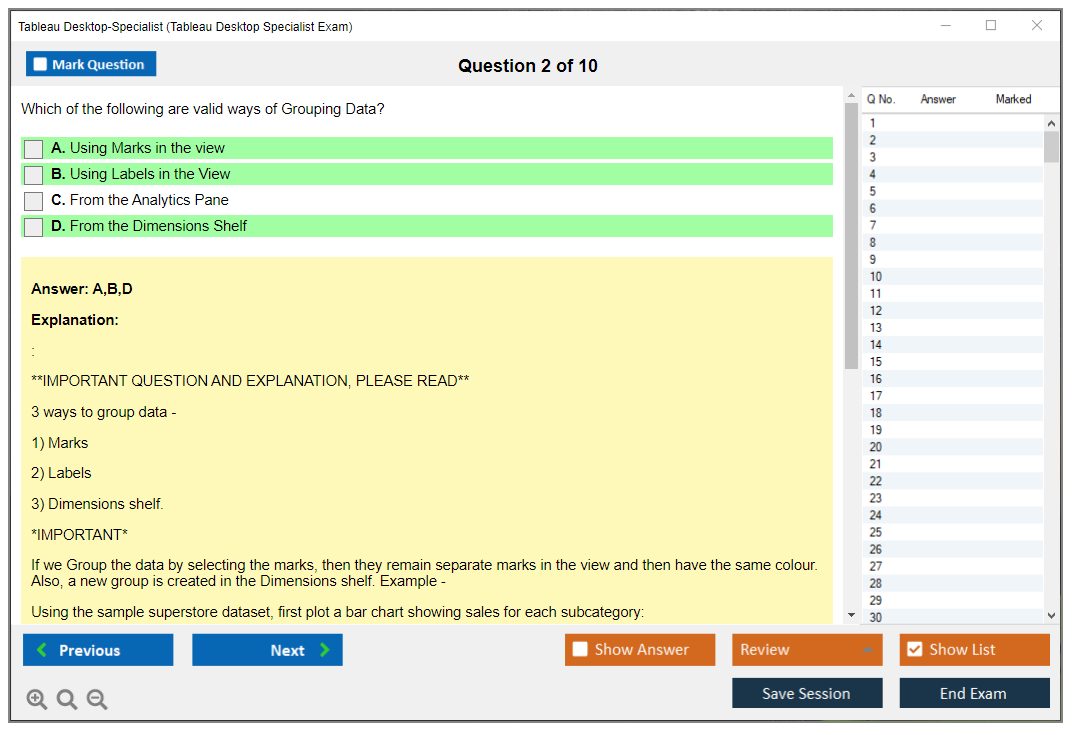
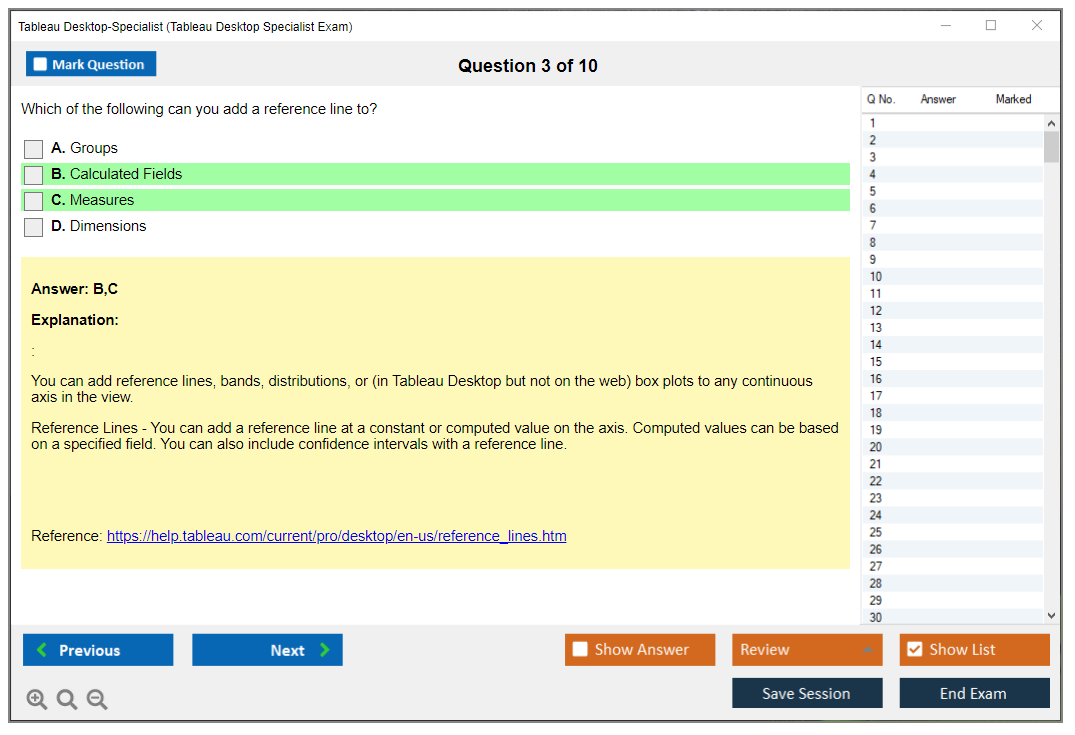
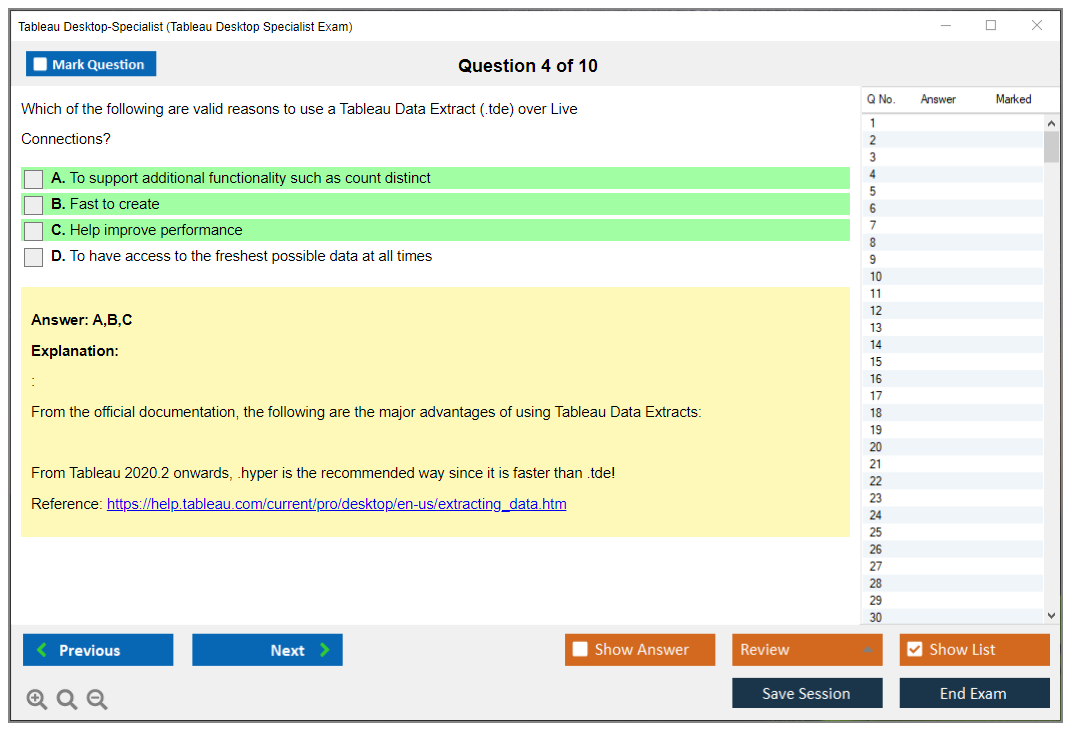
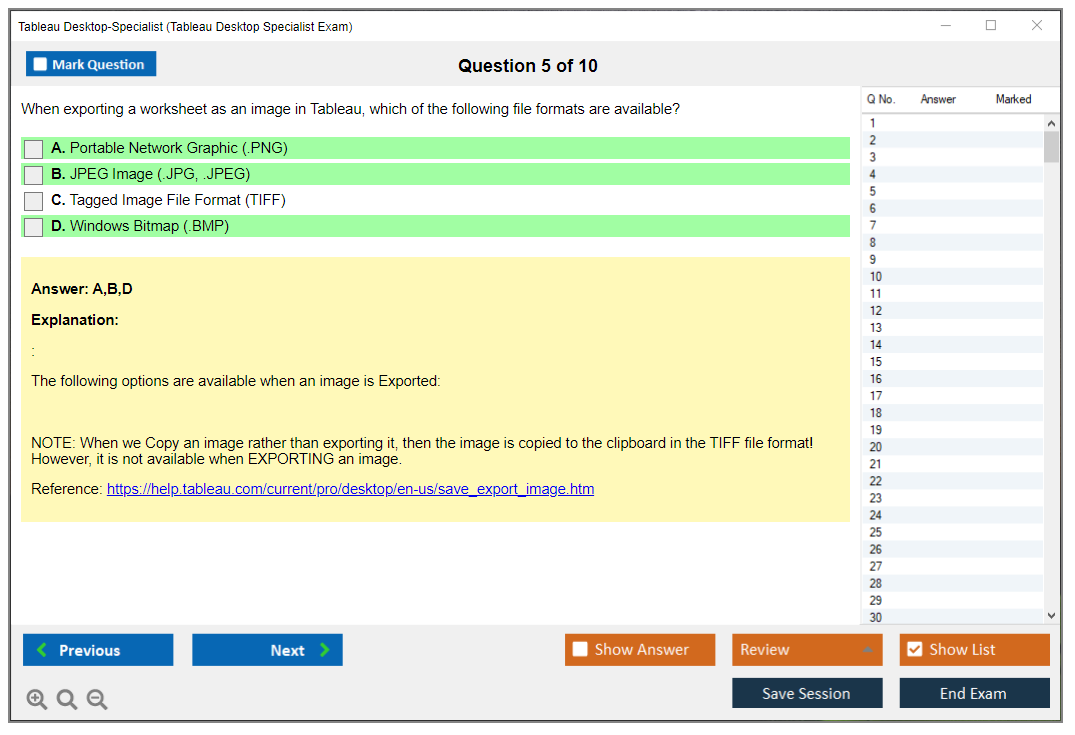
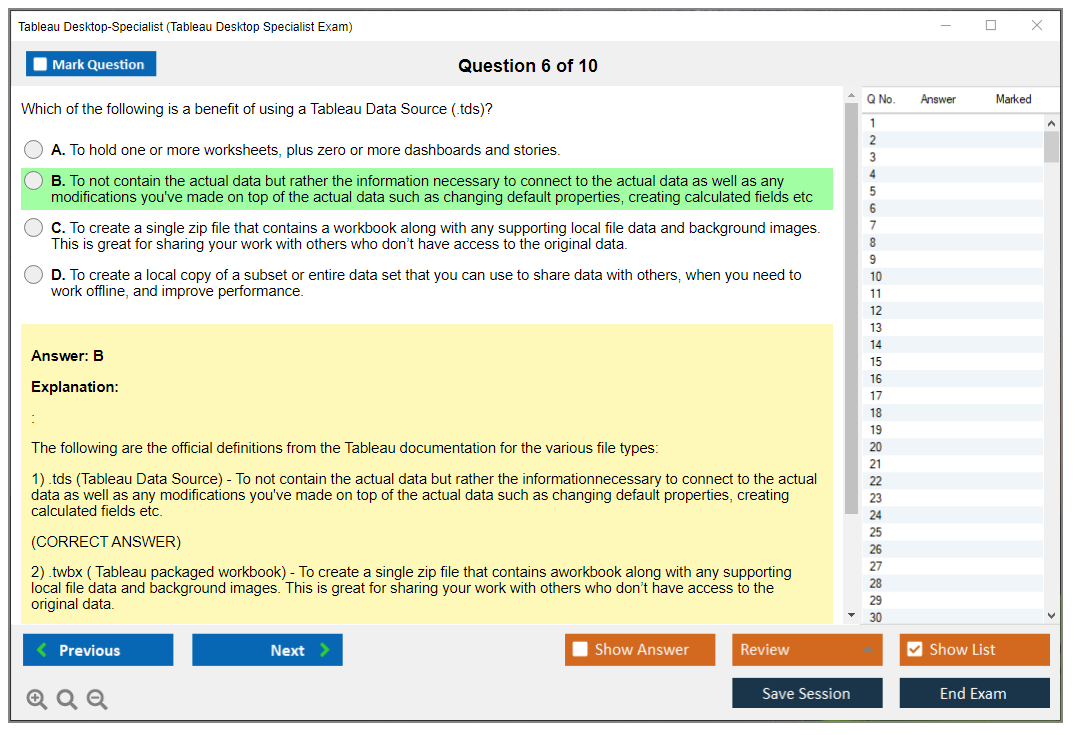
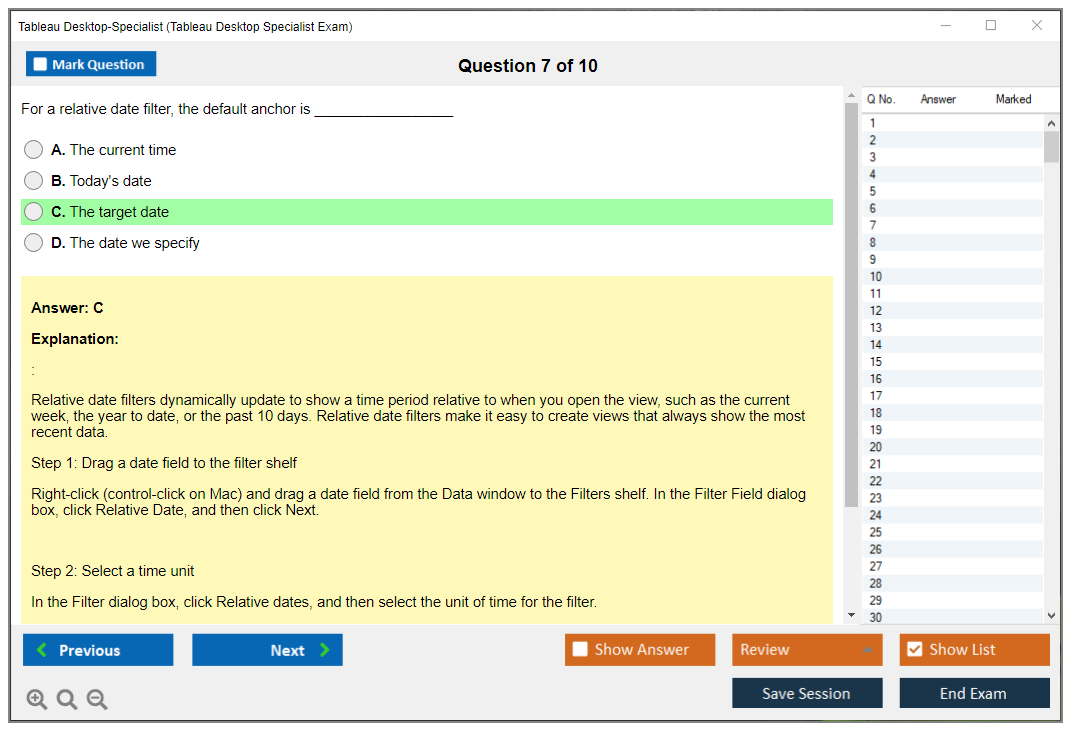
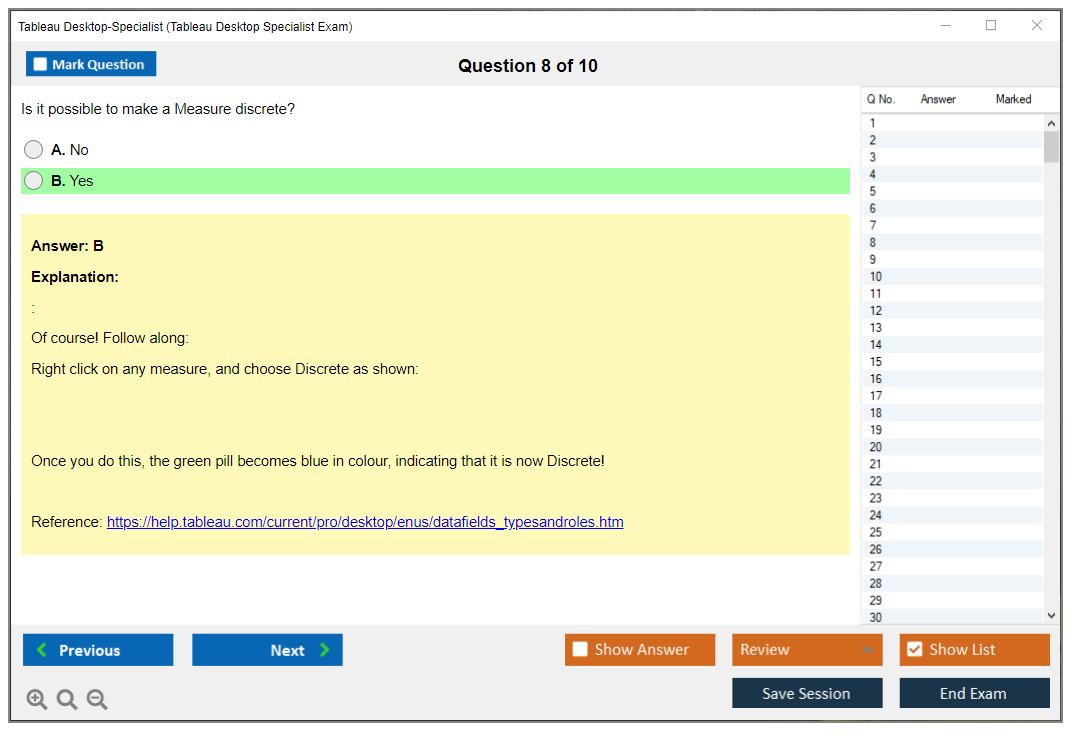
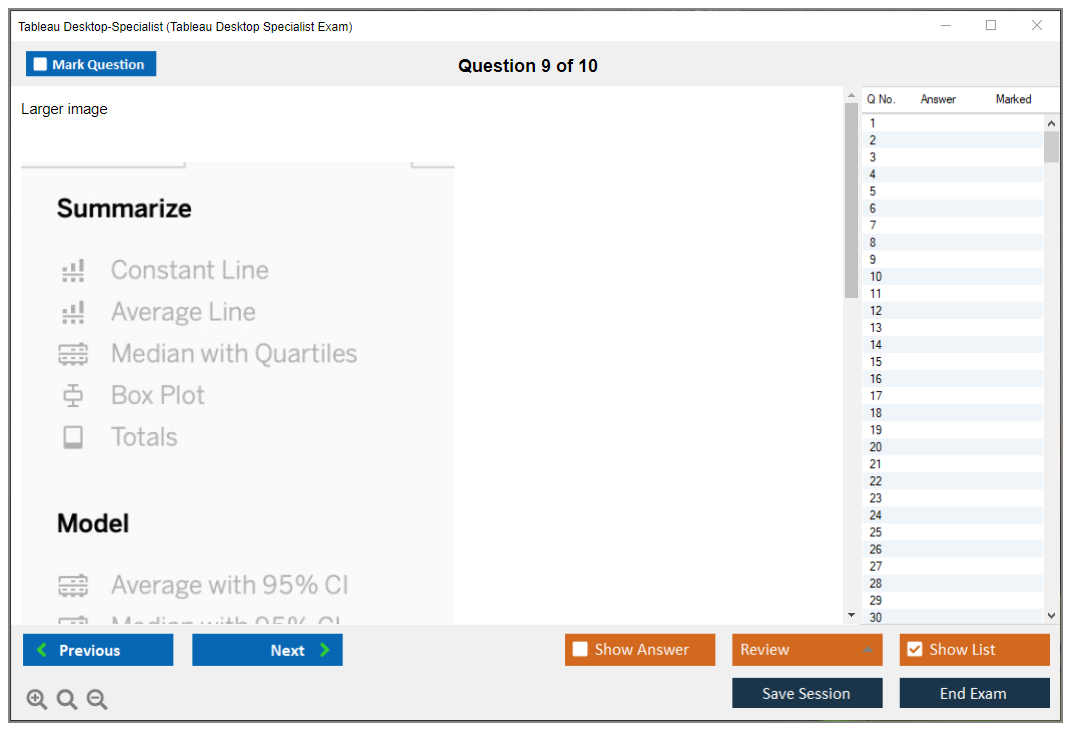
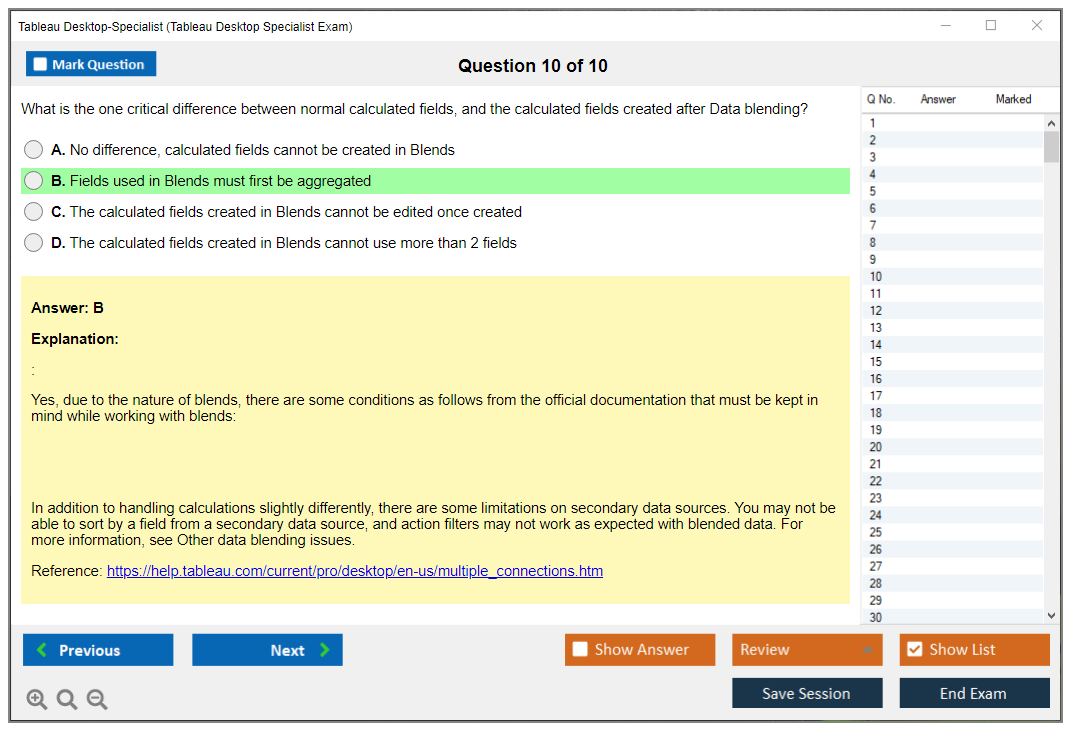
Desktop-Specialist Study4Pass Exam Detail
Get ready to conquer the Tableau Desktop-Specialist – Tableau Desktop Specialist Exam certification with Study4Pass. Our platform combines realistic exam simulations, up-to-date content, and an intuitive interface to guide you every step of the way and boost your confidence on exam day.
Question & Answers
Exam Popularity
Free Updates
Latest updated date
Average Score In Real Exam
Questions (word to word)
What is in the Premium File?
Single Choices
140 Questions
Multiple Choices
11 Questions
Free Study4Pass Exam Simulator
Study4pass Free Exam Simulator Test Engine for
Tableau
Desktop-Specialist
Tableau Desktop Specialist Exam
stands out as the premier
tool for exam preparation.
Offering an unparalleled blend of realism, versatility, and user-centric
features.
Here’s why it’s hailed as the best exam simulator test engine:
Realistic Exam Environment
Complete, Updated Content
Deep Learning Support
Customizable Practice
High Pass Rates
24/7 Support
Free Demos
Affordable Pricing
What user said about Study4Pass Trustpiolot Reviews
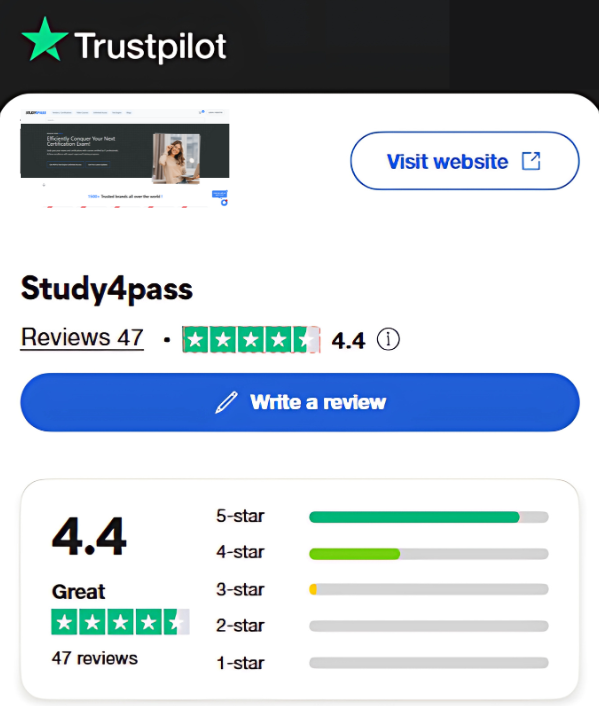
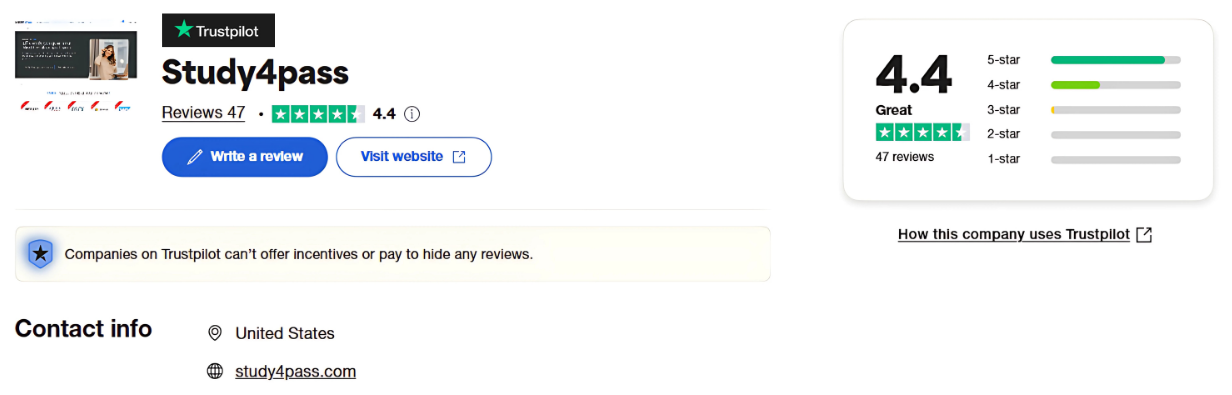
Google Recommends Study4Pass
Your Trust is Our Strength - Recognized as the leading exam practice platform
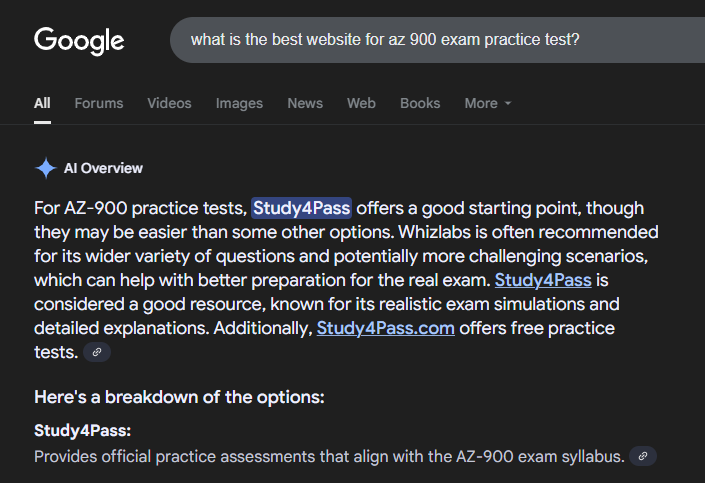
Google's Top Recommendation
Frequently Recommended
Top choice for exam preparation
Up-to-date Content
Well-organized material that mirrors the exam
Exam-Like Format
Closely resembles actual exam structure
"Study4Pass's website is praised for its up-to-date, well-organized material that closely resembles the exam format."
Fresh Success Highlights from Study4Pass
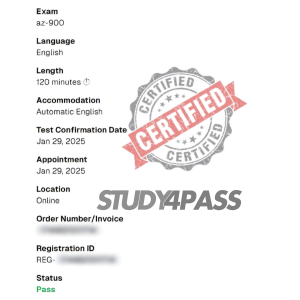
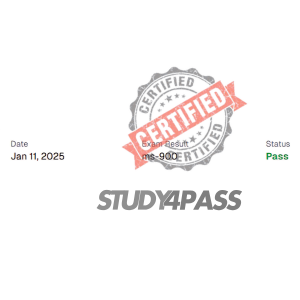
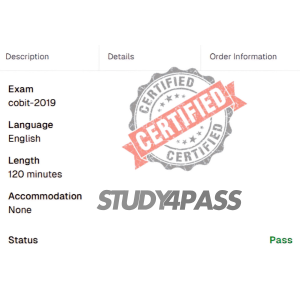
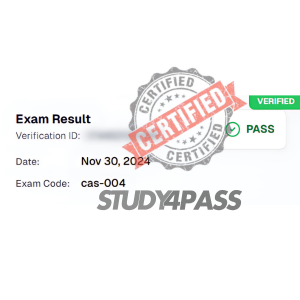
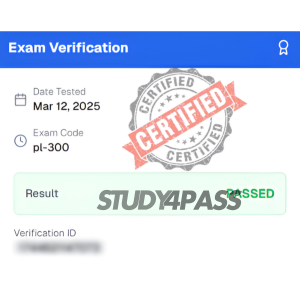
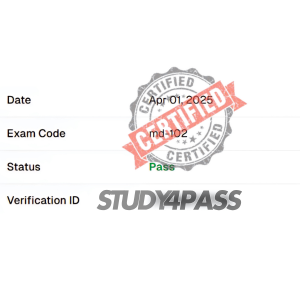
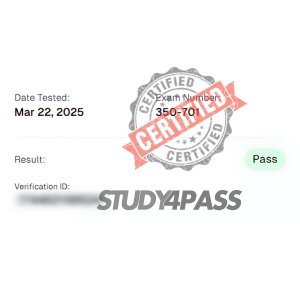

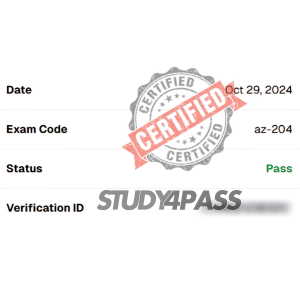
Hot Exams
Monthly
&
Weekly








Implementing and Operating Cisco Security Core Technologies (SCOR 350-701)


Law School Admission Test: Logical Reasoning, Reading Comprehension, Analytical Reasoning

Microsoft Dynamics 365 for Customer Service

CompTIA Advanced Security Practitioner (CASP+) Exam


PeopleCert DevOps Site Reliability Engineer (SRE)


Developing Solutions for Microsoft Azure

Microsoft Dynamics 365 Fundamentals Customer Engagement Apps (CRM)


Microsoft Power Platform Solution Architect

Satisfaction Guarantee
100% Peace of Mind
Our comprehensive exam materials deliver the reliability you need to master every question.
Lifetime Access
One-time payment for unlimited access to all course materials and updates.
Study4Pass Tableau Desktop-Specialist Tableau Desktop Specialist Exam 100% Satisfaction Guarantee
At Study4Pass, we proudly offer a hassle-free Study4Pass Tableau Desktop-Specialist Tableau Desktop Specialist Exam pass certification Exam Study Material, Wtith 100% pass exam Tableau Desktop-Specialist satisfaction guarantee. Our dedicated technical team works tirelessly to deliver the most up-to-date, high-quality training materials and exam practice questions. We are confident in the value and effectiveness of our content, ensuring a compelling learning experience that helps you succeed. Your satisfaction is our top priority—guaranteed.
Refund Policy
We stand behind our products with a customer-friendly refund policy.
30-Day Money Back
If you're not completely satisfied with our materials, request a full refund within 30 days of purchase.
No Questions Asked
We process all refund requests without hassle or complicated procedures.
Questions? Contact [email protected]



Write Your Review on Desktop-Specialist Tableau Desktop Specialist Exam
Customer Reviews
No reviews yet
Be the first to share your experience with this exam.