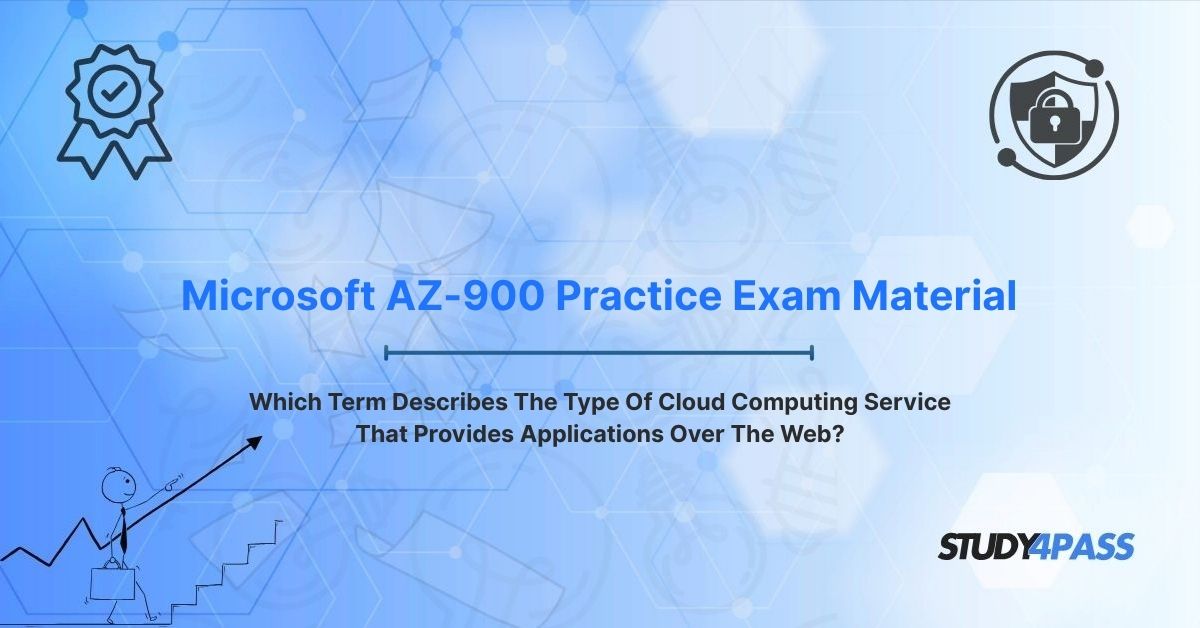Are you studying for the Microsoft Azure Fundamentals (AZ-900) Certification? Do you need to clearly understand the different cloud service models and their real-world applications? One of the most fundamental questions you'll encounter is: "Which term describes the type of cloud computing service that provides applications over the web?"
The definitive answer is Software as a Service (SaaS). SaaS is a cornerstone of cloud computing, transforming how individuals and businesses access and use software. This guide will fully explain SaaS, its core benefits, key characteristics, and how it differs from other critical cloud models like PaaS (Platform as a Service) and IaaS (Infrastructure as a Service). We'll also cover essential considerations for adopting SaaS and its direct relevance to the AZ-900 exam.
By the end, you'll have a strong grasp of SaaS, ready to confidently answer AZ-900 questions and apply this knowledge in your cloud journey. Plus, we'll highlight how Study4Pass can help you prepare effectively.
What is Software as a Service (SaaS)? The User-Friendly Cloud Model
Software as a Service (SaaS) is a cloud computing service model that delivers ready-to-use applications over the internet, typically via a web browser or a mobile app. In the SaaS model, a third-party cloud provider manages the entire application stack, including the underlying infrastructure, operating systems, software maintenance, updates, and security.
This means you, as the user, simply connect to the application and use its features. You don't have to worry about:
- Installing software on your local device.
- Managing servers or network hardware.
- Applying patches or software updates.
- Handling database configurations.
The provider takes care of all the technical complexities, allowing you to focus solely on leveraging the application for your business needs. This "plug-and-play" approach makes SaaS the most accessible and consumer-friendly cloud service model.
How SaaS Works
Imagine renting a fully furnished apartment. With SaaS, you "rent" access to a software application.
- Hosted by Provider: The application and all its data are hosted on the cloud provider's servers.
- Multi-Tenant Architecture: Often, multiple customers (tenants) share the same instance of the application, but their data remains logically isolated and secure. This efficiency allows providers to offer cost-effective services.
- Web/App Access: Users access the application via a web browser (e.g., Chrome, Firefox) or a dedicated mobile/desktop application.
- Subscription-Based: Pricing is typically based on a recurring subscription fee (monthly or annually), often tied to the number of users, features used, or storage consumed.
Example: When you log into Microsoft 365 (which runs on Azure) to use Word, Excel, or Teams, you're using a SaaS application. All updates, security, and infrastructure management are handled seamlessly by Microsoft.
Why SaaS Matters (and Why It's on Your AZ-900 Exam)
SaaS has fundamentally changed how businesses operate by offering:
- Unmatched Accessibility: Work from anywhere, on any device with an internet connection. This is perfect for remote work and mobile teams.
- Rapid Deployment: Get started with powerful software in minutes, not weeks or months, compared to traditional on-premises installations.
- Reduced IT Burden: Significantly lowers the need for in-house IT staff to manage software installations, updates, and maintenance. Your IT team can focus on more strategic initiatives.
- Predictable Costs: Shifts large upfront capital expenditures (CapEx) for software licenses and hardware to predictable operational expenses (OpEx) through subscription fees.
- Built-in Scalability: Easily scale user counts up or down based on business needs without worrying about underlying infrastructure capacity.
For AZ-900 candidates, understanding SaaS is foundational because the exam tests your ability to identify different cloud service models, their use cases, and their benefits. It's a core concept in the "Cloud Concepts" domain of the exam.
Diving Deeper: Characteristics, Benefits, and Real-World Examples of SaaS
To fully grasp SaaS for your Microsoft AZ-900 certification, let's break down its defining attributes and see it in action.
Key Characteristics of SaaS
When you're asked to identify SaaS, look for these defining traits:
1. Web-Based or App-Based Access: The application is accessed primarily through a web browser (e.g., for Salesforce) or a dedicated client application (e.g., for Microsoft Teams on your desktop, but it connects to a cloud service). No complex local installation is required.
2. Provider-Managed Everything: The cloud provider (e.g., Microsoft for Microsoft 365) is responsible for all aspects below the application layer, including:
- Underlying physical infrastructure (servers, storage, networking)
- Operating systems (OS)
- Application runtime environments
- Application software itself
- Patching, updates, and maintenance
- Security of the underlying platform and application code
3. Subscription-Based Pricing: You typically pay a recurring fee (monthly, annually) based on factors like:
- Number of users
- Features enabled
- Data storage consumed
- Transaction volume
4. Multi-Tenancy: Multiple customers often share the same instance of the application, but their data is kept strictly separate and secure. This architecture allows providers to offer services efficiently and cost-effectively.
5. Automatic Updates & Maintenance: The provider manages all software updates, patches, and version upgrades seamlessly. Users always have access to the latest features and security fixes without manual intervention.
6. High Scalability & Flexibility: SaaS applications are designed to scale easily. You can add or remove users, adjust features, and increase storage on demand, aligning costs directly with your usage.
Core Benefits of Adopting SaaS
These benefits are why SaaS has become the dominant model for many types of software:
1. Significant Cost Efficiency:
- No Upfront Capital Costs: Eliminate the need to purchase expensive hardware or perpetual software licenses.
- Predictable Operating Costs: Shift from CapEx to OpEx with predictable monthly or annual subscription fees.
- Reduced IT Staffing Needs: Less need for specialized staff to manage hardware, software, and updates.
2. Global Accessibility & Mobility:
- Access applications from any device (laptop, tablet, smartphone) with an internet connection.
- Empowers remote workforces and supports business continuity.
3. Minimized IT Overhead & Management:
- The provider handles all infrastructure management, patching, security, and maintenance.
- Frees up your internal IT teams to focus on strategic initiatives and value-added tasks.
4. Rapid Deployment & Time-to-Value:
- Get applications up and running in minutes or hours, not days or weeks.
- Accelerates innovation and time-to-market for new services.
5. Built-in Reliability & High Availability:
- SaaS providers leverage robust cloud infrastructure (like Azure) designed for high availability and redundancy.
- Typically comes with strong Service Level Agreements (SLAs) guaranteeing uptime (e.g., 99.9% uptime for Microsoft 365 services).
6. Seamless Updates & Feature Rollouts:
- Users always have the latest version of the software with new features and security patches applied automatically.
Everyday Examples of SaaS You Already Use
SaaS is pervasive in both our personal and professional lives. Recognizing these examples is key for the AZ-900 exam:
- Microsoft 365 (formerly Office 365): Word, Excel, PowerPoint, Outlook, Teams, SharePoint – all hosted in Azure and delivered via subscription. This is a quintessential example of SaaS from Microsoft.
- Salesforce: The leading Customer Relationship Management (CRM) platform, accessed entirely through a web browser.
- Google Workspace (formerly G Suite): Gmail, Google Docs, Google Sheets, Google Drive, Google Meet – Google's suite of productivity and collaboration tools.
- Dropbox / OneDrive / Google Drive: Cloud storage and file-sharing services with web, desktop, and mobile access.
- Slack / Microsoft Teams: Collaboration and communication platforms.
- Zoom: Video conferencing software.
- SAP S/4HANA Cloud: Enterprise Resource Planning (ERP) software delivered as a service.
- Shopify: E-commerce platform for online stores.
- Adobe Creative Cloud: Software like Photoshop and Illustrator available via subscription, with cloud-based features.
These examples clearly illustrate the versatility and widespread adoption of SaaS, making it a crucial topic for any aspiring cloud professional. For targeted practice on these concepts, Study4Pass offers realistic AZ-900 exam questions designed to test your understanding.
SaaS in Context: Differentiating from PaaS and IaaS (Crucial for AZ-900 Success)
A common challenge for AZ-900 candidates is clearly distinguishing between the three core cloud service models: SaaS, PaaS, and IaaS. While all provide cloud services, they differ significantly in terms of who manages what and the level of control the user has.
Think of it like a journey:
- On-Premises: You own and manage everything (the car, fuel, maintenance, road, traffic rules).
- IaaS: You rent the car, but you manage the fuel, driving, and maintenance (you manage OS, applications, data).
- PaaS: You use a taxi service. You tell the driver where to go, but you don't manage the car or the driving (you manage your code, provider manages platform/OS).
- SaaS: You take a bus. You just get on and ride to your destination; everything is managed for you (you just use the application).
Let's break down the differences:
Infrastructure as a Service (IaaS)
What it provides: The foundational building blocks of cloud computing: virtualized computing resources like virtual machines (VMs), virtual networks, storage (e.g., disks, blob storage), and virtual firewalls.
Who manages what:
- Provider (e.g., Microsoft Azure): Manages the physical data center, physical servers, networking hardware, and virtualization layer (hypervisor).
- User/Customer: Responsible for managing the operating systems (OS), virtual machines, deployed applications, data, runtime environments, and middleware.
Use Cases: Ideal for migrating existing on-premises applications ("lift and shift"), hosting websites, building custom applications where you need full control over the OS, or for testing and development environments.
Example Azure Services: Azure Virtual Machines, Azure Virtual Network, Azure Blob Storage.
Key Difference from SaaS: IaaS offers raw infrastructure, giving you maximum control but also maximum responsibility. You still need to install and manage your applications and OS.
Platform as a Service (PaaS)
What it provides: A complete development and deployment environment in the cloud. This includes the infrastructure (servers, storage, networking) plus operating systems, programming language execution environments, databases, web servers, and development tools.
Who manages what:
- Provider (e.g., Microsoft Azure): Manages the underlying infrastructure, operating systems, and platform components.
- User/Customer: Responsible for managing their own application code and data.
Use Cases: Perfect for developers who want to build, run, and manage custom applications without the complexity of managing servers, operating systems, or networking. Accelerates application development and deployment.
Example Azure Services: Azure App Service, Azure SQL Database, Azure Functions, Azure Kubernetes Service (AKS).
Key Difference from SaaS: PaaS is designed for developers to build and deploy their own custom applications. SaaS delivers pre-built applications for end-users.
SaaS in Focus: The Highest Level of Abstraction
SaaS sits at the top of this cloud service model "stack," offering the highest level of abstraction and the least management responsibility for the user.
- You (User/Customer): Simply use the application.
- Provider (e.g., Microsoft Azure): Manages everything else – the application, runtime, OS, infrastructure, security, patches, updates.
AZ-900 Relevance: The AZ-900 exam frequently uses scenario-based questions to test your ability to differentiate these models. For instance, a question might ask you to identify whether a service like Microsoft 365 is SaaS, PaaS, or IaaS, or which model would best suit a specific business requirement. Misunderstanding these distinctions is a common mistake for new cloud learners. This is where Study4Pass comes in handy, offering Targeted Questions to help you clarify these concepts through practice.
Key Considerations for SaaS Adoption (Beyond the Basics for AZ-900)
While SaaS offers compelling benefits, successful adoption requires careful planning and consideration of several factors. Many of these align directly with other Microsoft AZ-900 exam topics like cloud security, compliance, cost management, and service reliability.
Security and Compliance
- Consideration: Your sensitive data resides in the cloud, managed by a third-party. How is it protected? Does the provider meet your industry's regulatory requirements (e.g., GDPR, HIPAA, ISO 27001)?
- Provider's Role: Cloud providers like Microsoft Azure implement robust security measures for the underlying infrastructure and the SaaS application itself (e.g., encryption at rest and in transit, physical security, network controls).
- Your Responsibility (Shared Responsibility Model): Even with SaaS, you (the customer) are still responsible for securing your data within the application and managing user access controls (e.g., who can access what, multi-factor authentication, proper password policies using Azure Active Directory for Microsoft 365).
- AZ-900 Relevance: The exam heavily emphasizes the shared responsibility model, outlining what the cloud provider secures and what the customer secures for each service model.
Data Ownership and Portability
- Consideration: Who owns the data you store in a SaaS application? Can you easily extract your data and migrate it to another provider or back on-premises if needed (avoiding vendor lock-in)?
- Mitigation: Review the provider's terms of service. Look for features that allow easy data export and understand interoperability options.
- AZ-900 Relevance: The exam may touch upon data governance and strategies to mitigate vendor lock-in risks.
Cost Management
- Consideration: While SaaS eliminates upfront costs, recurring subscription fees can escalate if not managed properly, especially with increasing users or enabled features.
- Mitigation: Monitor usage, right-size subscriptions, and understand the pricing tiers.
- AZ-900 Relevance: The exam covers Azure cost management tools and strategies, such as using Azure Cost Management and Billing services to track and optimize spending.
Integration and Customization
- Consideration: Will the SaaS application integrate seamlessly with your existing IT systems (e.g., CRM with ERP, or HR software with payroll)? Can you customize it to fit your unique business workflows?
- Mitigation: Many SaaS providers offer APIs (Application Programming Interfaces) for integration. However, customization options might be more limited than with PaaS or IaaS solutions.
- AZ-900 Relevance: Understanding how Azure services like Logic Apps or Azure Functions can facilitate integration between SaaS applications and other services is beneficial.
Availability and Service Level Agreements (SLAs)
- Consideration: What uptime guarantees does the SaaS provider offer? What happens if the service goes down?
- Mitigation: Review the provider's Service Level Agreements (SLAs) carefully. These legally binding documents specify uptime guarantees and often outline credits for non-compliance. Look for high availability features.
- AZ-900 Relevance: The exam covers understanding Azure SLAs and their implications for service reliability and business continuity.
These considerations are not just theoretical; they are practical aspects of cloud adoption that the AZ-900 exam tests, ensuring you have a holistic understanding. For just $19.99 USD, the Study4Pass practice test PDF provides a cost-effective way to practice these concepts through realistic exam questions and scenarios.
Relevance to Microsoft AZ-900 Practice Exam Material
The Microsoft Azure Fundamentals (AZ-900) exam is designed for anyone new to cloud computing and Azure, providing a foundational understanding. SaaS is a cornerstone topic within the "Cloud Concepts" domain, which typically accounts for 25-30% of the entire exam.
Key objectives you should be prepared for include:
- Defining Cloud Service Models: Accurately identifying and explaining the differences between SaaS, PaaS, and IaaS, along with their respective use cases and benefits.
- Understanding the Shared Responsibility Model: Knowing what responsibilities the cloud provider (Microsoft) handles and what responsibilities the customer retains for SaaS applications.
- Describing Azure Services: Identifying prominent Azure services that are examples of SaaS offerings (e.g., Microsoft 365, Dynamics 365, Power BI).
- Cost Management and SLAs: Recognizing how SaaS pricing models work and understanding the importance of Service Level Agreements.
Exam questions often involve scenarios asking you to:
- Choose the most appropriate cloud service model for a given business requirement.
- Identify the benefits of migrating from on-premises software to a SaaS solution.
- Determine customer responsibilities in a SaaS environment.
Study4Pass offers comprehensive practice exams that closely simulate these scenarios, helping you build both confidence and expertise in identifying and explaining SaaS concepts. By leveraging these practice materials, you'll be well-prepared to ace the AZ-900 exam and validate your foundational cloud knowledge.
Bottom Line: SaaS - A Foundational Pillar of Cloud Knowledge
Software as a Service (SaaS) is more than just a buzzword; it's a revolutionary cloud computing service model that delivers powerful applications directly over the web, abstracting away all the underlying infrastructure and maintenance complexities. This empowers organizations to focus on using software to drive business value, rather than spending resources on managing it.
From the ubiquitous Microsoft 365 to specialized enterprise solutions like Salesforce and Dynamics 365, SaaS is transforming industries by offering unparalleled accessibility, scalability, cost efficiency, and ease of use. For anyone pursuing the Microsoft Azure Fundamentals (AZ-900) certification, a deep understanding of SaaS – its characteristics, benefits, and crucial distinctions from PaaS and IaaS – is absolutely essential for exam success and for a thriving career in the cloud.
While adopting SaaS brings immense benefits, it also requires careful consideration of aspects like security, compliance, data ownership, and cost management. By mastering these concepts and reinforcing your knowledge with high-quality resources like Study4Pass, you'll build a solid foundation in cloud computing. Whether you're advising a business on their cloud strategy, deploying a productivity suite, or simply trying to understand how modern software is delivered, your SaaS knowledge will undoubtedly set you apart as a competent and confident cloud professional.
Start your AZ-900 journey today with Study4Pass and unlock the power of cloud computing!
Special Discount: Offer Valid For Limited Time "Microsoft AZ-900 Practice Exam Material"
Actual Questions From Microsoft AZ-900 Certification Exam
Here are five sample questions, similar to what you might encounter on the Microsoft AZ-900 exam, to test your understanding of Software as a Service (SaaS):
Which cloud service model provides fully managed applications directly over the internet, where the provider is responsible for all underlying infrastructure, operating systems, and software updates?
A) Infrastructure as a Service (IaaS)
B) Platform as a Service (PaaS)
C) Software as a Service (SaaS)
D) Function as a Service (FaaS)
Which of the following Microsoft Azure-related services is a prominent example of a Software as a Service (SaaS) offering?
A) Azure Virtual Machines
B) Azure App Service
C) Microsoft 365
D) Azure Blob Storage
A significant benefit of adopting Software as a Service (SaaS) for an organization, compared to deploying on-premises software, is:
A) The customer has full control over the underlying server hardware.
B) Software updates and maintenance are automatically managed by the cloud provider.
C) The customer is solely responsible for managing operating system patches.
D) There are higher upfront costs for purchasing software licenses.
In the context of the shared responsibility model for a Software as a Service (SaaS) application, which of the following is typically the customer's responsibility?
A) Securing the physical data center facility.
B) Managing the operating system and virtual machines.
C) Securing user data and configuring access controls within the application.
D) Maintaining the network infrastructure of the cloud provider.
A startup company needs a Customer Relationship Management (CRM) application. They want to avoid managing any servers or performing software updates, preferring a solution that is ready to use via a web browser. Which cloud service model best fits their requirements?
A) IaaS (Infrastructure as a Service)
B) PaaS (Platform as a Service)
C) SaaS (Software as a Service)
D) On-premises deployment