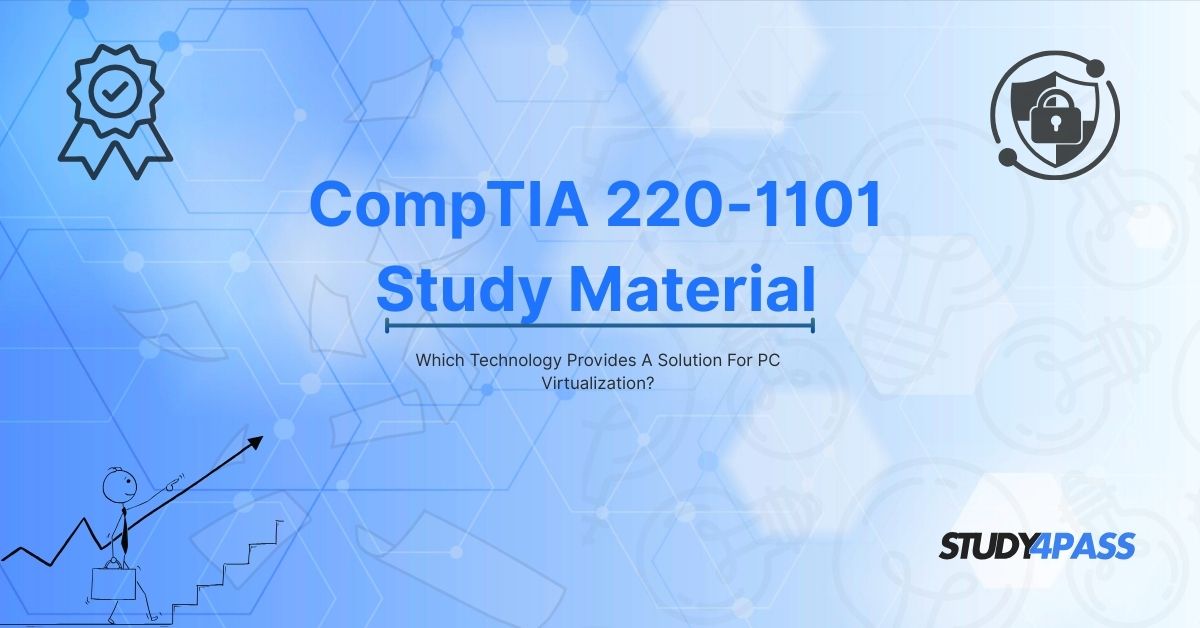Introduction to PC Virtualization
PC virtualization has revolutionized the IT industry by allowing multiple operating systems to run on a single physical machine. This technology enhances efficiency, reduces hardware costs, and simplifies software testing and deployment. For IT professionals preparing for the CompTIA A+ Certification Exam (220-1101), understanding virtualization is crucial.
This article explores the key technologies that provide PC virtualization solutions, their relevance to the CompTIA 220-1101 exam, and how Study4Pass offers the best study materials to help you succeed.
Understanding PC Virtualization
Virtualization enables a single computer to host multiple virtual machines (VMs), each running its own OS. This is achieved through specialized software that partitions hardware resources efficiently.
Types of Virtualization
- Hardware Virtualization – Uses a hypervisor to manage VMs.
- Desktop Virtualization – Allows users to access a virtual desktop remotely.
- Application Virtualization – Runs applications in isolated environments.
For the CompTIA A+ 220-1101 exam, you need to know the technologies that enable these virtualization types.
Key Technologies for PC Virtualization
1. Hypervisors (Virtual Machine Monitors - VMMs)
A hypervisor is software that creates and manages VMs. There are two types:
- Type 1 (Bare-Metal Hypervisor) – Runs directly on hardware (e.g., VMware ESXi, Microsoft Hyper-V).
- Type 2 (Hosted Hypervisor) – Runs on an existing OS (e.g., Oracle VirtualBox, VMware Workstation).
CompTIA A+ 220-1101 Focus:
- Understanding hypervisor types.
- Knowing when to use Type 1 vs. Type 2.
2. VMware vSphere & ESXi
VMware is a leader in virtualization technology. ESXi is a Type-1 hypervisor used in enterprise environments.
Exam Relevance:
- VMware tools like vCenter Server.
- Configuring virtual networks and storage.
3. Microsoft Hyper-V
Hyper-V is Microsoft’s virtualization platform, integrated into Windows Server and Windows 10/11 Pro.
CompTIA A+ Focus:
- Enabling Hyper-V in Windows.
- Managing VMs using Hyper-V Manager.
4. Oracle VirtualBox
A free, open-source Type-2 hypervisor ideal for testing and development.
Exam Relevance:
- Setting up VMs for different OS environments.
- Configuring virtual hardware settings.
5. Citrix XenDesktop (Desktop Virtualization)
Citrix provides Virtual Desktop Infrastructure (VDI), allowing remote access to virtual desktops.
CompTIA A+ 220-1101 Focus:
- Understanding VDI and cloud-based virtualization.
6. Docker (Container-Based Virtualization)
Unlike traditional VMs, Docker uses containers for lightweight virtualization.
Exam Relevance:
- Differences between VMs and containers.
Why Virtualization Matters in CompTIA A+ 220-1101?
The CompTIA A+ 220-1101 exam tests your knowledge of:
- Virtualization concepts (hypervisors, VMs, cloud computing).
- Setting up and managing VMs (using Hyper-V, VirtualBox).
- Troubleshooting virtualization issues (resource allocation, networking).
Mastering these topics is essential for IT roles in system administration, cloud computing, and help desk support.
How Study4Pass Helps You Pass CompTIA A+ 220-1101?
Preparing for the CompTIA A+ certification requires high-quality study materials. Study4Pass provides:
1. Comprehensive Study Guides
- Detailed explanations of virtualization technologies.
- Exam-focused content aligned with 220-1101 objectives.
2. Practice Tests & Exam Simulators
- Realistic CompTIA A+ practice questions.
- Performance tracking to identify weak areas.
3. Video Tutorials & Hands-On Labs
- Step-by-step guides on setting up Hyper-V and VirtualBox.
- Troubleshooting virtualization scenarios.
4. Expert Support & Updated Materials
- Regular updates based on latest CompTIA exam trends.
- Access to IT professionals for doubt resolution.
Why Choose Study4Pass Over Others?
- 100% Exam-Focused Content – No irrelevant information.
- Affordable & High-Quality Resources – Best value for money.
- Proven Success Rate – Thousands of certified professionals recommend Study4Pass.
Final Words
PC virtualization is a critical topic in the CompTIA A+ 220-1101 exam, covering hypervisors, VMware, Hyper-V, and containerization. Mastering these concepts ensures success in IT careers.
For the best CompTIA A+ 220-1101 study materials, Study4Pass is the ultimate platform. With expert-curated guides, practice tests, and hands-on labs, Study4Pass ensures you pass your exam on the first attempt.
Start your journey to certification today with Study4Pass!
Special Discount: Offer Valid For Limited Time “CompTIA 220-1101 study guide”
Actual exam question from CompTIA's 220-1101 Exam Objectives.
Sample Questions for CompTIA 220-1101 Certification
1. What is the primary purpose of PC virtualization?
A) To increase internet speed
B) To allow multiple operating systems to run on a single physical machine
C) To improve hardware manufacturing
D) To reduce software costs
2. Which of the following is a popular virtualization technology?
A) Adobe Photoshop
B) VMware Workstation
C) Microsoft Word
D) Google Chrome
3. What does a hypervisor do in virtualization?
A) Manages virtual machines and allocates resources
B) Acts as an antivirus program
C) Connects to cloud storage
D) Optimizes gaming performance
4. Which type of virtualization allows running multiple OS instances on a single PC?
A) Network virtualization
B) Storage virtualization
C) Desktop virtualization
D) Application virtualization
5. What is an advantage of using PC virtualization?
A) Higher hardware costs
B) Reduced need for physical machines
C) Slower system performance
D) Limited software compatibility