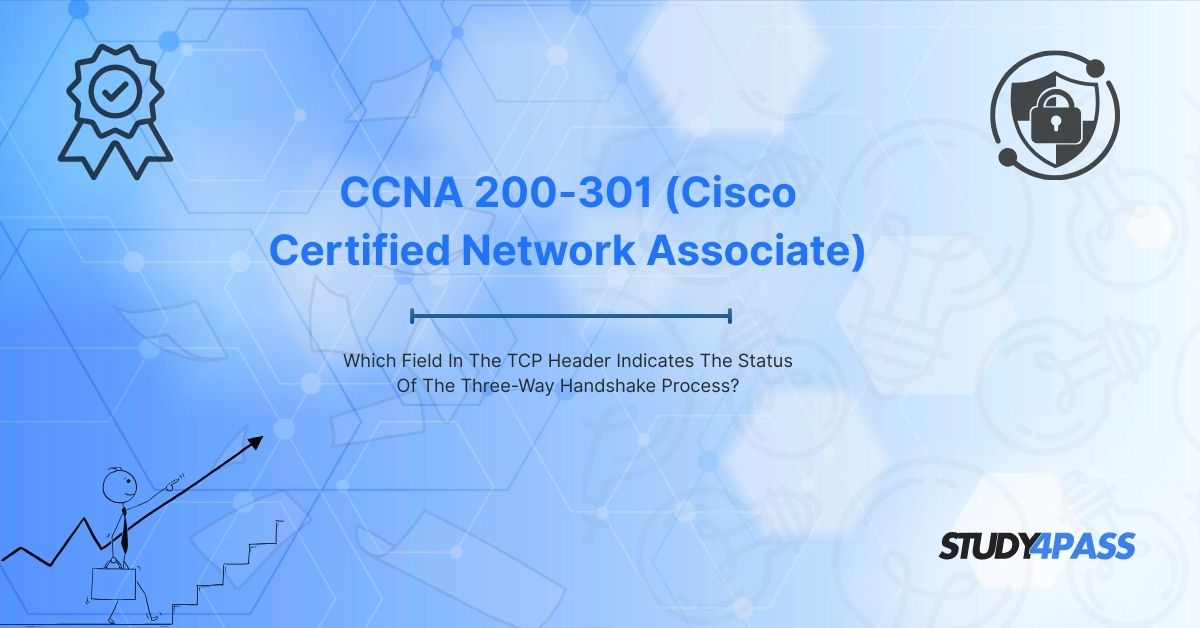Introduction
The Transmission Control Protocol (TCP) is a core protocol in the TCP/IP suite, ensuring reliable, connection-oriented communication between devices. One of the most critical processes in TCP is the Three-Way Handshake, which establishes a connection before data transmission.
For CCNA 200-301 candidates, understanding TCP header fields—especially those indicating the handshake status—is crucial. This article explores:
- The Three-Way Handshake process
- The TCP header fields involved
- How these fields indicate connection status
- Why this knowledge is vital for the CCNA 200-301 exam
- How Study4Pass helps you master these concepts
Understanding the TCP Three-Way Handshake
The Three-Way Handshake is a process where two devices establish a TCP connection before exchanging data. It involves three steps:
- SYN (Synchronize) – The client sends a SYN packet to the server to initiate a connection.
- SYN-ACK (Synchronize-Acknowledge) – The server responds with a SYN-ACK packet, acknowledging the request.
- ACK (Acknowledge) – The client sends an ACK packet to confirm the connection.
Once completed, data transmission begins.
TCP Header Structure and Key Fields
The TCP header contains multiple fields, but the most relevant for the handshake are:
|
Field |
Description |
|
Source Port |
Identifies the sending application. |
|
Destination Port |
Identifies the receiving application. |
|
Sequence Number |
Ensures data is reassembled in the correct order. |
|
Acknowledgment Number |
Confirms received data (used in SYN-ACK and ACK steps). |
|
Control Flags |
6 flags that control connection states (SYN, ACK, FIN, RST, PSH, URG). |
|
Window Size |
Indicates the receiver’s buffer size for flow control. |
|
Checksum |
Ensures data integrity during transmission. |
Key Fields for the Three-Way Handshake
The Control Flags field is the most critical for tracking the handshake status:
- SYN (Synchronize) – Set to 1 in the first step (client to server).
- ACK (Acknowledge) – Set to 1 in the second and third steps (server to client, then client to server).
- SYN-ACK – A combination where both SYN and ACK flags are set to 1 (server’s response).
3. How TCP Header Fields Indicate Handshake Status
The Three-Way Handshake progresses based on the Control Flags:
- First Step (SYN Flag = 1)
- The client sends a TCP segment with:
- SYN = 1 (initiates connection)
- Sequence Number = Random value (e.g., X)
- The server responds with:
- SYN = 1 (acknowledges the request)
- ACK = 1 (confirms receipt of the client’s SYN)
- Acknowledgment Number = X + 1
- Sequence Number = Random value (e.g., Y)
- The client finalizes the connection with:
- ACK = 1 (confirms the server’s SYN)
- Acknowledgment Number = Y + 1
At this point, the connection is established, and data transfer begins.
Why This Matters for the CCNA 200-301 Exam?
The CCNA 200-301 exam tests your understanding of:
TCP/IP fundamentals
Connection establishment and termination
Troubleshooting network issues
Questions may include:
- "Which TCP flag indicates the start of a Three-Way Handshake?"
- "What does a SYN-ACK packet contain?"
- "How does TCP ensure reliable communication?"
Mastering these concepts ensures you can:
Analyze packet captures (Wireshark)
Troubleshoot connectivity issues
Configure and verify network devices
How Study4Pass Helps You Succeed in CCNA 200-301?
Preparing for the CCNA 200-301 exam requires structured learning and hands-on practice. Study4Pass offers:
Comprehensive Study Materials
- Detailed CCNA 200-301 guides
- Practice tests with real exam-like questions
- Flashcards for quick revision
Hands-On Labs & Simulations
- Packet Tracer labs for TCP handshake analysis
- Network configuration exercises
Expert Tips & Exam Strategies
- Time management techniques
- Key topics breakdown (like TCP headers, subnetting, VLANs)
By using Study4Pass, you gain confidence and deep knowledge, ensuring exam success on the first attempt!
Final Words
The TCP header’s Control Flags (SYN, ACK) indicate the Three-Way Handshake status, playing a crucial role in connection establishment. For CCNA 200-301 aspirants, mastering this concept is essential for both the exam and real-world networking.
Leverage Study4Pass for structured learning, practice tests, and expert guidance to ace your CCNA exam effortlessly!
Special Discount: Offer Valid For Limited Time “200-301 Exam Prep Practice Test”
Sample Questions for Cisco 200-301 Exam Prep Practice Tests
Actual exam questions from Cisco's 200-301 Exam
1. Which field in the TCP header is responsible for indicating the status of the three-way handshake process?
A) Sequence Number
B) Acknowledgment Number
C) Control Flags (SYN, ACK)
D) Window Size
2. During the TCP three-way handshake, which flags are set in the TCP header to establish a connection?
A) SYN and FIN
B) SYN and ACK
C) PSH and URG
D) RST and ACK
3. What is the purpose of the SYN flag in the TCP header during the three-way handshake?
A) To acknowledge received data
B) To initiate a connection
C) To terminate a connection
D) To indicate urgent data
4. Which TCP header field ensures that the three-way handshake is completed successfully?
A) Checksum
B) Source Port
C) Control Flags (SYN, ACK)
D) Data Offset
5. In the TCP three-way handshake, the ACK flag is used to:
A) Request connection termination
B) Confirm receipt of a SYN packet
C) Indicate a corrupted segment
D) Adjust the window size