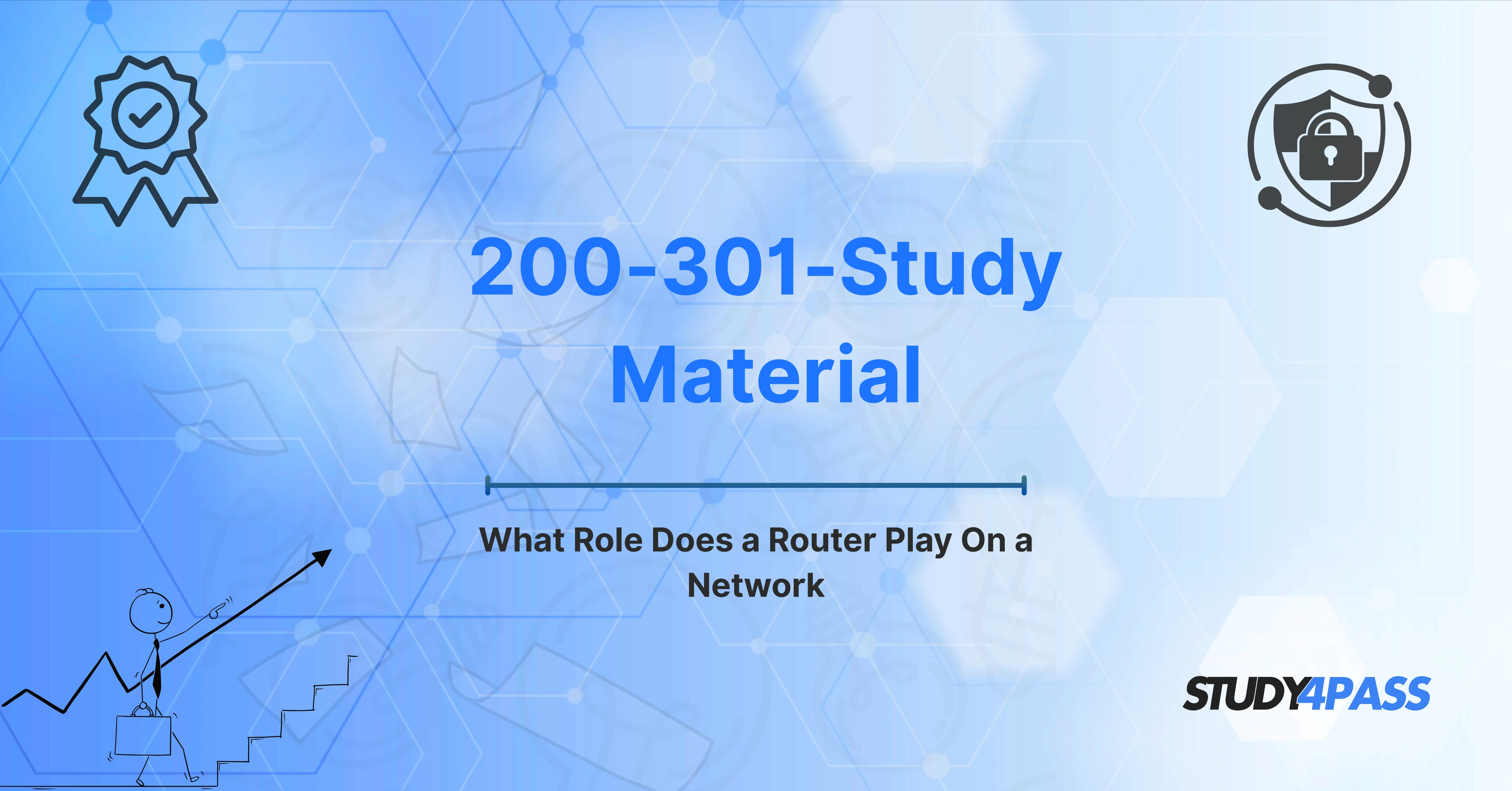Introduction to the Cisco CCNA 200-301 Exam
The Cisco Certified Network Associate (CCNA) 200-301 exam is one of the most essential certifications for IT professionals interested in advancing their networking careers. It is a foundational exam for those who wish to demonstrate their proficiency in networking concepts, technologies, and the hands-on skills needed to operate, configure, and troubleshoot networking devices.
As the world becomes more interconnected, networking technology is at the heart of every digital transformation. Cisco, as one of the leading network technology providers, continues to shape the industry. The CCNA 200-301 exam reflects Cisco’s commitment to preparing professionals to manage and secure modern networks.
In particular, the 200-301 exam tests various aspects of networking, such as IP addressing, network security, automation, and the function and management of network devices. One of the most critical devices covered in the exam is the router. Routers play a pivotal role in network connectivity and are fundamental to the design and operation of both small and large-scale networks. This article delves deeper into the significance of routers in networking, their role in the CCNA 200-301 exam, and the key concepts candidates need to grasp to succeed.
What is a Router?
A router is a hardware device used to forward data packets between computer networks. It connects multiple networks and directs data traffic across them by determining the best path for data to travel. Routers perform this task by analyzing the destination address in the packet’s header and using routing tables to make decisions about the best route for forwarding the packet.
Unlike switches that operate within a local area network (LAN), routers operate between different networks, which could be local networks or more extensive networks such as the internet. Routers are vital for connecting devices on a network to external resources, enabling communication with servers, the internet, and other networks.
Routers can perform several functions, including packet forwarding, network address translation (NAT), firewalling, and even virtual private network (VPN) support. Understanding the basic functionality of routers is key to the CCNA 200-301 exam, where candidates are expected to not only know how routers work but also be able to configure and troubleshoot them effectively.
The Role of a Router in a Network
Routers play several key roles in a network, making them an essential part of the IT infrastructure. Here’s an overview of their most critical functions:
-
Interconnecting Networks: Routers link two or more distinct networks, allowing them to communicate with each other. A home router, for example, connects the local area network (LAN) to the internet by routing traffic between the two networks.
-
Routing Traffic: Routers determine the best path for data to travel based on routing tables. They examine the destination address of each data packet and use algorithms to choose the most efficient route to forward the packet to its destination.
-
Segmentation of Broadcast Domains: Routers help segment networks into different broadcast domains. This means that broadcast traffic sent by devices in one network is not forwarded to other networks unless explicitly configured to do so. This reduces network congestion and improves performance.
-
Security and Filtering: Many routers include built-in security features such as firewalls and access control lists (ACLs). These tools allow administrators to filter traffic based on security rules, thereby protecting the network from unauthorized access and attacks.
-
Network Address Translation (NAT): NAT is a process used by routers to translate private IP addresses into public IP addresses when devices on a private network need to communicate with external networks. This helps conserve the limited pool of public IP addresses and adds a layer of security by masking internal IP addresses.
-
Quality of Service (QoS): Routers can prioritize certain types of traffic (such as voice or video data) to ensure that they are delivered with minimal delay and optimal performance. This is essential for services that require real-time communication, such as VoIP (Voice over IP) and streaming.
-
VPN Support: Routers can also support virtual private networks (VPNs), which provide secure communication over the internet. VPNs are used to create private communication channels for organizations, allowing remote workers or branch offices to securely connect to the central network.
Key Concepts Covered in the 200-301 Exam Related to Routers
The Cisco CCNA 200-301 exam covers various routing concepts that are crucial for network professionals. These concepts not only test your theoretical knowledge but also your practical skills in configuring, monitoring, and troubleshooting routers. Below are some of the key router-related concepts you can expect in the exam:
-
IP Addressing and Subnetting: Understanding IP addressing is fundamental to configuring routers. The exam requires candidates to demonstrate proficiency in IPv4 and IPv6 addressing, subnetting, and the use of subnet masks. Routers use IP addressing to determine how to forward data packets between different networks.
-
Routing Protocols: The exam will test your knowledge of various routing protocols used by routers to determine the best path for data. Key protocols include:
-
Static Routing: This involves manually configuring routes on a router. While simple, static routing lacks scalability and flexibility.
-
Dynamic Routing: Routers can dynamically exchange information about routes using routing protocols such as RIP, OSPF, and EIGRP. The CCNA exam focuses on understanding how these protocols work, how to configure them, and how to troubleshoot routing issues.
-
-
Router Configuration: The ability to configure a router is critical for the CCNA exam. Candidates should be able to configure basic settings, including IP addresses, routing protocols, and security features, such as access control lists (ACLs) to filter traffic.
-
Router Security: Security is a major focus in modern networking, and routers are often the first line of defense against threats. The exam will assess your ability to configure security measures such as firewalls, ACLs, and VPNs on routers. You’ll need to understand how to secure router configurations and prevent unauthorized access.
-
Routing Tables: Routers maintain routing tables that contain information about available network paths. The CCNA exam tests your understanding of how routing tables are populated, how to read and interpret them, and how to troubleshoot routing issues.
-
Inter-VLAN Routing: In larger networks, VLANs (Virtual Local Area Networks) are used to separate broadcast domains. Routers or Layer 3 switches are used to route traffic between VLANs. Understanding how inter-VLAN routing works is an essential topic for the exam.
-
IPv4 and IPv6 Routing: With the continued growth of the internet and the depletion of IPv4 addresses, IPv6 has become more prevalent. The CCNA exam tests your ability to configure and troubleshoot both IPv4 and IPv6 routing on routers.
-
Router Troubleshooting: The ability to troubleshoot routers is crucial for network professionals. The exam will assess your ability to diagnose and resolve common issues such as misconfigured IP addresses, routing problems, and network connectivity issues.
Practical Scenarios in the 200-301 Exam Related to Routers
The CCNA 200-301 exam includes practical scenarios that test your ability to apply your knowledge in real-world situations. These scenarios often involve troubleshooting network issues or configuring network devices, including routers. Below are some examples of practical scenarios you might encounter in the exam:
-
Troubleshooting Routing Issues: You may be presented with a scenario where a router is not forwarding traffic correctly. You will need to examine the router’s routing table, check for misconfigured static or dynamic routes, and use tools like
pingandtracerouteto diagnose and resolve the issue. -
Configuring Routing Protocols: You may be asked to configure a router with a specific routing protocol, such as RIP, OSPF, or EIGRP. This involves configuring the router’s interfaces, enabling the routing protocol, and ensuring that the router can properly exchange routing information with other routers.
-
Implementing Router Security: A scenario may involve securing a router by configuring access control lists (ACLs), NAT, or VPNs to prevent unauthorized access and secure data traffic. You will be tested on your ability to implement these security measures and troubleshoot any issues that arise.
-
IP Addressing and Subnetting: You might be tasked with configuring a router’s IP addresses and subnet masks to ensure proper communication between devices on different networks. You will need to calculate the appropriate subnet mask, assign IP addresses, and verify connectivity.
Conclusion
The Cisco CCNA 200-301 exam is an essential certification for networking professionals, and routers are at the heart of many of the key topics covered. Understanding how routers function, how to configure them, and how to troubleshoot issues is critical to success in the exam and in real-world networking environments.
Special Discount: Offer Valid For Limited Time “200-301 Study Material”
Actual Exam Questions For Cisco's 200-301 Study Guide
Sample Questions For Cisco 200-301 Practice Test
What is the primary function of a router in a network?
a) To connect devices within a local area network (LAN)
b) To direct data packets between different networks
c) To store data for future use
d) To control the flow of electricity in a network
How does a router determine the best path for data to travel on a network?
a) By analyzing the size of the data packets
b) By using routing tables and algorithms
c) By checking the device's IP address
d) By prioritizing traffic based on time of day
What is one of the main advantages of using a router in a network?
a) It improves the speed of internet connections
b) It connects different types of networks, such as LAN and WAN
c) It automatically encrypts all transmitted data
d) It filters viruses from incoming data packets
Which of the following does a router do to secure a network?
a) It provides automatic updates to all devices connected to the network
b) It uses a firewall to filter incoming and outgoing traffic
c) It automatically assigns IP addresses to devices
d) It keeps a backup of all network data
Which of the following is a function that routers typically do NOT perform?
a) Assign IP addresses to devices in the network
b) Connect multiple networks together
c) Store files and data for user access
d) Forward data packets based on their destination address