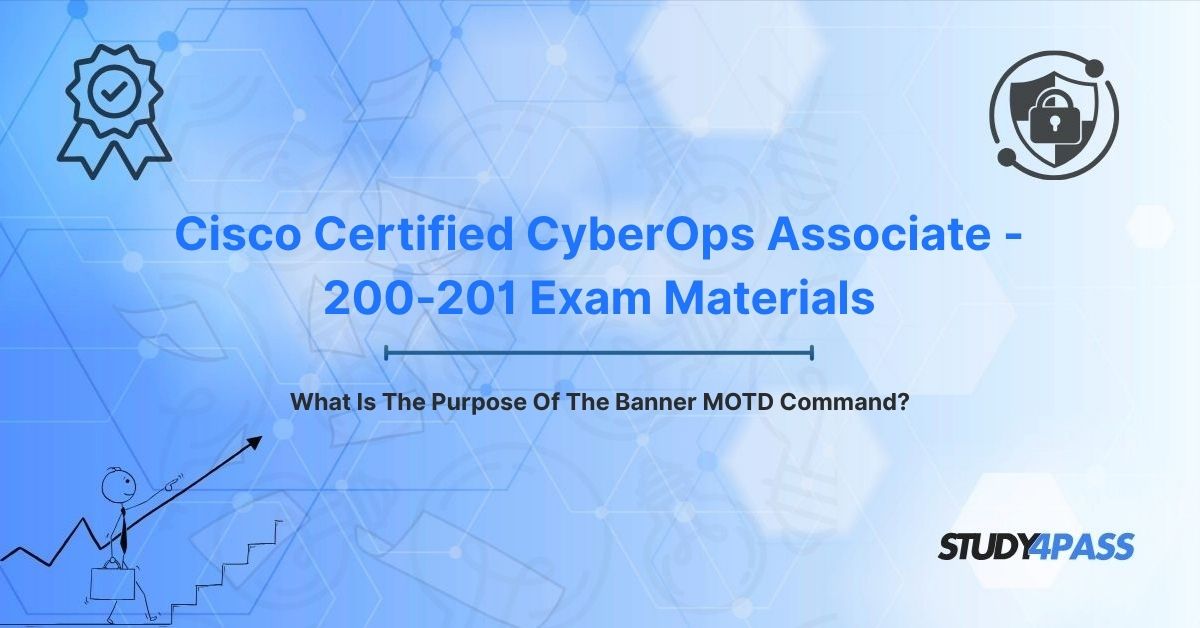In the realm of network administration and cybersecurity, every command and configuration plays a critical role in maintaining secure, efficient, and controlled access to network devices. Among these, the Banner MOTD (Message of the Day) command in Cisco devices stands out as a simple yet powerful tool for communicating with users and enhancing security. For professionals pursuing the Cisco Certified CyberOps Associate (200-201) Certification Exam, understanding the purpose and application of the Banner MOTD command is essential for both operational and security-related tasks. This article explores the purpose of the Banner MOTD command, its configuration, its role in cybersecurity, and its relevance to the 200-201 exam. With resources like Study4Pass, candidates can master these concepts and excel in their certification journey.
Introduction: The First Impression of a Network Device
When a user logs into a Cisco network device—whether a router, switch, or firewall—the first interaction they often encounter is a message displayed on the screen. This message, delivered through the Banner MOTD command, serves as the network device’s first impression, conveying critical information to authorized users and potential warnings to unauthorized ones. In the context of cybersecurity, this command is more than a greeting; it’s a tool for establishing security policies, setting expectations, and deterring misuse.
For Cisco Certified CyberOps Associate (200-201) candidates, understanding the Banner MOTD command is crucial, as it ties directly to network security practices and user access control. This article delves into the core purpose of the Banner MOTD command, its configuration, its comparison with other Cisco banners, and its significance in the 200-201 exam, with support from Study4Pass resources.
The Core Purpose: Delivering a Message of the Day (MOTD) to Users at Login
The Banner MOTD command in Cisco IOS (Internetwork Operating System) is used to display a Message of the Day to users immediately upon logging into a network device, whether through a console, Telnet, SSH, or other access methods. This message appears before the user is prompted for credentials, making it a critical point of communication in the login process.
The primary purpose of the Banner MOTD command is to:
- Inform Authorized Users: The MOTD provides operational information, such as scheduled maintenance, system status, or usage guidelines. For example, it might notify users of an upcoming network outage or remind them of acceptable use policies.
- Deter Unauthorized Access: By displaying a legal warning or notice, the MOTD can discourage unauthorized users from attempting to access the device. A well-crafted message may state that unauthorized access is prohibited and subject to legal consequences, serving as a first line of defense.
- Establish Security Policies: The MOTD reinforces organizational security policies by clearly stating expectations for device usage, such as prohibiting personal use or requiring adherence to compliance standards.
For Cisco Certified CyberOps Associate (200-201) candidates, the Banner MOTD command is a key element in the Security Policies and Procedures domain, as it supports access control and user awareness, both critical to network security.
Deconstructing the Purpose: Key Functions and Applications
To fully understand the Banner MOTD command, let’s break down its key functions and practical applications in network administration and cybersecurity:
- User Notification: The MOTD serves as a communication channel to inform users about important updates or operational details. For example, a network administrator might configure a banner to alert users to a firmware upgrade scheduled for the following week, ensuring they plan accordingly.
- Legal Protection: A properly worded MOTD can serve as a legal notice, warning unauthorized users that their actions are monitored and may lead to prosecution. This is particularly important in environments subject to regulatory compliance, such as HIPAA or PCI-DSS, where explicit warnings can strengthen legal recourse against intruders.
- Security Awareness: By reminding users of security policies, the MOTD reinforces best practices, such as not sharing credentials or accessing sensitive systems without authorization. This aligns with the Cisco CyberOps Associate (200-201) focus on promoting a security-conscious culture.
- Audit and Compliance: The MOTD can document compliance with organizational or regulatory requirements by displaying policies or disclaimers. For example, a banner might state that all access is logged, supporting audit trails for security investigations.
- Deterrence of Threats: A clear warning can deter potential attackers by signaling that the device is monitored and protected. This is particularly relevant in the Threat Management domain of the 200-201 exam, where deterring unauthorized access is a key objective.
Practical Applications
- Enterprise Networks: In large organizations, the MOTD can communicate network-wide policies or maintenance schedules to IT staff accessing routers or switches.
- Service Provider Environments: ISPs might use the MOTD to inform technicians of specific configurations or operational guidelines for customer-facing devices.
- Security Operations: In a Security Operations Center (SOC), the MOTD can remind analysts of incident response protocols or compliance requirements when accessing network devices.
For Cisco CyberOps Associate (200-201) candidates, understanding these applications is essential, as the exam tests the ability to implement security controls and policies in network environments. Study4Pass provides targeted practice questions to reinforce these concepts.
How Banner MOTD Is Configured (Brief Technical Overview)
Configuring the Banner MOTD command in Cisco IOS is straightforward but requires careful attention to ensure the message is clear and effective. Below is a brief technical overview of the configuration process:
1. Enter Global Configuration Mode:
2. Router> enable Router# configure terminal
3. Set the Banner MOTD: The command uses the syntax banner motd delimiter message delimiter, where the delimiter is a character (e.g., #, $, or @) that marks the start and end of the message.
4. Router(config)# banner motd # 5. Enter TEXT message. End with the character '#'. 6. Unauthorized access to this device is prohibited and may result in legal action. 7. Scheduled maintenance: Sunday, 12 AM - 4 AM. #
8. Verify the Configuration: After configuration, the banner is displayed when a user attempts to log in. To test, exit the session and reconnect:
Router# exit
Upon reconnection, the MOTD will appear before the login prompt:
Unauthorized access to this device is prohibited and may result in legal action. Scheduled maintenance: Sunday, 12 AM - 4 AM. User Access Verification Username:
9. Best Practices:
- Keep the message concise yet informative.
- Include a legal warning to deter unauthorized access.
- Avoid sensitive information (e.g., IP addresses or device names) that could aid attackers.
- Use a consistent delimiter to avoid syntax errors.
For Cisco CyberOps Associate (200-201) candidates, understanding how to configure the Banner MOTD is crucial, as the exam may include questions on implementing security controls through device configurations. The Study4Pass practice test PDF, available for just $19.99 USD, includes practical exercises to help candidates master this process.
Comparison with Other Cisco Banners (For Clarity)
Cisco IOS supports multiple banner types, each serving a distinct purpose. Comparing the Banner MOTD with other banners clarifies its unique role:
- Banner Login:
o Purpose: Displayed after the MOTD but before the login prompt, typically for authentication-related messages.
o Difference: Unlike MOTD, the login banner appears only for connections requiring authentication (e.g., Telnet or SSH) and not for console access. It’s often used for additional warnings or login-specific instructions.
o Example:
o Router(config)# banner login # o Enter TEXT message. End with the character '#'. o Please enter your credentials to access this device. #
- Banner Exec:
o Purpose: Displayed after successful login, when the user enters privileged EXEC mode.
o Difference: The exec banner targets authenticated users entering a specific mode, making it less about deterrence and more about operational instructions for administrators.
o Example:
o Router(config)# banner exec # o Enter TEXT message. End with the character '#'. o Welcome to privileged mode. Use caution with configuration changes. #
- Banner Incoming:
o Purpose: Used for reverse Telnet sessions, typically for out-of-band management.
o Difference: This banner is niche, applying only to specific connection types, unlike the MOTD’s broad applicability.
The Banner MOTD is unique because it is displayed to all users, regardless of access method, making it the most visible and versatile banner for security and communication purposes. For Cisco CyberOps Associate (200-201) candidates, distinguishing between these banners is essential, as the exam may test knowledge of their purposes and configurations.
Banner MOTD Relevance for Cisco CyberOps Associate (200-201)
The Cisco Certified CyberOps Associate (200-201) certification, also known as Understanding Cisco Cybersecurity Operations Fundamentals (CBROPS), focuses on equipping professionals with the skills to monitor, detect, and respond to cybersecurity threats. The Banner MOTD command is directly relevant to several exam domains, including Security Concepts, Security Monitoring, and Security Policies and Procedures. Candidates are expected to:
- Understand how the Banner MOTD supports access control by deterring unauthorized users and informing authorized ones.
- Recognize its role in security policies, such as communicating legal warnings or compliance requirements.
- Configure the Banner MOTD to align with organizational security standards.
- Identify how banners contribute to audit trails and incident response by documenting user interactions.
The 200-201 exam may include scenarios where candidates must analyze a device configuration to ensure proper security controls, such as a correctly configured MOTD banner. Study4Pass offers comprehensive study materials, including practice tests that cover these topics, helping candidates prepare effectively for the exam.
Conclusion: A Small Command with Big Security Impact
The Banner MOTD command may seem like a minor feature in Cisco IOS, but its impact on network security and operations is significant. By delivering critical messages to users at login, it informs authorized users, deters unauthorized access, and reinforces security policies. Its simplicity belies its importance in establishing a secure network environment, making it a key tool for cybersecurity professionals.
For Cisco Certified CyberOps Associate (200-201) candidates, mastering the Banner MOTD command is essential for both exam success and real-world network management. Resources like Study4Pass provide invaluable support, offering practice tests and study guides tailored to the 200-201 exam. The Study4Pass practice test PDF, available for just $19.99 USD, is an affordable and effective tool for preparing for questions on device configurations and security controls.
In a world where cybersecurity threats are ever-present, the Banner MOTD command serves as a small but powerful line of defense, ensuring that network devices communicate clearly, comply with policies, and deter potential attackers. By mastering this command, candidates can contribute to secure, well-managed networks and excel in their cybersecurity careers.
Special Discount: Offer Valid For Limited Time "Cisco Certified CyberOps Associate - 200-201 Exam Materials"
Cisco Certified CyberOps Associate (200-201) Sample Questions
What is the primary purpose of the Banner MOTD command in Cisco IOS?
A. To display a message after a user enters privileged EXEC mode
B. To configure authentication credentials for device access
C. To display a message to all users upon login to deter unauthorized access
D. To log user activity for audit purposes
Which Cisco banner is displayed before the login prompt but only for authenticated connections like Telnet or SSH?
A. Banner MOTD
B. Banner Login
C. Banner Exec
D. Banner Incoming
A network administrator configures a Banner MOTD with the message “Unauthorized access is prohibited.” When will this message be displayed?
A. After the user enters privileged EXEC mode
B. Before the login prompt for all access methods
C. Only during reverse Telnet sessions
D. After successful authentication
How does the Banner MOTD command contribute to network security?
A. By encrypting user credentials during login
B. By deterring unauthorized access with a legal warning
C. By restricting access to specific IP addresses
D. By enabling two-factor authentication
Which command correctly configures a Banner MOTD in Cisco IOS?
A. banner motd #Unauthorized access is prohibited.#
B. banner login #Unauthorized access is prohibited.#
C. motd banner #Unauthorized access is prohibited.#
D. banner exec #Unauthorized access is prohibited.#